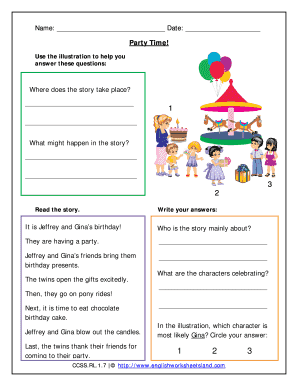
Literature Worksheets Form


What is the noting details worksheet?
The noting details worksheet is a structured document designed to help students and educators capture essential information about a particular text or story. This worksheet typically includes sections for summarizing key points, identifying characters, and noting themes or lessons learned. It serves as a valuable educational tool for enhancing comprehension and critical thinking skills in various grade levels.
How to use the noting details worksheet
Using the noting details worksheet involves several straightforward steps. First, select a text or story that the student will read. As they read, they should fill in the worksheet by noting important details such as the main idea, supporting details, and any significant vocabulary. Encourage students to reflect on their understanding by answering questions related to the text, which can help deepen their analysis and retention of the material.
Key elements of the noting details worksheet
The key elements of the noting details worksheet typically include:
- Title of the text: The name of the story or article being analyzed.
- Main idea: A brief statement summarizing the central theme or message.
- Characters: A section to list and describe the main characters involved.
- Important details: Space for noting significant events or facts that support the main idea.
- Reflections: Questions or prompts that encourage students to think critically about the text.
Steps to complete the noting details worksheet
Completing the noting details worksheet can be broken down into clear steps:
- Read the text: Encourage thorough reading to grasp the content fully.
- Identify the main idea: Determine what the text is primarily about.
- List characters: Write down the names and roles of key characters.
- Note important details: Record any relevant facts or events that enhance understanding.
- Answer reflection questions: Engage with the text by responding to prompts that foster deeper thinking.
Legal use of the noting details worksheet
While the noting details worksheet is primarily an educational tool, it is important to ensure that it is used in compliance with copyright laws. When using excerpts from texts, educators should consider fair use guidelines, which allow for limited use of copyrighted material for educational purposes. Always attribute sources appropriately to respect intellectual property rights.
Examples of using the noting details worksheet
Examples of using the noting details worksheet can vary by grade level. For younger students, it may involve summarizing a simple story, such as a fable, while older students might analyze more complex texts, such as novels or historical documents. In a classroom setting, teachers can use the worksheet as part of a group activity where students share their notes and insights, fostering collaborative learning.
Quick guide on how to complete literature worksheets
Complete Literature Worksheets effortlessly on any device
Digital document management has gained traction among businesses and individuals. It serves as an ideal eco-friendly alternative to conventional printed and signed documents, as you can obtain the necessary form and securely store it online. airSlate SignNow provides all the tools you need to create, modify, and eSign your documents quickly without delays. Manage Literature Worksheets on any platform using the airSlate SignNow Android or iOS applications and enhance any document-centric process today.
The simplest way to modify and eSign Literature Worksheets with ease
- Locate Literature Worksheets and click Get Form to begin.
- Utilize the tools we offer to complete your document.
- Emphasize important sections of your documents or redact sensitive information with tools that airSlate SignNow provides specifically for that purpose.
- Create your eSignature using the Sign tool, which takes mere seconds and holds the same legal significance as a traditional handwritten signature.
- Review all details and click on the Done button to save your modifications.
- Choose how you wish to send your form, whether by email, SMS, or invitation link, or download it to your computer.
Eliminate the hassle of lost or misplaced documents, frustrating form searches, or mistakes that necessitate printing new document copies. airSlate SignNow addresses your needs in document management in just a few clicks from your preferred device. Modify and eSign Literature Worksheets and ensure excellent communication at every stage of the document preparation process with airSlate SignNow.
Create this form in 5 minutes or less
Create this form in 5 minutes!
How to create an eSignature for the literature worksheets
How to create an electronic signature for a PDF online
How to create an electronic signature for a PDF in Google Chrome
How to create an e-signature for signing PDFs in Gmail
How to create an e-signature right from your smartphone
How to create an e-signature for a PDF on iOS
How to create an e-signature for a PDF on Android
People also ask
-
What is a noting details worksheet and how can it be used?
A noting details worksheet is a tool designed to help users organize and track important information related to documents. With airSlate SignNow, you can easily create and manage a noting details worksheet to ensure all vital details are captured accurately, streamlining your document workflows.
-
How does airSlate SignNow enhance the noting details worksheet experience?
airSlate SignNow enhances the noting details worksheet experience by allowing users to seamlessly integrate document signing with detailed note-taking. By utilizing our intuitive interface, you can annotate and record details directly on the worksheet, ensuring that all pertinent information is easily accessible during the signing process.
-
Is there a cost associated with using the noting details worksheet feature?
Yes, while airSlate SignNow offers various plans to suit different business needs, the noting details worksheet feature is included in these plans. We provide cost-effective solutions that allow you to maximize your productivity while managing your documents efficiently.
-
Can I integrate the noting details worksheet with other tools?
Absolutely! airSlate SignNow supports integrations with a variety of applications to enhance the functionality of your noting details worksheet. Whether you need to connect with CRM tools, storage solutions, or other document management systems, our platform makes it easy to streamline your processes.
-
What are the benefits of using a noting details worksheet in document management?
The primary benefits of using a noting details worksheet include improved organization, increased accuracy, and enhanced collaboration. By utilizing airSlate SignNow's worksheet feature, you can ensure that all details are documented and easily referenced, which facilitates better decision-making and keeps your team aligned.
-
Is there support available for creating a noting details worksheet?
Yes, airSlate SignNow provides extensive support for users who need assistance with creating a noting details worksheet. Our resources include helpful guides, video tutorials, and dedicated customer support to ensure that you can effectively utilize the worksheet features to their full potential.
-
Can I customize my noting details worksheet?
Yes, airSlate SignNow allows for customization of your noting details worksheet to match your specific requirements. You can add or remove fields, adjust layouts, and personalize the worksheet to better suit your business processes and documentation needs.
Get more for Literature Worksheets
Find out other Literature Worksheets
- Sign Alabama New hire packet Online
- How Can I Sign California Verification of employment form
- Sign Indiana Home rental application Online
- Sign Idaho Rental application Free
- Sign South Carolina Rental lease application Online
- Sign Arizona Standard rental application Now
- Sign Indiana Real estate document Free
- How To Sign Wisconsin Real estate document
- Sign Montana Real estate investment proposal template Later
- How Do I Sign Washington Real estate investment proposal template
- Can I Sign Washington Real estate investment proposal template
- Sign Wisconsin Real estate investment proposal template Simple
- Can I Sign Kentucky Performance Contract
- How Do I Sign Florida Investment Contract
- Sign Colorado General Power of Attorney Template Simple
- How Do I Sign Florida General Power of Attorney Template
- Sign South Dakota Sponsorship Proposal Template Safe
- Sign West Virginia Sponsorship Proposal Template Free
- Sign Tennessee Investment Contract Safe
- Sign Maryland Consulting Agreement Template Fast