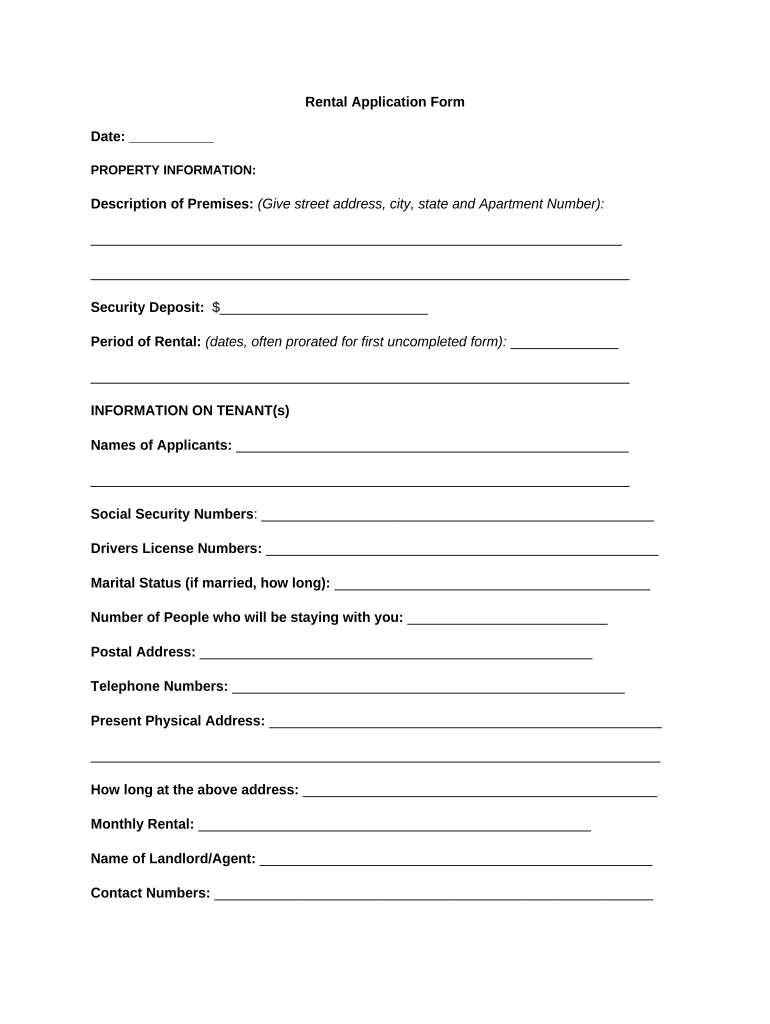
Blank Printable Rental Application Form


What is the Blank Printable Rental Application
The blank printable rental application is a standardized document used by landlords and property managers to collect essential information from prospective tenants. This form typically includes sections for personal details, rental history, employment information, and references. It serves as a crucial tool in the tenant screening process, helping landlords assess the suitability of applicants for rental properties.
How to Use the Blank Printable Rental Application
To effectively use the blank printable rental application, start by downloading the form in a PDF format. Ensure that you fill it out completely, providing accurate and truthful information. Common sections include:
- Personal Information: Name, address, and contact details.
- Employment History: Current employer, job title, and duration of employment.
- Rental History: Previous addresses and landlord contact information.
- References: Personal or professional contacts who can vouch for your reliability.
Once completed, submit the application to the landlord or property manager as instructed, either online or in person.
Steps to Complete the Blank Printable Rental Application
Completing the blank printable rental application involves several straightforward steps:
- Download the rental application form from a trusted source.
- Fill in your personal information accurately.
- Provide details about your employment and rental history.
- List references who can support your application.
- Review the application for any errors or omissions.
- Submit the completed application as directed.
Legal Use of the Blank Printable Rental Application
The blank printable rental application is legally binding when filled out and signed by both parties. To ensure its legality, it must comply with federal and state regulations regarding tenant screening and data protection. This includes obtaining consent from applicants to conduct background checks. Using a secure platform for submission can further enhance the legal standing of the application.
Key Elements of the Blank Printable Rental Application
Key elements of the blank printable rental application include:
- Personal Information: Name, date of birth, and contact information.
- Income Verification: Proof of income or employment details.
- Rental History: Previous addresses and landlord references.
- Background Check Consent: A section for applicants to authorize background checks.
These elements are crucial for landlords to make informed decisions regarding potential tenants.
Examples of Using the Blank Printable Rental Application
Examples of using the blank printable rental application can vary based on the type of rental property. For instance:
- A landlord renting a single-family home may require detailed employment and rental history to ensure stability.
- A property manager for an apartment complex might use a simplified version to expedite the application process for multiple units.
Each scenario highlights the importance of tailoring the application to meet specific rental needs.
Quick guide on how to complete blank printable rental application
Effortlessly Prepare Blank Printable Rental Application on Any Device
Digital document management has become increasingly popular among businesses and individuals. It offers an excellent eco-friendly alternative to conventional printed and signed documents, allowing you to find the necessary form and securely store it online. airSlate SignNow equips you with all the resources to create, edit, and eSign your documents swiftly without delays. Administer Blank Printable Rental Application on any platform with airSlate SignNow Android or iOS applications and enhance any document-related procedure today.
The Easiest Method to Modify and eSign Blank Printable Rental Application with Ease
- Locate Blank Printable Rental Application and then click Get Form to begin.
- Utilize the tools at your disposal to complete your document.
- Emphasize relevant sections of the documents or obscure sensitive information with tools that airSlate SignNow provides specifically for that purpose.
- Generate your eSignature using the Sign tool, which takes moments and holds the same legal validity as a standard handwritten signature.
- Review all the information and then click on the Done button to save your changes.
- Choose how you wish to send your form, whether by email, SMS, or invitation link, or download it to your computer.
Say goodbye to misplaced or lost files, tedious form searches, or mistakes that necessitate printing new document copies. airSlate SignNow addresses all your document management needs in just a few clicks from any device of your choice. Modify and eSign Blank Printable Rental Application and guarantee outstanding communication at every stage of your form preparation process with airSlate SignNow.
Create this form in 5 minutes or less
Create this form in 5 minutes!
People also ask
-
What is a rental form and why do I need it?
A rental form is a document used to outline the terms and conditions of a rental agreement between landlords and tenants. Having a well-structured rental form is essential as it protects both parties and clarifies expectations. Utilizing airSlate SignNow ensures that your rental form is legally binding and easy to create.
-
How much does it cost to use airSlate SignNow for my rental form?
airSlate SignNow offers flexible pricing plans that cater to various business needs, including options for individual users and teams. All plans provide access to create and manage rental forms efficiently. To find the best fit for your needs, visit our pricing page to explore the available options.
-
What features does airSlate SignNow offer for creating rental forms?
airSlate SignNow provides features that allow you to customize your rental form easily, such as templates, drag-and-drop fields, and electronic signatures. These features streamline the process, making it quick and effective to send and sign rental forms online. Our platform ensures that you have all the tools you need at your fingertips.
-
Are rental forms created with airSlate SignNow legally binding?
Yes, rental forms created with airSlate SignNow are legally binding and compliant with eSignature laws. Our platform ensures that all signatures are secure and authenticated, providing peace of mind for both landlords and tenants. This guarantees that your rental agreement is valid and enforceable.
-
How can I share my rental form with tenants?
Sharing your rental form with tenants is simple using airSlate SignNow. You can send the document via email or generate a shareable link that allows tenants to view and sign the rental form online. This seamless sharing capability helps you expedite the signing process and reduces paperwork.
-
Can I integrate airSlate SignNow with other software for managing rental forms?
Absolutely! airSlate SignNow integrates seamlessly with various applications, such as CRMs and property management software, allowing you to manage rental forms effortlessly. This integration helps streamline your workflow, keeping all your documents in one accessible location.
-
What are the benefits of using airSlate SignNow for managing rental forms?
Using airSlate SignNow for managing rental forms offers numerous benefits, including increased efficiency, reduced paperwork, and enhanced security. Our platform also saves you time by allowing for easy edits and quick electronic signatures. You'll enjoy a smoother rental management process overall.
Get more for Blank Printable Rental Application
Find out other Blank Printable Rental Application
- How To eSignature Indiana Reseller Agreement
- Electronic signature Delaware Joint Venture Agreement Template Free
- Electronic signature Hawaii Joint Venture Agreement Template Simple
- Electronic signature Idaho Web Hosting Agreement Easy
- Electronic signature Illinois Web Hosting Agreement Secure
- Electronic signature Texas Joint Venture Agreement Template Easy
- How To Electronic signature Maryland Web Hosting Agreement
- Can I Electronic signature Maryland Web Hosting Agreement
- Electronic signature Michigan Web Hosting Agreement Simple
- Electronic signature Missouri Web Hosting Agreement Simple
- Can I eSignature New York Bulk Sale Agreement
- How Do I Electronic signature Tennessee Web Hosting Agreement
- Help Me With Electronic signature Hawaii Debt Settlement Agreement Template
- Electronic signature Oregon Stock Purchase Agreement Template Later
- Electronic signature Mississippi Debt Settlement Agreement Template Later
- Electronic signature Vermont Stock Purchase Agreement Template Safe
- Electronic signature California Stock Transfer Form Template Mobile
- How To Electronic signature Colorado Stock Transfer Form Template
- Electronic signature Georgia Stock Transfer Form Template Fast
- Electronic signature Michigan Stock Transfer Form Template Myself