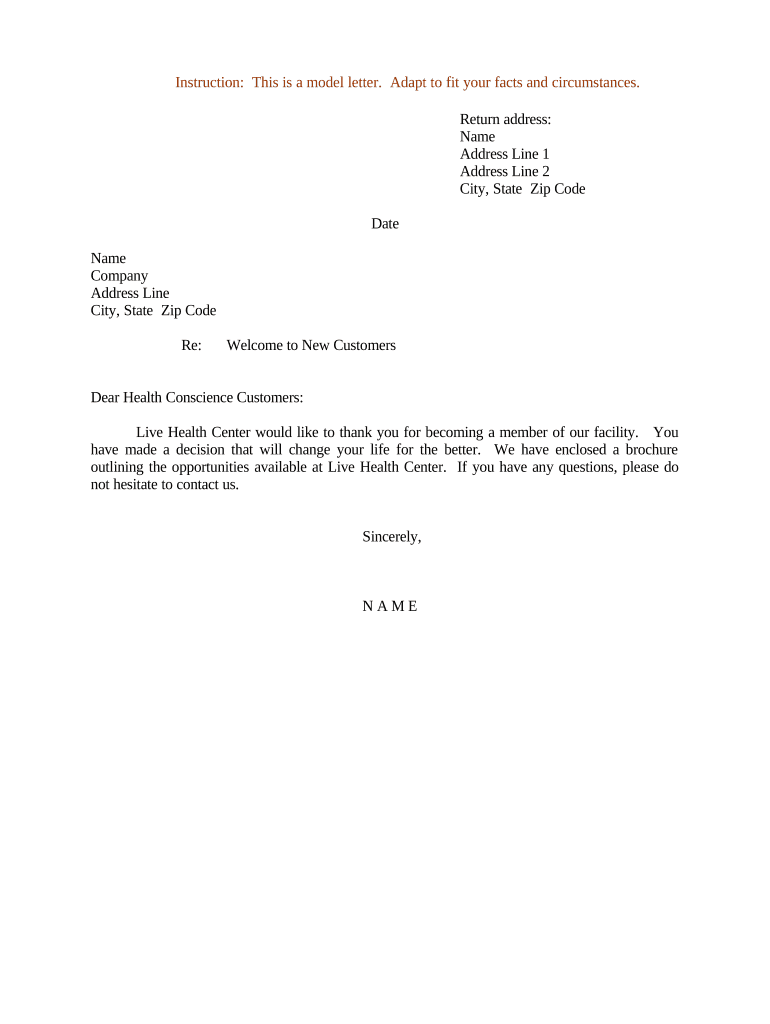
Welcome Letter Form


What is the Welcome Letter
The welcome letter is a formal document provided to new gym members, outlining essential information about their membership. This letter typically includes details such as membership terms, facility hours, available services, and any introductory offers. It serves as a guide for new members, ensuring they understand the benefits of their membership and how to make the most of their time at the gym.
Key Elements of the Welcome Letter
A well-crafted welcome letter should include several key elements to ensure clarity and usefulness for new members. These elements typically consist of:
- Membership Details: Information about the type of membership, duration, and renewal process.
- Facility Information: Hours of operation, location, and amenities available, such as pools or fitness classes.
- Contact Information: How to reach staff for questions or support.
- Policies and Procedures: Important rules regarding gym usage, cancellations, and conduct.
- Promotional Offers: Any special deals or discounts available to new members.
Steps to Complete the Welcome Letter
Completing the welcome letter involves several straightforward steps that ensure all necessary information is included. The process generally includes:
- Gather Information: Collect all relevant details about the gym and membership.
- Draft the Letter: Write the letter using clear and concise language, ensuring it is welcoming and informative.
- Review for Accuracy: Check all information for correctness, including dates and policies.
- Distribute the Letter: Send the completed letter to new members, either digitally or in print.
Legal Use of the Welcome Letter
The welcome letter must comply with legal standards to ensure it is binding and enforceable. This includes adhering to regulations regarding consumer rights and privacy. It is essential to include disclaimers about the terms of membership and any cancellation policies. Additionally, the letter should inform members of their rights and responsibilities, ensuring transparency in the membership agreement.
Examples of Using the Welcome Letter
Welcome letters can be utilized in various ways to enhance the member experience. Some examples include:
- Onboarding New Members: Providing a welcome letter during the sign-up process to familiarize members with the gym.
- Special Promotions: Including information about seasonal promotions or events that may interest new members.
- Feedback Requests: Encouraging new members to share their experiences or suggestions after receiving the letter.
How to Obtain the Welcome Letter
Obtaining a welcome letter is typically part of the membership registration process. New members can receive the letter through various methods, including:
- In-Person Registration: Staff may hand out welcome letters during the sign-up process.
- Email Distribution: Sending the letter electronically to new members' registered email addresses.
- Online Member Portal: Allowing members to download the welcome letter from their online account.
Quick guide on how to complete welcome letter
Complete Welcome Letter seamlessly on any device
Managing documents online has become increasingly popular among businesses and individuals. It serves as an ideal eco-friendly substitute for conventional printed and signed documents, allowing you to obtain the correct form and securely store it online. airSlate SignNow provides you with all the resources necessary to create, modify, and eSign your documents quickly without delays. Handle Welcome Letter on any device using airSlate SignNow's Android or iOS applications and enhance any document-related process today.
How to alter and eSign Welcome Letter effortlessly
- Find Welcome Letter and click on Get Form to begin.
- Utilize the tools we offer to fill out your document.
- Emphasize important sections of your documents or redact sensitive information with tools that airSlate SignNow provides specifically for that purpose.
- Create your eSignature using the Sign tool, which takes only seconds and carries the same legal validity as a conventional wet ink signature.
- Review the information and click on the Done button to save your changes.
- Select your preferred method to send your form, via email, text message (SMS), or invite link, or download it to your computer.
Eliminate concerns about lost or misplaced files, tedious form searches, or mistakes that require printing new copies of documents. airSlate SignNow meets your needs in document management with just a few clicks from any device you choose. Modify and eSign Welcome Letter to ensure outstanding communication at any stage of your document preparation process with airSlate SignNow.
Create this form in 5 minutes or less
Create this form in 5 minutes!
People also ask
-
What is a gym membership template?
A gym membership template is a pre-designed document that outlines the terms and conditions of a gym membership agreement. It is easy to customize and allows gym owners to streamline the onboarding process for new members. With airSlate SignNow, you can create and manage your gym membership templates efficiently.
-
How can I customize a gym membership template?
Customizing a gym membership template with airSlate SignNow is user-friendly. You can easily edit details such as membership duration, fees, and policies to match your gym's unique offerings. This ensures that all agreements conform to your business standards while being legally compliant.
-
What are the benefits of using a gym membership template?
Using a gym membership template saves time and reduces errors in the onboarding process. It provides clarity on the terms for both the gym and its members, minimizing potential disputes. Additionally, airSlate SignNow's templates can enhance customer experience by making the sign-up process faster and more efficient.
-
Is a gym membership template cost-effective?
Yes, adopting a gym membership template can be very cost-effective. With airSlate SignNow, you minimize administrative overhead, allowing your staff to focus on providing excellent service rather than handling paperwork. This efficiency can lead to increased member satisfaction and retention.
-
Can I integrate a gym membership template with other software?
Absolutely! airSlate SignNow allows seamless integrations with various software solutions like CRM systems and payment processors. This means you can automate the signing process and integrate your gym membership template with the tools your business already uses, enhancing overall efficiency.
-
How secure is my gym membership template with airSlate SignNow?
airSlate SignNow prioritizes the security of your documents, including your gym membership template. We employ advanced encryption protocols and compliance measures to ensure that all member data is protected. You can trust that your templates and signed documents remain confidential and secure.
-
What features does airSlate SignNow offer for my gym membership template?
airSlate SignNow provides features such as eSignature capabilities, document tracking, and template customization for your gym membership template. These tools help you manage contracts more effectively. Plus, with our user-friendly interface, creating and sending documents is a breeze.
Get more for Welcome Letter
Find out other Welcome Letter
- Can I eSignature Mississippi Business Operations Document
- How To eSignature Missouri Car Dealer Document
- How Can I eSignature Missouri Business Operations PPT
- How Can I eSignature Montana Car Dealer Document
- Help Me With eSignature Kentucky Charity Form
- How Do I eSignature Michigan Charity Presentation
- How Do I eSignature Pennsylvania Car Dealer Document
- How To eSignature Pennsylvania Charity Presentation
- Can I eSignature Utah Charity Document
- How Do I eSignature Utah Car Dealer Presentation
- Help Me With eSignature Wyoming Charity Presentation
- How To eSignature Wyoming Car Dealer PPT
- How To eSignature Colorado Construction PPT
- How To eSignature New Jersey Construction PDF
- How To eSignature New York Construction Presentation
- How To eSignature Wisconsin Construction Document
- Help Me With eSignature Arkansas Education Form
- Can I eSignature Louisiana Education Document
- Can I eSignature Massachusetts Education Document
- Help Me With eSignature Montana Education Word