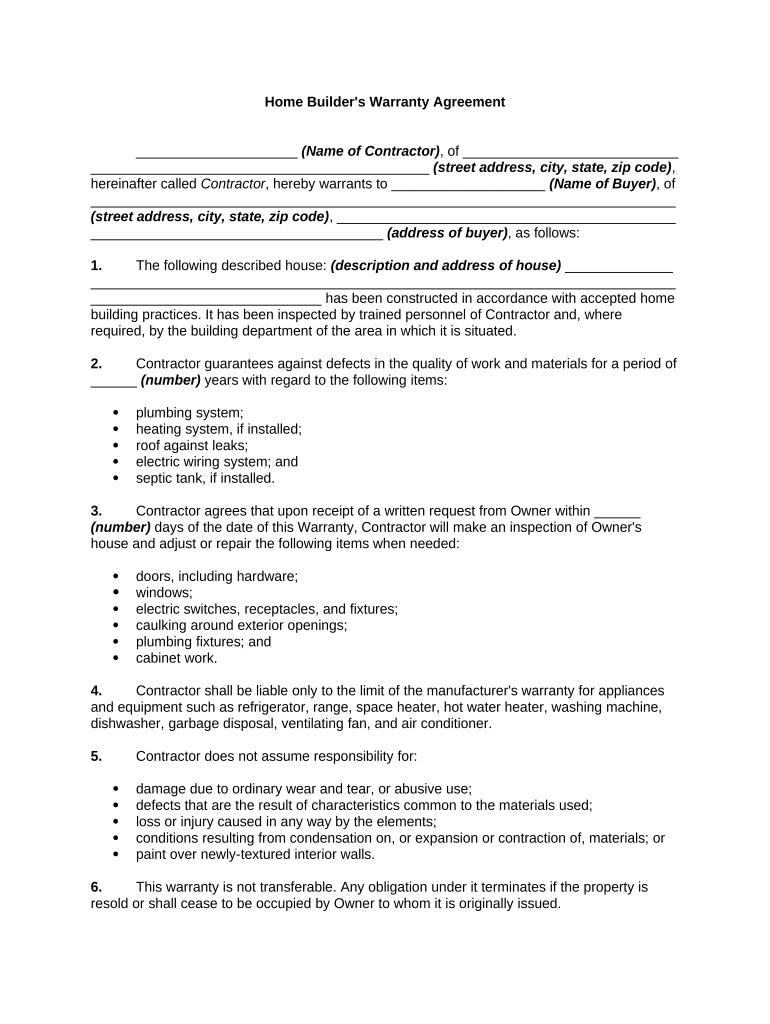
Builder Warranty Template Form


What is the Builder Warranty Template
The builder warranty template is a crucial document that outlines the terms and conditions of a warranty provided by a builder to a homeowner. This warranty typically covers defects in workmanship and materials for a specified period, often one year for minor issues and up to ten years for major structural defects. The template serves as a standardized form that builders can customize to meet their specific needs while ensuring compliance with state regulations. It is essential for protecting both the builder and the homeowner, as it clearly delineates responsibilities and expectations regarding construction quality.
How to use the Builder Warranty Template
Using the builder warranty template involves several straightforward steps. First, builders should download or access a reliable version of the template. Next, they need to fill in the necessary details, including the builder's name, the homeowner's information, and the specific terms of the warranty. It is important to clearly outline what is covered under the warranty, such as repairs for structural issues or defects in materials. Once completed, both parties should review the document to ensure accuracy before signing. Finally, it is advisable to keep a copy of the signed warranty for future reference, as it serves as a legal agreement between the builder and the homeowner.
Key elements of the Builder Warranty Template
The builder warranty template should include several key elements to ensure its effectiveness and legal validity. These elements typically consist of:
- Contact Information: Names and addresses of both the builder and the homeowner.
- Coverage Period: Duration of the warranty, specifying what is covered during this time.
- Scope of Coverage: Detailed descriptions of what defects or issues are covered, such as structural integrity and material quality.
- Exclusions: Any limitations or exclusions that clarify what is not covered by the warranty.
- Claim Process: Instructions on how the homeowner can file a claim if issues arise.
- Governing Law: Specification of the state laws that govern the warranty.
Steps to complete the Builder Warranty Template
Completing the builder warranty template requires careful attention to detail. Here are the steps to follow:
- Download the builder warranty template from a trusted source.
- Fill in the builder's and homeowner's contact information accurately.
- Specify the warranty coverage period, including start and end dates.
- Clearly define the scope of coverage, detailing what is included in the warranty.
- List any exclusions to avoid misunderstandings later.
- Provide clear instructions for the claim process.
- Review the completed document for accuracy and completeness.
- Have both parties sign and date the document, ensuring each retains a copy.
Legal use of the Builder Warranty Template
The legal use of the builder warranty template hinges on its compliance with state laws and regulations. To ensure that the warranty is enforceable, builders should familiarize themselves with local construction laws and any specific requirements related to warranties. This includes understanding the minimum coverage periods mandated by state law and ensuring that all necessary disclosures are included. Additionally, both parties should keep signed copies of the warranty, as these documents serve as a legal record of the agreement and can be referenced in case of disputes.
State-specific rules for the Builder Warranty Template
State-specific rules can significantly impact the content and validity of the builder warranty template. Each state may have different requirements regarding the length of the warranty, what must be covered, and how claims should be processed. For example, some states may require a minimum warranty period for structural defects, while others may have specific language that must be included in the warranty. Builders should consult local regulations or legal counsel to ensure that their warranty template complies with all applicable laws, thus protecting their interests and those of the homeowners.
Quick guide on how to complete builder warranty template
Effortlessly Prepare Builder Warranty Template on Any Device
The management of documents online has become increasingly favored by businesses and individuals alike. It offers an ideal environmentally-friendly alternative to conventional printed and signed paperwork, allowing you to access the right form and securely store it online. airSlate SignNow provides you with all the tools necessary to create, modify, and electronically sign your documents quickly and without interruptions. Manage Builder Warranty Template on any device using the airSlate SignNow apps for Android or iOS, and simplify any document-related tasks today.
The Easiest Way to Modify and eSign Builder Warranty Template with Ease
- Locate Builder Warranty Template and click on Get Form to begin the process.
- Utilize the tools we offer to complete your form.
- Emphasize important sections of your documents or conceal sensitive information with the tools specifically designed by airSlate SignNow for that purpose.
- Create your signature using the Sign tool, which only takes seconds and carries the same legal validity as a traditional wet ink signature.
- Review the information and click on the Done button to save your changes.
- Choose your preferred method to send your form, via email, SMS, or invitation link, or download it to your computer.
Eliminate worries about lost or misplaced files, tedious document searches, or mistakes that necessitate printing new document copies. airSlate SignNow meets your document management needs in just a few clicks from any device you prefer. Modify and eSign Builder Warranty Template and maintain excellent communication throughout the form preparation process with airSlate SignNow.
Create this form in 5 minutes or less
Create this form in 5 minutes!
People also ask
-
What is the builder warranty form 92544?
The builder warranty form 92544 is a specific document used to outline warranty terms for new construction projects. This form ensures that homeowners understand the coverage and responsibilities of the builder regarding their new property. Using the airSlate SignNow platform, you can easily create, send, and eSign this important document.
-
How can I create a builder warranty form 92544 using airSlate SignNow?
To create a builder warranty form 92544 with airSlate SignNow, simply use our customizable templates designed for construction documents. Our platform allows you to easily input your specific terms and conditions. Once your form is ready, you can send it out for eSignature and track its status seamlessly.
-
Is there a cost associated with using the builder warranty form 92544 on airSlate SignNow?
Yes, while airSlate SignNow offers a variety of pricing plans, the cost to use the builder warranty form 92544 will depend on your chosen plan. Each plan provides different features and limits on document usage. We recommend reviewing our pricing page to find a plan that suits your business needs.
-
What are the benefits of using the builder warranty form 92544 through airSlate SignNow?
Using the builder warranty form 92544 through airSlate SignNow streamlines the signing process, improves organization, and enhances your professional image. With electronic signatures, you save time and reduce paper waste. Additionally, you gain immediate access to your documents, ensuring quicker response times for your clients.
-
Can I integrate airSlate SignNow with other applications for the builder warranty form 92544?
Absolutely! airSlate SignNow supports integrations with various applications that can enhance your workflow when dealing with the builder warranty form 92544. This includes CRM systems, project management tools, and cloud storage services, allowing for seamless document management.
-
Is the builder warranty form 92544 legally binding?
Yes, the builder warranty form 92544 signed through airSlate SignNow is legally binding, just like any traditional paper document. Our platform complies with eSignature laws, ensuring that your agreements are secure and enforceable. Always check local regulations to ensure compliance with specific construction laws in your area.
-
What features does airSlate SignNow offer for managing the builder warranty form 92544?
airSlate SignNow provides several features for effectively managing the builder warranty form 92544, including customizable templates, real-time status tracking, and automatic reminders for signers. These tools make it easy to manage your documentation efficiently and ensure timely completion of the signing process.
Get more for Builder Warranty Template
- American heritage girls penpal explorer form
- Private event contract template form
- Probate amp trust administration information worksheet 1 deloach pl
- Roofing site specific safety plan form
- Cepsa questionnaire form
- Electrical load data sheet form
- 4th annual prince hall shriners foundation aeaonms form
- Bursa malaysia direction for transfer of securities form
Find out other Builder Warranty Template
- Sign New Mexico Living Will Secure
- How To Sign Pennsylvania Living Will
- Sign Oregon Living Will Safe
- Sign Utah Living Will Fast
- Sign Wyoming Living Will Easy
- How Can I Sign Georgia Pet Care Agreement
- Can I Sign Kansas Moving Checklist
- How Do I Sign Rhode Island Pet Care Agreement
- How Can I Sign Virginia Moving Checklist
- Sign Illinois Affidavit of Domicile Online
- How Do I Sign Iowa Affidavit of Domicile
- Sign Arkansas Codicil to Will Free
- Sign Colorado Codicil to Will Now
- Can I Sign Texas Affidavit of Domicile
- How Can I Sign Utah Affidavit of Domicile
- How To Sign Massachusetts Codicil to Will
- How To Sign Arkansas Collateral Agreement
- Sign New York Codicil to Will Now
- Sign Oregon Codicil to Will Later
- How Do I Sign Oregon Bank Loan Proposal Template