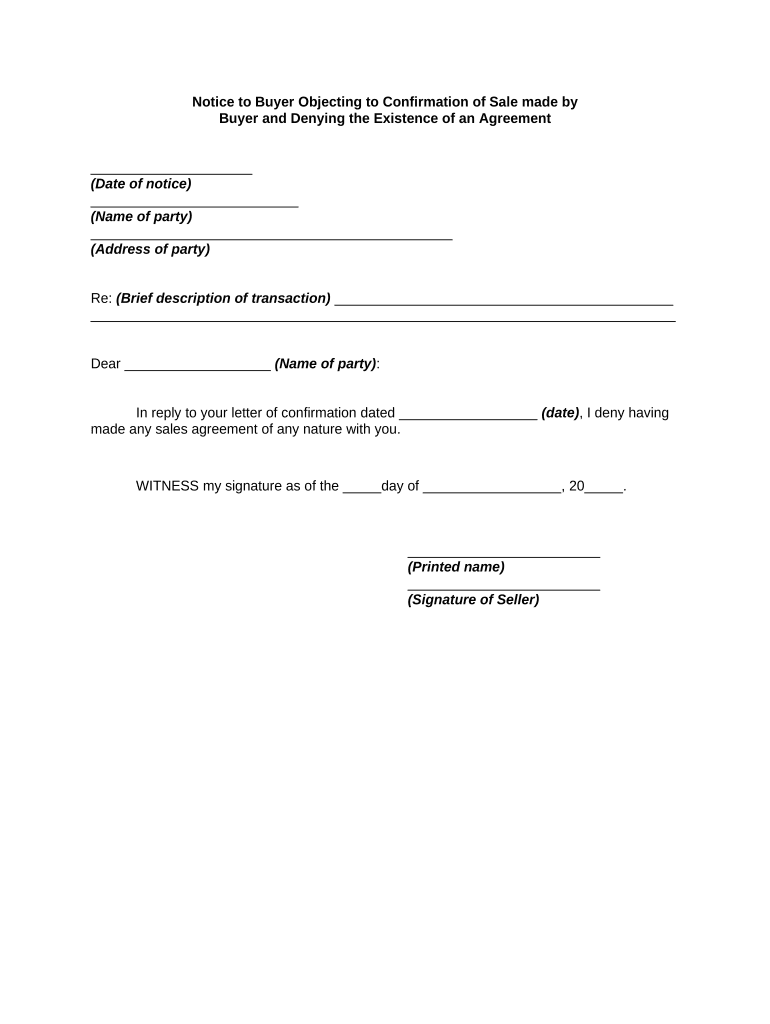
Confirmation of Agreement Form


What is the confirmation sale of agreement?
The confirmation sale is a legally binding document that signifies an agreement between a buyer and a seller regarding the purchase of goods or services. It acts as a formal acknowledgment of the terms agreed upon, ensuring that both parties understand their obligations. This document typically includes details such as the items being sold, the purchase price, payment terms, and any specific conditions that apply to the sale. Understanding the confirmation sale is essential for both buyers and sellers to protect their interests and ensure compliance with legal standards.
Key elements of the confirmation sale agreement
Several key elements must be present in a confirmation sale agreement to ensure its validity. These include:
- Identification of parties: Clearly state the names and contact information of both the buyer and seller.
- Description of goods or services: Provide a detailed description of what is being sold, including quantities and specifications.
- Purchase price: Specify the total cost of the sale, including any applicable taxes and fees.
- Payment terms: Outline how and when payment will be made, including any deposit requirements.
- Delivery terms: Include information about shipping methods, delivery dates, and responsibilities for transportation.
- Signatures: Both parties must sign the document to validate the agreement.
Steps to complete the confirmation sale agreement
Completing a confirmation sale agreement involves several straightforward steps:
- Draft the agreement: Begin by outlining the key elements mentioned above.
- Review the terms: Ensure both parties agree on all terms and conditions before finalizing the document.
- Sign the document: Both the buyer and seller should sign the agreement to indicate their acceptance.
- Distribute copies: Provide each party with a signed copy for their records.
Legal use of the confirmation sale agreement
The confirmation sale agreement is legally recognized in the United States, provided it meets certain criteria. To be enforceable, the agreement must be clear, concise, and mutually agreed upon by both parties. Additionally, it must comply with relevant laws and regulations, such as the Uniform Commercial Code (UCC), which governs commercial transactions. Understanding these legal requirements is crucial for ensuring that the confirmation sale agreement holds up in court if disputes arise.
How to use the confirmation sale agreement
Using a confirmation sale agreement effectively involves several best practices:
- Keep records: Maintain copies of all agreements for future reference.
- Communicate openly: Ensure that both parties understand the terms and conditions outlined in the agreement.
- Review regularly: Periodically review the agreement to ensure compliance with any changes in law or business practices.
Examples of using the confirmation sale agreement
Confirmation sale agreements are commonly used in various scenarios, such as:
- Retail transactions: When a customer purchases goods from a store.
- Real estate sales: Documenting the sale of property between a buyer and seller.
- Service agreements: Confirming the terms of services provided, such as consulting or maintenance work.
Quick guide on how to complete confirmation of agreement
Manage Confirmation Of Agreement effortlessly on any device
Online document management has become increasingly popular among companies and individuals. It offers an ideal eco-friendly alternative to traditional printed and signed documents, allowing you to find the correct form and securely store it online. airSlate SignNow provides you with all the necessary tools to create, modify, and eSign your documents quickly and without delays. Handle Confirmation Of Agreement on any device using airSlate SignNow’s Android or iOS applications and enhance any document-driven process today.
How to modify and eSign Confirmation Of Agreement with ease
- Locate Confirmation Of Agreement and click on Get Form to begin.
- Utilize the tools we provide to complete your document.
- Emphasize relevant sections of your documents or redact sensitive information with tools designed by airSlate SignNow specifically for that purpose.
- Generate your signature using the Sign tool, which takes mere seconds and carries the same legal standing as a conventional wet ink signature.
- Verify the details and click on the Done button to save your changes.
- Choose how you wish to deliver your form—via email, SMS, or invitation link, or download it to your computer.
Eliminate the hassle of lost or misplaced files, tedious form searching, or mistakes that necessitate printing additional document copies. airSlate SignNow caters to your document management needs in just a few clicks from any device of your choice. Modify and eSign Confirmation Of Agreement and ensure excellent communication throughout your form preparation process with airSlate SignNow.
Create this form in 5 minutes or less
Create this form in 5 minutes!
People also ask
-
What is a confirmation sale in the context of airSlate SignNow?
A confirmation sale refers to the finalized agreement between parties after a document is eSigned using airSlate SignNow. This process ensures that all parties have accepted the terms, providing a secure and legally binding confirmation sale. By utilizing our platform, businesses can streamline their sales process and enhance customer trust.
-
How does airSlate SignNow streamline the confirmation sale process?
airSlate SignNow simplifies the confirmation sale process by enabling users to send, track, and manage documents electronically. With features like templates, reminders, and automated workflows, businesses can reduce the time it takes to finalize a confirmation sale. This efficiency boosts productivity and ensures a swift agreement between parties.
-
What are the pricing options for airSlate SignNow?
airSlate SignNow offers flexible pricing plans to cater to businesses of all sizes, making it affordable for anyone seeking to enhance their confirmation sale processes. Each plan includes core features to send and eSign documents efficiently, ensuring you get the best value. Explore our pricing page for detailed options that fit your needs.
-
What features support an efficient confirmation sale with airSlate SignNow?
Key features that facilitate an efficient confirmation sale include customizable templates, real-time tracking, and automated notifications. These tools help businesses manage their documents effectively, ensuring that every confirmation sale is accurately processed. Our user-friendly interface makes it easy to maintain oversight throughout the signing process.
-
How does airSlate SignNow integrate with other tools?
airSlate SignNow integrates seamlessly with popular business tools like Salesforce, Google Drive, and Microsoft Office. This allows businesses to incorporate eSigning into their existing workflows, thereby enhancing the confirmation sale process. With these integrations, users can automate tasks and reduce manual data entry.
-
What are the security features for managing confirmation sales?
Security is paramount in managing confirmation sales, and airSlate SignNow employs advanced encryption and compliance measures to protect your documents. We ensure that your data is safe from unauthorized access while maintaining compliance with electronic signature laws. This provides peace of mind to businesses and their customers during the confirmation sale process.
-
Can I customize documents for confirmation sales in airSlate SignNow?
Yes, you can easily customize documents for confirmation sales in airSlate SignNow. Our platform allows users to create personalized templates and add specific fields that suit their transaction needs. This customization ensures that every confirmation sale captures the necessary details effectively.
Get more for Confirmation Of Agreement
- Emergency medical treatment release form st perpetua parish stperpetuaparish
- Dhs 3550 eng 2011 form
- Dhs 3550 form
- Adult patient history form the family doctor thefamilydoctor
- Minnesota uniform credentialing application reappointment 2004
- Medical opinion form hennepin county
- Appointment application form
- Outside the hospital do not resuscitate identification card form
Find out other Confirmation Of Agreement
- Help Me With Electronic signature Arkansas Legal PDF
- How Can I Electronic signature Arkansas Legal Document
- How Can I Electronic signature California Legal PDF
- Can I Electronic signature Utah High Tech PDF
- How Do I Electronic signature Connecticut Legal Document
- How To Electronic signature Delaware Legal Document
- How Can I Electronic signature Georgia Legal Word
- How Do I Electronic signature Alaska Life Sciences Word
- How Can I Electronic signature Alabama Life Sciences Document
- How Do I Electronic signature Idaho Legal Form
- Help Me With Electronic signature Arizona Life Sciences PDF
- Can I Electronic signature Colorado Non-Profit Form
- How To Electronic signature Indiana Legal Form
- How To Electronic signature Illinois Non-Profit Document
- Can I Electronic signature Kentucky Legal Document
- Help Me With Electronic signature New Jersey Non-Profit PDF
- Can I Electronic signature New Jersey Non-Profit Document
- Help Me With Electronic signature Michigan Legal Presentation
- Help Me With Electronic signature North Dakota Non-Profit Document
- How To Electronic signature Minnesota Legal Document