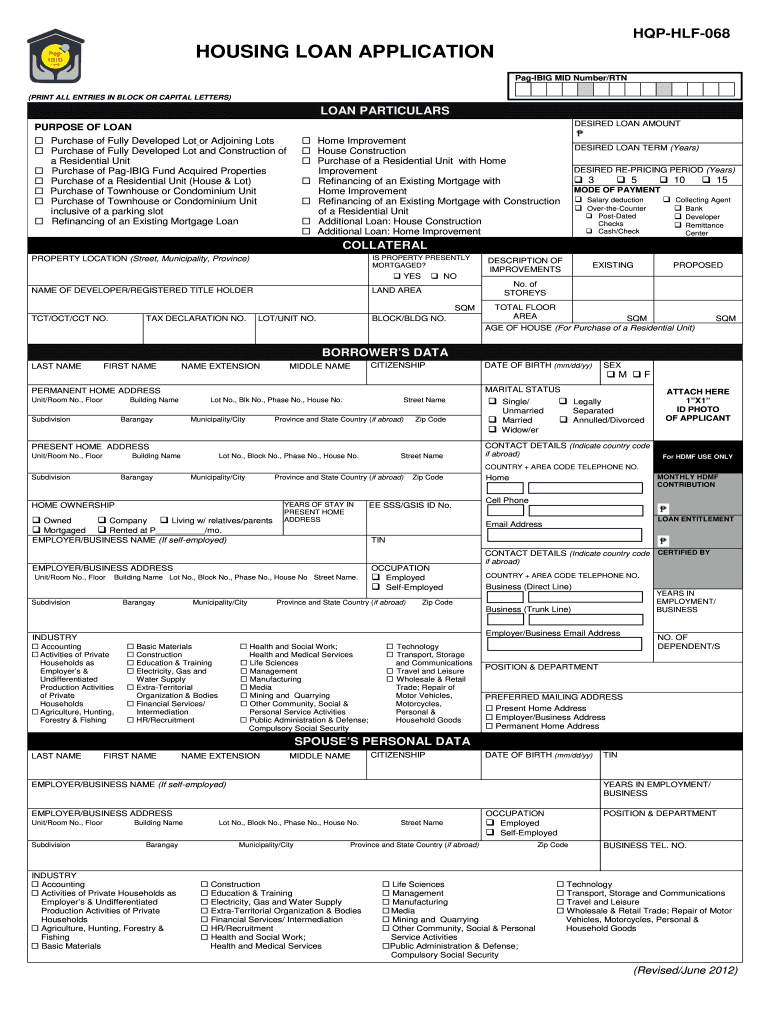
Pag Ibig Online Loan Inquiry Form 2012


What is the Pag Ibig Online Loan Inquiry Form
The Pag Ibig Online Loan Inquiry Form is a digital document designed for individuals seeking information about loan options available through the Pag Ibig Fund. This form facilitates the inquiry process by allowing users to submit their questions and receive detailed responses regarding eligibility, loan types, and application procedures. It is essential for those who wish to understand their financial options related to housing and other loans provided by the Pag Ibig Fund.
How to use the Pag Ibig Online Loan Inquiry Form
Using the Pag Ibig Online Loan Inquiry Form is a straightforward process. First, access the form through the official Pag Ibig website. Fill in the required fields with accurate personal information, including your name, contact details, and specific loan inquiries. Once completed, submit the form electronically. You will receive a confirmation of your inquiry, and the Pag Ibig Fund will respond with the necessary information regarding your loan questions.
Steps to complete the Pag Ibig Online Loan Inquiry Form
To effectively complete the Pag Ibig Online Loan Inquiry Form, follow these steps:
- Visit the official Pag Ibig website to locate the online loan inquiry form.
- Provide your personal details, including full name, email address, and phone number.
- Specify the type of loan you are inquiring about, such as housing or multi-purpose loans.
- Include any additional questions or comments in the designated section.
- Review your information for accuracy before submitting the form.
Key elements of the Pag Ibig Online Loan Inquiry Form
Several key elements must be included in the Pag Ibig Online Loan Inquiry Form to ensure it is valid and effective. These elements include:
- Personal identification information, such as name and contact details.
- Specific loan type inquiries, allowing the Pag Ibig Fund to provide tailored responses.
- A section for additional comments or questions, which helps clarify user needs.
Eligibility Criteria
Understanding the eligibility criteria for loans through the Pag Ibig Fund is crucial when filling out the inquiry form. Generally, applicants must be members of the Pag Ibig Fund and meet specific requirements related to income, employment status, and credit history. By providing accurate information on the inquiry form, users can receive guidance on their eligibility for various loan options.
Application Process & Approval Time
The application process for loans through the Pag Ibig Fund typically involves several steps after the inquiry form is submitted. Once users receive the necessary information, they can proceed with the formal application. The approval time can vary based on the type of loan and the completeness of the submitted documents. Generally, users can expect a response within a few weeks, depending on the volume of applications being processed.
Quick guide on how to complete pag ibig online loan inquiry form
A brief manual on how to create your Pag Ibig Online Loan Inquiry Form
Finding the correct template can pose a difficulty when you are required to provide official international paperwork. Even if you possess the necessary form, it might be cumbersome to expediently prepare it in accordance with all the specifications if you utilize physical copies instead of handling everything digitally. airSlate SignNow is the web-based electronic signature solution that aids you in navigating all of that. It allows you to obtain your Pag Ibig Online Loan Inquiry Form and promptly fill it out and sign it on-site without the need to reprint documents whenever you make an error.
Here are the actions you need to take to create your Pag Ibig Online Loan Inquiry Form with airSlate SignNow:
- Click the Get Form button to immediately upload your document to our editor.
- Begin with the first available field, enter your information, and continue using the Next feature.
- Complete the empty fields using the Cross and Check options from the toolbar above.
- Select the Highlight or Line features to signify the most essential details.
- Click on Image and upload one if your Pag Ibig Online Loan Inquiry Form requires it.
- Utilize the right-side panel to add additional fields for yourself or others to fill out if necessary.
- Review your responses and confirm the template by clicking Date, Initials, and Sign.
- Draw, type, upload your eSignature, or capture it using a camera or QR code.
- Complete the editing process by clicking the Done button and selecting your file-sharing preferences.
Once your Pag Ibig Online Loan Inquiry Form is prepared, you can share it as you wish - send it to your recipients via email, SMS, fax, or even print it directly from the editor. You can also securely store all your completed documentation in your account, organized in folders based on your preferences. Don’t waste time on manual form filling; give airSlate SignNow a try!
Create this form in 5 minutes or less
Find and fill out the correct pag ibig online loan inquiry form
FAQs
-
How do I fill out the application form for an educational loan online?
Depending on which country you are in and what kind of lender you are going for. There are bank loans and licensed money lenders. If you are taking a large amount, banks are recommended. If you are working, need a small amount for your tuition and in need of it fast, you can try a licensed moneylender.
-
How can I apply for an education loan from SBI online?
Step 1: Go to GyanDhan’s website. Check your loan eligibility here.Step 2: Apply for loan with collateral at GyanDhanStep3: Fill the Complete Application form.Done ! You will get a mail from SBI that they have received your application along with a mail from GyanDhan which will contain the details of the branch manger and the documents required.GyanDhan is in partnership with SBI for education loan abroad. GyanDhan team has technically integrated their systems so that customer can fill the GyanDhan’s form and it automatically get applied to SBI. The idea is to make education loan process so simple via GyanDhan that students don’t have to worry finances when they think of higher education abroad.GyanDhan is a marketplace for an education loan abroad and are in partnership with banks like SBI, BOB, Axis and many more.PS: I work at GyanDhan
-
How do I fill out an Indian passport form online?
You need to be careful while filling up the Passport form online. If is better if you download the Passport form and fill it up offline. You can upload the form again after you completely fill it up. You can check the complete procedure to know : How to Apply for Indian Passport Online ?
-
What is the procedure for filling out the CPT registration form online?
CHECK-LIST FOR FILLING-UP CPT JUNE - 2017 EXAMINATION APPLICATION FORM1 - BEFORE FILLING UP THE FORM, PLEASE DETERMINE YOUR ELIGIBILITY AS PER DETAILS GIVEN AT PARA 1.3 (IGNORE FILLING UP THE FORM IN CASE YOU DO NOT COMPLY WITH THE ELIGIBILITY REQUIREMENTS).2 - ENSURE THAT ALL COLUMNS OF THE FORM ARE FILLED UP/SELECTED CORRECTLY AND ARE CORRECTLY APPEARING IN THE PDF.3 - CENTRE IS SELECTED CORRECTLY AND IS CORRECTLY APPEARING IN THE PDF. (FOR REFERENCE SEE APPENDIX-A).4 - MEDIUM OF THE EXAMINATION IS SELECTED CORRECTLY AND IS CORRECTLY APPEARING IN THE PDF.5 - THE SCANNED COPY OF THE DECLARATION UPLOADED PERTAINS TO THE CURRENT EXAM CYCLE.6 - ENSURE THAT PHOTOGRAPHS AND SIGNATURES HAVE BEEN AFFIXED (If the same are not appearing in the pdf) AT APPROPRIATE COLUMNS OF THE PRINTOUT OF THE EXAM FORM.7 - ADDRESS HAS BEEN RECORDED CORRECTLY AND IS CORRECTLY APPEARING IN THE PDF.8 - IN CASE THE PDF IS NOT CONTAINING THE PHOTO/SIGNATURE THEN CANDIDATE HAS TO GET THE DECLARATION SIGNED AND PDF IS GOT ATTESTED.9 - RETAIN A COPY OF THE PDF/FILLED-IN FORM FOR YOUR FUTURE REFERENCE.10 - IN CASE THE PHOTO/SIGN IS NOT APPEARING IN THE PDF, PLEASE TAKE ATTESTATIONS AND SEND THE PDF (PRINT OUT) OF THE ONLINE SUMBITTED EXAMINATION APPLICATION BY SPEED POST/REGISTERED POST ONLY.11 - KEEP IN SAFE CUSTODY THE SPEED POST/REGISTERED POST RECEIPT ISSUED BY POSTAL AUTHORITY FOR SENDING THE PDF (PRINT OUT) OF THE ONLINE SUMBITTED EXAMINATION APPLICATION FORM TO THE INSTITUTE/ RECEIPT ISSUED BY ICAI IN CASE THE APPLICATION IS DEPOSITED BY HAND.Regards,Scholar For CA089773 13131Like us on facebookScholar for ca,cma,cs https://m.facebook.com/scholarca...Sambamurthy Nagar, 5th Street, Kakinada, Andhra Pradesh 533003https://g.co/kgs/VaK6g0
-
How do I fill out the online form on Mymoneysage?
Hi…If you are referring to eCAN form, then please find the below details for your reference.The CAN is a new mutual fund investment identification number using which investor can hold schemes from different AMCs. To utilise the services of Mymoneysage (Client)for investing in direct plans of mutual funds, you require a CAN. If you want to invest as a single holder in some schemes and as joint holders in others, then you will need two CANs to do so.For eCAN, you need to provide some basic details in the form like1) CAN holder type2) Demographic Details3) Bank details (in which you want to transact with)4) And Nominee details.Applying eCAN is completely Free.To apply one please visit Log In
-
How can we fill out an online ATM form?
Have you asked your bank? I am unsure of what you want to accomplish. If you have an acount you can transfer funds online; from savings to checking via bill pay. Otherwise I can not tell you how to solve your problem. Sorry that I am unable to help, perhaps someone else can.
Create this form in 5 minutes!
How to create an eSignature for the pag ibig online loan inquiry form
How to create an electronic signature for the Pag Ibig Online Loan Inquiry Form in the online mode
How to create an electronic signature for your Pag Ibig Online Loan Inquiry Form in Google Chrome
How to create an electronic signature for signing the Pag Ibig Online Loan Inquiry Form in Gmail
How to create an eSignature for the Pag Ibig Online Loan Inquiry Form straight from your mobile device
How to create an electronic signature for the Pag Ibig Online Loan Inquiry Form on iOS
How to generate an electronic signature for the Pag Ibig Online Loan Inquiry Form on Android
People also ask
-
What is the Pag Ibig Online Loan Inquiry Form?
The Pag Ibig Online Loan Inquiry Form is a digital application tool that allows users to inquire about their loan eligibility and options offered by Pag Ibig. This streamlined form simplifies the process, making it easy for potential borrowers to gather information and apply online.
-
How do I complete the Pag Ibig Online Loan Inquiry Form?
To complete the Pag Ibig Online Loan Inquiry Form, simply visit the official website and locate the form. Fill in the necessary personal and financial details, and submit it electronically to receive feedback on your loan eligibility.
-
What are the benefits of using the Pag Ibig Online Loan Inquiry Form?
Using the Pag Ibig Online Loan Inquiry Form provides several benefits, including convenience, faster processing times, and clearer access to information about loan options. It allows users to handle inquiries from the comfort of their home, saving both time and effort.
-
Is there a fee to use the Pag Ibig Online Loan Inquiry Form?
No, there is no fee to use the Pag Ibig Online Loan Inquiry Form. It is a free service designed to help potential borrowers assess their eligibility and options without incurring any costs.
-
What features does the Pag Ibig Online Loan Inquiry Form include?
The Pag Ibig Online Loan Inquiry Form includes features such as an easy-to-navigate interface, clear instructions, and feedback on loan options. Additionally, it securely collects personal information to present tailored loan choices according to the user's profile.
-
How can I track my Pag Ibig Online Loan Inquiry Form submission?
To track your Pag Ibig Online Loan Inquiry Form submission, you may receive an acknowledgment email upon submitting your form. Furthermore, contacting Pag Ibig’s customer service can help you get updates on the status of your inquiry.
-
Can I use the Pag Ibig Online Loan Inquiry Form on my mobile device?
Yes, the Pag Ibig Online Loan Inquiry Form is mobile-friendly and can be accessed easily on smartphones or tablets. This allows users to complete their loan inquiries on-the-go, providing great flexibility.
Get more for Pag Ibig Online Loan Inquiry Form
- Warranty deed from corporation to two individuals maryland form
- Md changing form
- Warranty deed from individual to a trust maryland form
- Warranty deed from husband and wife to a trust maryland form
- Warranty deed from husband to himself and wife maryland form
- Quitclaim deed from husband to himself and wife maryland form
- Quitclaim deed from husband and wife to husband and wife maryland form
- Md wife form
Find out other Pag Ibig Online Loan Inquiry Form
- How To Integrate Sign in Banking
- How To Use Sign in Banking
- Help Me With Use Sign in Banking
- Can I Use Sign in Banking
- How Do I Install Sign in Banking
- How To Add Sign in Banking
- How Do I Add Sign in Banking
- How Can I Add Sign in Banking
- Can I Add Sign in Banking
- Help Me With Set Up Sign in Government
- How To Integrate eSign in Banking
- How To Use eSign in Banking
- How To Install eSign in Banking
- How To Add eSign in Banking
- How To Set Up eSign in Banking
- How To Save eSign in Banking
- How To Implement eSign in Banking
- How To Set Up eSign in Construction
- How To Integrate eSign in Doctors
- How To Use eSign in Doctors