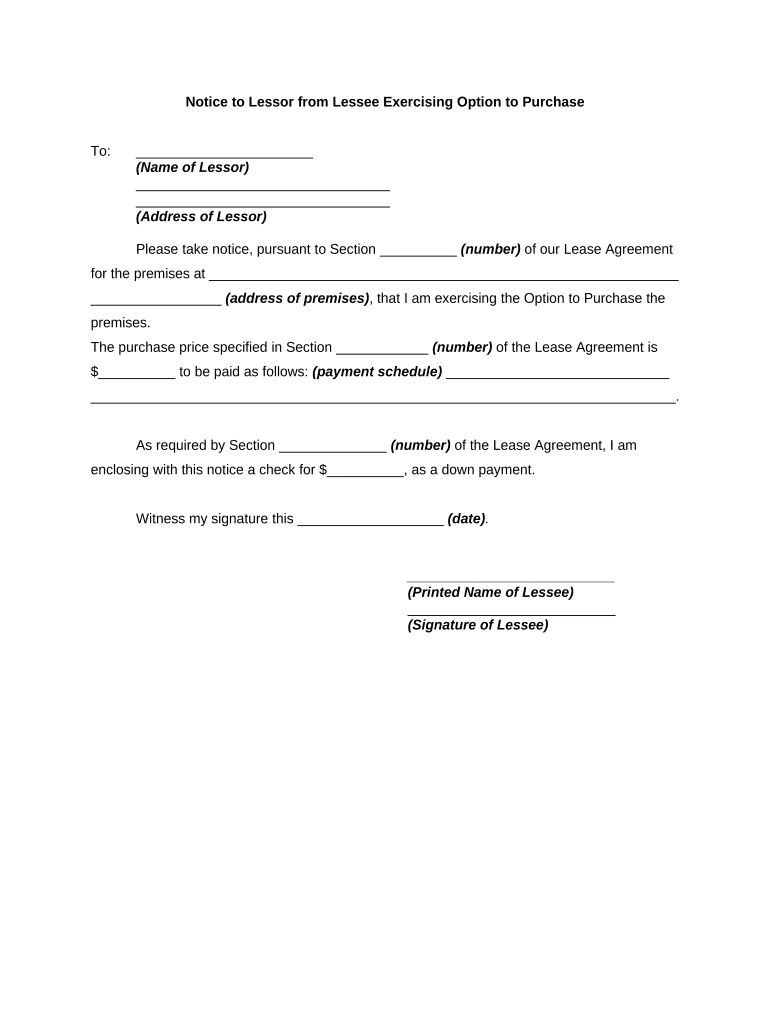
Notice Lessee Form


What is the Notice Lessee
The notice lessee is a formal document used in leasing agreements, particularly in the context of equipment leases. It serves as a notification to the lessor regarding the lessee's intentions, such as exercising an option to purchase the leased equipment or canceling the lease. This document is crucial for ensuring that both parties are aware of the lessee's decisions and intentions, thereby minimizing misunderstandings and potential disputes.
Key Elements of the Notice Lessee
When preparing a notice lessee, it is important to include specific key elements to ensure its effectiveness and legality. These elements typically include:
- Identification of Parties: Clearly state the names and addresses of both the lessee and lessor.
- Description of the Lease: Include details about the leased equipment, such as model number and serial number.
- Intentions of the Lessee: Specify whether the notice is for exercising an option to purchase or for cancellation of the lease.
- Date of Notice: Indicate the date on which the notice is issued.
- Signature of the Lessee: The document should be signed by the lessee to validate the notice.
Steps to Complete the Notice Lessee
Completing a notice lessee involves several straightforward steps to ensure accuracy and compliance with legal requirements. Follow these steps:
- Gather all necessary information, including lease details and party identification.
- Draft the notice, incorporating all key elements mentioned above.
- Review the document for clarity and completeness.
- Sign the notice to authenticate it.
- Send the notice to the lessor via an agreed-upon method, such as email or postal service.
Legal Use of the Notice Lessee
The notice lessee must adhere to specific legal standards to be considered valid. In the United States, electronic signatures are recognized under the ESIGN Act and UETA, provided that both parties consent to use electronic communications. It is essential to ensure that the notice lessee complies with these regulations to avoid any legal complications. Additionally, retaining a copy of the notice for personal records is advisable to provide evidence of communication.
Examples of Using the Notice Lessee
Understanding practical applications of the notice lessee can enhance its effectiveness. Common scenarios include:
- A lessee wishing to purchase equipment at the end of the lease term sends a notice lessee to the lessor.
- A lessee decides to terminate the lease early and must notify the lessor through a formal notice.
- In cases of equipment malfunction, a lessee may use the notice to request a lease cancellation due to non-compliance by the lessor.
State-Specific Rules for the Notice Lessee
Each state may have unique regulations governing the use of the notice lessee. It is important for lessees to familiarize themselves with local laws that may affect the notice's requirements or procedures. For example, some states may have specific time frames within which the notice must be sent or additional documentation that must accompany it. Consulting with a legal professional can provide clarity on these state-specific rules.
Quick guide on how to complete notice lessee
Easily Prepare Notice Lessee on Any Device
Managing documents online has become increasingly popular among businesses and individuals. It offers an ideal eco-friendly substitute for conventional printed and signed documents, enabling you to obtain the necessary forms and securely store them online. airSlate SignNow equips you with everything required to create, modify, and eSign your documents swiftly and without delays. Access Notice Lessee on any platform using airSlate SignNow's Android or iOS apps, and streamline any document-related task today.
Edit and eSign Notice Lessee Effortlessly
- Locate Notice Lessee and click Get Form to begin.
- Use the available tools to complete your form.
- Emphasize important sections of the document or redact sensitive information with tools specifically offered by airSlate SignNow.
- Create your eSignature using the Sign tool, which takes mere seconds and holds the same legal validity as a conventional wet ink signature.
- Review the details and click the Done button to save your modifications.
- Choose how you want to send your form: via email, text message (SMS), invite link, or download it to your computer.
Eliminate concerns about lost or misplaced documents, tedious form searching, or mistakes that require printing additional copies. airSlate SignNow fulfills all your document management requirements with just a few clicks from any device you prefer. Modify and eSign Notice Lessee and ensure effective communication at any stage of your form preparation process with airSlate SignNow.
Create this form in 5 minutes or less
Create this form in 5 minutes!
People also ask
-
What is a notice purchase and how does it relate to airSlate SignNow?
A notice purchase is a formal communication that typically notifies a party of a business transaction or agreement. With airSlate SignNow, you can easily create, send, and eSign notices of purchase, streamlining your documentation process and ensuring compliance.
-
How does airSlate SignNow simplify the notice purchase process?
airSlate SignNow simplifies the notice purchase process by enabling you to create and edit documents quickly, incorporate eSignature capabilities, and automate workflows. This ease of use helps ensure that your notice purchase signNowes the right recipients efficiently.
-
What features does airSlate SignNow offer for creating notice purchases?
Our platform provides customizable templates, mobile accessibility, and a user-friendly interface, all designed to enhance your notice purchase experience. You can also track document statuses, set reminders, and collaborate with team members seamlessly.
-
Is airSlate SignNow a cost-effective solution for handling notice purchases?
Yes, airSlate SignNow is designed to be a cost-effective solution for businesses of all sizes. With no hidden fees and flexible pricing plans, managing your notice purchase documents becomes more affordable compared to traditional methods.
-
Can I integrate airSlate SignNow with other tools for notice purchases?
Absolutely! airSlate SignNow integrates with a variety of popular applications, enhancing your notice purchase workflow. You can connect with CRMs, cloud storage solutions, and productivity tools, allowing for a more integrated approach to document management.
-
What are the security measures in place for handling notice purchases with airSlate SignNow?
airSlate SignNow prioritizes security for all transactions, including notice purchases. We employ advanced encryption, secure user access controls, and compliance with industry standards to protect your sensitive documents throughout the signing process.
-
How can airSlate SignNow benefit my business's notice purchase needs?
By using airSlate SignNow for your notice purchase requirements, you can enhance efficiency, reduce turnaround time, and improve document accuracy. Our platform allows you to manage notice purchases in one place, leading to increased productivity for your team.
Get more for Notice Lessee
- Personal umbrella liability insurance application the form
- Supplemental application for premises environmental liability form
- Fillable online practice partner fax email print pdffiller form
- Cfe insurance form
- United states parachute associationsafety ampamp trainingdemo jumps form
- Duke medical form
- Pioneer plan application form
- Macquarie skin cancer clinic pre appointment form
Find out other Notice Lessee
- Can I Electronic signature Hawaii Real Estate PPT
- How Can I Electronic signature Illinois Real Estate Document
- How Do I Electronic signature Indiana Real Estate Presentation
- How Can I Electronic signature Ohio Plumbing PPT
- Can I Electronic signature Texas Plumbing Document
- How To Electronic signature Michigan Real Estate Form
- How To Electronic signature Arizona Police PDF
- Help Me With Electronic signature New Hampshire Real Estate PDF
- Can I Electronic signature New Hampshire Real Estate Form
- Can I Electronic signature New Mexico Real Estate Form
- How Can I Electronic signature Ohio Real Estate Document
- How To Electronic signature Hawaii Sports Presentation
- How To Electronic signature Massachusetts Police Form
- Can I Electronic signature South Carolina Real Estate Document
- Help Me With Electronic signature Montana Police Word
- How To Electronic signature Tennessee Real Estate Document
- How Do I Electronic signature Utah Real Estate Form
- How To Electronic signature Utah Real Estate PPT
- How Can I Electronic signature Virginia Real Estate PPT
- How Can I Electronic signature Massachusetts Sports Presentation