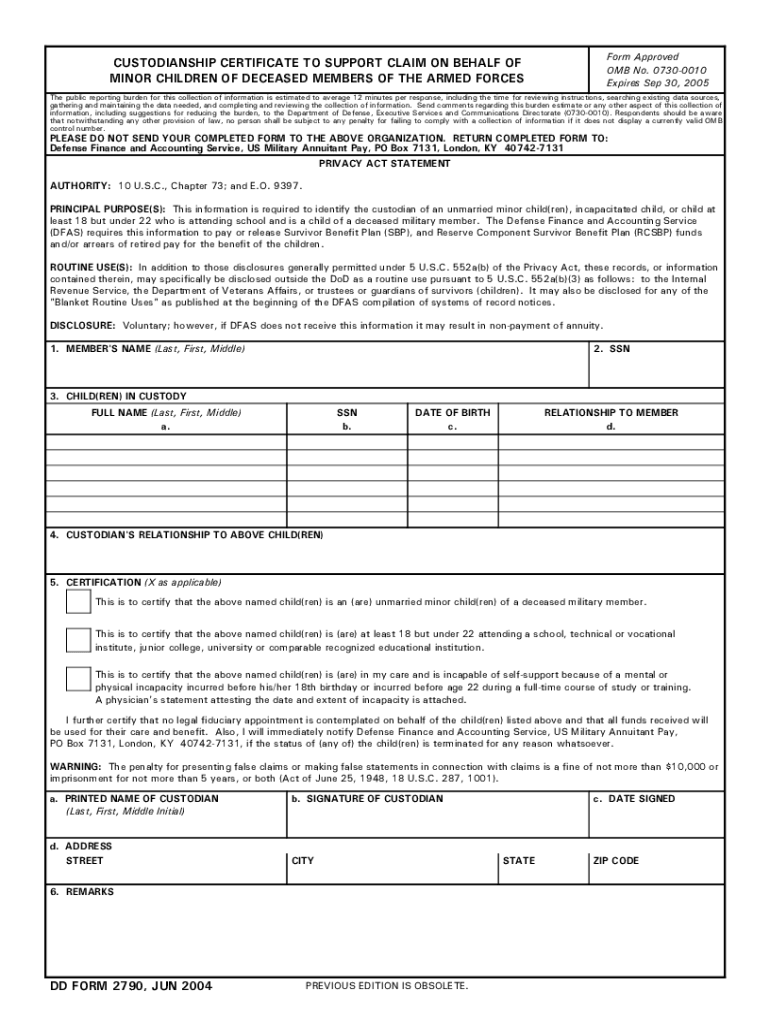
Dd Form 2790


What is the DD Form 2790
The DD Form 2790, known as the "Application for the Department of Defense (DoD) Dependent's School (DoDDS) Enrollment," is a crucial document for families of military personnel. This form is primarily used to enroll dependents in the DoD's educational system, ensuring that children of service members receive quality education while their parents serve. The form captures essential information about the student, including personal details, educational history, and the military affiliation of the parent or guardian.
How to use the DD Form 2790
Using the DD Form 2790 involves several straightforward steps. First, ensure that you have all necessary documentation, such as proof of military affiliation and previous school records. Next, complete the form by providing accurate and detailed information about the student and their educational needs. Once completed, submit the form to the appropriate DoD school or educational authority. This submission can often be done electronically, streamlining the enrollment process for families.
Steps to complete the DD Form 2790
Completing the DD Form 2790 requires careful attention to detail. Follow these steps for a successful submission:
- Gather necessary documents, including military identification and previous school records.
- Fill out the form with accurate personal information, including the student's name, date of birth, and grade level.
- Provide details about the parent or guardian, including military status and contact information.
- Review the completed form for accuracy to avoid delays in processing.
- Submit the form through the designated channel, which may include online submission or mailing it to the school.
Legal use of the DD Form 2790
The legal use of the DD Form 2790 is vital for ensuring that the enrollment process is compliant with Department of Defense regulations. The form must be filled out accurately and submitted in accordance with DoD guidelines. Failure to comply with these regulations can result in delays or denial of enrollment. Additionally, the information provided must be truthful and verifiable, as any discrepancies may lead to legal repercussions for the submitting party.
Key elements of the DD Form 2790
Understanding the key elements of the DD Form 2790 is essential for a smooth enrollment process. The form typically includes:
- Student's personal information, such as name and date of birth.
- Details regarding the parent or guardian, including military affiliation.
- Previous educational history and any special educational needs.
- Signature of the parent or guardian, affirming the accuracy of the information provided.
Examples of using the DD Form 2790
Examples of using the DD Form 2790 can include various scenarios, such as:
- A military family relocating to a new duty station needing to enroll their child in a DoD school.
- A dependent of a service member transitioning from a civilian school to a DoD school due to a change in the parent's military status.
- Families seeking to enroll children in special education programs offered by DoD schools.
Quick guide on how to complete dd form 2790 24420231
Complete Dd Form 2790 effortlessly on any device
Digital document management has gained popularity among businesses and individuals. It offers an ideal eco-friendly substitute for conventional printed and signed papers, allowing you to locate the needed form and securely store it online. airSlate SignNow equips you with all the necessary tools to create, modify, and eSign your documents quickly without any delays. Manage Dd Form 2790 on any device using airSlate SignNow's Android or iOS applications and enhance any document-related process today.
How to modify and eSign Dd Form 2790 with ease
- Obtain Dd Form 2790 and then click Get Form to begin.
- Make use of the tools we provide to fill out your form.
- Emphasize pertinent sections of your documents or obscure sensitive information with tools that airSlate SignNow specifically offers for that purpose.
- Create your signature using the Sign tool, which only takes seconds and carries the same legal validity as a traditional wet ink signature.
- Review the information and then click the Done button to save your modifications.
- Select your preferred method to deliver your form, whether by email, SMS, invitation link, or download it to your computer.
Eliminate concerns about lost or misplaced documents, tedious form searches, or errors that necessitate printing new document copies. airSlate SignNow meets your document management needs in just a few clicks from your chosen device. Modify and eSign Dd Form 2790 to ensure seamless communication at any stage of the document preparation process with airSlate SignNow.
Create this form in 5 minutes or less
Create this form in 5 minutes!
How to create an eSignature for the dd form 2790 24420231
How to create an electronic signature for a PDF online
How to create an electronic signature for a PDF in Google Chrome
How to create an e-signature for signing PDFs in Gmail
How to create an e-signature right from your smartphone
How to create an e-signature for a PDF on iOS
How to create an e-signature for a PDF on Android
People also ask
-
What is a DD Form 2790 and why is it important?
The DD Form 2790 is used by military members to report their deployment and reassignment status. It is crucial for tracking active duty service members and ensuring they receive appropriate benefits and support. Utilizing airSlate SignNow to eSign and submit the DD Form 2790 streamlines this process, making it easier for military personnel.
-
How can airSlate SignNow help with completing the DD Form 2790?
airSlate SignNow provides an easy-to-use platform for filling out and signing the DD Form 2790 digitally. The platform's features enable users to input their information, sign the document, and send it securely without the hassle of printing or scanning. This saves time and reduces the risk of errors.
-
Is there a cost associated with using airSlate SignNow for the DD Form 2790?
airSlate SignNow offers various pricing plans that cater to different needs, including businesses and individual users who need to manage documents like the DD Form 2790. The plans are designed to be cost-effective, ensuring that you get the features necessary for efficient document management without breaking the bank.
-
What features does airSlate SignNow offer for eSigning the DD Form 2790?
With airSlate SignNow, you can eSign the DD Form 2790 quickly using a simple interface. Features include templates for common military forms, real-time tracking of document status, and the ability to invite others to sign. This ensures a smooth and efficient process for all parties involved.
-
Can I integrate airSlate SignNow with other tools for managing the DD Form 2790?
Yes, airSlate SignNow supports integrations with various applications, including Google Drive, Salesforce, and Microsoft Office. This allows users to streamline their workflow when dealing with the DD Form 2790 and other documents, making it easier to manage all paperwork from a single platform.
-
What are the benefits of using airSlate SignNow for the DD Form 2790?
Using airSlate SignNow for the DD Form 2790 helps simplify the process of preparing and signing important documents. Benefits include enhanced security, reduced turnaround time, and improved compliance with military regulations. This makes it a valuable tool for service members and administrators alike.
-
Is the airSlate SignNow platform user-friendly for completing the DD Form 2790?
Absolutely! The airSlate SignNow platform is designed with user experience in mind, making it easy for anyone to complete the DD Form 2790, regardless of their tech-savviness. With step-by-step guidance and a clear interface, users can navigate the process with confidence.
Get more for Dd Form 2790
- Nursing application form fall 2020
- Rietman scholarship 2017 fillablepdf untitled 1 form
- Participant data sheet university of colorado boulder form
- Emergency response guidebook yale emergency management form
- 2019 2020 consortium agreement consortium agreement form
- Patient agreement and consent form for immunotherapy
- Report of examination for doctoral proposal ece graduate program form
- Emergency operations plan safety and risk services form
Find out other Dd Form 2790
- How To eSign Illinois Rental application
- How To eSignature Maryland Affidavit of Identity
- eSignature New York Affidavit of Service Easy
- How To eSignature Idaho Affidavit of Title
- eSign Wisconsin Real estate forms Secure
- How To eSign California Real estate investment proposal template
- eSignature Oregon Affidavit of Title Free
- eSign Colorado Real estate investment proposal template Simple
- eSign Louisiana Real estate investment proposal template Fast
- eSign Wyoming Real estate investment proposal template Free
- How Can I eSign New York Residential lease
- eSignature Colorado Cease and Desist Letter Later
- How Do I eSignature Maine Cease and Desist Letter
- How Can I eSignature Maine Cease and Desist Letter
- eSignature Nevada Cease and Desist Letter Later
- Help Me With eSign Hawaii Event Vendor Contract
- How To eSignature Louisiana End User License Agreement (EULA)
- How To eSign Hawaii Franchise Contract
- eSignature Missouri End User License Agreement (EULA) Free
- eSign Delaware Consulting Agreement Template Now