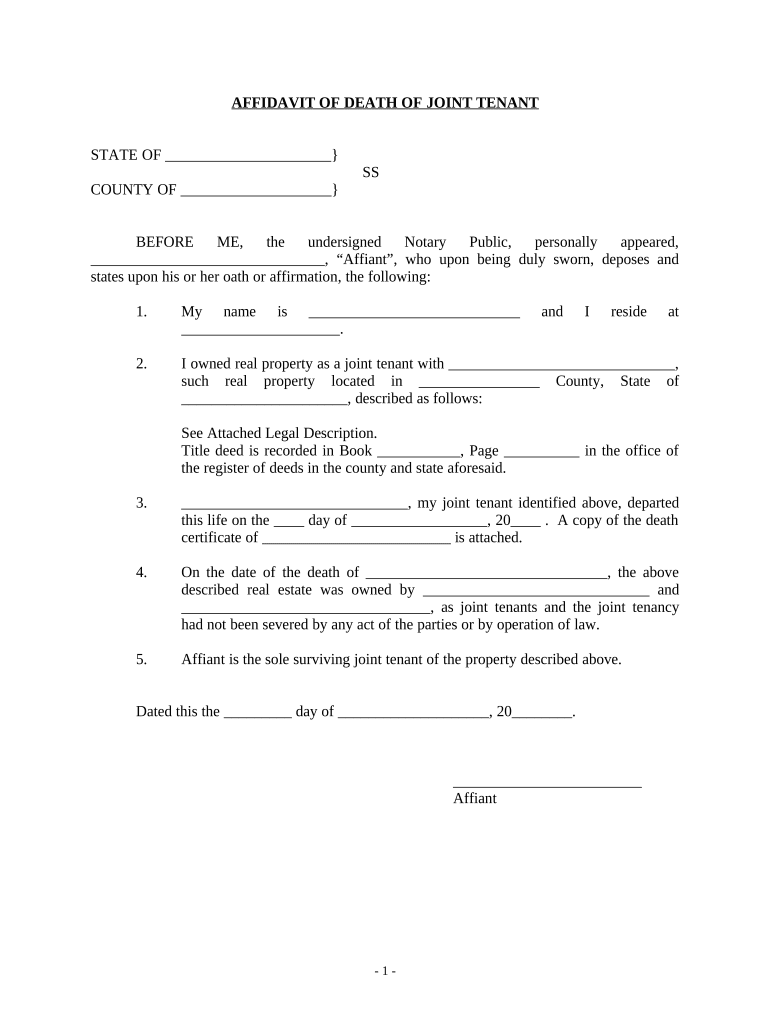
Affidavit Death Form


What is the Affidavit Death Form
The affidavit death form is a legal document used to declare the death of an individual, typically for the purpose of transferring property or settling an estate. This form serves as a sworn statement that provides necessary information about the deceased, including their name, date of birth, and date of death. It may also include details regarding the relationship of the signer to the deceased, which is essential for establishing the authority to act on behalf of the deceased's estate.
How to use the Affidavit Death Form
Using the affidavit death form involves several key steps. First, the individual filling out the form must gather all relevant information about the deceased. This includes personal details and any necessary documentation, such as a death certificate. Once the form is completed, it must be signed in the presence of a notary public to ensure its legal validity. After notarization, the form can be submitted to the appropriate institution, such as a bank or court, to initiate the process of transferring assets or settling the estate.
Key elements of the Affidavit Death Form
Several critical elements must be included in the affidavit death form to ensure its effectiveness. These elements typically consist of:
- Identification of the deceased: Full name, date of birth, and date of death.
- Affiant information: The name and relationship of the person completing the form.
- Statement of facts: A declaration confirming the death and any relevant circumstances.
- Signature and notarization: The form must be signed and notarized to be legally binding.
Steps to complete the Affidavit Death Form
Completing the affidavit death form involves a series of straightforward steps:
- Gather necessary information about the deceased, including personal details and death certificate.
- Fill out the affidavit death form accurately, ensuring all required fields are completed.
- Sign the form in the presence of a notary public to validate the document.
- Submit the notarized form to the relevant institution, such as a bank or court.
Legal use of the Affidavit Death Form
The affidavit death form is legally recognized in the United States and is often required in various situations, such as transferring ownership of property or settling an estate. Its legal validity is strengthened by the notarization process, which confirms the identity of the signer and the authenticity of the document. Institutions may require this form to ensure that the transfer of assets is conducted in accordance with state laws and regulations.
State-specific rules for the Affidavit Death Form
Each state may have specific rules and requirements regarding the affidavit death form. It is essential to check the regulations in the state where the deceased resided or where the assets are located. Some states may have additional documentation requirements or specific language that must be included in the form. Understanding these state-specific rules helps ensure compliance and smooth processing of the form.
Quick guide on how to complete affidavit death form
Complete Affidavit Death Form effortlessly on any device
Online document management has gained popularity among businesses and individuals alike. It offers an ideal eco-friendly substitute for traditional printed and signed documents, as you can easily locate the right form and securely store it online. airSlate SignNow equips you with all the tools necessary to create, edit, and eSign your documents swiftly without delays. Manage Affidavit Death Form on any device using airSlate SignNow's Android or iOS applications and streamline any document-related task today.
The easiest way to edit and eSign Affidavit Death Form with ease
- Obtain Affidavit Death Form and then click Get Form to begin.
- Utilize the tools we offer to complete your document.
- Highlight relevant portions of the documents or obscure sensitive information with tools specifically provided by airSlate SignNow for that purpose.
- Create your signature using the Sign feature, which takes moments and carries the same legal validity as a traditional wet ink signature.
- Review all the information and then click on the Done button to save your changes.
- Choose your preferred method of sharing the form, whether by email, text message (SMS), invite link, or download it to your computer.
Eliminate the hassle of lost or misplaced files, tedious form searches, or errors that require printing new document copies. airSlate SignNow addresses all your document management needs in just a few clicks from your preferred device. Edit and eSign Affidavit Death Form and ensure effective communication at every stage of the form preparation process with airSlate SignNow.
Create this form in 5 minutes or less
Create this form in 5 minutes!
People also ask
-
What is an affidavit death form?
An affidavit death form is a legal document that serves to attest to the fact of someone's passing. It's essential for various estate and financial processes, and airSlate SignNow provides a streamlined way to create and sign this form, ensuring compliance and security throughout.
-
How does airSlate SignNow simplify the affidavit death form process?
airSlate SignNow simplifies the affidavit death form process by allowing users to quickly create, send, and eSign documents online. With a user-friendly interface and customizable templates, the platform eliminates the hassle of paper forms and helps ensure timely filings.
-
Is there a cost associated with using airSlate SignNow for affidavit death forms?
Yes, airSlate SignNow offers various pricing plans tailored to different user needs, including options for individual users and businesses. Each plan provides access to features that streamline the affidavit death form process without breaking the bank.
-
Can I integrate airSlate SignNow with other applications for affidavit death forms?
Absolutely! airSlate SignNow seamlessly integrates with a variety of applications, including popular document management systems and cloud storage services. This integration ensures that your affidavit death form and other documents are easily accessible and organized.
-
What are the benefits of using airSlate SignNow for an affidavit death form?
Using airSlate SignNow for an affidavit death form offers numerous benefits, such as faster processing times, enhanced security features, and easy access to signed documents. Users can enjoy the peace of mind that comes with knowing their sensitive information is protected.
-
Can multiple people eSign an affidavit death form through airSlate SignNow?
Yes, airSlate SignNow allows multiple parties to eSign an affidavit death form, making collaboration straightforward and efficient. The platform notifies all signers and tracks the signing process, ensuring everyone is informed and involved.
-
How do I get started with airSlate SignNow for my affidavit death forms?
Getting started with airSlate SignNow for your affidavit death forms is simple. Just sign up for an account, choose the template for the affidavit death form you need, and customize as necessary. You'll be able to send it for eSignature in minutes.
Get more for Affidavit Death Form
- Access and overview for new personnel english form
- Occupational therapist job description salary skills ampampamp more form
- Student registration and attestation form confidential
- Application to degree program for alumni ocad university form
- Confirmation deposit payment form lakehead university
- Third party sponsorship process for degree diploma nait form
- Claim for disability insurance employers statement sun life form
- Changes to student record consent form
Find out other Affidavit Death Form
- eSign Car Dealer Form Georgia Simple
- eSign Florida Car Dealer Profit And Loss Statement Myself
- eSign Georgia Car Dealer POA Mobile
- Sign Nebraska Courts Warranty Deed Online
- Sign Nebraska Courts Limited Power Of Attorney Now
- eSign Car Dealer Form Idaho Online
- How To eSign Hawaii Car Dealer Contract
- How To eSign Hawaii Car Dealer Living Will
- How Do I eSign Hawaii Car Dealer Living Will
- eSign Hawaii Business Operations Contract Online
- eSign Hawaii Business Operations LLC Operating Agreement Mobile
- How Do I eSign Idaho Car Dealer Lease Termination Letter
- eSign Indiana Car Dealer Separation Agreement Simple
- eSign Iowa Car Dealer Agreement Free
- eSign Iowa Car Dealer Limited Power Of Attorney Free
- eSign Iowa Car Dealer Limited Power Of Attorney Fast
- eSign Iowa Car Dealer Limited Power Of Attorney Safe
- How Can I eSign Iowa Car Dealer Limited Power Of Attorney
- How To eSign Illinois Business Operations Stock Certificate
- Can I eSign Louisiana Car Dealer Quitclaim Deed