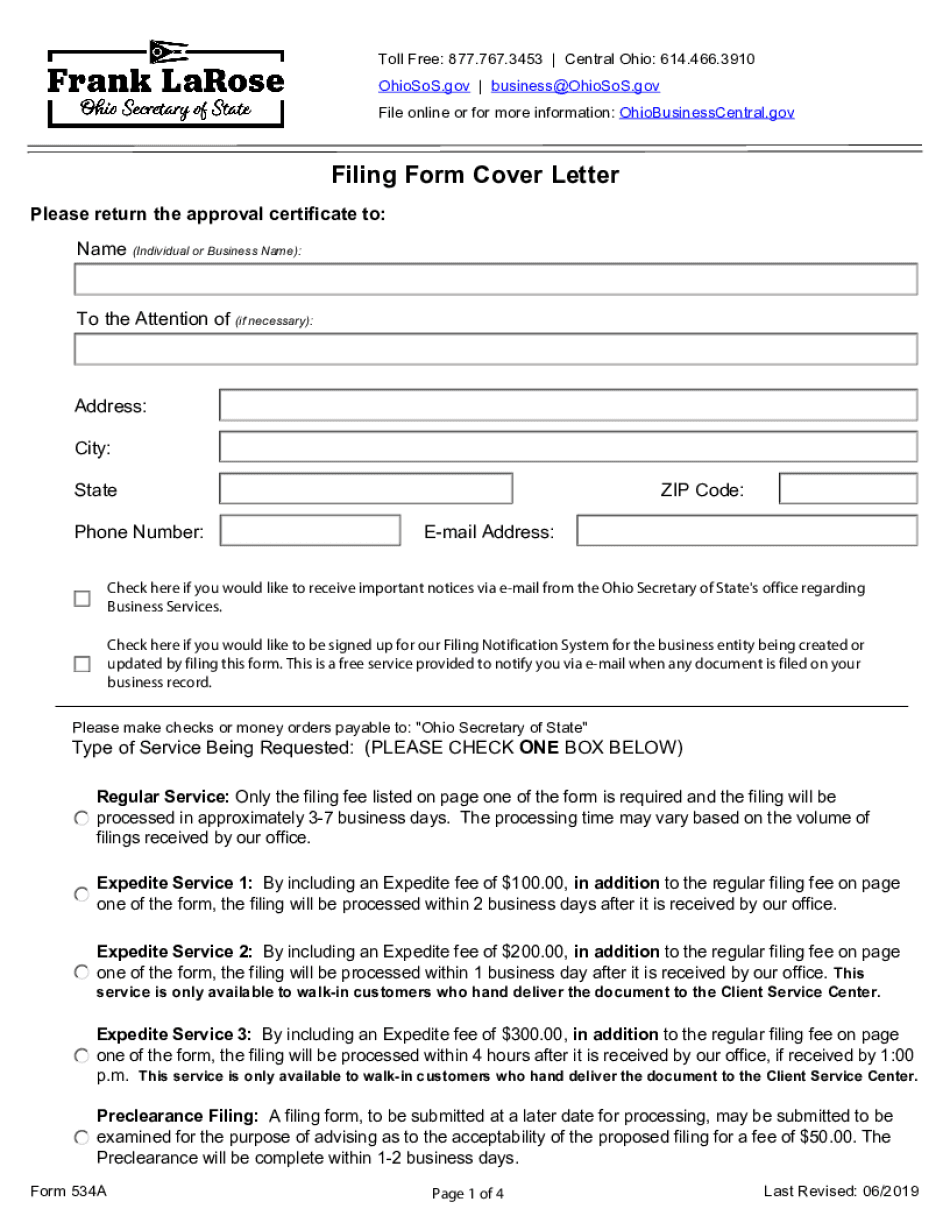
Ohio Secretary of State Name Registration Form


Understanding the Ohio Vehicle Registration Form
The Ohio vehicle registration form is essential for residents who wish to register their vehicles with the state. This form serves as a legal document that provides necessary information about the vehicle and its owner. It typically requires details such as the vehicle identification number (VIN), make, model, year, and the owner's personal information, including name and address. Proper completion of this form is crucial for ensuring that the vehicle is legally registered and can be operated on public roads.
Steps to Complete the Ohio Vehicle Registration Form
Filling out the Ohio vehicle registration form involves several steps to ensure accuracy and compliance with state regulations. Begin by gathering all required information, including your driver's license number, proof of residency, and vehicle details. Next, carefully fill out each section of the form, ensuring that all information is accurate. After completing the form, review it for any errors before submitting it. Finally, submit the form either online, by mail, or in person at your local Bureau of Motor Vehicles (BMV) office.
Required Documents for Vehicle Registration in Ohio
To successfully register your vehicle in Ohio, specific documents must accompany your vehicle registration form. These typically include:
- Proof of identity, such as a valid Ohio driver's license or state ID.
- Proof of residency, which can be a utility bill or lease agreement.
- Title for the vehicle, showing ownership.
- Proof of insurance, meeting Ohio's minimum coverage requirements.
Having these documents ready will streamline the registration process and help avoid delays.
Legal Use of the Ohio Vehicle Registration Form
The Ohio vehicle registration form is legally binding once completed and submitted correctly. It is crucial for establishing the ownership of the vehicle and ensuring compliance with state laws. The form also plays a role in vehicle taxation and can be used in legal situations, such as accidents or disputes regarding ownership. Therefore, it is essential to fill out the form accurately and keep a copy for your records.
Form Submission Methods for Ohio Vehicle Registration
Ohio residents have several options for submitting their vehicle registration forms. The most common methods include:
- Online Submission: Many residents opt to complete and submit the form through the Ohio BMV website.
- Mail: You can print the completed form and send it via postal service to your local BMV office.
- In-Person: Residents may also choose to visit their local BMV office to submit the form directly.
Each method has its advantages, so choose the one that best fits your needs and circumstances.
Key Elements of the Ohio Vehicle Registration Form
The Ohio vehicle registration form contains several key elements that must be completed accurately. These include:
- Owner Information: Name, address, and contact details of the vehicle owner.
- Vehicle Information: Make, model, year, color, and VIN of the vehicle.
- Title Information: Details regarding the vehicle's title, including the title number and issuing state.
- Insurance Information: Proof of insurance coverage, including the insurance provider's name and policy number.
Ensuring that all these elements are correctly filled out is vital for the successful registration of your vehicle.
Quick guide on how to complete ohio secretary of state name registration
Complete Ohio Secretary Of State Name Registration effortlessly on any platform
Digital document management has become increasingly popular among businesses and individuals. It offers an ideal eco-friendly alternative to conventional printed and signed documents, allowing you to access the necessary form and securely store it online. airSlate SignNow equips you with all the tools required to create, edit, and electronically sign your documents swiftly without delays. Manage Ohio Secretary Of State Name Registration on any platform using airSlate SignNow Android or iOS applications and streamline your document-based processes today.
How to modify and electronically sign Ohio Secretary Of State Name Registration with ease
- Obtain Ohio Secretary Of State Name Registration and click on Get Form to initiate the process.
- Utilize the tools we offer to finish your document.
- Emphasize relevant sections of the documents or obscure sensitive details with tools that airSlate SignNow provides specifically for that purpose.
- Create your eSignature using the Sign feature, which takes seconds and carries the same legal validity as a traditional handwritten signature.
- Review all the details and click on the Done button to save your modifications.
- Choose your preferred method to send your form, whether by email, text message (SMS), or invite link, or download it to your computer.
Eliminate concerns about lost or misplaced documents, tedious form searching, or errors that necessitate printing new document copies. airSlate SignNow meets your document management needs in just a few clicks from any device you choose. Modify and eSign Ohio Secretary Of State Name Registration and ensure excellent communication at every stage of your form preparation process with airSlate SignNow.
Create this form in 5 minutes or less
Create this form in 5 minutes!
How to create an eSignature for the ohio secretary of state name registration
How to generate an electronic signature for your PDF document online
How to generate an electronic signature for your PDF document in Google Chrome
The way to make an electronic signature for signing PDFs in Gmail
The way to generate an electronic signature straight from your smart phone
How to make an electronic signature for a PDF document on iOS
The way to generate an electronic signature for a PDF document on Android OS
People also ask
-
What is the Ohio vehicle registration form PDF?
The Ohio vehicle registration form PDF is an official document used to register a vehicle in the state of Ohio. By completing this form, vehicle owners can submit their registration information to the state, ensuring compliance with Ohio's vehicle registration laws.
-
How can I obtain the Ohio vehicle registration form PDF?
You can easily obtain the Ohio vehicle registration form PDF from the Ohio Department of Public Safety website. The form is available for download, allowing you to print it, fill it out, and submit it for vehicle registration.
-
Can I eSign the Ohio vehicle registration form PDF?
Yes, you can eSign the Ohio vehicle registration form PDF using airSlate SignNow. Our platform allows you to securely sign your documents electronically, streamlining the registration process and eliminating the need for physical signatures.
-
Is there a cost associated with the Ohio vehicle registration form PDF?
The Ohio vehicle registration form PDF itself is free to download. However, there may be fees associated with the vehicle registration process, such as titling fees and taxes, which vary based on the vehicle and location.
-
What features does airSlate SignNow offer for managing the Ohio vehicle registration form PDF?
AirSlate SignNow offers various features to manage the Ohio vehicle registration form PDF effectively. You can edit, send, and track the document status, along with utilizing templates for repetitive forms, ensuring efficiency in your registration process.
-
How does airSlate SignNow ensure the security of my Ohio vehicle registration form PDF?
AirSlate SignNow prioritizes security, employing advanced encryption protocols for the Ohio vehicle registration form PDF. This ensures that your sensitive information remains protected during eSigning and document storage.
-
Can I integrate airSlate SignNow with other applications for vehicle registration?
Absolutely, airSlate SignNow offers integrations with various applications that facilitate seamless vehicle registration processes. You can connect with CRM systems, cloud storage services, and more to streamline your documentation workflow.
Get more for Ohio Secretary Of State Name Registration
- Eviction notice miami form
- Gendec formular
- Extended declaration for non individual entities hdfc 209131907 form
- Printable beneficiary forms
- Model mandate form pdf 100298376
- Pawnbroker branch office application ohio pawnbrok form
- Notice of right to reclaim abandoned property notice of right form
- Notice of right to reclaim personal property form
Find out other Ohio Secretary Of State Name Registration
- How To Integrate Sign in Banking
- How To Use Sign in Banking
- Help Me With Use Sign in Banking
- Can I Use Sign in Banking
- How Do I Install Sign in Banking
- How To Add Sign in Banking
- How Do I Add Sign in Banking
- How Can I Add Sign in Banking
- Can I Add Sign in Banking
- Help Me With Set Up Sign in Government
- How To Integrate eSign in Banking
- How To Use eSign in Banking
- How To Install eSign in Banking
- How To Add eSign in Banking
- How To Set Up eSign in Banking
- How To Save eSign in Banking
- How To Implement eSign in Banking
- How To Set Up eSign in Construction
- How To Integrate eSign in Doctors
- How To Use eSign in Doctors