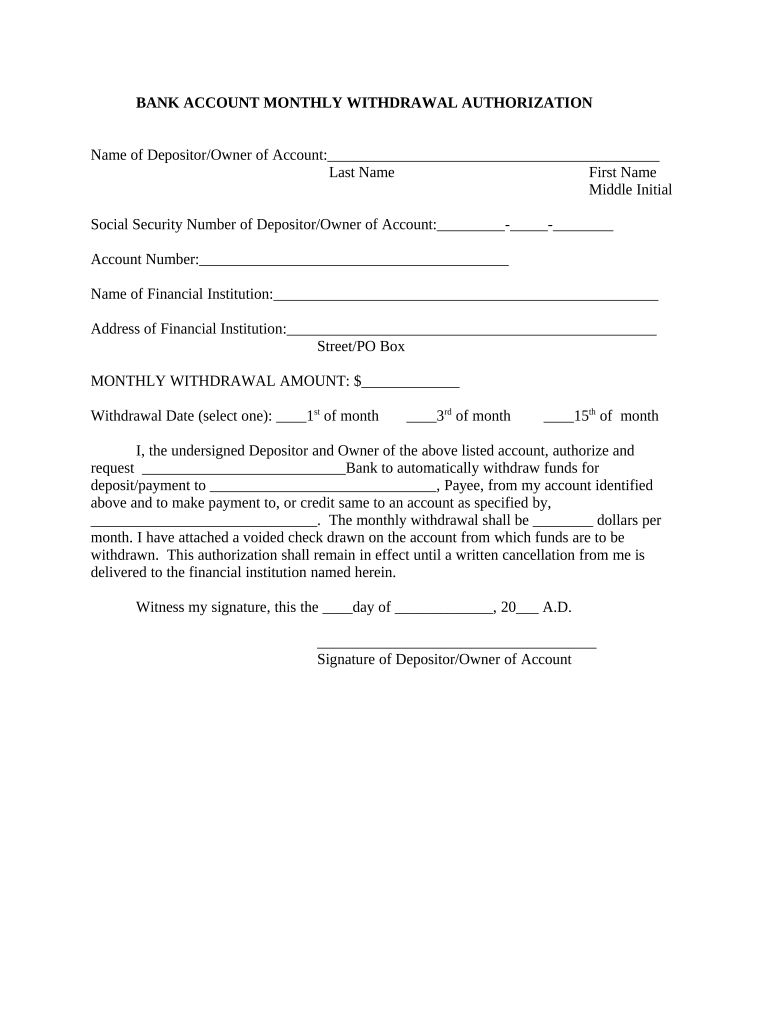
Bank Form


What is the Bank Form
The bank form is a crucial document used for various financial transactions and authorizations within banking institutions. It typically serves to facilitate processes such as account openings, fund transfers, or authorizing access to account information. Each bank may have its own version of the bank form, tailored to meet specific operational requirements and compliance standards. Understanding the purpose and function of the bank form is essential for effective financial management.
How to Use the Bank Form
Using the bank form involves several straightforward steps. First, ensure you have the correct version of the form, which can often be downloaded directly from your bank's website. Next, fill out the required fields accurately, which may include personal identification details, account numbers, and specific transaction requests. After completing the form, review it for accuracy, sign it if necessary, and submit it according to your bank's specified methods, whether online or in person.
Steps to Complete the Bank Form
Completing the bank form effectively requires attention to detail. Follow these steps:
- Obtain the correct bank form from your bank's website or branch.
- Read the instructions carefully to understand all requirements.
- Fill in your personal information, ensuring accuracy.
- Provide any necessary account details, such as account numbers.
- Sign and date the form where indicated.
- Submit the form as directed, either online or by visiting a branch.
Legal Use of the Bank Form
The legal validity of the bank form is paramount, especially when it involves financial transactions. To ensure that the form is legally binding, it must comply with relevant regulations, such as the Electronic Signatures in Global and National Commerce (ESIGN) Act. This act allows electronic signatures to be recognized in the same manner as traditional handwritten signatures, provided that the signer has consented to use electronic records. Always verify that your bank form meets these legal standards to avoid issues with compliance.
Required Documents
When filling out a bank form, certain documents may be required to support your application or request. Commonly required documents include:
- Government-issued identification (e.g., driver's license, passport)
- Proof of address (e.g., utility bill, lease agreement)
- Social Security number or Tax Identification number
- Any previous bank statements if applicable
Having these documents ready can streamline the process and ensure that your bank form is processed without delays.
Form Submission Methods
Bank forms can typically be submitted through various methods, depending on the bank's policies. Common submission methods include:
- Online submission through the bank's secure portal
- Mailing the completed form to the bank's designated address
- In-person submission at a local branch
Each method has its own advantages, such as convenience or direct interaction with bank personnel, which can be helpful for addressing any questions or concerns.
Quick guide on how to complete bank form 497331551
Manage Bank Form effortlessly on any device
Digital document management has become increasingly favored by businesses and individuals. It offers an ideal eco-friendly alternative to conventional printed and signed documents, allowing you to obtain the right form and store it securely online. airSlate SignNow provides all the resources necessary to create, edit, and eSign your documents swiftly without interruptions. Handle Bank Form on any device using airSlate SignNow's Android or iOS applications and simplify any document-related task today.
The simplest way to modify and eSign Bank Form seamlessly
- Obtain Bank Form and click on Get Form to begin.
- Use the tools we provide to complete your form.
- Emphasize pertinent sections of your documents or obscure sensitive details with tools specifically designed for that purpose by airSlate SignNow.
- Create your eSignature using the Sign feature, which only takes seconds and holds the same legal validity as a traditional handwritten signature.
- Review the details and click the Done button to save your changes.
- Choose how you wish to send your form, whether by email, SMS, or invitation link, or download it to your computer.
Eliminate concerns about lost or mislaid files, cumbersome form navigation, or errors that necessitate printing new document copies. airSlate SignNow addresses all your document management requirements in just a few clicks from your preferred device. Modify and eSign Bank Form while ensuring outstanding communication at every step of your form preparation process with airSlate SignNow.
Create this form in 5 minutes or less
Create this form in 5 minutes!
People also ask
-
What is a bank form and how does airSlate SignNow assist with it?
A bank form is a document used for various financial transactions such as account openings, loan applications, or fund transfers. airSlate SignNow helps streamline the process by allowing users to create, send, and eSign bank forms quickly and securely, ensuring compliance and efficiency.
-
Is there a cost associated with using airSlate SignNow for bank forms?
Yes, airSlate SignNow offers competitive pricing plans that cater to businesses of all sizes. Each plan provides access to features tailored for managing bank forms, enabling users to choose an option that suits their budget and document needs.
-
What features does airSlate SignNow offer for creating bank forms?
airSlate SignNow includes a user-friendly editor that simplifies the creation of bank forms. Users can easily add fields, customize layouts, and incorporate branding, making it effortless to create professional and compliant bank forms.
-
Can I track the status of my bank forms with airSlate SignNow?
Absolutely! airSlate SignNow provides real-time tracking features for your bank forms. You can monitor who has viewed, signed, or completed the documents, helping you stay organized and informed throughout the process.
-
What are the benefits of using airSlate SignNow for bank forms?
Using airSlate SignNow for bank forms enhances efficiency, reduces paperwork, and minimizes errors. Clients can access documents from anywhere, sign them remotely, and save time on traditional methods, ensuring smoother banking operations.
-
Does airSlate SignNow integrate with other financial software?
Yes, airSlate SignNow seamlessly integrates with various financial software and CRM tools to enhance your bank form management. This integration simplifies data transfer, making it easier to manage client information and financial transactions effectively.
-
What security measures does airSlate SignNow implement for bank forms?
airSlate SignNow employs industry-standard security protocols to protect your bank forms. This includes encryption, secure cloud storage, and compliance with regulations to ensure your sensitive financial data remains safe and confidential.
Get more for Bank Form
Find out other Bank Form
- Help Me With eSign New York Doctors PPT
- Can I eSign Hawaii Education PDF
- How To eSign Hawaii Education Document
- Can I eSign Hawaii Education Document
- How Can I eSign South Carolina Doctors PPT
- How Can I eSign Kansas Education Word
- How To eSign Kansas Education Document
- How Do I eSign Maine Education PPT
- Can I eSign Maine Education PPT
- How To eSign Massachusetts Education PDF
- How To eSign Minnesota Education PDF
- Can I eSign New Jersey Education Form
- How Can I eSign Oregon Construction Word
- How Do I eSign Rhode Island Construction PPT
- How Do I eSign Idaho Finance & Tax Accounting Form
- Can I eSign Illinois Finance & Tax Accounting Presentation
- How To eSign Wisconsin Education PDF
- Help Me With eSign Nebraska Finance & Tax Accounting PDF
- How To eSign North Carolina Finance & Tax Accounting Presentation
- How To eSign North Dakota Finance & Tax Accounting Presentation