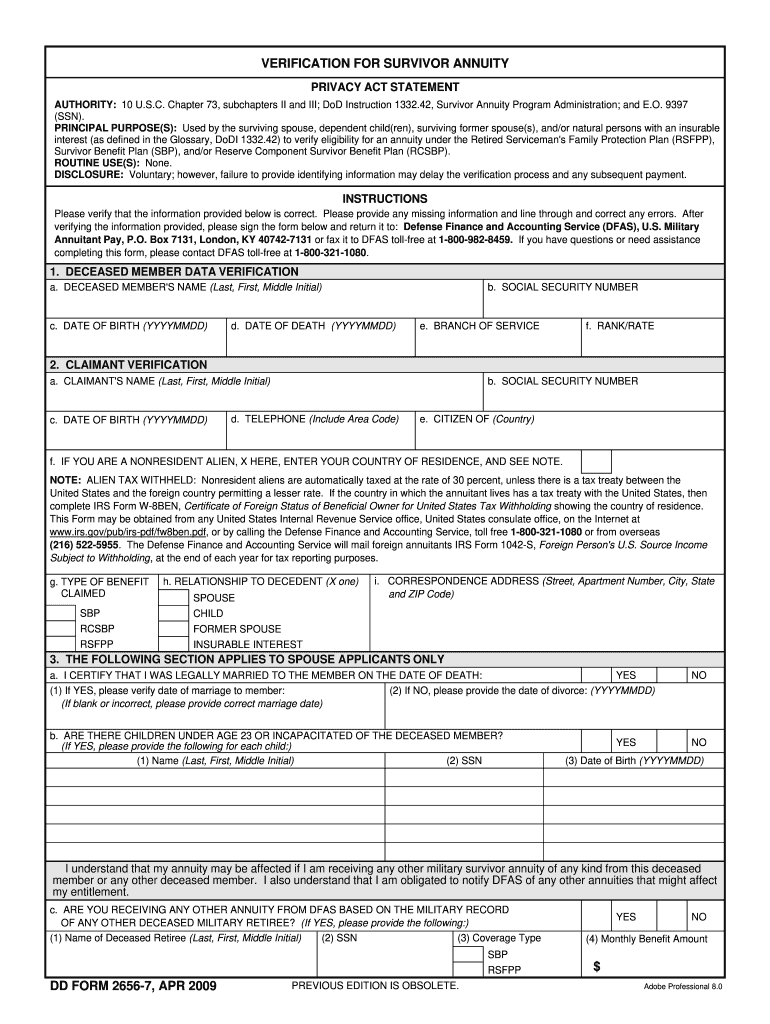
Dd Form 2656 7 2009


What is the DD Form 2656-7?
The DD Form 2656-7 is a vital document used by military personnel and their families to apply for benefits related to survivor annuities. This form is specifically designed to facilitate the verification of eligibility for benefits upon the death of a service member. It collects essential information regarding the deceased's service record, the beneficiary's relationship to the service member, and other pertinent details necessary for processing the claim. Understanding the purpose and requirements of this form is crucial for ensuring that beneficiaries receive the support they are entitled to in a timely manner.
Steps to Complete the DD Form 2656-7
Completing the DD Form 2656-7 requires careful attention to detail to ensure all necessary information is accurately provided. Here are the steps to follow:
- Begin by gathering all required personal information, including the service member's details and your relationship to them.
- Fill out the identification section, ensuring that names, Social Security numbers, and service details are correct.
- Provide information regarding the survivor annuity, including any previous benefits received.
- Review the eligibility criteria to confirm that you meet all requirements.
- Sign and date the form to certify that the information provided is accurate and complete.
How to Obtain the DD Form 2656-7
The DD Form 2656-7 can be obtained through various channels to ensure accessibility for all eligible beneficiaries. Here are the common methods:
- Visit the official Department of Defense website, where the form is available for download in PDF format.
- Request a physical copy from your local military installation or veteran affairs office.
- Contact the Defense Finance and Accounting Service (DFAS) for assistance in obtaining the form.
Legal Use of the DD Form 2656-7
The legal use of the DD Form 2656-7 is governed by several regulations that ensure the protection of both the service member's and the beneficiary's rights. This form must be filled out accurately and submitted according to the guidelines set forth by the Department of Defense. Compliance with these regulations is essential to validate the claim for survivor benefits. Additionally, the form must be signed by the beneficiary to confirm the authenticity of the information provided, which is crucial for legal processing.
Key Elements of the DD Form 2656-7
Understanding the key elements of the DD Form 2656-7 is important for effective completion. The form includes:
- Personal Information: Details about the service member and the beneficiary.
- Service Record: Information regarding the service member’s military history.
- Benefit Information: Sections dedicated to the type of benefits being claimed.
- Signature Section: A space for the beneficiary to sign and date the form.
Form Submission Methods
Submitting the DD Form 2656-7 can be done through various methods, ensuring flexibility for beneficiaries. The common submission methods include:
- Online Submission: Some beneficiaries may have the option to submit the form electronically through designated military or veteran affairs websites.
- Mail: The form can be printed and mailed to the appropriate office, such as DFAS or the designated military branch.
- In-Person Submission: Beneficiaries can also choose to deliver the form in person at their local military installation or veteran affairs office.
Quick guide on how to complete dd form 2656 7
Complete Dd Form 2656 7 effortlessly on any device
Online document management has gained popularity among businesses and individuals. It offers an ideal environmentally friendly substitute for conventional printed and signed documents, allowing you to obtain the right form and securely keep it online. airSlate SignNow equips you with all the tools you need to create, modify, and eSign your documents quickly without delays. Handle Dd Form 2656 7 on any device using airSlate SignNow's Android or iOS applications and enhance any document-related process today.
The easiest way to modify and eSign Dd Form 2656 7 with ease
- Obtain Dd Form 2656 7 and click Get Form to begin.
- Utilize the tools we provide to complete your document.
- Emphasize pertinent sections of your documents or obscure sensitive information with tools that airSlate SignNow offers specifically for that purpose.
- Create your signature using the Sign tool, which takes mere seconds and holds the same legal validity as a conventional wet ink signature.
- Review the details and click on the Done button to save your modifications.
- Select your preferred method to deliver your form: via email, SMS, an invite link, or download it to your computer.
Eliminate concerns about lost or misplaced files, tedious form searching, or errors that necessitate printing new document copies. airSlate SignNow meets your document management needs in just a few clicks from your choice of device. Revise and eSign Dd Form 2656 7 to ensure outstanding communication at any step of the document preparation process with airSlate SignNow.
Create this form in 5 minutes or less
Find and fill out the correct dd form 2656 7
Create this form in 5 minutes!
How to create an eSignature for the dd form 2656 7
How to make an eSignature for your PDF online
How to make an eSignature for your PDF in Google Chrome
The way to generate an electronic signature for signing PDFs in Gmail
The best way to create an electronic signature from your smartphone
The best way to make an electronic signature for a PDF on iOS
The best way to create an electronic signature for a PDF file on Android
People also ask
-
What is the dd2656 form and how can airSlate SignNow help in managing it?
The dd2656 form is essential for updating beneficiary information in the military context. AirSlate SignNow provides an intuitive platform to eSign and manage the dd2656 form efficiently, ensuring compliance and quick processing. With our tool, you can easily send, eSign, and store your documents securely.
-
How does airSlate SignNow ensure the security of the dd2656 form?
Security is a top priority for airSlate SignNow, especially when handling sensitive documents like the dd2656 form. Our platform employs advanced encryption protocols and secure cloud storage to protect your data. This guarantees that your eSigned dd2656 form remains confidential and secure.
-
Is there a free trial available for airSlate SignNow to test dd2656 eSigning?
Yes, airSlate SignNow offers a free trial, allowing you to test the functionalities of eSigning the dd2656 form before committing. During the trial, you can explore our features, including document templates and integrations. This way, you can determine how well our solution fits your needs.
-
What pricing options are available for airSlate SignNow for handling the dd2656 form?
AirSlate SignNow provides various pricing plans to accommodate businesses of all sizes looking to manage the dd2656 form. Our pricing is transparent and competitive, starting from a basic plan for small teams to advanced options for larger organizations. Each plan offers essential features for eSigning and document management.
-
Can I integrate airSlate SignNow with other software for handling the dd2656 form?
Absolutely! AirSlate SignNow offers seamless integrations with popular software like Google Drive, Salesforce, and more for processing the dd2656 form. This means you can streamline your workflow and easily access the necessary tools to manage your documents effectively without switching platforms.
-
What features does airSlate SignNow offer for eSigning the dd2656 form?
AirSlate SignNow comes equipped with powerful features such as reusable templates, in-person signing, and automatic reminders, specifically for eSigning the dd2656 form. These tools are designed to enhance efficiency and ensure that all your signing tasks are completed swiftly and accurately.
-
How can airSlate SignNow improve the process of filling out the dd2656 form?
Using airSlate SignNow simplifies the process of filling out the dd2656 form by allowing users to fill fields digitally and sign electronically. This eliminates the hassle of printing, signing, and scanning documents, making it a more efficient solution. Plus, our platform enables easy collaboration with multiple stakeholders.
Get more for Dd Form 2656 7
Find out other Dd Form 2656 7
- Help Me With eSignature Indiana Healthcare / Medical Notice To Quit
- eSignature New Jersey Healthcare / Medical Credit Memo Myself
- eSignature North Dakota Healthcare / Medical Medical History Simple
- Help Me With eSignature Arkansas High Tech Arbitration Agreement
- eSignature Ohio Healthcare / Medical Operating Agreement Simple
- eSignature Oregon Healthcare / Medical Limited Power Of Attorney Computer
- eSignature Pennsylvania Healthcare / Medical Warranty Deed Computer
- eSignature Texas Healthcare / Medical Bill Of Lading Simple
- eSignature Virginia Healthcare / Medical Living Will Computer
- eSignature West Virginia Healthcare / Medical Claim Free
- How To eSignature Kansas High Tech Business Plan Template
- eSignature Kansas High Tech Lease Agreement Template Online
- eSignature Alabama Insurance Forbearance Agreement Safe
- How Can I eSignature Arkansas Insurance LLC Operating Agreement
- Help Me With eSignature Michigan High Tech Emergency Contact Form
- eSignature Louisiana Insurance Rental Application Later
- eSignature Maryland Insurance Contract Safe
- eSignature Massachusetts Insurance Lease Termination Letter Free
- eSignature Nebraska High Tech Rental Application Now
- How Do I eSignature Mississippi Insurance Separation Agreement