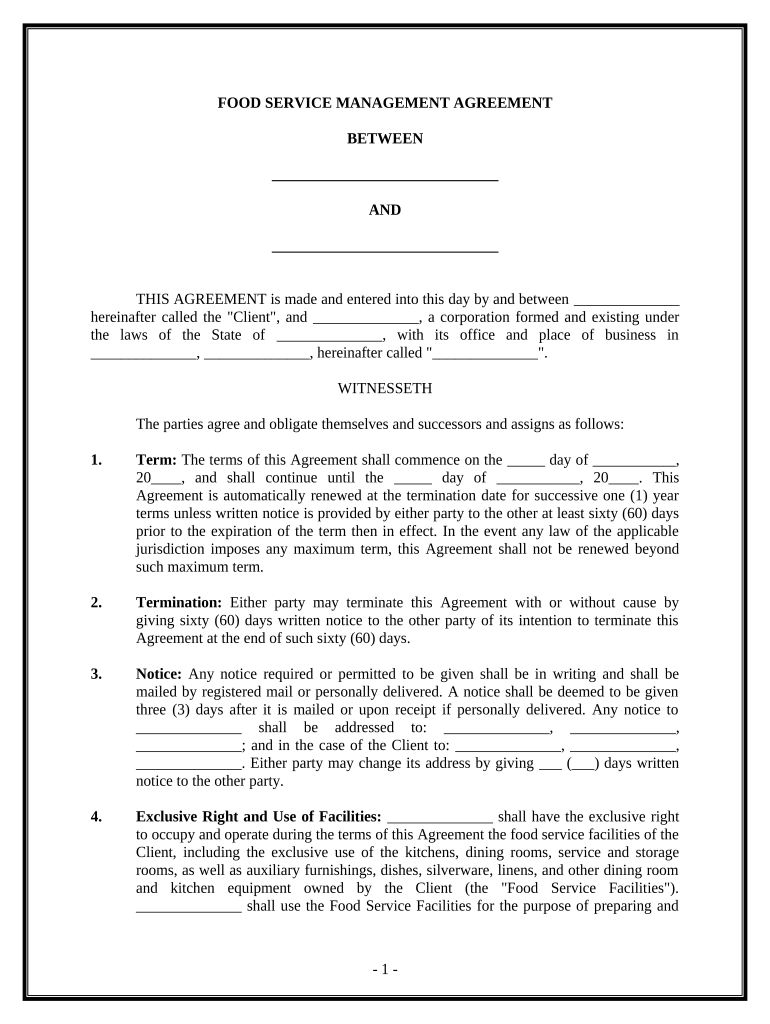
Service Contracts Form


What is a food agreement?
A food agreement is a legally binding document that outlines the terms and conditions between parties involved in food-related services. This can include agreements between food suppliers, restaurants, catering companies, or any other entities engaged in the food industry. The document typically covers aspects such as pricing, delivery schedules, quality standards, and payment terms. By clearly defining these elements, a food agreement helps prevent misunderstandings and ensures that all parties are aligned in their expectations.
Key elements of a food agreement
Understanding the essential components of a food agreement is crucial for ensuring its effectiveness. Key elements often include:
- Parties involved: Clearly identify all parties entering the agreement.
- Scope of services: Detail the specific food products or services being provided.
- Pricing and payment terms: Outline the costs associated with the services and specify payment schedules.
- Delivery and timelines: Define when and how the food products will be delivered.
- Quality standards: Set expectations for the quality of food products and services.
- Termination clauses: Include conditions under which the agreement may be terminated.
Steps to complete a food agreement
Completing a food agreement involves several important steps to ensure all parties are in agreement and the document is legally binding:
- Draft the agreement: Begin by outlining the terms based on discussions between the parties.
- Review the terms: Ensure all parties understand and agree to the terms outlined in the draft.
- Make necessary revisions: Adjust any terms as needed based on feedback from the parties involved.
- Sign the agreement: All parties should sign the document to indicate their acceptance of the terms.
- Store the agreement securely: Keep a copy of the signed agreement for future reference.
Legal use of a food agreement
For a food agreement to be legally enforceable, it must comply with relevant laws and regulations. This includes ensuring that the agreement is clear, concise, and free from ambiguous language. Additionally, electronic signatures are legally recognized under the ESIGN Act and UETA, making it possible to sign food agreements digitally while maintaining their legal validity. It is important to ensure that all parties are aware of their rights and obligations under the agreement to avoid potential disputes.
Examples of using a food agreement
Food agreements can be utilized in various scenarios within the food industry. Some common examples include:
- Catering services: Agreements between caterers and clients outlining menu selections, pricing, and service details.
- Supplier contracts: Contracts between restaurants and food suppliers specifying delivery schedules and product quality.
- Franchise agreements: Documents that outline the terms for operating a franchise restaurant, including fees and operational guidelines.
How to obtain a food agreement
Obtaining a food agreement typically involves either drafting a new document or using a template. Many organizations provide templates that can be customized to fit specific needs. When creating a new agreement, it is advisable to consult with a legal professional to ensure compliance with applicable laws and to address any specific requirements related to the food industry. Once the agreement is in place, it can be distributed to all parties for review and signature.
Quick guide on how to complete service contracts
Effortlessly Prepare Service Contracts on Any Device
Digital document management has become increasingly favored by companies and individuals alike. It offers an ideal environmentally friendly alternative to conventional printed and signed documents, allowing you to easily locate the right form and securely keep it online. airSlate SignNow equips you with all the tools necessary to create, alter, and eSign your documents swiftly without delays. Handle Service Contracts on any device using airSlate SignNow's Android or iOS applications and enhance any document-focused operation today.
How to Alter and eSign Service Contracts with Ease
- Locate Service Contracts and then click Get Form to initiate the process.
- Make use of the tools we offer to fill out your document.
- Emphasize important sections of your documents or redact sensitive information using tools that airSlate SignNow specifically provides for this purpose.
- Create your signature with the Sign tool, which takes mere seconds and holds the same legal validity as a conventional wet ink signature.
- Review the details and click on the Done button to save your changes.
- Select your preferred method for sending your form, whether by email, SMS, invitation link, or download it directly to your PC.
Say goodbye to lost or misplaced files, tedious form searches, or errors that necessitate printing new copies of documents. airSlate SignNow fulfills your document management needs in just a few clicks from any device you choose. Modify and eSign Service Contracts while ensuring clear communication at every stage of the form preparation process with airSlate SignNow.
Create this form in 5 minutes or less
Create this form in 5 minutes!
People also ask
-
What is a food agreement template and how can it benefit my business?
A food agreement template helps you outline the expectations and obligations between parties involved in food transactions. By utilizing a standardized food agreement template, businesses can ensure clarity and compliance, reducing the likelihood of disputes over food quality, delivery, and payment terms.
-
How do I create a food agreement template using airSlate SignNow?
Creating a food agreement template with airSlate SignNow is a straightforward process. Simply select the template feature, customize the fields to suit your needs, and add relevant clauses tailored to the food industry. This ensures that your agreement is both comprehensive and legally binding.
-
Is the food agreement template available for free, or is there any associated cost?
The airSlate SignNow platform offers various pricing plans, which include access to the food agreement template among other features. Depending on your business needs, you can choose a plan that fits your budget while still gaining the benefits of a professional food agreement template.
-
Can I customize the food agreement template to fit my specific needs?
Yes, you can fully customize the food agreement template in airSlate SignNow. This allows you to adapt the template to reflect your business's specific terms, conditions, and requirements, ensuring that the final document meets all of your operational needs.
-
How does eSigning the food agreement template improve the signing process?
eSigning the food agreement template streamlines the signing process, allowing parties to sign documents electronically from anywhere. This not only improves efficiency but also helps maintain a secure and legally-binding agreement without the hassle of physical paperwork.
-
What integrations does airSlate SignNow offer for managing food agreement templates?
airSlate SignNow provides seamless integrations with popular tools such as Google Drive, Dropbox, and Microsoft Office. These integrations enable you to manage your food agreement templates more effectively, making it easy to store, access, and share documents across different platforms.
-
How secure are my food agreement templates stored on airSlate SignNow?
Security is a top priority for airSlate SignNow. Your food agreement templates are stored in a secure environment with advanced encryption methods, ensuring that your sensitive information remains safe and accessible only to authorized users.
Get more for Service Contracts
Find out other Service Contracts
- How To Electronic signature Virginia Real estate investment proposal template
- How To Electronic signature Tennessee Franchise Contract
- Help Me With Electronic signature California Consulting Agreement Template
- How To Electronic signature Kentucky Investment Contract
- Electronic signature Tennessee Consulting Agreement Template Fast
- How To Electronic signature California General Power of Attorney Template
- eSignature Alaska Bill of Sale Immovable Property Online
- Can I Electronic signature Delaware General Power of Attorney Template
- Can I Electronic signature Michigan General Power of Attorney Template
- Can I Electronic signature Minnesota General Power of Attorney Template
- How Do I Electronic signature California Distributor Agreement Template
- eSignature Michigan Escrow Agreement Simple
- How Do I Electronic signature Alabama Non-Compete Agreement
- How To eSignature North Carolina Sales Receipt Template
- Can I Electronic signature Arizona LLC Operating Agreement
- Electronic signature Louisiana LLC Operating Agreement Myself
- Can I Electronic signature Michigan LLC Operating Agreement
- How Can I Electronic signature Nevada LLC Operating Agreement
- Electronic signature Ohio LLC Operating Agreement Now
- Electronic signature Ohio LLC Operating Agreement Myself