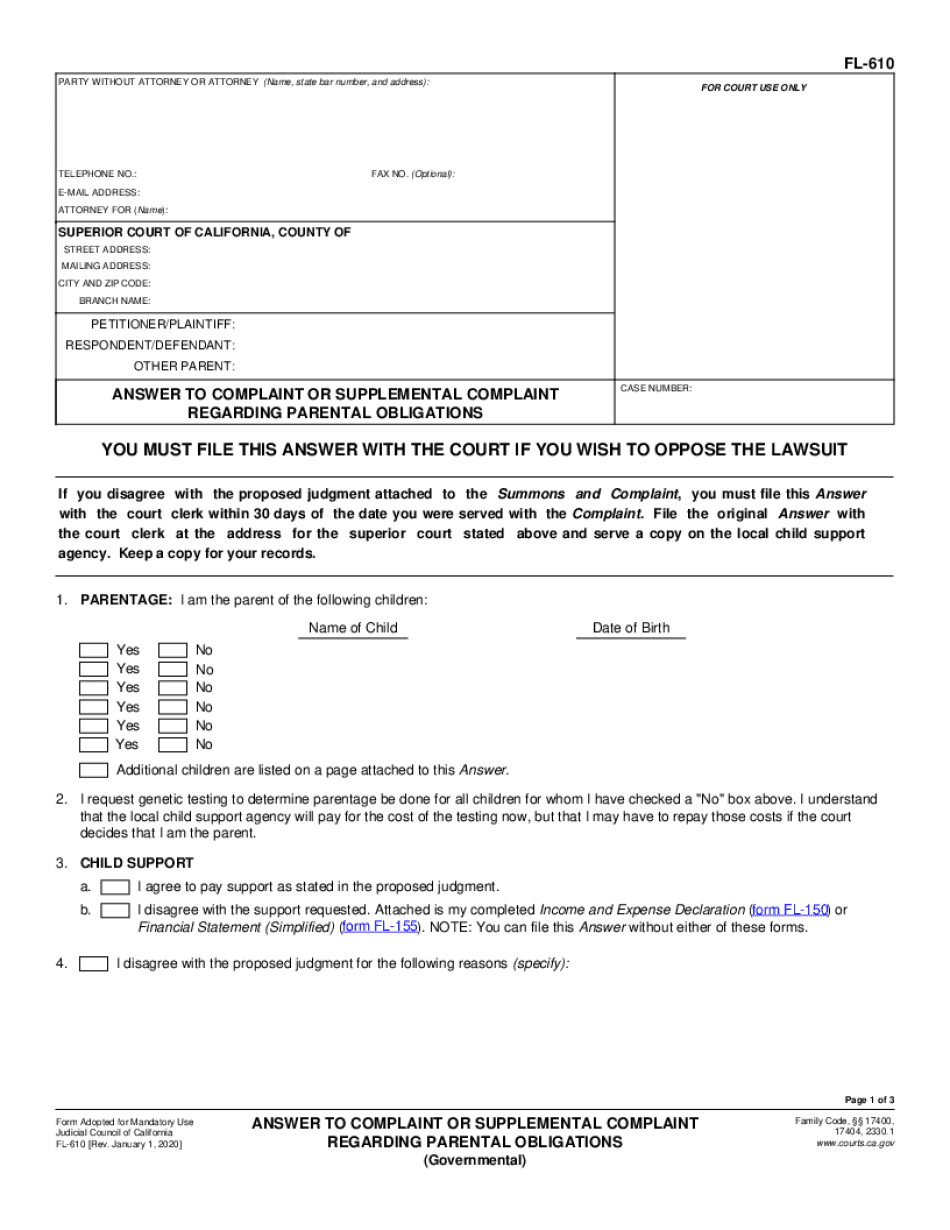
Form FL 610 California Courts CA Gov 2020-2026


What is the Form FL 610?
The Form FL 610 is a legal document used in California courts, primarily related to family law matters. This form is essential for individuals involved in child custody or visitation disputes, as it helps outline the necessary information regarding the child's welfare and parental responsibilities. Understanding the purpose and requirements of the FL 610 form is crucial for ensuring compliance with California's legal standards.
How to Use the Form FL 610
Using the Form FL 610 involves several steps to ensure that all required information is accurately provided. First, gather relevant details about the child, including their name, date of birth, and any existing custody arrangements. Next, fill out the form with precise information regarding the parents' current situations and any pertinent history that may affect custody decisions. It is important to review the completed form for accuracy before submission to avoid delays in the legal process.
Steps to Complete the Form FL 610
Completing the Form FL 610 requires careful attention to detail. Follow these steps:
- Begin by entering the case number and court information at the top of the form.
- Provide the full names and addresses of both parents or guardians.
- Detail the child's information, including their name and date of birth.
- Clearly outline any existing custody arrangements or agreements.
- Sign and date the form to certify that the information provided is accurate and truthful.
Legal Use of the Form FL 610
The legal use of the Form FL 610 is governed by California family law. This form must be filed with the appropriate court to initiate or modify custody arrangements. It serves as an official record of the parents' intentions regarding the child's care and upbringing. Proper completion and submission of the FL 610 form can significantly impact custody decisions, making it essential to adhere to all legal requirements.
Key Elements of the Form FL 610
Several key elements are crucial to the Form FL 610. These include:
- Identification of the parties involved, including parents and guardians.
- Details about the child's living situation and any previous custody orders.
- Information regarding the child's education and health care.
- Any additional factors that may influence custody decisions, such as parental fitness or the child's preferences.
State-Specific Rules for the Form FL 610
California has specific rules governing the use and submission of the Form FL 610. These rules dictate how the form should be filled out, the information required, and the process for filing it with the court. Understanding these regulations is essential for ensuring that the form is accepted and processed without issues. It is advisable to consult legal resources or professionals familiar with California family law for guidance.
Quick guide on how to complete form fl 610 california courts cagov
Complete Form FL 610 California Courts CA gov effortlessly on any device
Online document management has gained popularity among businesses and individuals. It offers an ideal eco-friendly alternative to conventional printed and signed papers, as you can easily access the correct form and securely save it online. airSlate SignNow equips you with all the tools necessary to create, modify, and eSign your documents swiftly without delays. Manage Form FL 610 California Courts CA gov on any device with the airSlate SignNow Android or iOS applications and simplify any document-related tasks today.
The best way to modify and eSign Form FL 610 California Courts CA gov with ease
- Find Form FL 610 California Courts CA gov and click on Get Form to begin.
- Utilize the tools we provide to fill out your form.
- Highlight pertinent sections of your documents or conceal sensitive information with tools that airSlate SignNow offers specifically for that purpose.
- Create your signature using the Sign tool, which takes mere seconds and carries the same legal validity as a traditional wet ink signature.
- Review all the details and click on the Done button to save your changes.
- Choose how you wish to send your form, via email, SMS, invite link, or download it to your computer.
Eliminate concerns over lost or misplaced documents, tedious form searches, or errors that necessitate printing new copies. airSlate SignNow fulfills your document management needs in just a few clicks from any device you prefer. Edit and eSign Form FL 610 California Courts CA gov and ensure excellent communication throughout your form preparation process with airSlate SignNow.
Create this form in 5 minutes or less
Find and fill out the correct form fl 610 california courts cagov
Create this form in 5 minutes!
How to create an eSignature for the form fl 610 california courts cagov
How to create an eSignature for a PDF file online
How to create an eSignature for a PDF file in Google Chrome
The best way to create an electronic signature for signing PDFs in Gmail
The best way to create an electronic signature from your mobile device
How to generate an eSignature for a PDF file on iOS
The best way to create an electronic signature for a PDF file on Android devices
People also ask
-
What is FL 610, and how does it relate to airSlate SignNow?
The FL 610 form is a crucial document that businesses often need to manage efficiently. With airSlate SignNow, you can easily create, send, and eSign the FL 610, ensuring that all your document needs are met swiftly and securely.
-
How much does airSlate SignNow cost for handling FL 610 documents?
airSlate SignNow offers competitive pricing tailored to your business needs, including options for handling FL 610 documents. Our cost-effective plans ensure you can manage all your document workflows without breaking the bank.
-
What features does airSlate SignNow provide for managing FL 610 documents?
airSlate SignNow includes robust features such as automated workflows, templates, and secure eSigning for FL 610 documents. These tools streamline your document processes and increase efficiency for your business operations.
-
Is it easy to integrate airSlate SignNow with existing systems for FL 610 document management?
Yes, airSlate SignNow is designed to integrate seamlessly with various applications and platforms, making it easy to manage FL 610 documents alongside your existing systems. This integration capability enhances your workflow and boosts productivity.
-
What are the benefits of using airSlate SignNow for FL 610 form management?
Using airSlate SignNow for FL 610 forms improves your document turnaround time and enhances compliance. With secure eSigning and cloud storage, you can ensure that your FL 610 documents are always accessible and protected.
-
Can I customize FL 610 documents in airSlate SignNow?
Absolutely! airSlate SignNow allows users to customize FL 610 documents to fit their specific business needs. You can easily modify templates, add branding elements, and ensure the documents align with your organizational standards.
-
Is customer support available for airSlate SignNow users dealing with FL 610?
Yes, airSlate SignNow provides dedicated customer support for all users, including those working with FL 610 documents. Our support team is available to assist you with any questions or challenges you may encounter.
Get more for Form FL 610 California Courts CA gov
- A christmas carol figurative language worksheet pdf form
- Ionia county dog license form
- Amcheck form aedda
- Mobile food vendor license renewal nyc online form
- Uscis congress privacy release form sample
- Montana highway patrol vehicle crash report doj mt form
- Construction receipt template form
- Thermismooth venus ze consent form
Find out other Form FL 610 California Courts CA gov
- Help Me With Electronic signature Oklahoma Insurance Contract
- Electronic signature Pennsylvania Insurance Letter Of Intent Later
- Electronic signature Pennsylvania Insurance Quitclaim Deed Now
- Electronic signature Maine High Tech Living Will Later
- Electronic signature Maine High Tech Quitclaim Deed Online
- Can I Electronic signature Maryland High Tech RFP
- Electronic signature Vermont Insurance Arbitration Agreement Safe
- Electronic signature Massachusetts High Tech Quitclaim Deed Fast
- Electronic signature Vermont Insurance Limited Power Of Attorney Easy
- Electronic signature Washington Insurance Last Will And Testament Later
- Electronic signature Washington Insurance Last Will And Testament Secure
- Electronic signature Wyoming Insurance LLC Operating Agreement Computer
- How To Electronic signature Missouri High Tech Lease Termination Letter
- Electronic signature Montana High Tech Warranty Deed Mobile
- Electronic signature Florida Lawers Cease And Desist Letter Fast
- Electronic signature Lawers Form Idaho Fast
- Electronic signature Georgia Lawers Rental Lease Agreement Online
- How Do I Electronic signature Indiana Lawers Quitclaim Deed
- How To Electronic signature Maryland Lawers Month To Month Lease
- Electronic signature North Carolina High Tech IOU Fast