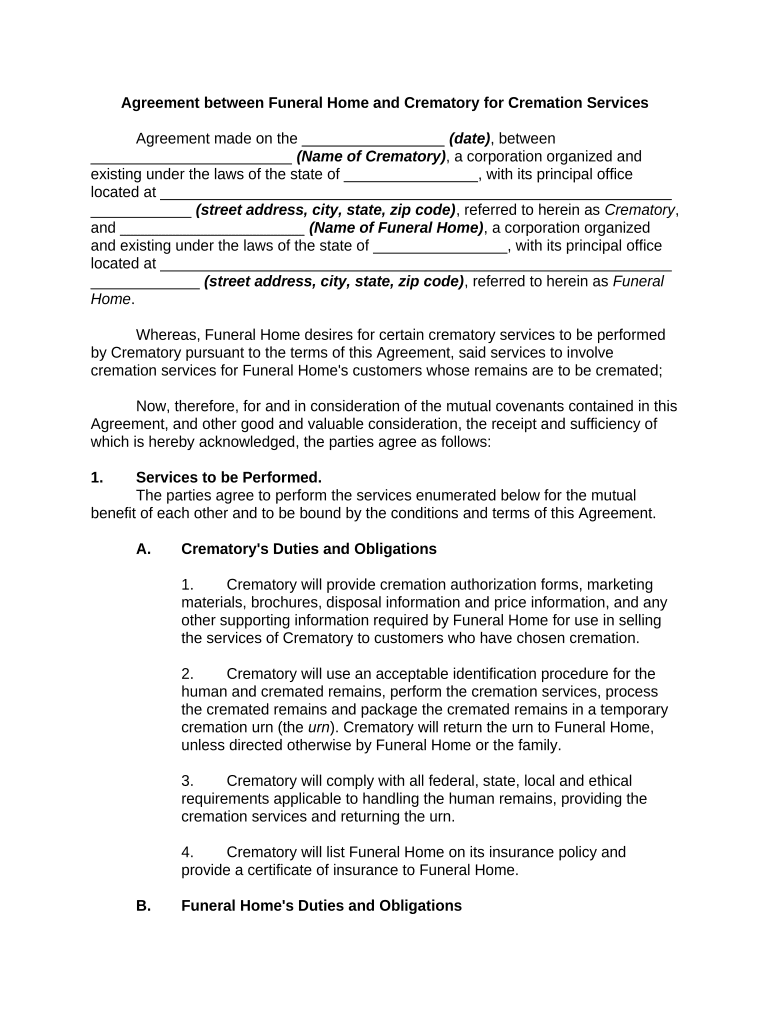
Agreement Funeral Home Form


What is the Agreement Funeral Home
The agreement funeral home is a formal document that outlines the terms and conditions between a funeral service provider and the family of the deceased. This document typically includes details such as the services offered, pricing, and any specific requests made by the family. It serves to ensure that both parties have a clear understanding of the arrangements and expectations, making it a vital component of the funeral planning process.
How to use the Agreement Funeral Home
Using the agreement funeral home involves several steps to ensure that the document accurately reflects the wishes of the family and the services provided by the funeral home. Initially, families should discuss their needs and preferences with the funeral director. Once the details are agreed upon, the funeral home will prepare the agreement for review. Families can then fill out the necessary information, ensuring that all details are correct before signing. This process can be efficiently managed online, allowing for easy access and completion.
Steps to complete the Agreement Funeral Home
Completing the agreement funeral home involves a series of straightforward steps:
- Consult with the funeral director to discuss services and pricing.
- Review the draft of the agreement to ensure all details are correct.
- Fill in any required personal information accurately.
- Sign the document electronically for a quick and secure process.
- Retain a copy for your records once the agreement is finalized.
Legal use of the Agreement Funeral Home
The legal use of the agreement funeral home is governed by specific regulations that ensure its validity. For the agreement to be legally binding, it must be signed by all parties involved. Additionally, the document should comply with state laws regarding funeral services. This includes adhering to regulations set forth by the Federal Trade Commission (FTC) and any local licensing requirements. Understanding these legal aspects helps families navigate the process with confidence.
Key elements of the Agreement Funeral Home
Key elements of the agreement funeral home typically include:
- Identification of the deceased and the family members involved.
- A detailed list of services to be provided, such as burial or cremation.
- Pricing information for each service offered.
- Payment terms and conditions.
- Any special requests or considerations made by the family.
State-specific rules for the Agreement Funeral Home
State-specific rules for the agreement funeral home can vary significantly. Each state has its own regulations regarding funeral services, including licensing requirements for funeral homes and specific consumer protections. Families should be aware of these rules to ensure compliance and to protect their rights. It is advisable to consult with the funeral home or a legal professional to understand the specific regulations applicable in their state.
Quick guide on how to complete agreement funeral home
Accomplish Agreement Funeral Home effortlessly on any device
Web-based document management has become increasingly popular among businesses and individuals. It offers an ideal eco-friendly alternative to traditional printed and signed documents, allowing you to obtain the necessary form and securely store it online. airSlate SignNow provides you with all the tools you require to create, modify, and electronically sign your documents promptly without delays. Manage Agreement Funeral Home on any platform with airSlate SignNow Android or iOS applications and streamline any document-related task today.
The simplest way to modify and electronically sign Agreement Funeral Home with ease
- Locate Agreement Funeral Home and click on Get Form to begin.
- Utilize the tools we provide to complete your document.
- Emphasize pertinent sections of the documents or redact sensitive information with tools that airSlate SignNow offers specifically for that purpose.
- Generate your signature with the Sign tool, which takes moments and holds the same legal validity as a conventional wet ink signature.
- Review all the details and click on the Done button to save your modifications.
- Select your preferred method to send your form, whether by email, SMS, invitation link, or download it to your computer.
Say goodbye to lost or misplaced documents, tedious form searches, or errors that require reprinting new document copies. airSlate SignNow meets your needs in document management with just a few clicks from any device you choose. Modify and electronically sign Agreement Funeral Home and ensure outstanding communication at every stage of your form preparation process with airSlate SignNow.
Create this form in 5 minutes or less
Create this form in 5 minutes!
People also ask
-
What types of documents can I manage with an agreement funeral home template?
With an agreement funeral home template, you can efficiently manage various documents such as contracts, service agreements, and pre-need plans. These templates help streamline the process of creating legally binding agreements tailored to funeral services. Using airSlate SignNow, you can ensure that all necessary documents are signed and securely stored.
-
How does airSlate SignNow improve the process of creating an agreement funeral home?
airSlate SignNow simplifies the creation of an agreement funeral home by providing customizable templates and drag-and-drop features. You can easily add your details and modify the template to fit specific needs. This efficiency ensures that you can focus more on providing support to families during their time of need.
-
What are the pricing options for using airSlate SignNow for an agreement funeral home?
Pricing for airSlate SignNow varies depending on the features you need for your agreement funeral home. You can choose from different subscription plans that cater to small businesses up to large enterprises. Each plan includes a range of features designed to help streamline document management and eSigning.
-
Can I integrate airSlate SignNow with other tools for my agreement funeral home?
Yes, airSlate SignNow offers integrations with various third-party applications to enhance your workflow for an agreement funeral home. These integrations allow you to connect with CRM systems, payment processors, and more, making it easier to manage all aspects of your funeral service business.
-
What are the security features of airSlate SignNow for an agreement funeral home?
Security is a top priority for airSlate SignNow, especially when handling sensitive documents like an agreement funeral home. Features include encryption, secure access controls, and audit trails to ensure that your documents are safe. This way, you can confidently manage and store your agreements.
-
How can an agreement funeral home benefit from using airSlate SignNow?
An agreement funeral home can benefit greatly from using airSlate SignNow by streamlining document management and enhancing the customer experience. The ease of sending and signing documents electronically means faster processing times and less paperwork. This efficiency allows you to dedicate more time to your clients and their needs.
-
Is there customer support available for airSlate SignNow users with an agreement funeral home?
Absolutely, airSlate SignNow provides robust customer support to assist users with their agreement funeral home needs. Whether you have questions about features or require technical assistance, the support team is available through chat, phone, and email. This ensures that you can resolve issues promptly.
Get more for Agreement Funeral Home
Find out other Agreement Funeral Home
- Help Me With Electronic signature Oklahoma Insurance Contract
- Electronic signature Pennsylvania Insurance Letter Of Intent Later
- Electronic signature Pennsylvania Insurance Quitclaim Deed Now
- Electronic signature Maine High Tech Living Will Later
- Electronic signature Maine High Tech Quitclaim Deed Online
- Can I Electronic signature Maryland High Tech RFP
- Electronic signature Vermont Insurance Arbitration Agreement Safe
- Electronic signature Massachusetts High Tech Quitclaim Deed Fast
- Electronic signature Vermont Insurance Limited Power Of Attorney Easy
- Electronic signature Washington Insurance Last Will And Testament Later
- Electronic signature Washington Insurance Last Will And Testament Secure
- Electronic signature Wyoming Insurance LLC Operating Agreement Computer
- How To Electronic signature Missouri High Tech Lease Termination Letter
- Electronic signature Montana High Tech Warranty Deed Mobile
- Electronic signature Florida Lawers Cease And Desist Letter Fast
- Electronic signature Lawers Form Idaho Fast
- Electronic signature Georgia Lawers Rental Lease Agreement Online
- How Do I Electronic signature Indiana Lawers Quitclaim Deed
- How To Electronic signature Maryland Lawers Month To Month Lease
- Electronic signature North Carolina High Tech IOU Fast