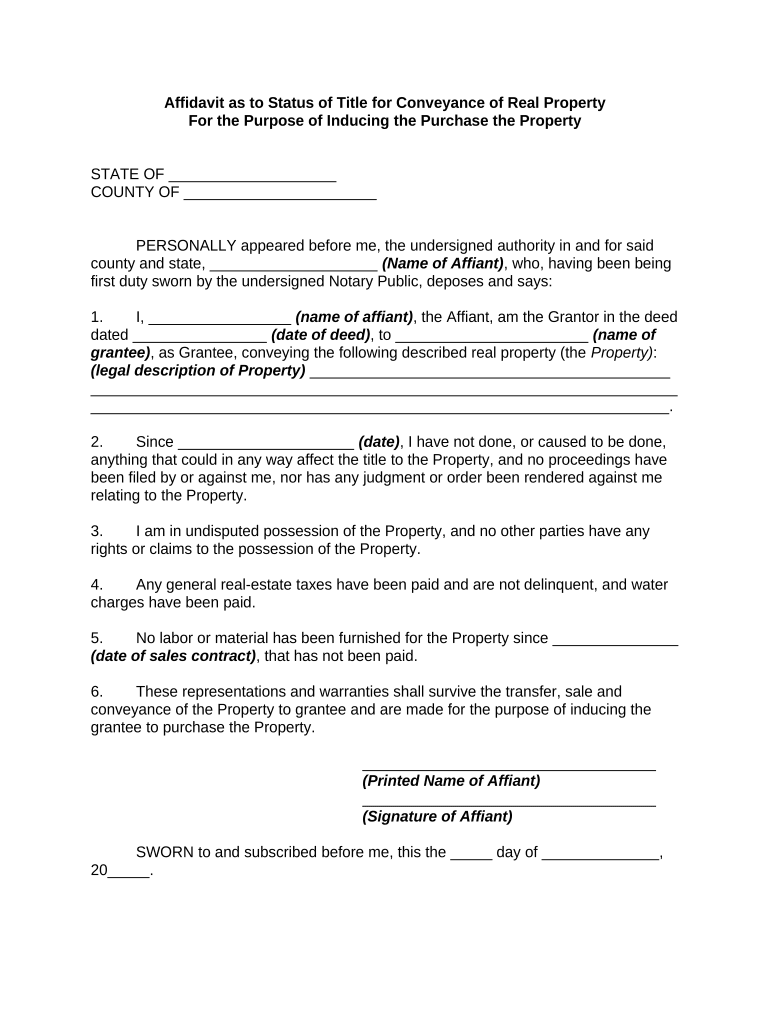
Affidavit Purpose Form


What is the Affidavit Purpose
The affidavit for lost auto title serves as a legal document that allows vehicle owners to declare the loss of their original title. This affidavit is essential for individuals who need to obtain a replacement title from their state's Department of Motor Vehicles (DMV). By completing this affidavit, the owner affirms their ownership of the vehicle and provides necessary details to facilitate the issuance of a new title.
Steps to Complete the Affidavit Purpose
Completing the affidavit for lost auto title involves several key steps:
- Gather necessary information, including the vehicle identification number (VIN), make, model, and year of the vehicle.
- Obtain the affidavit form from your state’s DMV or authorized website.
- Fill out the form accurately, providing all required details about the vehicle and your ownership.
- Sign the affidavit in the presence of a notary public, if required by your state.
- Submit the completed affidavit along with any required fees to your local DMV office.
Key Elements of the Affidavit Purpose
Several key elements must be included in the affidavit for lost auto title to ensure its validity:
- Affiant's Information: The name, address, and contact details of the person declaring the loss.
- Vehicle Details: Comprehensive information about the vehicle, including VIN, make, model, and year.
- Statement of Loss: A clear declaration stating that the original title has been lost or cannot be located.
- Signature: The affiant's signature, which may need to be notarized depending on state regulations.
Legal Use of the Affidavit Purpose
The affidavit for lost auto title is legally binding, provided it meets the requirements set forth by state law. It serves as a formal declaration of ownership and loss, allowing the DMV to issue a new title. Failure to provide accurate information or to complete the affidavit properly may result in delays or denial of the title replacement.
Required Documents
When submitting the affidavit for lost auto title, you may need to include additional documents, such as:
- A copy of your identification, such as a driver's license or state ID.
- Proof of ownership, which may include registration documents or previous title copies.
- Payment for any applicable fees associated with the title replacement.
State-Specific Rules for the Affidavit Purpose
Each state has its own regulations regarding the affidavit for lost auto title. It is crucial to check your state’s specific requirements to ensure compliance. Some states may require notarization, while others may have different forms or additional documentation needed. Familiarizing yourself with these rules can help streamline the process of obtaining a new title.
Quick guide on how to complete affidavit purpose
Effortlessly Prepare Affidavit Purpose on Any Device
Online document management has gained popularity among businesses and individuals. It offers an excellent environmentally friendly alternative to traditional printed and signed documents, as you can obtain the correct form and securely store it online. airSlate SignNow equips you with all the necessary tools to create, modify, and electronically sign your documents swiftly without delays. Manage Affidavit Purpose on any device with airSlate SignNow's Android or iOS applications and simplify any document-related procedure today.
How to Edit and Electronically Sign Affidavit Purpose with Ease
- Locate Affidavit Purpose and click on Get Form to begin.
- Utilize the tools we provide to complete your form.
- Emphasize pertinent sections of your documents or obscure sensitive details with the tools that airSlate SignNow specifically offers for that purpose.
- Create your electronic signature using the Sign feature, which takes mere seconds and holds the same legal validity as a traditional handwritten signature.
- Review all the details and click on the Done button to save your changes.
- Select how you wish to send your form, via email, text message (SMS), or invite link, or download it to your computer.
Forget about lost or misfiled documents, tedious form searches, or mistakes that require printing new document copies. airSlate SignNow meets your document management needs in just a few clicks from a device of your choice. Modify and electronically sign Affidavit Purpose and ensure outstanding communication at every stage of the form preparation process with airSlate SignNow.
Create this form in 5 minutes or less
Create this form in 5 minutes!
People also ask
-
What is an affidavit for lost auto title?
An affidavit for lost auto title is a legal document that allows vehicle owners to declare that their car title has been lost or destroyed. It serves as a formal statement to the relevant authorities, facilitating the process of obtaining a duplicate title. Using airSlate SignNow, you can quickly create and eSign this affidavit electronically.
-
How do I complete an affidavit for lost auto title using airSlate SignNow?
To complete an affidavit for lost auto title with airSlate SignNow, simply access our platform and select the document template. Fill in the required information, including vehicle details and your declaration, and then eSign it. Our user-friendly interface makes the process quick and convenient.
-
Is there a fee for using airSlate SignNow to create an affidavit for lost auto title?
Yes, while airSlate SignNow offers various pricing plans, there are fees associated with creating an affidavit for lost auto title. However, our cost-effective solution ensures that you receive great value for the ability to eSign and manage your documents securely and efficiently.
-
What features does airSlate SignNow offer for managing affidavits for lost auto title?
airSlate SignNow provides numerous features for managing affidavits for lost auto title, including customizable templates, eSigning capabilities, and secure document storage. Additionally, our platform allows you to track the status of your documents in real-time, ensuring you stay informed throughout the process.
-
Can I integrate airSlate SignNow with other applications?
Yes, airSlate SignNow offers seamless integrations with various applications, such as Google Drive and Dropbox. This allows you to easily import and export your affidavit for lost auto title and manage documents across different platforms. Our integrations enhance the functionality and convenience of document management.
-
How does using airSlate SignNow benefit me when filing an affidavit for lost auto title?
Using airSlate SignNow to file an affidavit for lost auto title streamlines the process by enabling electronic signatures and document management. This reduces the time spent on paperwork and minimizes the risk of errors. Our service is designed to empower users, making it easier than ever to handle essential documents.
-
Is my information secure when using airSlate SignNow?
Absolutely, airSlate SignNow prioritizes user security and confidentiality. We employ industry-standard encryption protocols to protect all your information while processing your affidavit for lost auto title. You can trust that your documents and personal data are safe with our platform.
Get more for Affidavit Purpose
Find out other Affidavit Purpose
- How To Integrate Sign in Banking
- How To Use Sign in Banking
- Help Me With Use Sign in Banking
- Can I Use Sign in Banking
- How Do I Install Sign in Banking
- How To Add Sign in Banking
- How Do I Add Sign in Banking
- How Can I Add Sign in Banking
- Can I Add Sign in Banking
- Help Me With Set Up Sign in Government
- How To Integrate eSign in Banking
- How To Use eSign in Banking
- How To Install eSign in Banking
- How To Add eSign in Banking
- How To Set Up eSign in Banking
- How To Save eSign in Banking
- How To Implement eSign in Banking
- How To Set Up eSign in Construction
- How To Integrate eSign in Doctors
- How To Use eSign in Doctors