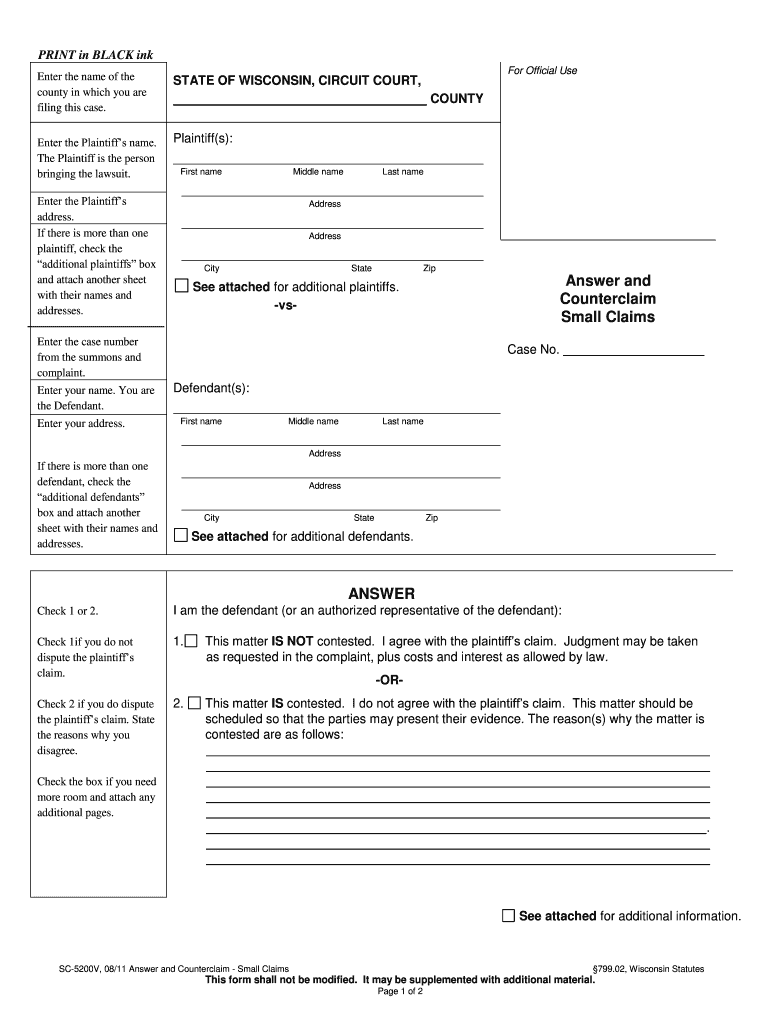
Sc 5200v Wisconsin Form


What is the SC 5200V Wisconsin?
The SC 5200V form is a Wisconsin small claims form used primarily for filing an answer and counterclaim in small claims court. This form is essential for individuals who wish to respond to a civil complaint filed against them. It allows the defendant to present their side of the case and assert any counterclaims they may have against the plaintiff. Understanding this form is crucial for anyone involved in small claims litigation in Wisconsin.
How to Use the SC 5200V Wisconsin
Using the SC 5200V form involves several steps to ensure that your response is properly filed with the court. First, obtain the form from a reliable source, such as the Wisconsin court system website or local courthouse. Next, fill out the form accurately, providing all required information, including your name, address, and details of the original claim. After completing the form, it must be filed with the appropriate circuit court, along with any necessary filing fees. Ensure that you keep a copy for your records.
Steps to Complete the SC 5200V Wisconsin
Completing the SC 5200V form requires careful attention to detail. Follow these steps:
- Download or obtain the SC 5200V form.
- Fill in your personal information, including your name and address.
- Provide the case number and details of the original complaint.
- Clearly state your answer to the complaint and any counterclaims.
- Sign and date the form.
- Make copies of the completed form for your records and for service to the plaintiff.
Legal Use of the SC 5200V Wisconsin
The SC 5200V form is legally binding once it is filed with the court. It is essential to ensure that all information provided is truthful and accurate, as any false statements can lead to legal repercussions. The form must be submitted in accordance with Wisconsin's small claims procedures to be considered valid. Proper use of this form can significantly impact the outcome of a small claims case.
Key Elements of the SC 5200V Wisconsin
Several key elements must be included in the SC 5200V form to ensure its validity:
- Defendant's Information: Full name and address of the defendant.
- Case Number: The unique identifier assigned to the case by the court.
- Response to Complaint: A clear and concise statement addressing the claims made by the plaintiff.
- Counterclaims: Any claims the defendant wishes to assert against the plaintiff.
- Signature: The defendant's signature is required to validate the form.
Who Issues the SC 5200V Wisconsin?
The SC 5200V form is issued by the Wisconsin court system, specifically for use in small claims cases. It is important to obtain the most current version of the form from an official source to ensure compliance with any recent legal changes. Local circuit courts may also provide guidance on the proper use and submission of this form.
Quick guide on how to complete sc 5200v wisconsin
Easily Prepare Sc 5200v Wisconsin on Any Device
Digital document management has gained popularity among enterprises and individuals alike. It serves as a perfect environmentally-friendly alternative to conventional printed and signed paperwork, allowing you to obtain the necessary form and safely store it online. airSlate SignNow provides all the tools required to quickly create, modify, and eSign your documents without delays. Manage Sc 5200v Wisconsin on any platform using airSlate SignNow's Android or iOS applications and enhance any document-related process today.
How to Modify and eSign Sc 5200v Wisconsin Effortlessly
- Locate Sc 5200v Wisconsin and click Retrieve Form to begin.
- Utilize the tools available to complete your form.
- Emphasize key sections of the documents or redact sensitive details with tools that airSlate SignNow offers specifically for this purpose.
- Generate your eSignature using the Sign feature, which takes mere seconds and holds the same legal validity as a conventional wet ink signature.
- Review all the information and click the Finish button to save your adjustments.
- Choose how to submit your form, via email, text message (SMS), or invitation link, or download it to your computer.
Eliminate concerns about lost or misplaced documents, time-consuming form searches, or errors that necessitate printing new copies. airSlate SignNow addresses your document management needs in just a few clicks from any device of your choice. Edit and eSign Sc 5200v Wisconsin to ensure exceptional communication throughout the document preparation process with airSlate SignNow.
Create this form in 5 minutes or less
Create this form in 5 minutes!
How to create an eSignature for the sc 5200v wisconsin
The way to make an eSignature for your PDF document in the online mode
The way to make an eSignature for your PDF document in Chrome
The way to make an electronic signature for putting it on PDFs in Gmail
The best way to make an electronic signature straight from your mobile device
The way to make an electronic signature for a PDF document on iOS devices
The best way to make an electronic signature for a PDF document on Android devices
People also ask
-
What is the SC 5200V and how does it work?
The SC 5200V is a cutting-edge document signing solution that allows users to easily eSign and send documents online. With its user-friendly interface, the SC 5200V streamlines the signing process, ensuring quick turnaround times and enhanced convenience for businesses.
-
What are the key features of the SC 5200V?
The SC 5200V includes features such as customizable signing workflows, real-time tracking of document status, and integration with popular productivity tools. These functionalities empower businesses to manage their document signing processes efficiently and effectively.
-
Is the SC 5200V a cost-effective solution for businesses?
Yes, the SC 5200V is designed to be a cost-effective solution for businesses of all sizes. With flexible pricing plans and the elimination of paper-related costs, companies can save signNowly while improving their document management workflow.
-
How does the SC 5200V improve document security?
The SC 5200V enhances document security with advanced encryption and authentication features. This ensures that sensitive information is protected throughout the signing process, giving businesses peace of mind when handling confidential documents.
-
Can I integrate the SC 5200V with other software?
Absolutely! The SC 5200V offers seamless integrations with a variety of popular software applications, allowing businesses to incorporate eSigning into their existing workflows. This flexibility ensures that your business can operate efficiently without disrupting established processes.
-
What are the benefits of using SC 5200V for remote teams?
The SC 5200V is particularly beneficial for remote teams as it allows for instantaneous document signing from any location. This capability ensures that remote workers can stay productive and connected, thus streamlining collaboration across diverse geographic locations.
-
How user-friendly is the SC 5200V for new users?
The SC 5200V is extremely user-friendly, designed with simplicity in mind. New users can easily navigate the platform and complete signing tasks without extensive training, making it accessible for everyone in your organization.
Get more for Sc 5200v Wisconsin
Find out other Sc 5200v Wisconsin
- eSign Alaska Plumbing Memorandum Of Understanding Safe
- eSign Kansas Orthodontists Contract Online
- eSign Utah Legal Last Will And Testament Secure
- Help Me With eSign California Plumbing Business Associate Agreement
- eSign California Plumbing POA Mobile
- eSign Kentucky Orthodontists Living Will Mobile
- eSign Florida Plumbing Business Plan Template Now
- How To eSign Georgia Plumbing Cease And Desist Letter
- eSign Florida Plumbing Credit Memo Now
- eSign Hawaii Plumbing Contract Mobile
- eSign Florida Plumbing Credit Memo Fast
- eSign Hawaii Plumbing Claim Fast
- eSign Hawaii Plumbing Letter Of Intent Myself
- eSign Hawaii Plumbing Letter Of Intent Fast
- Help Me With eSign Idaho Plumbing Profit And Loss Statement
- eSign Illinois Plumbing Letter Of Intent Now
- eSign Massachusetts Orthodontists Last Will And Testament Now
- eSign Illinois Plumbing Permission Slip Free
- eSign Kansas Plumbing LLC Operating Agreement Secure
- eSign Kentucky Plumbing Quitclaim Deed Free