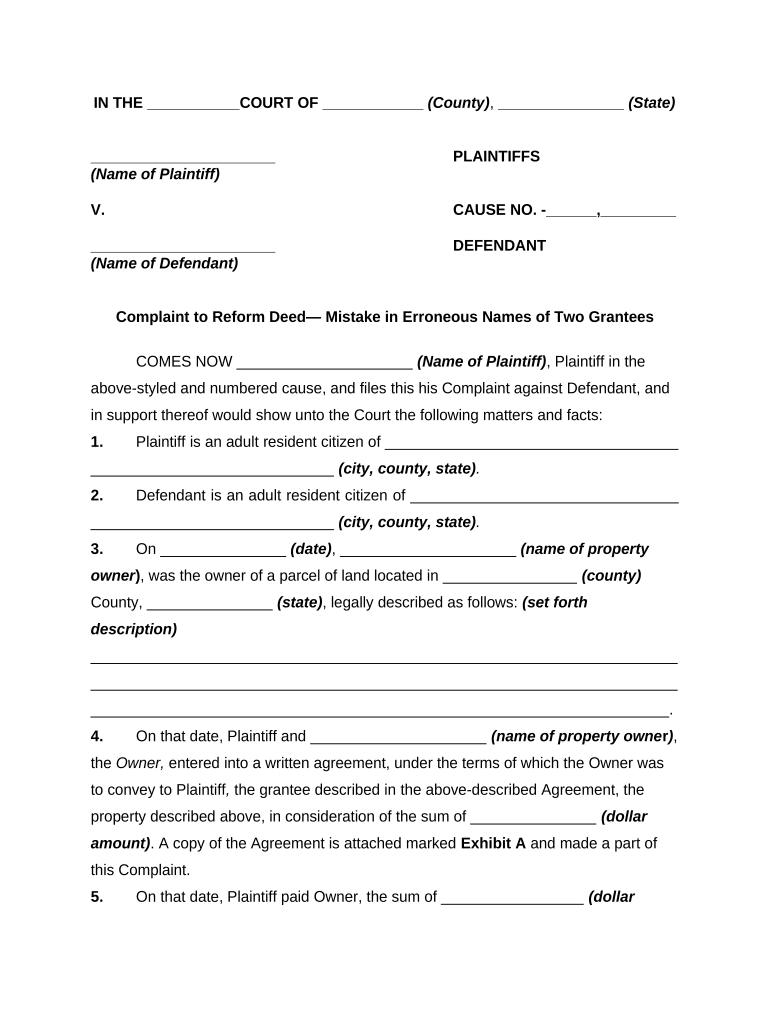
Reform Deed


What is the Reform Deed
A reform deed is a legal document used to correct errors or omissions in a previously executed deed. These mistakes can include inaccuracies in the property description, names of the parties involved, or other essential details that may affect the validity of the deed. The purpose of a reform deed is to ensure that the intentions of the parties are accurately reflected and that the document complies with legal standards. This correction process is particularly important in real estate transactions, where clarity and accuracy are vital to protect the interests of all parties involved.
How to Use the Reform Deed
Using a reform deed involves several steps to ensure that the corrections are legally binding. First, identify the specific errors in the original deed that need to be addressed. Next, prepare the reform deed by clearly stating the corrections and including all relevant details. It is essential to have the document signed by all parties involved, as their consent is necessary for the reform to be valid. Once signed, the reform deed must be recorded with the appropriate local government office, typically the county recorder's office, to ensure it is part of the public record.
Steps to Complete the Reform Deed
Completing a reform deed requires careful attention to detail. Follow these steps:
- Review the original deed to identify any mistakes.
- Draft the reform deed, including all necessary corrections.
- Ensure all parties involved sign the document.
- Notarize the reform deed, if required by state law.
- File the reform deed with the county recorder's office.
By following these steps, you can ensure that the reform deed is executed properly and legally binding.
Legal Use of the Reform Deed
The legal use of a reform deed is governed by state laws, which may vary. Generally, a reform deed is recognized as a valid legal instrument if it accurately reflects the intentions of the parties and corrects a mistake in the original deed. It is crucial to comply with all state-specific requirements, such as notarization and recording, to ensure the reform deed is enforceable. Consulting with a legal professional can provide guidance on the specific legal implications and requirements in your state.
Key Elements of the Reform Deed
When drafting a reform deed, certain key elements must be included to ensure its validity:
- Title of the Document: Clearly label the document as a "Reform Deed."
- Parties Involved: List all parties to the original deed and their roles.
- Description of the Property: Provide a detailed description of the property being corrected.
- Statement of Correction: Clearly outline the errors being corrected.
- Signatures: Include signatures of all parties involved, along with dates.
Including these elements helps ensure that the reform deed is comprehensive and legally enforceable.
Examples of Using the Reform Deed
Examples of situations where a reform deed may be necessary include:
- A misspelled name of a property owner in the original deed.
- An incorrect legal description of the property boundaries.
- Omissions of necessary parties, such as co-owners or spouses.
- Changes in the type of ownership, such as transferring from joint tenancy to tenancy in common.
These examples illustrate how a reform deed can rectify errors and ensure that the deed accurately reflects the parties' intentions.
Quick guide on how to complete reform deed
Complete Reform Deed seamlessly on any device
Web-based document management has gained popularity among businesses and individuals. It offers an ideal eco-friendly alternative to traditional printed and signed documents, as you can find the correct form and safely store it online. airSlate SignNow provides you with all the resources necessary to create, edit, and eSign your documents quickly without interruptions. Manage Reform Deed on any device with airSlate SignNow Android or iOS applications and enhance any document-focused process today.
How to alter and eSign Reform Deed effortlessly
- Find Reform Deed and click on Get Form to begin.
- Use the tools we offer to complete your document.
- Highlight important sections of the documents or redact sensitive information with tools that airSlate SignNow provides specifically for that purpose.
- Create your signature using the Sign tool, which takes seconds and holds the same legal validity as a conventional wet ink signature.
- Review the information and click on the Done button to save your modifications.
- Select how you would like to send your form, via email, text message (SMS), invitation link, or download it to your computer.
Say goodbye to lost or misplaced documents, tedious form searches, or errors that necessitate printing new copies. airSlate SignNow meets your document management needs in just a few clicks from a device of your choice. Alter and eSign Reform Deed and ensure excellent communication at any stage of the form preparation process with airSlate SignNow.
Create this form in 5 minutes or less
Create this form in 5 minutes!
People also ask
-
What is a reform deed in the context of airSlate SignNow?
A reform deed is a legal document that is used to amend or modify an existing deed. With airSlate SignNow, you can easily create, customize, and eSign reform deeds to ensure that all changes are documented accurately and efficiently.
-
How does airSlate SignNow simplify the process of creating a reform deed?
airSlate SignNow provides a user-friendly interface that allows you to quickly draft a reform deed using customizable templates. These templates ensure that you include all necessary details, streamlining the document creation process.
-
What pricing options are available for airSlate SignNow for drafting a reform deed?
airSlate SignNow offers flexible pricing plans tailored to suit different business needs. Whether you're a freelancer or part of a large organization, you can choose a plan that covers all features related to creating reform deeds at a competitive rate.
-
Are there any specific features in airSlate SignNow that assist with reform deeds?
Yes, airSlate SignNow includes features like document merging, audit trails, and real-time collaboration that are particularly useful for reform deeds. These tools help ensure that all parties can review and sign the document seamlessly.
-
What are the benefits of using airSlate SignNow for reform deeds?
Using airSlate SignNow for reform deeds enhances efficiency and accuracy in the amendment process. It eliminates the hassle of manual paperwork, reduces the risk of errors, and ensures compliance through legally binding eSignatures.
-
Can I integrate airSlate SignNow with other applications for managing reform deeds?
Absolutely! airSlate SignNow offers integrations with various applications like Google Drive, Dropbox, and CRM systems to help you manage reform deeds more effectively. This ensures that all documents are synchronized and easily accessible.
-
Is airSlate SignNow secure for signing sensitive reform deeds?
Yes, airSlate SignNow prioritizes security with end-to-end encryption and compliance with industry standards such as GDPR and HIPAA. You can confidently send and eSign sensitive reform deeds knowing that your data is protected.
Get more for Reform Deed
- High transcript form
- Physical form virginia high school league vhsl
- Hourly planner online form
- Operating engineers local 139 scholarship form
- Early dismissal note form
- 2015 2017 pcc dental hygiene program application pdf pcc form
- Football depth chart template form
- Readmit supplemental data form buffalo state college admissions buffalostate
Find out other Reform Deed
- How To Electronic signature Arkansas Real Estate Contract
- Electronic signature Idaho Plumbing Claim Myself
- Electronic signature Kansas Plumbing Business Plan Template Secure
- Electronic signature Louisiana Plumbing Purchase Order Template Simple
- Can I Electronic signature Wyoming Legal Limited Power Of Attorney
- How Do I Electronic signature Wyoming Legal POA
- How To Electronic signature Florida Real Estate Contract
- Electronic signature Florida Real Estate NDA Secure
- Can I Electronic signature Florida Real Estate Cease And Desist Letter
- How Can I Electronic signature Hawaii Real Estate LLC Operating Agreement
- Electronic signature Georgia Real Estate Letter Of Intent Myself
- Can I Electronic signature Nevada Plumbing Agreement
- Electronic signature Illinois Real Estate Affidavit Of Heirship Easy
- How To Electronic signature Indiana Real Estate Quitclaim Deed
- Electronic signature North Carolina Plumbing Business Letter Template Easy
- Electronic signature Kansas Real Estate Residential Lease Agreement Simple
- How Can I Electronic signature North Carolina Plumbing Promissory Note Template
- Electronic signature North Dakota Plumbing Emergency Contact Form Mobile
- Electronic signature North Dakota Plumbing Emergency Contact Form Easy
- Electronic signature Rhode Island Plumbing Business Plan Template Later