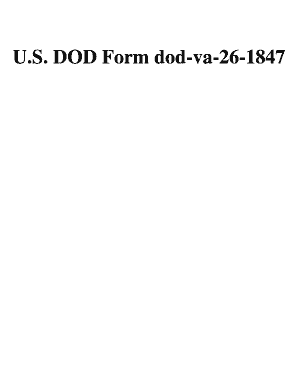
Va Form 26 1847


What is the VA Form 26 1847
The VA Form 26 1847 is a document used by veterans and service members to request a postponement of offsite or exterior onsite improvements related to their VA-backed loans. This form is essential for those who need to delay construction or renovation projects due to unforeseen circumstances. Understanding the purpose of this form is crucial for ensuring compliance with VA guidelines and maintaining the integrity of the loan process.
How to Use the VA Form 26 1847
To effectively use the VA Form 26 1847, individuals must first gather all necessary information regarding their loan and the specific improvements they wish to postpone. The form requires details such as the loan number, the property address, and specific reasons for the request. Once completed, the form should be submitted to the appropriate VA office for processing. Utilizing digital tools can streamline this process, allowing for quicker submissions and confirmations.
Steps to Complete the VA Form 26 1847
Completing the VA Form 26 1847 involves several key steps:
- Gather necessary documentation, including loan details and reasons for postponement.
- Fill out the form accurately, ensuring all required fields are completed.
- Review the form for any errors or omissions before submission.
- Submit the form electronically or via mail to the designated VA office.
Legal Use of the VA Form 26 1847
The legal use of the VA Form 26 1847 is governed by specific regulations that ensure its validity. To be legally binding, the form must be signed by the appropriate parties and comply with eSignature laws, such as the ESIGN Act and UETA. Utilizing a secure electronic signature platform can help ensure compliance and provide a digital certificate of authenticity, which is essential for legal recognition.
Key Elements of the VA Form 26 1847
Key elements of the VA Form 26 1847 include:
- Loan number and property address
- Detailed explanation of the reasons for postponement
- Signature of the borrower and any co-borrowers
- Date of submission
Each of these elements plays a crucial role in the processing and approval of the request.
Form Submission Methods
The VA Form 26 1847 can be submitted through various methods, including:
- Online submission via a secure platform, which allows for immediate processing.
- Mailing a printed copy of the form to the appropriate VA office.
- In-person delivery to a local VA office, which may provide immediate feedback.
Choosing the right submission method can impact the speed of processing your request.
Quick guide on how to complete va form 26 1847
Complete Va Form 26 1847 seamlessly on any device
Digital document management has gained traction among businesses and individuals. It serves as an ideal eco-friendly alternative to conventional printed and signed paperwork, allowing you to obtain the necessary form and securely save it online. airSlate SignNow equips you with all the tools required to create, modify, and eSign your documents swiftly without delays. Manage Va Form 26 1847 on any platform with airSlate SignNow's Android or iOS applications and streamline any document-based procedure today.
How to modify and eSign Va Form 26 1847 easily
- Locate Va Form 26 1847 and then click Access Form to begin.
- Utilize the tools we provide to complete your form.
- Emphasize pertinent sections of your documents or redact sensitive information using tools specifically designed for that purpose by airSlate SignNow.
- Create your eSignature with the Sign tool, which takes mere seconds and carries the same legal validity as a traditional wet ink signature.
- Review all the details and then click the Finish button to save your changes.
- Choose how you wish to send your form, via email, SMS, invitation link, or download it to your computer.
Say goodbye to lost or misplaced files, tedious form searching, or errors that require reprinting new document copies. airSlate SignNow meets your document management needs in just a few clicks from any device of your preference. Modify and eSign Va Form 26 1847 to ensure outstanding communication at every stage of the form preparation process with airSlate SignNow.
Create this form in 5 minutes or less
Create this form in 5 minutes!
How to create an eSignature for the va form 26 1847
How to create an electronic signature for a PDF online
How to create an electronic signature for a PDF in Google Chrome
How to create an e-signature for signing PDFs in Gmail
How to create an e-signature right from your smartphone
How to create an e-signature for a PDF on iOS
How to create an e-signature for a PDF on Android
People also ask
-
What is the VA Escrow Form 26 1847?
The VA Escrow Form 26 1847 is a document used in the VA mortgage process to establish and manage escrow accounts for real estate transactions. This form ensures that funds are allocated for property taxes and insurance, protecting both buyers and lenders. Understanding how to fill out and submit the VA Escrow Form 26 1847 is crucial for a smooth closing process.
-
How can airSlate SignNow help with the VA Escrow Form 26 1847?
airSlate SignNow simplifies the process of handling the VA Escrow Form 26 1847 by providing a user-friendly platform for eSigning and document management. You can easily upload, send, and sign this form electronically, resulting in faster transactions and less paperwork. Our solution ensures compliance and security throughout the process.
-
Is there a cost associated with using airSlate SignNow for the VA Escrow Form 26 1847?
Yes, airSlate SignNow offers various pricing plans to cater to different needs when processing the VA Escrow Form 26 1847. Each plan includes essential features like unlimited eSigning, document templates, and integration capabilities. You can choose a plan that suits your budget and workflow requirements.
-
What features does airSlate SignNow offer for the VA Escrow Form 26 1847?
AirSlate SignNow provides features specifically designed for the VA Escrow Form 26 1847, including customizable templates, automated workflows, and comprehensive tracking of document statuses. These features streamline the signing process and enhance collaboration among all parties involved. Additionally, advanced security measures ensure that sensitive information remains protected.
-
How does using airSlate SignNow improve efficiency with the VA Escrow Form 26 1847?
Using airSlate SignNow signNowly improves efficiency with the VA Escrow Form 26 1847 by reducing manual paperwork and speeding up communication. You can instantly send this form to all necessary parties for eSignature, reducing turnaround time and preventing delays in the closing process. Enhanced visibility into the signing statuses also helps keep everything on track.
-
Can airSlate SignNow integrate with other tools when completing the VA Escrow Form 26 1847?
Absolutely! airSlate SignNow offers seamless integrations with various business tools and platforms, making it simple to incorporate the VA Escrow Form 26 1847 into your existing workflows. Whether you're using CRM systems, cloud storage services, or accounting software, our integrations help streamline the entire process, increasing productivity and data accuracy.
-
What are the benefits of eSigning the VA Escrow Form 26 1847?
The benefits of eSigning the VA Escrow Form 26 1847 include faster processing times and enhanced security. Electronic signatures are legally binding and can be executed from anywhere, allowing for greater flexibility in transactions. This method also reduces the risk of lost documents and ensures that all parties have access to a secure, digital copy.
Get more for Va Form 26 1847
Find out other Va Form 26 1847
- eSign Kansas Orthodontists Contract Online
- eSign Utah Legal Last Will And Testament Secure
- Help Me With eSign California Plumbing Business Associate Agreement
- eSign California Plumbing POA Mobile
- eSign Kentucky Orthodontists Living Will Mobile
- eSign Florida Plumbing Business Plan Template Now
- How To eSign Georgia Plumbing Cease And Desist Letter
- eSign Florida Plumbing Credit Memo Now
- eSign Hawaii Plumbing Contract Mobile
- eSign Florida Plumbing Credit Memo Fast
- eSign Hawaii Plumbing Claim Fast
- eSign Hawaii Plumbing Letter Of Intent Myself
- eSign Hawaii Plumbing Letter Of Intent Fast
- Help Me With eSign Idaho Plumbing Profit And Loss Statement
- eSign Illinois Plumbing Letter Of Intent Now
- eSign Massachusetts Orthodontists Last Will And Testament Now
- eSign Illinois Plumbing Permission Slip Free
- eSign Kansas Plumbing LLC Operating Agreement Secure
- eSign Kentucky Plumbing Quitclaim Deed Free
- eSign Legal Word West Virginia Online