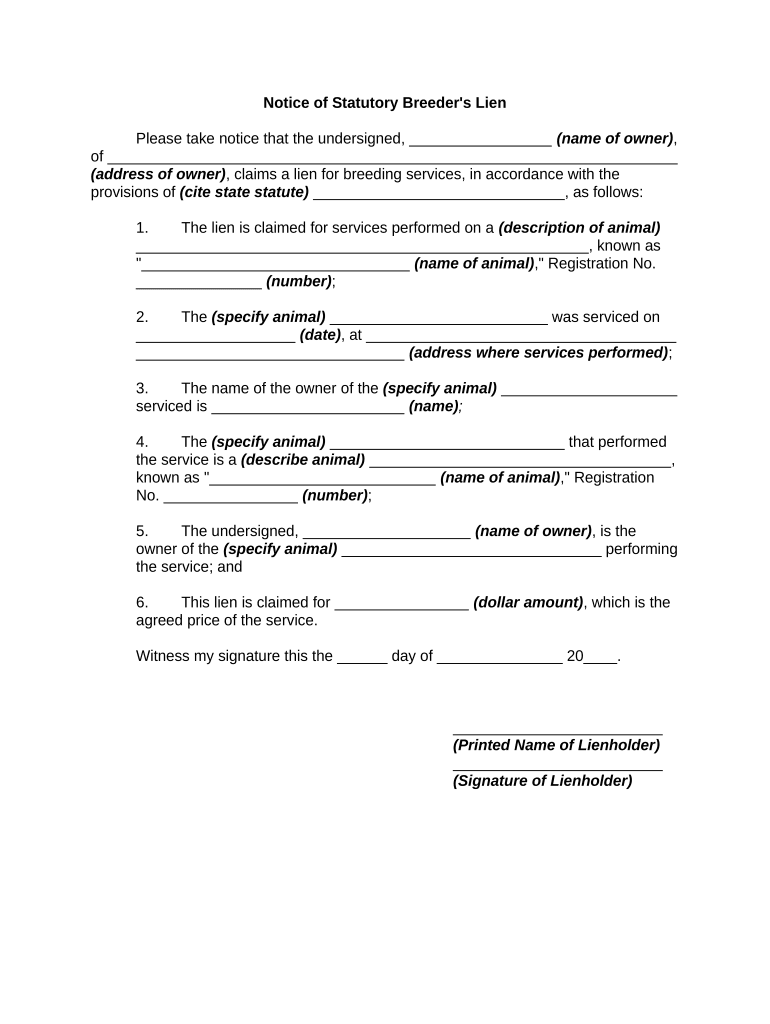
Notice Statutory Form


What is the Notice Statutory Form
The notice statutory form serves as a legal document that allows individuals or entities to declare specific information under statutory obligations. This form is crucial in various situations, such as affirming the accuracy of certain statements or complying with legal requirements. It is often used in contexts where formal declarations are necessary, ensuring that the information provided is recognized by legal authorities.
How to Use the Notice Statutory Form
Using the notice statutory form involves several key steps. First, ensure you have the correct version of the form that applies to your situation. Next, carefully fill out the required fields, providing accurate and truthful information. After completing the form, it may need to be signed in the presence of a notary public or another authorized individual, depending on state requirements. Finally, submit the form to the appropriate authority as specified in the instructions.
Steps to Complete the Notice Statutory Form
Completing the notice statutory form requires attention to detail. Here are the essential steps:
- Obtain the correct form from a reliable source.
- Read the instructions thoroughly to understand the requirements.
- Fill in your personal or business information accurately.
- Provide any necessary supporting documentation as required.
- Sign the form, ensuring compliance with any witness or notary requirements.
- Submit the completed form to the designated authority.
Legal Use of the Notice Statutory Form
The legal use of the notice statutory form is significant in various contexts, including real estate transactions, business registrations, and compliance with regulatory requirements. When properly executed, this form can serve as a binding declaration, providing legal protection and clarity. It is essential to adhere to the specific laws governing the use of this form in your state to ensure its validity.
Key Elements of the Notice Statutory Form
Several key elements must be present in the notice statutory form for it to be considered valid:
- Identification of the Declarant: Clearly state who is making the declaration.
- Statement of Facts: Provide a detailed account of the information being declared.
- Signature: The form must be signed by the declarant, often in front of a notary.
- Date: Include the date the declaration is made.
- Notary Acknowledgment: If required, a notary public must acknowledge the signature.
State-Specific Rules for the Notice Statutory Form
Each state may have unique rules regarding the notice statutory form. It is crucial to familiarize yourself with your state's specific requirements, including any additional documentation needed, deadlines for submission, and the process for notarization. Understanding these nuances will help ensure that your form is compliant and legally binding.
Quick guide on how to complete notice statutory form
Effortlessly prepare Notice Statutory Form on any device
Digital document management has gained traction among businesses and individuals alike. It offers a perfect environmentally friendly alternative to traditional printed and signed documents, allowing you to locate the appropriate form and securely store it online. airSlate SignNow equips you with all the tools necessary to swiftly create, modify, and eSign your documents without delays. Handle Notice Statutory Form on any device using airSlate SignNow's Android or iOS applications and enhance any document-related procedure today.
The simplest way to adjust and eSign Notice Statutory Form with ease
- Access Notice Statutory Form and click on Get Form to begin.
- Utilize the tools we provide to fill out your document.
- Highlight important sections of your documents or conceal sensitive information with tools that airSlate SignNow offers specifically for this purpose.
- Create your signature with the Sign tool, which takes seconds and holds the same legal validity as a conventional wet ink signature.
- Review all information and click on the Done button to save your changes.
- Choose how you want to send your form, via email, SMS, or invitation link, or download it to your computer.
Say goodbye to lost or misplaced files, tedious form searching, or errors that necessitate printing new document copies. airSlate SignNow meets your document management needs in just a few clicks from your chosen device. Modify and eSign Notice Statutory Form while ensuring excellent communication at any stage of the form preparation process with airSlate SignNow.
Create this form in 5 minutes or less
Create this form in 5 minutes!
People also ask
-
What is a notice statutory in the context of document signing?
A notice statutory refers to a formal communication required by law, often needed for legal or business purposes. With airSlate SignNow, you can easily create and manage these notices, ensuring compliance with statutory requirements while simplifying the signing process.
-
How does airSlate SignNow help with statutory notices?
airSlate SignNow streamlines the creation and electronic signing of statutory notices by providing templates and automation features. This ensures that your documents meet legal standards and are sent quickly, allowing for efficient business operations.
-
What are the pricing options for using airSlate SignNow for statutory notices?
airSlate SignNow offers flexible pricing plans tailored to your business needs, including options for small teams and larger enterprises. You can choose a plan that best supports your requirements for sending and signing statutory notices without breaking the bank.
-
Can I integrate airSlate SignNow with other software for managing statutory notices?
Yes, airSlate SignNow integrates seamlessly with various software platforms, making it easy to manage your statutory notices. This integration enhances your workflow by allowing you to connect with tools such as CRMs, document management systems, and more, boosting productivity.
-
What are the benefits of using airSlate SignNow for notice statutory management?
Using airSlate SignNow for notice statutory management provides several benefits, including enhanced compliance, improved efficiency, and reduced turnaround times. You can track the status of documents, receive notifications, and ensure that all necessary parties are engaged throughout the signing process.
-
Is airSlate SignNow secure for sending statutory notices?
Absolutely! airSlate SignNow employs advanced security measures, such as encryption and secure access protocols, to protect your statutory notices. This ensures that your sensitive information remains secure during transmission and storage.
-
How can I customize statutory notices using airSlate SignNow?
airSlate SignNow allows you to customize statutory notices easily with its user-friendly interface. You can add your branding, modify templates, and include required fields to fit the legal frameworks necessary for your specific notices.
Get more for Notice Statutory Form
- Humber college acceptance letter form
- Editorial outline frankenstein english 11 bwikispacesb form
- United independent school district national junior honor hpwebserver2 uisd form
- Characteristics of living organisms worksheet form
- Middle permission form
- Mswo data sheet form
- Academic renewal vvc form
- Gsp practice test form
Find out other Notice Statutory Form
- Electronic signature North Carolina Day Care Contract Later
- Electronic signature Tennessee Medical Power of Attorney Template Simple
- Electronic signature California Medical Services Proposal Mobile
- How To Electronic signature West Virginia Pharmacy Services Agreement
- How Can I eSignature Kentucky Co-Branding Agreement
- How Can I Electronic signature Alabama Declaration of Trust Template
- How Do I Electronic signature Illinois Declaration of Trust Template
- Electronic signature Maryland Declaration of Trust Template Later
- How Can I Electronic signature Oklahoma Declaration of Trust Template
- Electronic signature Nevada Shareholder Agreement Template Easy
- Electronic signature Texas Shareholder Agreement Template Free
- Electronic signature Mississippi Redemption Agreement Online
- eSignature West Virginia Distribution Agreement Safe
- Electronic signature Nevada Equipment Rental Agreement Template Myself
- Can I Electronic signature Louisiana Construction Contract Template
- Can I eSignature Washington Engineering Proposal Template
- eSignature California Proforma Invoice Template Simple
- eSignature Georgia Proforma Invoice Template Myself
- eSignature Mississippi Proforma Invoice Template Safe
- eSignature Missouri Proforma Invoice Template Free