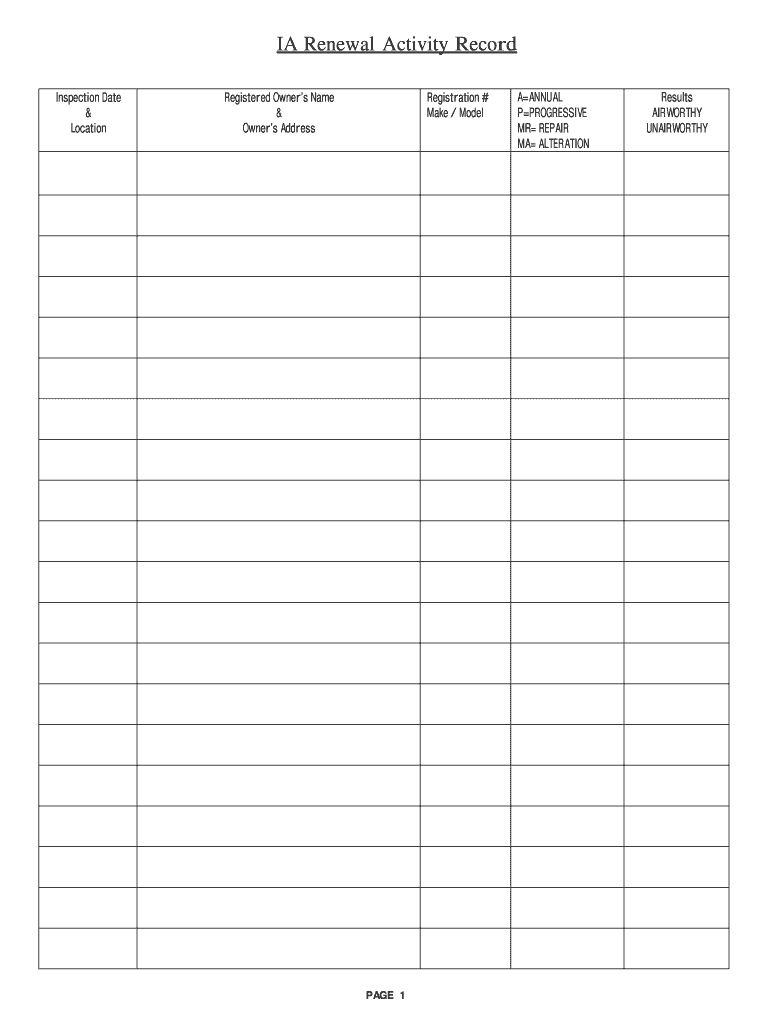
Inspection Authorization Renewal Course Online IA Renewal Form


What is the FAA IA Renewal Form?
The FAA IA renewal form is a crucial document for individuals seeking to maintain their Inspection Authorization (IA) status. This form is part of the compliance process for aviation professionals who have completed the necessary training and experience requirements. The IA renewal ensures that inspectors remain current with the latest regulations and practices in aviation safety. It is essential for those involved in the inspection and maintenance of aircraft to keep their certifications up to date.
Steps to Complete the FAA IA Renewal Form
Completing the FAA IA renewal form involves a series of steps to ensure accuracy and compliance. First, gather all necessary documentation, including your current IA certificate and proof of completed training hours. Next, fill out the form with accurate personal and professional information. Be sure to include details of your recent IA training, as this is a critical component of the renewal process. After completing the form, review it for any errors or omissions before submission. Finally, submit the form through the designated channels, whether online or via mail.
Legal Use of the FAA IA Renewal Form
The FAA IA renewal form must be completed in accordance with federal regulations to be considered legally binding. Proper execution of the form ensures that the information provided is accurate and reflects compliance with the FAA’s standards. Electronic signatures are accepted, provided they meet the criteria outlined in the ESIGN and UETA acts. Utilizing a reliable eSignature platform can enhance the legitimacy of your submission, ensuring that it is recognized by regulatory authorities.
Required Documents for the FAA IA Renewal
To successfully complete the FAA IA renewal form, several documents are required. These typically include:
- Your current Inspection Authorization certificate.
- Proof of completion of the required IA training hours.
- Any additional documentation that supports your qualifications and experience in the field.
Having these documents ready will streamline the renewal process and help avoid delays.
Form Submission Methods
The FAA IA renewal form can be submitted through various methods. Applicants may choose to submit their forms online, which is often the quickest option, or they can opt for traditional mail. In-person submissions may also be possible at certain FAA offices, depending on local regulations. It is important to check the specific submission guidelines applicable to your region to ensure compliance.
Eligibility Criteria for the FAA IA Renewal
Eligibility for the FAA IA renewal form requires that applicants meet specific criteria set forth by the FAA. Generally, individuals must have held a valid IA certificate and completed the necessary training within the specified timeframe. Additionally, maintaining a record of relevant experience in aircraft inspection and maintenance is essential. Meeting these criteria is vital for a successful renewal application.
Quick guide on how to complete inspection authorization renewal course online ia renewal
Complete Inspection Authorization Renewal Course Online IA Renewal effortlessly on any device
Managing documents online has become increasingly popular among businesses and individuals. It offers an ideal environmentally friendly substitute for conventional printed and signed documents, as you can easily locate the appropriate form and securely save it online. airSlate SignNow provides you with all the resources necessary to create, edit, and eSign your documents quickly and efficiently. Handle Inspection Authorization Renewal Course Online IA Renewal on any platform using airSlate SignNow's Android or iOS applications and enhance any document-driven process now.
The simplest way to modify and eSign Inspection Authorization Renewal Course Online IA Renewal with ease
- Find Inspection Authorization Renewal Course Online IA Renewal and select Get Form to begin.
- Use the tools we offer to fill out your form.
- Emphasize important sections of your documents or obscure sensitive information using tools specifically designed for this purpose by airSlate SignNow.
- Craft your signature with the Sign feature, which requires just seconds and carries the same legal validity as a traditional handwritten signature.
- Review all the details and click on the Done button to save your modifications.
- Choose your preferred method to send your form, whether by email, text message (SMS), or invitation link, or download it to your computer.
Eliminate the hassle of lost or misfiled documents, tedious form searches, or mistakes that necessitate printing new document copies. airSlate SignNow meets all your document management needs within a few clicks from any device you select. Modify and eSign Inspection Authorization Renewal Course Online IA Renewal to ensure effective communication at every stage of your form preparation process with airSlate SignNow.
Create this form in 5 minutes or less
Create this form in 5 minutes!
How to create an eSignature for the inspection authorization renewal course online ia renewal
How to make an electronic signature for your PDF document online
How to make an electronic signature for your PDF document in Google Chrome
The best way to make an electronic signature for signing PDFs in Gmail
How to create an eSignature from your smart phone
The best way to generate an electronic signature for a PDF document on iOS
How to create an eSignature for a PDF file on Android OS
People also ask
-
What is the FAA IA renewal form and why do I need it?
The FAA IA renewal form is a necessary document for those seeking to maintain their Inspection Authorization. Completing this form ensures compliance with FAA regulations and helps you stay updated in the aviation field, allowing you to continue performing crucial inspections.
-
How can airSlate SignNow help with the FAA IA renewal form process?
AirSlate SignNow streamlines the entire process of handling the FAA IA renewal form by allowing you to eSign documents easily and securely. Our platform enhances your workflow with features like template management and document sharing, making the renewal process more efficient.
-
What features does airSlate SignNow offer for managing FAA IA renewal forms?
Our platform includes features such as customizable templates for the FAA IA renewal form, secure cloud storage for easy access, and automated reminders for renewal deadlines. These features help ensure that you never miss an important date in the renewal process.
-
Is there a cost associated with using airSlate SignNow for the FAA IA renewal form?
Yes, airSlate SignNow offers various pricing plans that are cost-effective for both individuals and businesses managing the FAA IA renewal form. You can choose a plan that best fits your needs, starting with a free trial to explore the platform’s capabilities.
-
Can I integrate airSlate SignNow with other applications for FAA IA renewal form management?
Absolutely! airSlate SignNow offers integration with various applications, allowing you to seamlessly manage the FAA IA renewal form along with other tools you already use. This integration supports enhanced collaboration and efficiency in managing aviation compliance.
-
How secure is my sensitive information when I use airSlate SignNow for the FAA IA renewal form?
Security is a top priority at airSlate SignNow. When you use our platform for the FAA IA renewal form, your data is protected through advanced encryption and compliance with industry standards, ensuring that your sensitive information remains confidential and safe.
-
What are the benefits of eSigning the FAA IA renewal form?
eSigning the FAA IA renewal form with airSlate SignNow simplifies the process, allowing for quicker approvals and less paperwork. The efficiency gained through digital signatures contributes to timely renewals, helping you maintain compliance seamlessly.
Get more for Inspection Authorization Renewal Course Online IA Renewal
Find out other Inspection Authorization Renewal Course Online IA Renewal
- eSignature Pennsylvania High Tech Bill Of Lading Safe
- eSignature Washington Insurance Work Order Fast
- eSignature Utah High Tech Warranty Deed Free
- How Do I eSignature Utah High Tech Warranty Deed
- eSignature Arkansas Legal Affidavit Of Heirship Fast
- Help Me With eSignature Colorado Legal Cease And Desist Letter
- How To eSignature Connecticut Legal LLC Operating Agreement
- eSignature Connecticut Legal Residential Lease Agreement Mobile
- eSignature West Virginia High Tech Lease Agreement Template Myself
- How To eSignature Delaware Legal Residential Lease Agreement
- eSignature Florida Legal Letter Of Intent Easy
- Can I eSignature Wyoming High Tech Residential Lease Agreement
- eSignature Connecticut Lawers Promissory Note Template Safe
- eSignature Hawaii Legal Separation Agreement Now
- How To eSignature Indiana Legal Lease Agreement
- eSignature Kansas Legal Separation Agreement Online
- eSignature Georgia Lawers Cease And Desist Letter Now
- eSignature Maryland Legal Quitclaim Deed Free
- eSignature Maryland Legal Lease Agreement Template Simple
- eSignature North Carolina Legal Cease And Desist Letter Safe