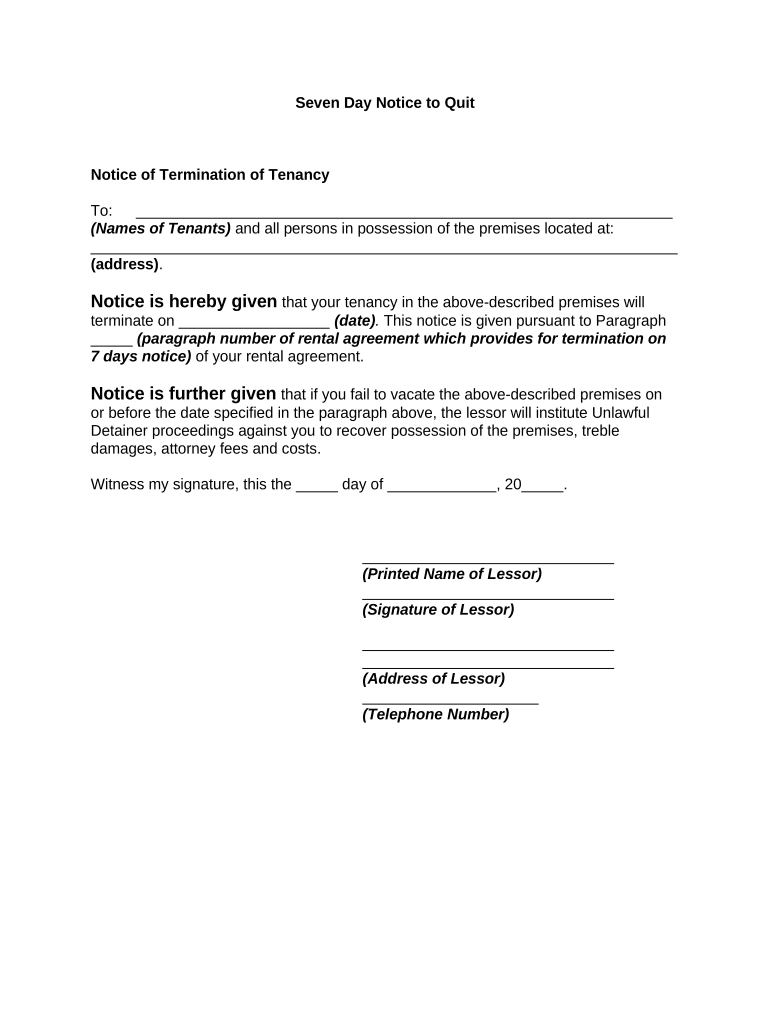
Day Notice Eviction Form


What is the Day Notice Eviction
The day notice eviction is a formal document used by landlords to notify tenants of their need to vacate a rental property within a specified time frame. Typically, this notice is issued when a tenant has violated lease terms, failed to pay rent, or engaged in illegal activities. The notice serves as a legal requirement to inform tenants of the eviction process and outlines the timeline for them to leave the premises. In many states, the notice period can vary, but it is often a minimum of three to seven days, depending on local laws and the reason for eviction.
How to Use the Day Notice Eviction
Using the day notice eviction involves several key steps. First, landlords must ensure they have valid grounds for eviction, such as non-payment of rent or lease violations. Next, the landlord should fill out the eviction notice form accurately, including the tenant's name, address, and the reason for eviction. It is essential to specify the deadline by which the tenant must vacate the property. Once completed, the notice should be delivered to the tenant in a manner compliant with state laws, such as personal delivery or certified mail. Keeping a copy of the notice for records is also advisable.
Steps to Complete the Day Notice Eviction
Completing a day notice eviction involves a series of steps to ensure the process is legally sound. Here are the key steps:
- Determine the reason for eviction and ensure it complies with state laws.
- Obtain a day notice eviction form, which can often be found online or through local legal offices.
- Fill out the form with accurate details, including tenant information and eviction reasons.
- Specify the time frame allowed for the tenant to vacate the property.
- Deliver the notice to the tenant, ensuring it is done according to legal requirements.
- Keep a copy of the notice for your records.
Legal Use of the Day Notice Eviction
The legal use of the day notice eviction is crucial for landlords to follow to avoid potential legal repercussions. This notice must comply with state and local laws regarding eviction procedures. Each state has specific regulations governing the notice period, the grounds for eviction, and the delivery method. Failure to adhere to these legal standards can result in delays or dismissal of the eviction process. It is advisable for landlords to consult legal resources or professionals to ensure compliance with all applicable laws.
Key Elements of the Day Notice Eviction
Several key elements make the day notice eviction effective and legally binding. These include:
- Tenant Information: Full name and address of the tenant receiving the notice.
- Landlord Information: Name and contact information of the landlord or property manager.
- Reason for Eviction: A clear statement outlining the grounds for eviction, such as non-payment of rent.
- Notice Period: The specific number of days the tenant has to vacate the property.
- Delivery Method: Documentation of how the notice was delivered to the tenant.
State-Specific Rules for the Day Notice Eviction
State-specific rules for the day notice eviction can significantly impact the eviction process. Each state has its own laws governing the notice period, acceptable reasons for eviction, and the required format for the notice. For example, some states may require a seven-day notice for non-payment of rent, while others may allow for a shorter or longer period. Landlords should familiarize themselves with their state's regulations to ensure the eviction notice is valid and enforceable. Consulting a local attorney or legal expert can provide clarity on these rules.
Quick guide on how to complete day notice eviction
Effortlessly Prepare Day Notice Eviction on Any Device
The management of online documents has become increasingly popular among businesses and individuals. It offers an ideal environmentally friendly alternative to traditional printed and signed documents, allowing you to find the necessary form and securely store it online. airSlate SignNow provides all the tools you need to create, modify, and electronically sign your documents swiftly without delays. Manage Day Notice Eviction on any device with the airSlate SignNow apps for Android or iOS and simplify any document-related process today.
Edit and eSign Day Notice Eviction with Ease
- Obtain Day Notice Eviction and click Get Form to initiate the process.
- Utilize the tools we offer to complete your form.
- Highlight important sections of the documents or black out sensitive information with tools that airSlate SignNow specifically provides for that purpose.
- Craft your signature using the Sign tool, which takes just seconds and holds the same legal validity as a conventional ink signature.
- Review the details and click on the Done button to save your modifications.
- Choose your method of delivering your form, whether by email, SMS, invitation link, or download it to your computer.
Eliminate concerns about lost or misplaced documents, tedious form searches, or errors that require printing new copies. airSlate SignNow meets all your document management needs in just a few clicks from your preferred device. Edit and eSign Day Notice Eviction and ensure effective communication throughout your form preparation process with airSlate SignNow.
Create this form in 5 minutes or less
Create this form in 5 minutes!
People also ask
-
What is a 3 day notice eviction?
A 3 day notice eviction is a legal document that landlords use to inform tenants that they have three days to pay overdue rent or vacate the property. This notice serves as a formal warning and outlines the consequences of failing to comply. Using airSlate SignNow, landlords can easily create, send, and eSign these documents to ensure timely communication.
-
How can airSlate SignNow assist with creating a 30 day notice eviction?
With airSlate SignNow, creating a 30 day notice eviction is simple and efficient. The platform allows landlords to customize templates to fit their specific needs, ensuring that all legal requirements are met. This functionality helps streamline the notice process while complying with state regulations.
-
What features does airSlate SignNow offer for eviction notices?
airSlate SignNow provides a range of features for managing eviction notices, including customizable templates, eSignature capabilities, and status tracking. These features help landlords efficiently manage their eviction process, from drafting the notice to receiving confirmation that it has been reviewed and signed. This capability saves time and minimizes legal risks.
-
Is airSlate SignNow cost-effective for managing eviction notices?
Yes, airSlate SignNow is a cost-effective solution for managing eviction notices. It offers various pricing plans to suit different business sizes and budgets, allowing landlords to reduce costs associated with printing and mailing documents. This affordability, combined with its robust features, makes it an excellent choice for property management.
-
Does airSlate SignNow integrate with other property management tools?
Absolutely! airSlate SignNow seamlessly integrates with various property management software, enhancing your workflow for handling eviction notices. These integrations allow for easy synchronization of data and documentation, improving overall efficiency in managing tenants and property-related tasks.
-
What benefits do landlords gain from using airSlate SignNow for eviction notices?
Landlords benefit from using airSlate SignNow for eviction notices through increased efficiency and reduced paperwork. The platform simplifies the entire process of creating, sending, and managing notices, minimizing the risk of legal non-compliance. Additionally, electronic signatures expedite the process, allowing landlords to act swiftly on delinquent accounts.
-
Can tenants respond to a 3 day notice eviction electronically?
Yes, tenants can respond to a 3 day notice eviction electronically using airSlate SignNow's eSignature feature. This feature allows for quick and secure communication between landlords and tenants, enabling tenants to acknowledge receipt of the notice or communicate their next steps. It creates a clear paper trail that can be beneficial in any potential disputes.
Get more for Day Notice Eviction
- Broward county public schools student emergency contact card form
- Nhs community service form
- Phone 912 832 3834 form
- 2020 ucr printable form
- Pta officer nomination form
- Neuron worksheet psych 630 form
- Sigma phi epsilon educational foundation award designation form sigep
- Philosophical chairs preparation form
Find out other Day Notice Eviction
- Electronic signature Oregon Police Living Will Now
- Electronic signature Pennsylvania Police Executive Summary Template Free
- Electronic signature Pennsylvania Police Forbearance Agreement Fast
- How Do I Electronic signature Pennsylvania Police Forbearance Agreement
- How Can I Electronic signature Pennsylvania Police Forbearance Agreement
- Electronic signature Washington Real Estate Purchase Order Template Mobile
- Electronic signature West Virginia Real Estate Last Will And Testament Online
- Electronic signature Texas Police Lease Termination Letter Safe
- How To Electronic signature Texas Police Stock Certificate
- How Can I Electronic signature Wyoming Real Estate Quitclaim Deed
- Electronic signature Virginia Police Quitclaim Deed Secure
- How Can I Electronic signature West Virginia Police Letter Of Intent
- How Do I Electronic signature Washington Police Promissory Note Template
- Electronic signature Wisconsin Police Permission Slip Free
- Electronic signature Minnesota Sports Limited Power Of Attorney Fast
- Electronic signature Alabama Courts Quitclaim Deed Safe
- How To Electronic signature Alabama Courts Stock Certificate
- Can I Electronic signature Arkansas Courts Operating Agreement
- How Do I Electronic signature Georgia Courts Agreement
- Electronic signature Georgia Courts Rental Application Fast