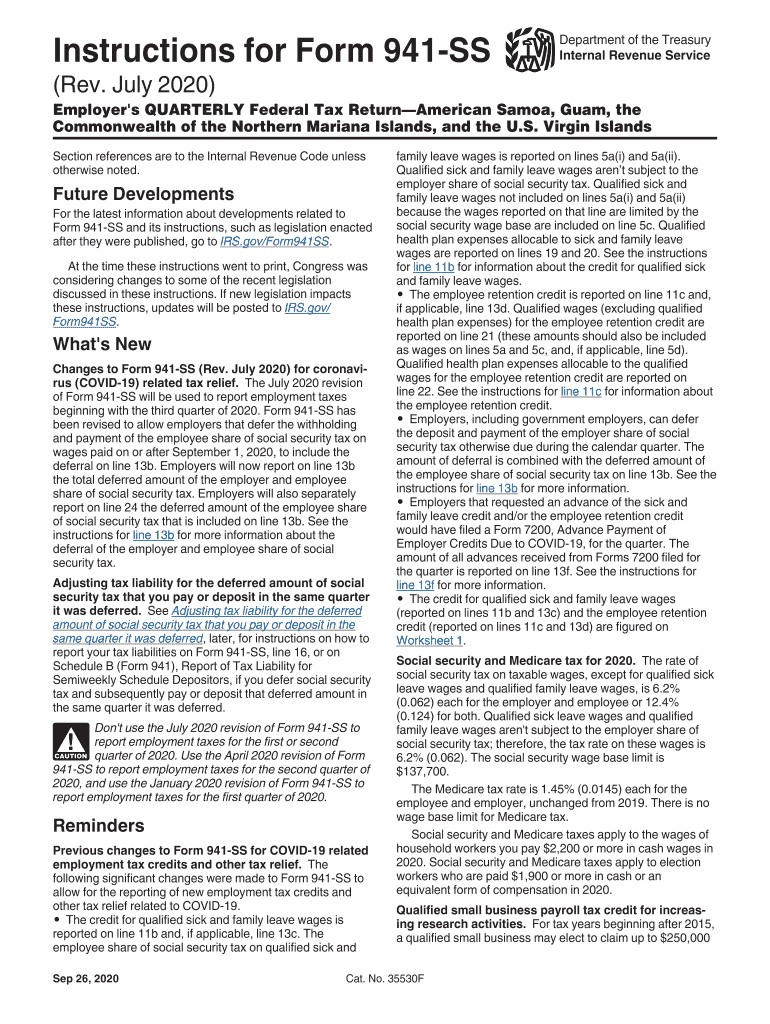
Instructions for Form 941 Rev July Internal Revenue 2020


What is the Instructions For Form 941 Rev July Internal Revenue
The Instructions For Form 941 Rev July is a comprehensive guide provided by the Internal Revenue Service (IRS) that details how employers should report their quarterly federal payroll taxes. This form is essential for businesses to accurately report wages paid, tips received, and taxes withheld from employees. The instructions outline the necessary steps to complete the form, ensuring compliance with federal tax regulations. Understanding these instructions is crucial for maintaining accurate tax records and avoiding potential penalties.
Steps to complete the Instructions For Form 941 Rev July Internal Revenue
Completing the Instructions For Form 941 Rev July involves several key steps:
- Gather necessary information, including total wages, tips, and other compensation paid to employees.
- Calculate the total federal income tax withheld from employees' paychecks.
- Determine the total Social Security and Medicare taxes owed.
- Fill out the form accurately, ensuring all required fields are completed.
- Review the form for accuracy before submission, checking for any errors or omissions.
- Submit the completed form by the specified deadline, either electronically or via mail.
Legal use of the Instructions For Form 941 Rev July Internal Revenue
The legal use of the Instructions For Form 941 Rev July is critical for employers to ensure compliance with federal tax laws. By accurately completing and submitting this form, businesses fulfill their obligation to report payroll taxes. Failure to adhere to these instructions can result in penalties, interest on unpaid taxes, and potential audits by the IRS. Therefore, understanding the legal implications of the form is essential for maintaining good standing with tax authorities.
Filing Deadlines / Important Dates
Filing deadlines for the Instructions For Form 941 Rev July are crucial for employers to note. The form must be filed quarterly, with specific due dates typically falling on the last day of the month following the end of each quarter. For example, the deadlines for 2023 are:
- First Quarter: April 30
- Second Quarter: July 31
- Third Quarter: October 31
- Fourth Quarter: January 31 of the following year
Employers should ensure timely submission to avoid penalties and interest on late payments.
Form Submission Methods (Online / Mail / In-Person)
The Instructions For Form 941 Rev July can be submitted through various methods, providing flexibility for employers. The submission options include:
- Online: Employers can file electronically using the IRS e-file system, which is secure and efficient.
- Mail: The form can be printed and sent via postal service to the designated IRS address based on the employer's location.
- In-Person: Employers may also choose to deliver the form in person at local IRS offices, although this method is less common.
Choosing the appropriate submission method can streamline the filing process and ensure compliance with IRS regulations.
Key elements of the Instructions For Form 941 Rev July Internal Revenue
Understanding the key elements of the Instructions For Form 941 Rev July is vital for accurate completion. These elements include:
- Employer Identification Number (EIN): A unique identifier assigned to businesses for tax purposes.
- Wages and Tips: Total compensation paid to employees that must be reported.
- Tax Calculations: Detailed instructions on how to calculate federal income tax, Social Security, and Medicare taxes.
- Signature Requirements: Information on who must sign the form and any additional documentation needed.
Familiarity with these components helps ensure that employers complete the form correctly and meet their tax obligations.
Quick guide on how to complete instructions for form 941 rev july 2020 internal revenue
Effortlessly Prepare Instructions For Form 941 Rev July Internal Revenue on Any Device
Managing documents online has become increasingly popular among businesses and individuals. It offers an excellent environmentally friendly substitute for conventional printed and signed documents, allowing you to obtain the correct form and securely store it online. airSlate SignNow equips you with all the tools necessary to create, modify, and eSign your documents swiftly and without delays. Handle Instructions For Form 941 Rev July Internal Revenue on any platform with the airSlate SignNow Android or iOS applications and enhance any document-centric procedure today.
The simplest method to alter and eSign Instructions For Form 941 Rev July Internal Revenue effortlessly
- Locate Instructions For Form 941 Rev July Internal Revenue and click on Get Form to begin.
- Utilize the tools we offer to complete your document.
- Emphasize important sections of your documents or conceal sensitive data with the tools provided by airSlate SignNow specifically for that purpose.
- Create your eSignature using the Sign feature, which takes mere seconds and carries the same legal validity as a conventional wet ink signature.
- Review all the details and click on the Done button to save your updates.
- Select your preferred method to send your form, whether by email, SMS, or invite link, or download it to your computer.
Eliminate worries about lost or misfiled documents, tedious form searches, or mistakes that necessitate printing new copies. airSlate SignNow meets your document management needs in just a few clicks from any device you choose. Modify and eSign Instructions For Form 941 Rev July Internal Revenue and ensure excellent communication at every stage of your form preparation with airSlate SignNow.
Create this form in 5 minutes or less
Find and fill out the correct instructions for form 941 rev july 2020 internal revenue
Create this form in 5 minutes!
How to create an eSignature for the instructions for form 941 rev july 2020 internal revenue
The best way to create an electronic signature for a PDF file online
The best way to create an electronic signature for a PDF file in Google Chrome
How to create an electronic signature for signing PDFs in Gmail
How to generate an eSignature right from your mobile device
The way to create an eSignature for a PDF file on iOS
How to generate an eSignature for a PDF on Android devices
People also ask
-
What are the key features of airSlate SignNow that support 'Instructions For Form 941 Rev July Internal Revenue' compliance?
airSlate SignNow provides robust electronic signature solutions that streamline the document signing process. With features like in-app collaboration and templates specifically designed for tax forms, users can easily comply with the 'Instructions For Form 941 Rev July Internal Revenue.' This ensures that all necessary information is captured accurately and securely.
-
How can airSlate SignNow help businesses save time with 'Instructions For Form 941 Rev July Internal Revenue' submissions?
By utilizing airSlate SignNow, businesses can automate the sending and signing of 'Instructions For Form 941 Rev July Internal Revenue' documents. This reduced time spent on paperwork allows for quicker processing and submission, ensuring compliance deadlines are met without hassle.
-
Is airSlate SignNow cost-effective for managing 'Instructions For Form 941 Rev July Internal Revenue' documents?
Yes, airSlate SignNow offers competitive pricing plans that cater to various business needs while providing high value. Its affordable solution minimizes the costs associated with paper use and traditional document handling, making it an economical choice for managing 'Instructions For Form 941 Rev July Internal Revenue.'
-
Can I integrate airSlate SignNow with other tools for managing 'Instructions For Form 941 Rev July Internal Revenue'?
Absolutely! airSlate SignNow offers integrations with popular platforms such as Google Workspace, Microsoft Office, and CRM systems. These integrations enhance your workflow, allowing for seamless management of 'Instructions For Form 941 Rev July Internal Revenue' alongside your existing tools.
-
What are the benefits of using airSlate SignNow for 'Instructions For Form 941 Rev July Internal Revenue' documentation?
Using airSlate SignNow provides several benefits, including enhanced security, ease of use, and faster turnaround times. By facilitating eSignatures and document tracking, it helps you maintain compliance with 'Instructions For Form 941 Rev July Internal Revenue' while improving overall operational efficiency.
-
Is airSlate SignNow user-friendly for managing 'Instructions For Form 941 Rev July Internal Revenue' forms?
Yes, airSlate SignNow is designed with user experience in mind, making it simple to navigate even for those with limited technical skills. The platform provides step-by-step guidance, which is particularly helpful when dealing with 'Instructions For Form 941 Rev July Internal Revenue' forms, ensuring a smooth signing process.
-
What kind of support does airSlate SignNow offer for 'Instructions For Form 941 Rev July Internal Revenue' users?
airSlate SignNow provides extensive customer support options, including live chat, email, and a comprehensive knowledge base. This support is crucial for users seeking assistance with 'Instructions For Form 941 Rev July Internal Revenue' and ensures that any issues can be resolved promptly.
Get more for Instructions For Form 941 Rev July Internal Revenue
Find out other Instructions For Form 941 Rev July Internal Revenue
- eSignature Indiana Charity Residential Lease Agreement Simple
- How Can I eSignature Maine Charity Quitclaim Deed
- How Do I eSignature Michigan Charity LLC Operating Agreement
- eSignature North Carolina Car Dealer NDA Now
- eSignature Missouri Charity Living Will Mobile
- eSignature New Jersey Business Operations Memorandum Of Understanding Computer
- eSignature North Dakota Car Dealer Lease Agreement Safe
- eSignature Oklahoma Car Dealer Warranty Deed Easy
- eSignature Oregon Car Dealer Rental Lease Agreement Safe
- eSignature South Carolina Charity Confidentiality Agreement Easy
- Can I eSignature Tennessee Car Dealer Limited Power Of Attorney
- eSignature Utah Car Dealer Cease And Desist Letter Secure
- eSignature Virginia Car Dealer Cease And Desist Letter Online
- eSignature Virginia Car Dealer Lease Termination Letter Easy
- eSignature Alabama Construction NDA Easy
- How To eSignature Wisconsin Car Dealer Quitclaim Deed
- eSignature California Construction Contract Secure
- eSignature Tennessee Business Operations Moving Checklist Easy
- eSignature Georgia Construction Residential Lease Agreement Easy
- eSignature Kentucky Construction Letter Of Intent Free