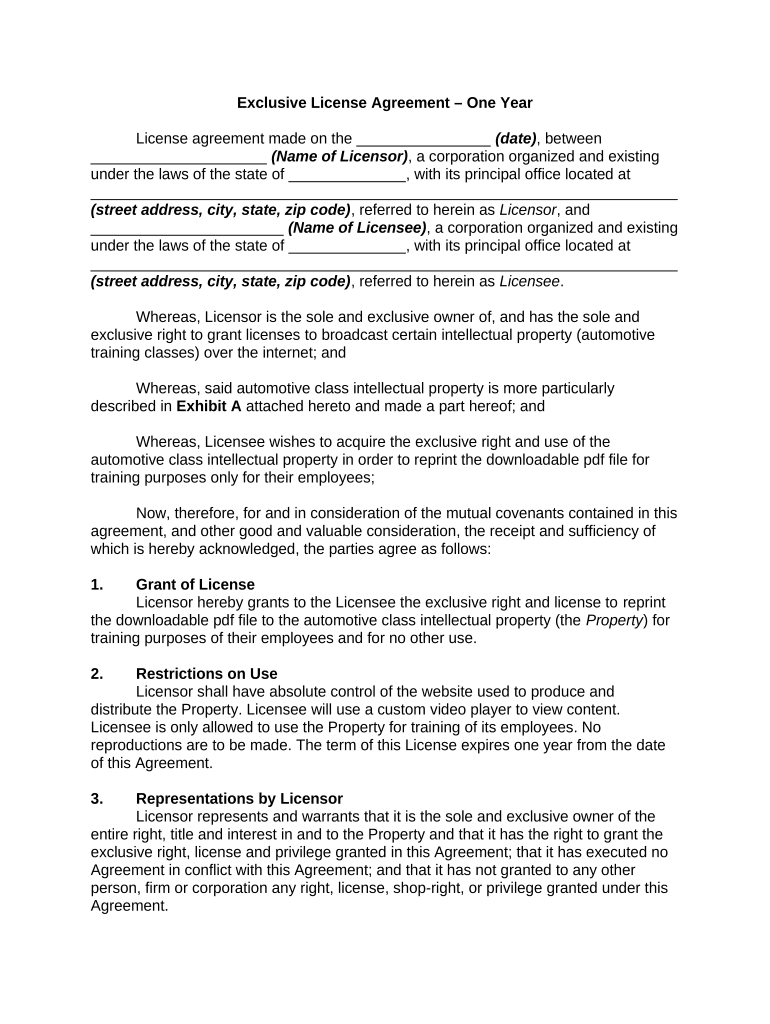
Agreement One Year Form


What is the Agreement One Year
The agreement one year is a legally binding document that outlines the terms and conditions agreed upon by two or more parties for a specific duration of one year. This type of agreement is commonly used in various contexts, including business contracts, leases, and service agreements. It serves to protect the interests of all parties involved by clearly defining expectations, responsibilities, and obligations during the contract period. Understanding the nuances of this agreement is essential for ensuring compliance and minimizing disputes.
How to use the Agreement One Year
Using the agreement one year involves several key steps to ensure that it is executed correctly and legally. First, all parties should review the terms of the agreement to ensure mutual understanding and consent. Next, each party must provide their signatures, which can be done digitally for convenience and security. Utilizing a reliable eSignature platform, such as signNow, can streamline this process, making it easy to send, sign, and store the document securely. Finally, it is crucial to keep a copy of the signed agreement for future reference and compliance purposes.
Key elements of the Agreement One Year
Several key elements must be included in the agreement one year to ensure its validity and enforceability. These elements typically consist of:
- Parties involved: Clearly identify all parties entering the agreement.
- Duration: Specify the one-year term of the agreement.
- Scope of work: Outline the specific duties and responsibilities of each party.
- Payment terms: Detail any financial obligations, including amounts and payment schedules.
- Termination clauses: Include conditions under which the agreement may be terminated early.
- Dispute resolution: Describe the process for resolving any disagreements that may arise.
Steps to complete the Agreement One Year
Completing the agreement one year involves a systematic approach to ensure accuracy and compliance. The steps typically include:
- Draft the agreement: Create a comprehensive document that includes all necessary elements.
- Review: Have all parties review the agreement to confirm understanding and agreement to the terms.
- Sign: Use a digital signature solution to facilitate easy and secure signing.
- Store: Keep a secure copy of the signed agreement for record-keeping and future reference.
Legal use of the Agreement One Year
The legal use of the agreement one year is governed by various laws and regulations that ensure its enforceability. In the United States, eSignature laws such as the ESIGN Act and UETA provide a framework for the legal recognition of electronic signatures. For the agreement to be legally binding, it must meet specific requirements, including the intention of the parties to create a legal obligation and the capacity of the parties to enter into the agreement. Understanding these legal parameters is essential for ensuring that the agreement one year holds up in a court of law.
Examples of using the Agreement One Year
There are numerous scenarios where the agreement one year can be effectively utilized. Common examples include:
- Lease agreements: A landlord and tenant may enter into a one-year lease for residential or commercial property.
- Service contracts: Businesses may engage service providers for a one-year term for services such as maintenance or consulting.
- Partnership agreements: Two or more businesses may agree to collaborate on a project for one year.
Quick guide on how to complete agreement one year
Effortlessly prepare Agreement One Year on any device
The management of documents online has gained signNow traction among businesses and individuals alike. It serves as an ideal eco-friendly alternative to traditional printed and signed documents, allowing you to locate the necessary form and securely keep it online. airSlate SignNow equips you with all the essential tools to create, modify, and electronically sign your documents quickly and effortlessly. Manage Agreement One Year on any device using the airSlate SignNow apps for Android or iOS and enhance your document-related processes today.
The easiest way to modify and electronically sign Agreement One Year without hassle
- Obtain Agreement One Year and click Get Form to begin.
- Utilize the tools we offer to complete your document.
- Highlight important sections of the documents or redact sensitive information using tools specifically designed by airSlate SignNow for that purpose.
- Create your electronic signature with the Sign tool, which takes mere seconds and carries the same legal validity as a traditional handwritten signature.
- Review the information and hit the Done button to apply your changes.
- Choose your preferred method to send your form, whether by email, SMS, or invitation link, or download it to your computer.
Eliminate concerns about lost or misplaced documents, tedious form searches, or errors that necessitate printing additional copies. airSlate SignNow addresses your document management needs in just a few clicks from any device you choose. Modify and electronically sign Agreement One Year to ensure seamless communication throughout the document preparation process with airSlate SignNow.
Create this form in 5 minutes or less
Create this form in 5 minutes!
People also ask
-
What is the pricing for an agreement one year with airSlate SignNow?
The pricing for an agreement one year with airSlate SignNow is designed to be cost-effective for businesses of all sizes. Our subscription model allows you to access a suite of features that streamline document signing for a full year. You can save signNowly compared to monthly billing options, making it a great value for your eSignature needs.
-
What features are included in the agreement one year plan?
When you opt for an agreement one year plan with airSlate SignNow, you gain access to features such as unlimited eSigning, document templates, and robust tracking capabilities. This plan also includes integrations with popular applications, allowing for a seamless workflow. It’s tailored to enhance your document management process signNowly.
-
How does airSlate SignNow ensure the security of the agreement one year?
Security is a priority at airSlate SignNow, especially for documents involved in an agreement one year. We use advanced encryption protocols and secure cloud storage to protect your data. Regular audits and compliance with industry standards ensure that your sensitive information remains safe throughout the signing process.
-
Can I integrate airSlate SignNow with other software under the agreement one year?
Absolutely! An agreement one year with airSlate SignNow allows for seamless integrations with various popular software applications such as Salesforce, Dropbox, and Google Workspace. This enhances your ability to manage documents efficiently and ensures a streamlined workflow in your business operations.
-
What are the benefits of choosing an agreement one year subscription?
Choosing an agreement one year subscription with airSlate SignNow offers several advantages, including cost savings and enhanced features. You can benefit from uninterrupted access to our eSigning services, which simplifies document handling for your team. Additionally, with a yearly commitment, you ensure that your eSignature needs are consistently met.
-
Is there a trial period available before committing to an agreement one year?
Yes, airSlate SignNow offers a free trial period that allows you to explore the platform's features before committing to an agreement one year. This trial provides an opportunity to assess how our eSigning solution can meet your business needs. You can experience the user-friendly interface and various functionalities risk-free.
-
Can I upgrade my plan during the agreement one year?
Yes, you can upgrade your plan during the agreement one year if your business needs change. airSlate SignNow offers flexible upgrade options that ensure you can access additional features and capabilities as required. This adaptability helps keep your document management process aligned with your evolving business requirements.
Get more for Agreement One Year
- Hondros college of nursing transcript request form
- University of mount olive transcript request form
- Promedica doctors note form
- Information processing checklist
- Entrance examination paper year 9 mathematics mathconsult form
- Request to remove academic enrollment restrictiondocx auk edu form
- Name date of birth current grade form
- Field trip permission form isd 511 isd511
Find out other Agreement One Year
- Can I Electronic signature Hawaii Insurance PDF
- Help Me With Electronic signature Colorado High Tech Form
- How To Electronic signature Indiana Insurance Document
- Can I Electronic signature Virginia Education Word
- How To Electronic signature Louisiana Insurance Document
- Can I Electronic signature Florida High Tech Document
- Can I Electronic signature Minnesota Insurance PDF
- How Do I Electronic signature Minnesota Insurance Document
- How To Electronic signature Missouri Insurance Form
- How Can I Electronic signature New Jersey Insurance Document
- How To Electronic signature Indiana High Tech Document
- How Do I Electronic signature Indiana High Tech Document
- How Can I Electronic signature Ohio Insurance Document
- Can I Electronic signature South Dakota Insurance PPT
- How Can I Electronic signature Maine Lawers PPT
- How To Electronic signature Maine Lawers PPT
- Help Me With Electronic signature Minnesota Lawers PDF
- How To Electronic signature Ohio High Tech Presentation
- How Can I Electronic signature Alabama Legal PDF
- How To Electronic signature Alaska Legal Document