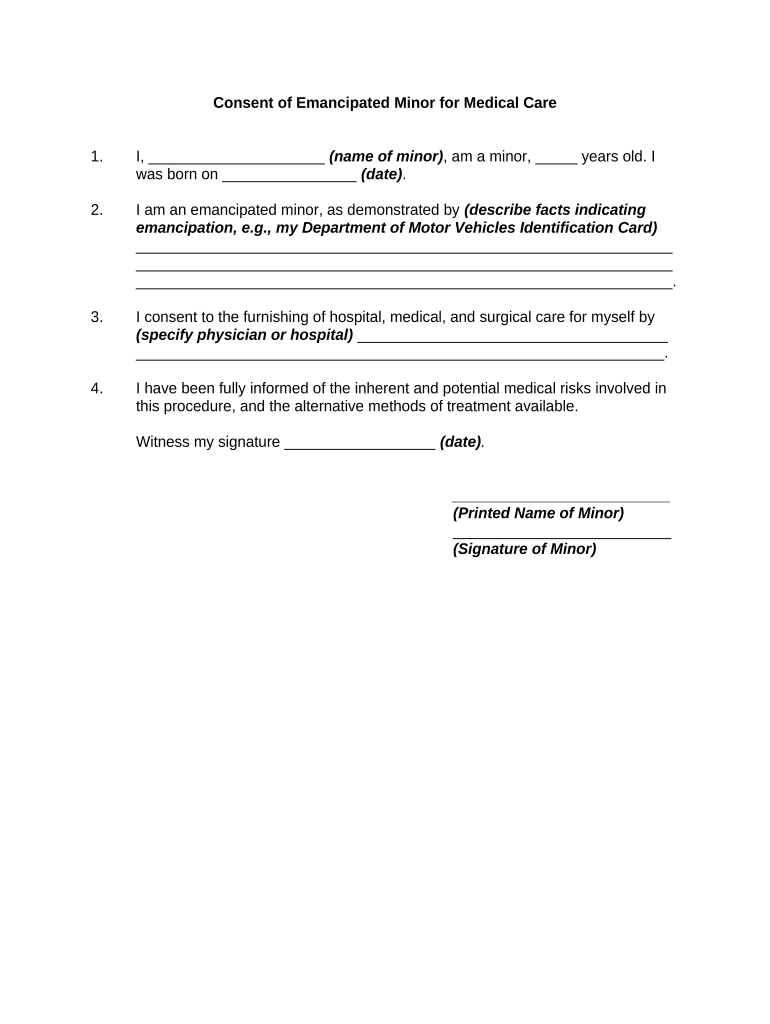
Emancipated Minor Form


What is the Emancipated Minor
An emancipated minor is a person under the age of eighteen who has been granted legal independence from their parents or guardians. This legal status allows them to make decisions regarding their own healthcare, education, and finances. Emancipation can occur through a court process, which varies by state, and it typically requires the minor to demonstrate maturity and the ability to support themselves. In the context of medical care, an emancipated minor can consent to treatment without needing parental approval, which is crucial in situations where timely medical decisions are necessary.
How to Obtain the Emancipated Minor Status
To obtain emancipated minor status, an individual must follow specific legal procedures that can differ from one state to another. Generally, the process involves filing a petition in a family court, providing evidence of financial independence, and demonstrating the ability to live independently. Minors often need to show that they can manage their own affairs and that emancipation is in their best interest. It is advisable to seek legal counsel to navigate the complexities of the emancipation process effectively.
Key Elements of the Emancipated Minor
The key elements that define an emancipated minor include the ability to make independent decisions regarding medical care, education, and financial matters. Emancipated minors can enter into contracts, apply for public assistance, and make decisions about their own healthcare without parental consent. Additionally, they are often responsible for their own living expenses and must demonstrate the capacity to support themselves financially. Understanding these elements is essential for minors considering emancipation.
Legal Use of the Emancipated Minor in Healthcare
In a healthcare setting, the legal use of an emancipated minor is significant. Emancipated minors have the right to consent to medical treatment, which can include routine care, surgeries, and mental health services. This legal authority is crucial, especially in emergencies or situations where parental involvement may not be feasible. Healthcare providers must recognize the emancipated status of minors to ensure that they respect their rights and provide appropriate care without unnecessary delays.
State-Specific Rules for Emancipated Minors
Each state in the U.S. has its own rules regarding the emancipation of minors, which can affect how they interact with healthcare services. For example, some states may have specific age requirements or conditions that must be met for a minor to be considered emancipated. It is important for minors and their guardians to understand the local laws governing emancipation, as these can influence the minor's ability to access medical care and make independent decisions.
Steps to Complete the Emancipated Minor Process
Completing the emancipation process involves several steps, which generally include:
- Researching state-specific laws and requirements for emancipation.
- Gathering necessary documentation, such as proof of income and living arrangements.
- Filing a petition with the family court.
- Attending a court hearing, where the minor must present their case.
- Receiving the court's decision on the emancipation request.
Each step is crucial to ensure that the minor's request for emancipation is valid and legally recognized.
Quick guide on how to complete emancipated minor
Complete Emancipated Minor effortlessly on any device
Digital document management has gained traction among businesses and individuals alike. It serves as an excellent environmentally friendly alternative to traditional printed and signed documents, allowing you to access the necessary form and securely store it online. airSlate SignNow equips you with all the resources required to create, modify, and eSign your documents quickly without delays. Handle Emancipated Minor on any platform using airSlate SignNow's Android or iOS applications and enhance any document-focused process today.
How to modify and eSign Emancipated Minor with ease
- Obtain Emancipated Minor and click on Get Form to begin.
- Utilize the tools we offer to complete your form.
- Highlight pertinent sections of the documents or redact sensitive information with features that airSlate SignNow provides specifically for that purpose.
- Create your signature using the Sign tool, which takes mere seconds and holds the same legal validity as a conventional ink signature.
- Review the details and click on the Done button to save your changes.
- Select your preferred method for sharing your form, whether by email, SMS, invitation link, or download it to your computer.
Eliminate worries about lost or misplaced documents, tedious form searches, or mistakes that necessitate printing new document copies. airSlate SignNow meets all your document management requirements in just a few clicks from any device of your choice. Edit and eSign Emancipated Minor to ensure exceptional communication at every stage of your form preparation journey with airSlate SignNow.
Create this form in 5 minutes or less
Create this form in 5 minutes!
People also ask
-
What is the process for achieving emancipation of minors in NYS?
Emancipation of minors in NYS involves a legal process where a minor seeks to gain independence from their parents or guardians. This typically requires filing a petition in court and demonstrating that the minor can support themselves financially and make their own decisions. Understanding the legal requirements is essential for a successful application.
-
What documents do I need for the emancipation of minors in NYS?
To apply for the emancipation of minors in NYS, you'll need to gather specific documents including proof of employment, a budget, and a petition form. These documents will help establish your ability to live independently. airSlate SignNow can assist in securely signing and managing these important documents.
-
How much does it cost to file for emancipation of minors in NYS?
The cost to file for emancipation of minors in NYS can vary depending on the court and specific circumstances. Generally, there may be filing fees associated with the petition, which can range from $40 to $200. It's important to review your local court's fees and consider using affordable services like airSlate SignNow for document preparation.
-
Can airSlate SignNow help with the emancipation process?
Yes, airSlate SignNow provides tools to assist in the emancipation of minors in NYS. Our platform allows users to create, send, and securely eSign necessary documents, simplifying the process. Ensuring your forms are accurately completed and signed can make a signNow difference in your legal journey.
-
What benefits does airSlate SignNow offer for managing legal documents?
AirSlate SignNow empowers you to efficiently manage legal documents with features like eSignature, document templates, and real-time tracking. When pursuing emancipation of minors in NYS, having a streamlined process for document handling can save time and ensure that nothing is overlooked. Our platform is tailored to meet your needs for reliable document management.
-
Are there any age restrictions for emancipation of minors in NYS?
In NYS, minors typically need to be at least 16 years old to apply for emancipation. However, each case is unique, and considerations are made on an individual basis. Consulting legal resources or services like airSlate SignNow can provide clarity on age-related requirements for your situation.
-
What features does airSlate SignNow offer to assist with legal compliance?
AirSlate SignNow features advanced compliance tools such as audit trails, secure storage, and customizable document workflows. These features are particularly beneficial for those navigating the emancipation of minors in NYS, as they provide an added layer of security and professionalism. Ensuring compliance is essential when dealing with legal documents.
Get more for Emancipated Minor
Find out other Emancipated Minor
- How Can I eSignature New Jersey Real Estate Word
- Can I eSignature Tennessee Police Form
- How Can I eSignature Vermont Police Presentation
- How Do I eSignature Pennsylvania Real Estate Document
- How Do I eSignature Texas Real Estate Document
- How Can I eSignature Colorado Courts PDF
- Can I eSignature Louisiana Courts Document
- How To Electronic signature Arkansas Banking Document
- How Do I Electronic signature California Banking Form
- How Do I eSignature Michigan Courts Document
- Can I eSignature Missouri Courts Document
- How Can I Electronic signature Delaware Banking PDF
- Can I Electronic signature Hawaii Banking Document
- Can I eSignature North Carolina Courts Presentation
- Can I eSignature Oklahoma Courts Word
- How To Electronic signature Alabama Business Operations Form
- Help Me With Electronic signature Alabama Car Dealer Presentation
- How Can I Electronic signature California Car Dealer PDF
- How Can I Electronic signature California Car Dealer Document
- How Can I Electronic signature Colorado Car Dealer Form