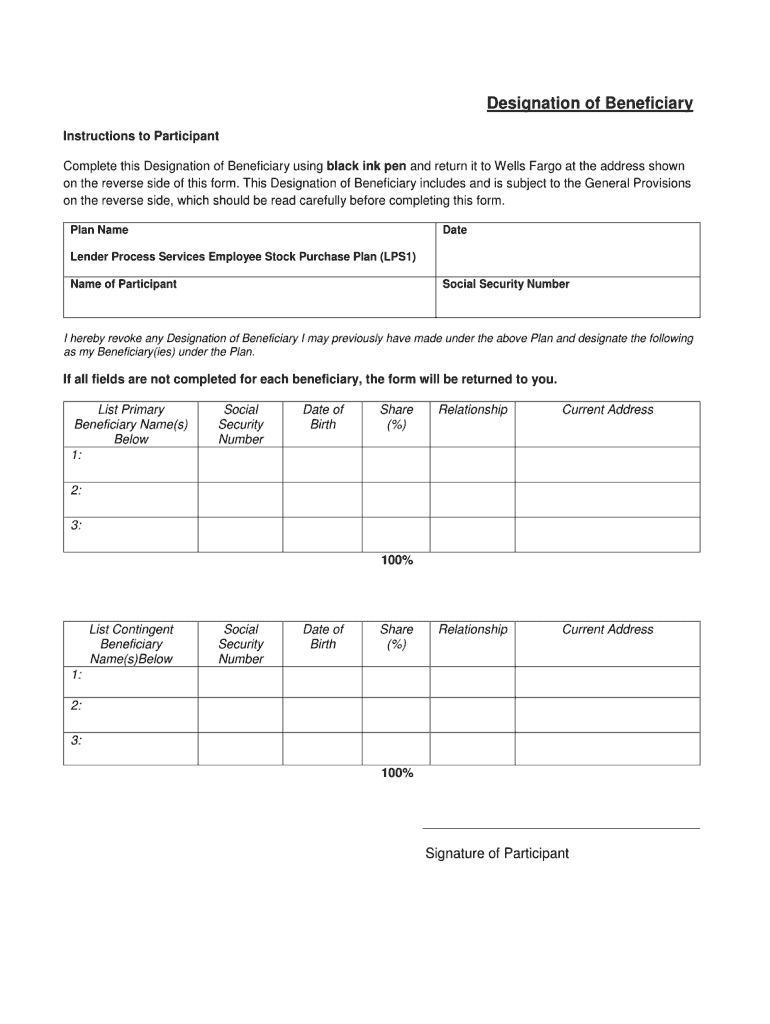
How to Add Beneficiary to Wells Fargo Bank Account Online Form


What is the process to add a beneficiary to a Wells Fargo bank account online?
Adding a beneficiary to your Wells Fargo bank account online is a straightforward process designed to ensure that your assets are transferred according to your wishes after your passing. This process typically involves logging into your Wells Fargo online banking account, navigating to the appropriate section for account management, and selecting the option to add or modify beneficiaries. You will need to provide details about the beneficiary, including their full name, date of birth, and relationship to you. It is essential to ensure that all information is accurate to avoid any complications in the future.
Steps to complete the beneficiary addition online
To successfully add a beneficiary to your Wells Fargo account online, follow these steps:
- Log into your Wells Fargo online banking account using your credentials.
- Navigate to the 'Accounts' tab and select the account you wish to update.
- Locate the 'Add or Change Beneficiary' option within the account management section.
- Fill out the required information for the new beneficiary, including their name, date of birth, and contact details.
- Review the information for accuracy and submit the changes.
- You may receive a confirmation email or notification once the process is complete.
Legal considerations when adding a beneficiary
When adding a beneficiary to your Wells Fargo account, it is important to understand the legal implications. The designation of a beneficiary is a legally binding decision that determines who will inherit your assets. It is advisable to ensure that the beneficiary designation aligns with your overall estate planning strategy. Additionally, be aware of any state-specific laws that may affect how beneficiary designations are treated, particularly in relation to community property laws or inheritance taxes.
Key elements to consider for the beneficiary designation
When designating a beneficiary for your Wells Fargo account, consider the following key elements:
- Full Name: Ensure the beneficiary's name is spelled correctly to avoid any legal disputes.
- Date of Birth: This helps confirm the identity of the beneficiary.
- Relationship: Clearly state the relationship to ensure clarity in your intentions.
- Contingent Beneficiaries: Consider naming secondary beneficiaries in case the primary beneficiary cannot inherit.
Examples of beneficiary designations
Beneficiary designations can vary based on individual circumstances. Common examples include:
- Designating a spouse as the primary beneficiary.
- Naming children as equal beneficiaries.
- Choosing a trust as a beneficiary for estate planning purposes.
- Specifying a charity or non-profit organization as a beneficiary.
Required documents for adding a beneficiary
While the process of adding a beneficiary online is generally straightforward, you may need to have certain documents on hand, such as:
- Identification documents (e.g., driver's license or passport) for yourself and the beneficiary.
- Social Security numbers for both parties to ensure accurate record-keeping.
- Any existing estate planning documents that may influence your beneficiary choices.
Digital versus paper processes for adding a beneficiary
Adding a beneficiary online is typically faster and more convenient than traditional paper methods. The digital process allows for instant updates and confirmations, reducing the potential for errors. In contrast, paper forms may require mailing and processing time, which can delay the beneficiary designation. Additionally, online submissions often provide a secure and auditable trail, enhancing the overall security of your information.
Quick guide on how to complete how to add beneficiary to wells fargo bank account online
Complete How To Add Beneficiary To Wells Fargo Bank Account Online effortlessly on any device
Digital document management has gained traction among companies and individuals. It offers an ideal eco-friendly substitute for conventional printed and signed documents, allowing you to locate the right form and securely keep it online. airSlate SignNow equips you with all the resources necessary to create, modify, and electronically sign your documents promptly without complications. Manage How To Add Beneficiary To Wells Fargo Bank Account Online on any platform with airSlate SignNow's Android or iOS applications and enhance any document-focused task today.
How to modify and eSign How To Add Beneficiary To Wells Fargo Bank Account Online without difficulty
- Obtain How To Add Beneficiary To Wells Fargo Bank Account Online and then click Get Form to begin.
- Utilize the tools we offer to finish your document.
- Emphasize relevant sections of the documents or conceal sensitive information with tools that airSlate SignNow specifically provides for that purpose.
- Generate your electronic signature using the Sign tool, which takes seconds and holds the same legal validity as a traditional handwritten signature.
- Review all the information and then click on the Done button to save your changes.
- Select how you wish to send your form, via email, SMS, or invitation link, or download it to your computer.
Put an end to lost or misplaced documents, tedious form searches, or mistakes that necessitate printing new document copies. airSlate SignNow addresses your document management needs in just a few clicks from any device you prefer. Alter and eSign How To Add Beneficiary To Wells Fargo Bank Account Online and ensure excellent communication at every stage of your form preparation process with airSlate SignNow.
Create this form in 5 minutes or less
Create this form in 5 minutes!
How to create an eSignature for the how to add beneficiary to wells fargo bank account online
How to generate an electronic signature for a PDF file online
How to generate an electronic signature for a PDF file in Google Chrome
The way to create an electronic signature for signing PDFs in Gmail
How to generate an eSignature straight from your mobile device
How to make an eSignature for a PDF file on iOS
How to generate an eSignature for a PDF document on Android devices
People also ask
-
How can I use Wells Fargo to add a beneficiary online?
To add a beneficiary online with Wells Fargo, you need to log in to your online banking account. Navigate to the 'Account Services' section and select 'Add Beneficiary.' Follow the prompts to complete the process securely.
-
What information do I need to provide to add a beneficiary with Wells Fargo online?
When adding a beneficiary online with Wells Fargo, you'll need the beneficiary’s full name, Social Security number, date of birth, and relationship to you. This information ensures proper identification and association of the beneficiary with your account.
-
Is there a fee associated with adding a beneficiary online at Wells Fargo?
Generally, there is no fee to add a beneficiary online at Wells Fargo. This service is provided at no charge to account holders, allowing you to manage your accounts and beneficiaries easily.
-
Can I add multiple beneficiaries using Wells Fargo’s online feature?
Yes, you can add multiple beneficiaries online with Wells Fargo. Simply repeat the process for each beneficiary you wish to designate for your accounts, ensuring that all necessary information is accurately provided.
-
What accounts allow me to add a beneficiary online at Wells Fargo?
At Wells Fargo, you can add a beneficiary online for various account types, including checking, savings, and investment accounts. It’s essential to check whether your specific account type supports this feature.
-
How do I know if my request to add a beneficiary online was successful with Wells Fargo?
After submitting your request to add a beneficiary online, Wells Fargo will send you a confirmation email. Additionally, you can log back into your online banking account to verify that the beneficiary has been successfully added.
-
Can anyone help me if I have trouble adding a beneficiary online with Wells Fargo?
If you encounter any issues while trying to add a beneficiary online with Wells Fargo, you can contact their customer service for assistance. They offer support via phone, online chat, and in-person at branch locations.
Get more for How To Add Beneficiary To Wells Fargo Bank Account Online
- Hotel bi worksheet mcgowan program administrators form
- Debt to income ratio worksheet form
- Maryland missing person report form
- Hud application 1262815 form
- Gsu nursing volunteer verification form
- Site specific fall protection plan we the safe form
- Regions external subordination request form
- Wctlc form
Find out other How To Add Beneficiary To Wells Fargo Bank Account Online
- Can I Electronic signature Arkansas Courts Operating Agreement
- How Do I Electronic signature Georgia Courts Agreement
- Electronic signature Georgia Courts Rental Application Fast
- How Can I Electronic signature Hawaii Courts Purchase Order Template
- How To Electronic signature Indiana Courts Cease And Desist Letter
- How Can I Electronic signature New Jersey Sports Purchase Order Template
- How Can I Electronic signature Louisiana Courts LLC Operating Agreement
- How To Electronic signature Massachusetts Courts Stock Certificate
- Electronic signature Mississippi Courts Promissory Note Template Online
- Electronic signature Montana Courts Promissory Note Template Now
- Electronic signature Montana Courts Limited Power Of Attorney Safe
- Electronic signature Oklahoma Sports Contract Safe
- Electronic signature Oklahoma Sports RFP Fast
- How To Electronic signature New York Courts Stock Certificate
- Electronic signature South Carolina Sports Separation Agreement Easy
- Electronic signature Virginia Courts Business Plan Template Fast
- How To Electronic signature Utah Courts Operating Agreement
- Electronic signature West Virginia Courts Quitclaim Deed Computer
- Electronic signature West Virginia Courts Quitclaim Deed Free
- Electronic signature Virginia Courts Limited Power Of Attorney Computer