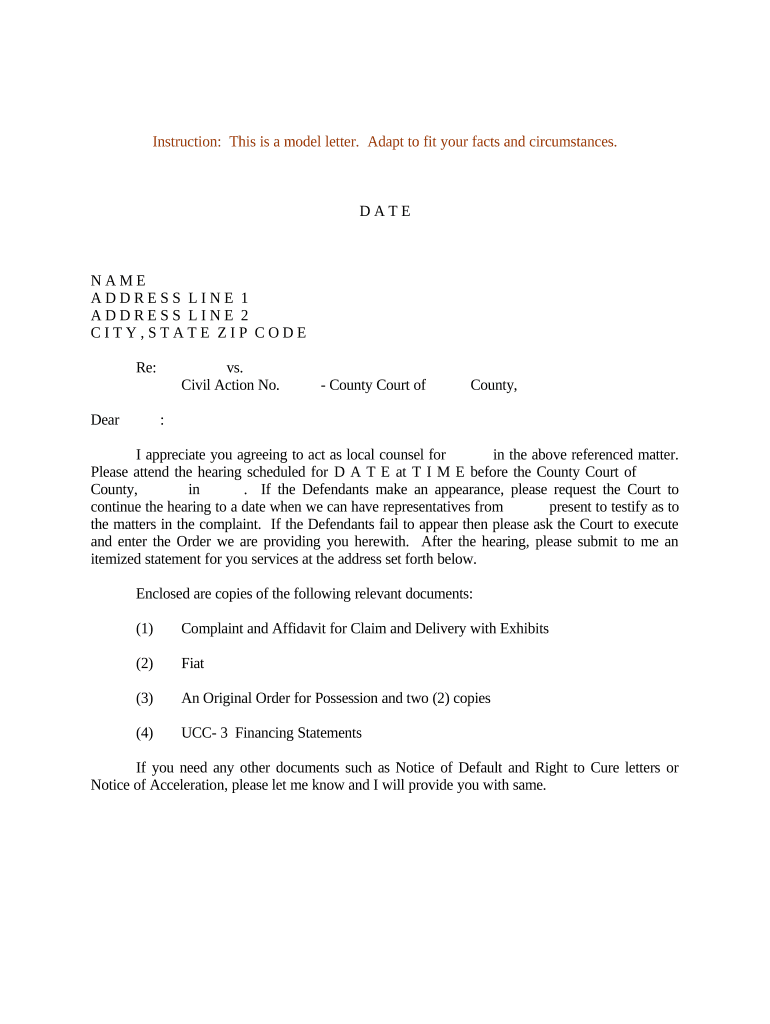
Instructions to Counsel Template Form


What is the Instructions to Counsel Template
The instructions to counsel template is a legal document used to provide clear guidance on how a lawyer should proceed with a case on behalf of a client. This template outlines the client's preferences, objectives, and any specific instructions that the attorney must follow. It serves as a formal communication tool that ensures both parties are aligned on the legal strategy and the client's wishes.
How to Use the Instructions to Counsel Template
To effectively use the instructions to counsel template, start by filling in your personal information and the details of your legal matter. Clearly articulate your goals and any specific instructions you wish to convey to your attorney. It is essential to be as detailed as possible to avoid misunderstandings. Once completed, review the document for accuracy and clarity before sharing it with your legal representative.
Steps to Complete the Instructions to Counsel Template
Completing the instructions to counsel template involves several straightforward steps:
- Gather necessary information, including your personal details and case specifics.
- Clearly define your objectives and any preferences regarding legal strategies.
- Fill out the template, ensuring that all sections are completed accurately.
- Review the document for any errors or omissions.
- Share the completed template with your attorney for their review and action.
Legal Use of the Instructions to Counsel Template
The instructions to counsel template is legally binding when completed correctly and signed by the client. It ensures that the attorney is aware of the client's wishes and can act accordingly. To maintain its legal standing, it is important to comply with relevant laws regarding eSignatures and document execution, such as the ESIGN Act and UETA.
Key Elements of the Instructions to Counsel Template
Key elements of the instructions to counsel template include:
- Client Information: Full name, contact details, and any relevant identification numbers.
- Case Details: A description of the legal matter and any pertinent background information.
- Instructions: Specific directives or preferences regarding legal representation.
- Signature: The client's signature, which validates the document.
Examples of Using the Instructions to Counsel Template
There are various scenarios where the instructions to counsel template can be applied:
- A client may use it to instruct their attorney on how to negotiate a settlement in a personal injury case.
- In family law, a parent might specify their preferences for custody arrangements.
- Business clients can outline their goals for contract negotiations or dispute resolutions.
Quick guide on how to complete instructions to counsel template
Complete Instructions To Counsel Template with ease on any device
Managing documents online has become increasingly popular among both businesses and individuals. It serves as an ideal eco-friendly alternative to conventional printed and signed paperwork, allowing you to obtain the right form and securely store it online. airSlate SignNow equips you with all the necessary tools to create, edit, and eSign your documents swiftly without any delays. Handle Instructions To Counsel Template on your preferred device with airSlate SignNow's Android or iOS applications and enhance any document-oriented process today.
The easiest way to edit and eSign Instructions To Counsel Template with minimal effort
- Obtain Instructions To Counsel Template and click Get Form to initiate the process.
- Utilize the tools we provide to complete your document.
- Emphasize important sections of the documents or redact sensitive information using tools specifically designed for that purpose by airSlate SignNow.
- Create your eSignature using the Sign feature, which takes mere seconds and holds the same legal validity as a traditional wet ink signature.
- Review all the details and click the Done button to save your modifications.
- Choose how you wish to send your form, via email, SMS, or invitation link, or download it to your computer.
Eliminate the worry of lost or misplaced documents, tedious form searching, or errors that require printing new document copies. airSlate SignNow meets your document management needs with just a few clicks from any device you prefer. Edit and eSign Instructions To Counsel Template to ensure excellent communication at every stage of the form preparation process with airSlate SignNow.
Create this form in 5 minutes or less
Create this form in 5 minutes!
People also ask
-
What are the key features of airSlate SignNow that support instructions counsel?
airSlate SignNow offers a variety of features designed to enhance instructions counsel, such as customizable templates, reusable forms, and robust security measures. These features ensure that users can easily create, send, and manage documents while maintaining compliance. Additionally, the intuitive interface allows for quick navigation, making it easier to understand and utilize all available tools.
-
How does airSlate SignNow pricing work for instructions counsel services?
airSlate SignNow provides competitive pricing plans tailored to meet the needs of businesses seeking instructions counsel. With a clear monthly or yearly subscription model, you can choose a plan that aligns with your usage and budget. Moreover, there are no hidden fees, making it easy to understand your investment in document management.
-
Can I integrate airSlate SignNow with other business tools while seeking instructions counsel?
Yes, airSlate SignNow offers seamless integrations with popular business tools like CRM systems, cloud storage services, and other productivity applications. This allows for a smoother workflow and enhances the experience of obtaining instructions counsel. The availability of integrations ensures that your document signing process is efficient and fits within your existing ecosystem.
-
What are the benefits of using airSlate SignNow for instructions counsel?
Using airSlate SignNow for instructions counsel streamlines the document signing process and reduces the time spent on administrative tasks. With features like automated reminders and real-time tracking, you can focus on more important activities rather than getting bogged down by paperwork. Additionally, the platform provides a reliable solution that enhances transparency and accountability.
-
Is airSlate SignNow secure for handling sensitive instructions counsel documents?
Absolutely, airSlate SignNow prioritizes security with advanced encryption protocols and secure data storage, ensuring that all instructions counsel documents are protected. Regular security audits and compliance with regulations further solidify its reliability. Users can trust that their sensitive information remains confidential throughout the signing process.
-
How can I get started with airSlate SignNow for instructions counsel?
Getting started with airSlate SignNow for instructions counsel is simple and straightforward. You can create a free account and explore the platform's features. The user-friendly interface and helpful resources will allow you to set up your workflows efficiently, making it easy to send and eSign documents in no time.
-
What type of customer support does airSlate SignNow offer for instructions counsel?
airSlate SignNow provides comprehensive customer support to assist users with instructions counsel solutions. You can access a range of resources including tutorials, FAQs, and dedicated support teams via email or chat. The focus on customer service aims to help you resolve any issues swiftly and effectively, ensuring a smooth experience.
Get more for Instructions To Counsel Template
- Hsrp application 2014 md anderson cancer center mdanderson form
- William d revelli scholarship music for all form
- Metric staircase printable form
- 2019 revelli form
- Consonant cluster screening inventory bformb b protocol nkschools
- Moeague college transcript form
- 12diabetes treatment log newport news public schools nnschools form
- Emmanuel transcript form
Find out other Instructions To Counsel Template
- Help Me With Sign Massachusetts Life Sciences Presentation
- How To Sign Georgia Non-Profit Presentation
- Can I Sign Nevada Life Sciences PPT
- Help Me With Sign New Hampshire Non-Profit Presentation
- How To Sign Alaska Orthodontists Presentation
- Can I Sign South Dakota Non-Profit Word
- Can I Sign South Dakota Non-Profit Form
- How To Sign Delaware Orthodontists PPT
- How Can I Sign Massachusetts Plumbing Document
- How To Sign New Hampshire Plumbing PPT
- Can I Sign New Mexico Plumbing PDF
- How To Sign New Mexico Plumbing Document
- How To Sign New Mexico Plumbing Form
- Can I Sign New Mexico Plumbing Presentation
- How To Sign Wyoming Plumbing Form
- Help Me With Sign Idaho Real Estate PDF
- Help Me With Sign Idaho Real Estate PDF
- Can I Sign Idaho Real Estate PDF
- How To Sign Idaho Real Estate PDF
- How Do I Sign Hawaii Sports Presentation