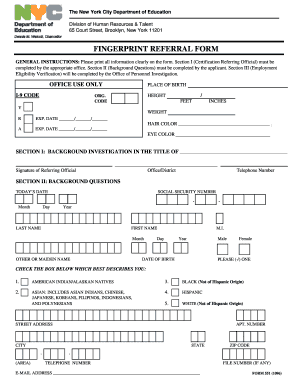
Fingerprint Referral Form


What is the Fingerprint Referral Form
The Fingerprint Referral Form is a crucial document required by the New York City Department of Education (NYC DOE) for individuals seeking employment in positions that require background checks. This form serves as a means to collect essential information from applicants, facilitating the fingerprinting process necessary for criminal background verification. It is designed to ensure that all candidates meet safety and security standards established by the NYC DOE.
How to use the Fingerprint Referral Form
Using the Fingerprint Referral Form involves several steps. First, applicants must obtain the form, which can typically be accessed through the NYC DOE website or relevant educational institutions. Once the form is completed, it must be submitted along with the required identification documents. After submission, applicants will receive instructions on scheduling a fingerprinting appointment at designated locations, such as the HR Connect Walk-In Center or other authorized sites.
Steps to complete the Fingerprint Referral Form
Completing the Fingerprint Referral Form requires careful attention to detail. Follow these steps:
- Gather necessary personal information, including your full name, address, and date of birth.
- Provide relevant employment details, such as the position you are applying for and the name of the school or organization.
- Include any required identification numbers, such as your Social Security number.
- Review the form for accuracy before submission to avoid delays in processing.
Legal use of the Fingerprint Referral Form
The legal use of the Fingerprint Referral Form is governed by various regulations that ensure the protection of personal information. It is essential for applicants to understand that the information provided will be used solely for the purpose of conducting background checks. Compliance with local, state, and federal laws is mandatory, and applicants must ensure that their submissions are truthful and complete to avoid legal repercussions.
Required Documents
When submitting the Fingerprint Referral Form, applicants must include specific documents to verify their identity. These typically include:
- A government-issued photo ID, such as a driver's license or passport.
- Proof of residency, which may involve utility bills or bank statements.
- Any additional documentation requested by the NYC DOE or the fingerprinting agency.
Form Submission Methods
The Fingerprint Referral Form can be submitted through various methods. Applicants may choose to submit the form online, in person, or via mail, depending on the specific instructions provided by the NYC DOE. Online submissions may offer quicker processing times, while in-person submissions allow for immediate verification of documents.
Quick guide on how to complete fingerprint referral form
Prepare Fingerprint Referral Form easily on any device
Digital document management has gained traction among businesses and individuals. It serves as an ideal environmentally friendly substitute for traditional printed and signed paperwork, allowing you to obtain the necessary forms and securely store them online. airSlate SignNow provides all the resources you need to create, modify, and eSign your documents quickly and without issues. Manage Fingerprint Referral Form on any device using the airSlate SignNow Android or iOS applications and simplify any document-related workflow today.
The most efficient way to edit and eSign Fingerprint Referral Form effortlessly
- Obtain Fingerprint Referral Form and click on Get Form to begin.
- Utilize the tools we offer to complete your document.
- Emphasize pertinent sections of your documents or obscure sensitive details with tools provided by airSlate SignNow specifically for that task.
- Generate your eSignature using the Sign tool, which takes only seconds and carries the same legal validity as a conventional handwritten signature.
- Review the information and click on the Done button to save your changes.
- Choose how you would prefer to send your form, via email, SMS, invitation link, or download it to your computer.
Eliminate concerns about lost or misplaced documents, the hassle of searching for forms, or errors that require printing new document copies. airSlate SignNow fulfills all your document management needs in just a few clicks from any device you prefer. Modify and eSign Fingerprint Referral Form and guarantee effective communication at every stage of the form preparation process with airSlate SignNow.
Create this form in 5 minutes or less
Create this form in 5 minutes!
How to create an eSignature for the fingerprint referral form
How to make an electronic signature for a PDF document in the online mode
How to make an electronic signature for a PDF document in Chrome
The best way to generate an eSignature for putting it on PDFs in Gmail
How to make an electronic signature straight from your mobile device
The best way to generate an eSignature for a PDF document on iOS devices
How to make an electronic signature for a PDF document on Android devices
People also ask
-
What is NYC DOE fingerprinting and why is it necessary?
NYC DOE fingerprinting is a required background check for individuals seeking employment or volunteer opportunities within the New York City Department of Education. This process ensures that candidates do not have any disqualifying criminal history and is vital for maintaining a safe environment for students.
-
How much does NYC DOE fingerprinting cost?
The cost of NYC DOE fingerprinting can vary depending on the provider, but typically it ranges from $100 to $150. Be sure to check with your specific service provider for the most accurate pricing, as airSlate SignNow offers a streamlined process that may include bundled services.
-
How long does the NYC DOE fingerprinting process take?
The NYC DOE fingerprinting process generally takes a few days to a couple of weeks, depending on background check volumes and processing times. Utilizing services through airSlate SignNow can expedite the paperwork and signNowly reduce the time required to get your results.
-
What documents do I need for NYC DOE fingerprinting?
To complete your NYC DOE fingerprinting, you will typically need a government-issued photo ID, such as a driver’s license or passport, along with any specific forms provided by the NYC DOE. It's crucial to have all required documents ready, which airSlate SignNow can help you organize for a smoother process.
-
Can I schedule my NYC DOE fingerprinting appointment online?
Yes, many service providers offer online appointment scheduling for NYC DOE fingerprinting. With airSlate SignNow, you can easily manage and schedule your appointments online, making the entire process more efficient and hassle-free.
-
What benefits does airSlate SignNow provide for NYC DOE fingerprinting?
AirSlate SignNow provides a user-friendly platform that simplifies the NYC DOE fingerprinting process, offering eSigning capabilities and document management tools. This efficiency not only saves time but also reduces operational costs, making it an ideal choice for individuals and organizations.
-
Is there a way to track my NYC DOE fingerprinting status?
Yes, many services, including airSlate SignNow, provide options to track the status of your NYC DOE fingerprinting application. Being able to monitor your application can keep you informed and help you plan your next steps accordingly.
Get more for Fingerprint Referral Form
Find out other Fingerprint Referral Form
- eSign Mississippi Sponsorship Agreement Free
- eSign North Dakota Copyright License Agreement Free
- How Do I eSign Idaho Medical Records Release
- Can I eSign Alaska Advance Healthcare Directive
- eSign Kansas Client and Developer Agreement Easy
- eSign Montana Domain Name Registration Agreement Now
- eSign Nevada Affiliate Program Agreement Secure
- eSign Arizona Engineering Proposal Template Later
- eSign Connecticut Proforma Invoice Template Online
- eSign Florida Proforma Invoice Template Free
- Can I eSign Florida Proforma Invoice Template
- eSign New Jersey Proforma Invoice Template Online
- eSign Wisconsin Proforma Invoice Template Online
- eSign Wyoming Proforma Invoice Template Free
- eSign Wyoming Proforma Invoice Template Simple
- How To eSign Arizona Agreement contract template
- eSign Texas Agreement contract template Fast
- eSign Massachusetts Basic rental agreement or residential lease Now
- How To eSign Delaware Business partnership agreement
- How Do I eSign Massachusetts Business partnership agreement