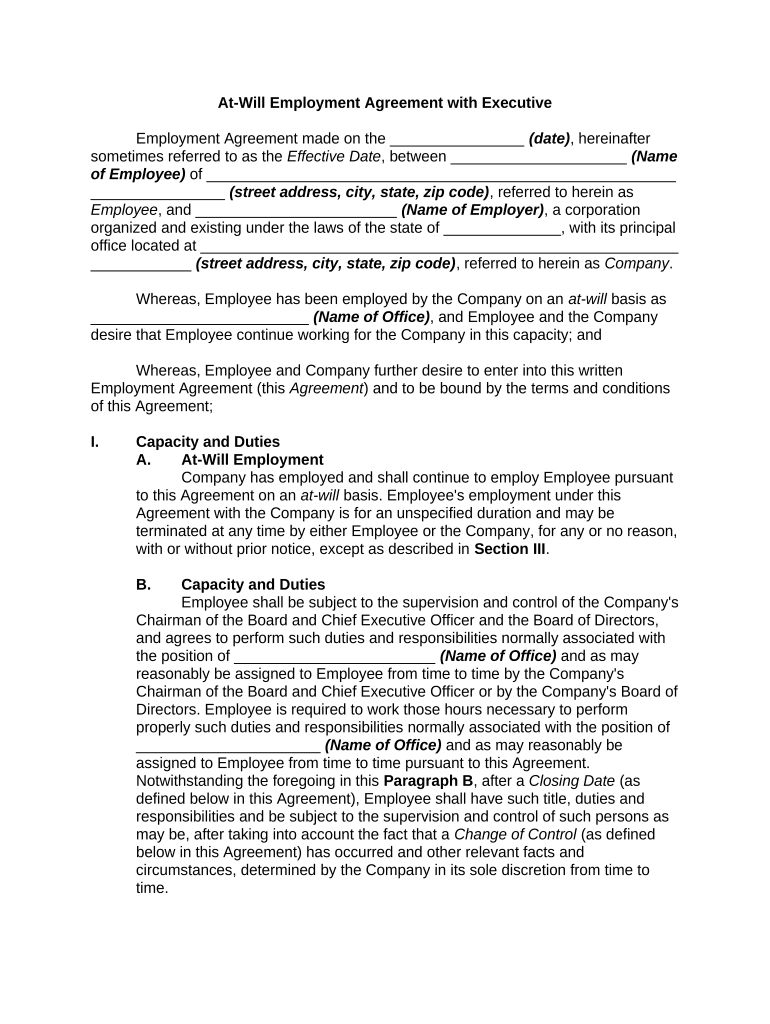
At Will Form


What is the At Will
The at will employment agreement is a legal document that outlines the terms of employment between an employer and an employee. This type of agreement allows either party to terminate the employment relationship at any time, for any reason, as long as the reason is not illegal. It provides flexibility for both employees and employers, making it a common choice in the United States. Understanding the implications of an at will contract is essential for both parties to navigate their rights and responsibilities effectively.
Key elements of the At Will
An at will employment agreement typically includes several critical elements:
- Employment Duration: It specifies that the employment is indefinite, meaning there is no set end date.
- Termination Rights: It outlines that either party can terminate the agreement without cause or notice.
- Compensation and Benefits: Details about salary, benefits, and any bonuses may be included.
- Compliance with Laws: The agreement must comply with federal and state employment laws.
These elements ensure clarity and help prevent misunderstandings regarding the employment relationship.
Steps to complete the At Will
Completing an at will employment agreement involves several straightforward steps:
- Gather Information: Collect all necessary details about the job position, compensation, and benefits.
- Draft the Agreement: Create the document, ensuring all key elements are included.
- Review Legal Requirements: Ensure compliance with applicable federal and state laws.
- Sign the Document: Both the employer and employee should sign the agreement to make it legally binding.
Following these steps helps ensure that the at will employment agreement is comprehensive and legally sound.
Legal use of the At Will
The legal use of an at will employment agreement is recognized across the United States, but it is subject to certain limitations. Employers cannot terminate employees for discriminatory reasons, such as race, gender, or religion. Additionally, employees cannot be fired for exercising their legal rights, such as filing a workers' compensation claim. Understanding these legal parameters is crucial for both employers and employees to avoid potential disputes.
How to obtain the At Will
Obtaining a blank will form to print can be done through various means:
- Online Resources: Many websites offer downloadable templates for at will employment agreements.
- Legal Professionals: Consulting with an attorney can provide tailored agreements that meet specific needs.
- Business Associations: Local business organizations may offer resources or templates for their members.
These options ensure that you have access to a reliable and legally compliant at will employment agreement.
Examples of using the At Will
Examples of situations where an at will employment agreement is applicable include:
- New Hires: Employers often use at will agreements when onboarding new employees to clarify employment terms.
- Seasonal Workers: Businesses that hire seasonal staff frequently utilize at will agreements due to the temporary nature of the work.
- Freelancers: Independent contractors may also sign at will agreements to outline the terms of their engagement.
These examples illustrate the versatility and common use of at will employment agreements in different employment scenarios.
Quick guide on how to complete at will
Complete At Will effortlessly on any device
Online document management has gained traction among businesses and individuals alike. It serves as an excellent eco-friendly alternative to traditional printed and signed documents, allowing you to locate the right template and securely save it online. airSlate SignNow provides all the tools you need to create, modify, and electronically sign your documents swiftly without delays. Manage At Will on any platform using the airSlate SignNow apps for Android or iOS, and simplify any document-related task today.
The easiest way to modify and electronically sign At Will with ease
- Obtain At Will and click on Get Form to begin.
- Utilize the tools we offer to complete your form.
- Highlight important sections of the documents or conceal sensitive information with tools provided by airSlate SignNow specifically for this purpose.
- Create your signature using the Sign feature, which takes mere seconds and holds the same legal validity as a conventional wet ink signature.
- Review the information and click on the Done button to save your changes.
- Select your preferred method for sending your form: via email, text message (SMS), an invitation link, or download it to your computer.
Forget about lost or misplaced documents, tiresome form searches, or mistakes that necessitate printing new copies. airSlate SignNow meets all your document management needs in just a few clicks from your chosen device. Edit and electronically sign At Will and ensure excellent communication throughout your form preparation process with airSlate SignNow.
Create this form in 5 minutes or less
Create this form in 5 minutes!
People also ask
-
What is a blank will form to print and how can it be used?
A blank will form to print is a customizable document that allows individuals to outline their final wishes regarding asset distribution. Users can easily fill in their details and print the form for signature. This ensures that the will complies with legal standards, providing peace of mind.
-
How much does airSlate SignNow cost for creating a blank will form to print?
airSlate SignNow offers various pricing plans that cater to businesses of all sizes. Starting from affordable monthly fees, users can create unlimited documents including a blank will form to print. Consider exploring our plans to find the one that best fits your needs.
-
Can I customize a blank will form to print using airSlate SignNow?
Yes, airSlate SignNow allows full customization of a blank will form to print. Users can add sections, modify text, and include specific requirements to suit their preferences. This flexibility enables individuals to create a will that accurately reflects their wishes.
-
Is it legal to use a blank will form to print created with airSlate SignNow?
Yes, a blank will form to print generated with airSlate SignNow is legal, provided it complies with your state’s laws. The platform can help ensure that all required fields are included to meet legal standards. Always consult a legal professional if you have specific concerns.
-
What features does airSlate SignNow offer for eSigning a blank will form to print?
airSlate SignNow includes features such as secure eSigning, document tracking, and cloud storage for your blank will form to print. These features facilitate a streamlined signing process, ensuring documents are signed securely and efficiently. You can also manage multiple signers and set signing order.
-
Can I integrate airSlate SignNow with other applications while creating a blank will form to print?
Absolutely! airSlate SignNow offers integration with various applications, such as Google Drive, Salesforce, and more. This allows users to seamlessly create and manage their blank will form to print alongside other business documents and workflows.
-
What are the benefits of using airSlate SignNow for a blank will form to print?
Using airSlate SignNow for a blank will form to print provides convenience and efficiency. The platform’s user-friendly interface ensures that creating and signing documents is quick and hassle-free. Additionally, it offers secure storage options and easy access to your documents from anywhere.
Get more for At Will
- Football player registration form pdf
- Pbms absentee form pacetti bay middle school www pbm stjohns k12 fl
- Request for sga co sponsorship funds student government bb sga okstate form
- Job application form template sojourngreatdayscom
- Unofficial student assessment washburn university washburn form
- Litigation hold letter form
- Andover application form
- Coventry high school dance permission form
Find out other At Will
- How Can I eSign Wisconsin Plumbing PPT
- Can I eSign Colorado Real Estate Form
- How To eSign Florida Real Estate Form
- Can I eSign Hawaii Real Estate Word
- How Do I eSign Hawaii Real Estate Word
- How To eSign Hawaii Real Estate Document
- How Do I eSign Hawaii Real Estate Presentation
- How Can I eSign Idaho Real Estate Document
- How Do I eSign Hawaii Sports Document
- Can I eSign Hawaii Sports Presentation
- How To eSign Illinois Sports Form
- Can I eSign Illinois Sports Form
- How To eSign North Carolina Real Estate PDF
- How Can I eSign Texas Real Estate Form
- How To eSign Tennessee Real Estate Document
- How Can I eSign Wyoming Real Estate Form
- How Can I eSign Hawaii Police PDF
- Can I eSign Hawaii Police Form
- How To eSign Hawaii Police PPT
- Can I eSign Hawaii Police PPT