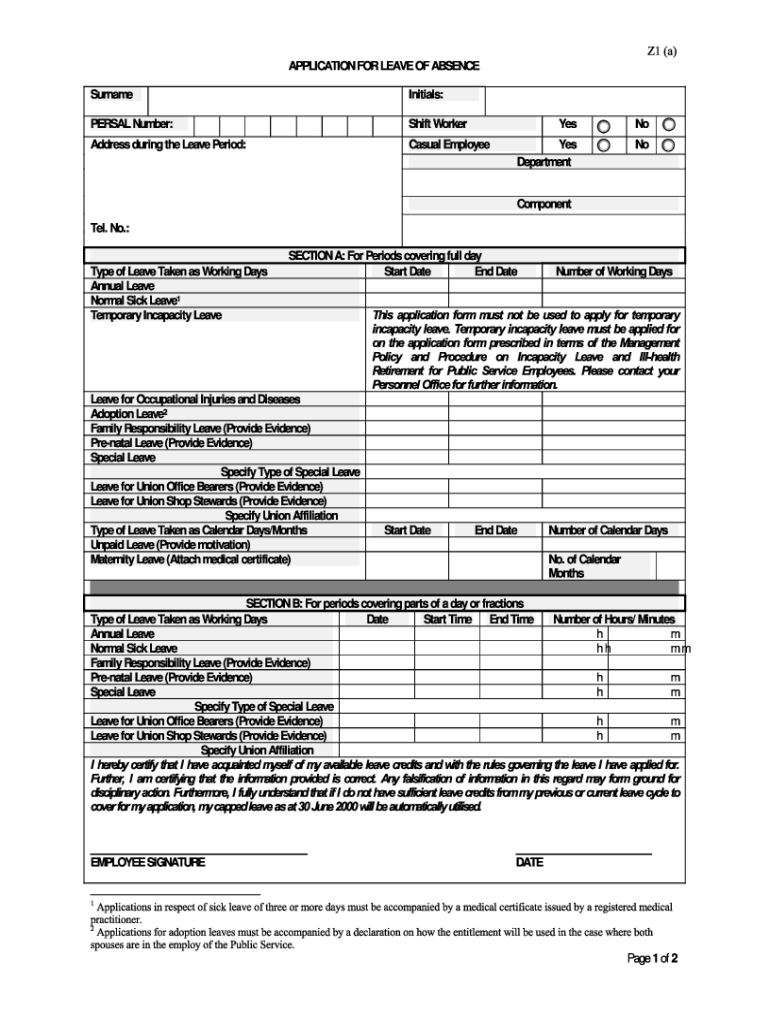
Leave Form 2013-2026


What is the Leave Form
The z1 a form, commonly referred to as the leave form, is a document used by employees to formally request time off from work. This form is essential for both employers and employees to ensure that leave requests are documented and processed appropriately. It typically includes details such as the employee's name, department, type of leave requested, and the dates for which the leave is being requested. Understanding the purpose and structure of the z1 a form is crucial for effective communication between employees and their employers.
How to Use the Leave Form
Using the z1 a form involves several straightforward steps. First, the employee should accurately fill out the form, providing all necessary information, including the reason for the leave. Next, the employee submits the form to their supervisor or the human resources department for approval. It is advisable to submit the form well in advance of the intended leave dates to allow adequate time for processing. Once approved, the employee should keep a copy for their records. This process ensures that both parties have a clear understanding of the leave arrangement.
Steps to Complete the Leave Form
Completing the z1 a form requires attention to detail. Here are the steps to follow:
- Begin by entering your personal information, including your full name and employee ID.
- Indicate the type of leave you are requesting, such as vacation, sick leave, or personal leave.
- Specify the start and end dates for your requested leave.
- Provide a brief explanation for your leave request, if required.
- Sign and date the form to confirm your request.
After filling out the form, review it for accuracy before submission to ensure all necessary information is included.
Legal Use of the Leave Form
The z1 a form is legally binding when completed and submitted according to company policy and applicable labor laws. Employers must adhere to regulations regarding employee leave, ensuring that they do not unlawfully deny requests. The form serves as a record of the request, which can be important in case of disputes. Additionally, maintaining compliance with federal and state labor laws is essential for both employees and employers, ensuring that rights are protected throughout the leave process.
Eligibility Criteria
Eligibility for using the z1 a form typically depends on the company's leave policy. Employees may need to meet specific criteria, such as length of service or type of employment status (full-time, part-time, etc.). Some companies may require employees to provide documentation, such as a doctor's note for medical leave. It is important for employees to familiarize themselves with their organization’s policies to understand their rights and responsibilities when requesting leave.
Form Submission Methods
The z1 a form can usually be submitted through various methods, depending on the employer's policies. Common submission methods include:
- Online submission through the company's HR portal, which may allow for electronic signatures.
- Emailing the completed form directly to the supervisor or HR department.
- Submitting a hard copy of the form in person to the HR office.
Understanding the preferred submission method is important to ensure that the leave request is processed efficiently.
Quick guide on how to complete leave form
Effortlessly prepare Leave Form on any device
Digital document management has gained popularity among organizations and individuals. It serves as an excellent eco-friendly substitute for conventional printed and signed documents, as you can easily access the correct form and securely store it online. airSlate SignNow provides all the tools you need to create, modify, and electronically sign your documents promptly without interruptions. Manage Leave Form on any platform with airSlate SignNow's Android or iOS applications and enhance any document-related process today.
How to modify and electronically sign Leave Form effortlessly
- Find Leave Form and then click Get Form to begin.
- Utilize the tools we offer to complete your document.
- Highlight important sections of the documents or redact sensitive information using the tools airSlate SignNow provides specifically for that purpose.
- Create your electronic signature with the Sign tool, which takes seconds and has the same legal validity as a traditional handwritten signature.
- Review the information and then click on the Done button to save your modifications.
- Choose how you wish to send your form, whether by email, SMS, or invitation link, or download it to your computer.
Forget about lost or misplaced documents, tedious form searching, or errors that require printing new document copies. airSlate SignNow meets your document management needs in just a few clicks from any device of your choice. Modify and electronically sign Leave Form and ensure excellent communication at any stage of the document preparation process with airSlate SignNow.
Create this form in 5 minutes or less
Create this form in 5 minutes!
How to create an eSignature for the leave form
The best way to generate an eSignature for your PDF file online
The best way to generate an eSignature for your PDF file in Google Chrome
How to make an eSignature for signing PDFs in Gmail
The way to create an eSignature straight from your mobile device
How to create an electronic signature for a PDF file on iOS
The way to create an eSignature for a PDF document on Android devices
People also ask
-
What is z1 a form, and how does it work with airSlate SignNow?
z1 a form is a customizable document that can be created and edited within the airSlate SignNow platform. It allows users to streamline their document workflows, making it easy to gather necessary information and obtain electronic signatures quickly.
-
How much does it cost to use z1 a form with airSlate SignNow?
The pricing for using z1 a form on airSlate SignNow varies based on the plan you choose. We offer competitive pricing that provides access to various features, including the ability to create and manage z1 a form, as well as eSignature capabilities.
-
What features are included with z1 a form on airSlate SignNow?
With z1 a form on airSlate SignNow, you gain access to advanced features like template creation, collaboration tools, and tracking capabilities. These features ensure that you can manage your forms efficiently and keep track of who has signed and when.
-
How can z1 a form benefit my business?
Utilizing z1 a form can signNowly enhance your business operations by reducing the time spent on traditional paperwork. This leads to faster transaction cycles, improves client satisfaction, and helps in maintaining a more organized workflow.
-
Can I integrate z1 a form with other applications?
Yes, airSlate SignNow allows seamless integration of z1 a form with various third-party applications like CRM systems, accounting software, and cloud storage solutions. This integration capability enhances your productivity by allowing you to work within the tools you already use.
-
Is it easy to create a z1 a form in airSlate SignNow?
Absolutely! Creating a z1 a form in airSlate SignNow is user-friendly and does not require any technical skills. You can easily design your form, add fields as necessary, and customize it to meet your specific needs.
-
What types of documents can be created using z1 a form?
z1 a form is versatile and can be used to create a wide range of documents, including contracts, agreements, registration forms, and more. Its adaptability makes it ideal for various industries and use cases.
Get more for Leave Form
- Ariel compressor manual pdf form
- Tuberculin examination report form
- Mortgage shopping worksheet form
- Bpi ada form 58454654
- Alabama application for student enrollment please form
- City of mishawaka public sanitary sewer connection application form
- Assignment fee is 100 form
- Quarterly physical connection test amp maintenance report newjersey form
Find out other Leave Form
- How To eSignature South Carolina Real estate document
- eSignature Florida Real estate investment proposal template Free
- How To eSignature Utah Real estate forms
- How Do I eSignature Washington Real estate investment proposal template
- Can I eSignature Kentucky Performance Contract
- eSignature Nevada Performance Contract Safe
- eSignature California Franchise Contract Secure
- How To eSignature Colorado Sponsorship Proposal Template
- eSignature Alabama Distributor Agreement Template Secure
- eSignature California Distributor Agreement Template Later
- eSignature Vermont General Power of Attorney Template Easy
- eSignature Michigan Startup Cost Estimate Simple
- eSignature New Hampshire Invoice for Services (Standard Format) Computer
- eSignature Arkansas Non-Compete Agreement Later
- Can I eSignature Arizona Non-Compete Agreement
- How Do I eSignature New Jersey Non-Compete Agreement
- eSignature Tennessee Non-Compete Agreement Myself
- How To eSignature Colorado LLC Operating Agreement
- Help Me With eSignature North Carolina LLC Operating Agreement
- eSignature Oregon LLC Operating Agreement Online