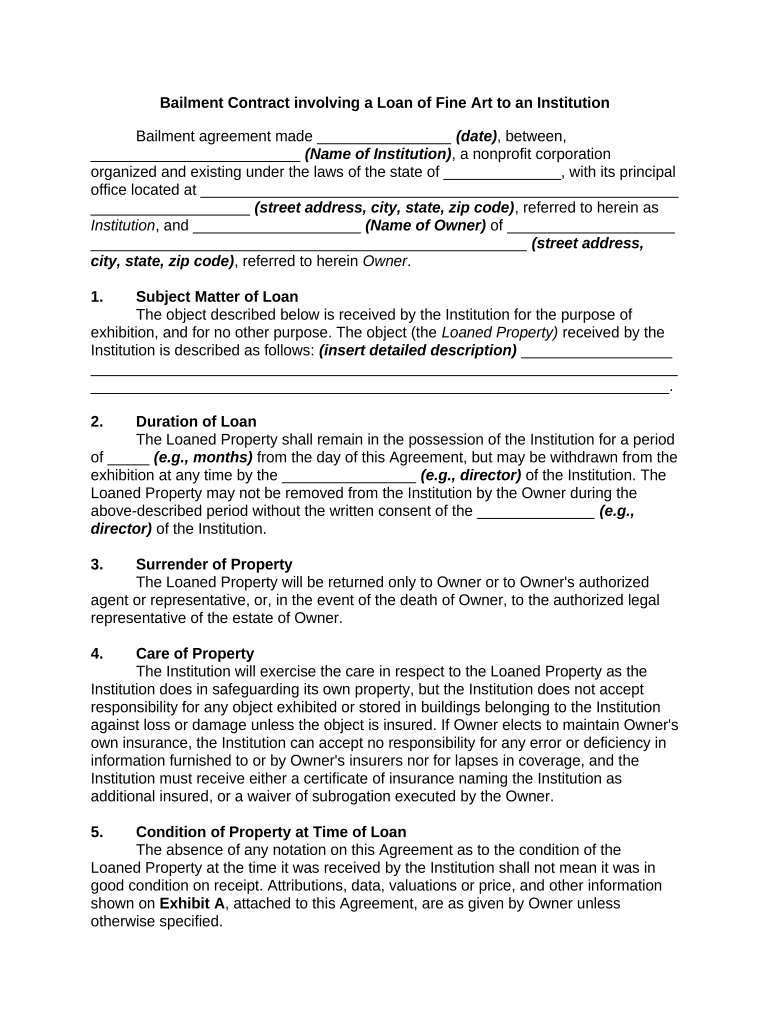
Bailment Form


What is the bailment?
A bailment is a legal relationship in which the owner of a tangible personal property, known as the bailor, temporarily transfers possession of that property to another party, known as the bailee, for a specific purpose. The bailee is responsible for the care and return of the property once the purpose has been fulfilled. This arrangement is common in various scenarios, such as when a person leaves their car with a valet or when a business stores goods in a warehouse. Understanding the nature of bailment is crucial for both parties to ensure their rights and responsibilities are clear.
Key elements of the bailment
Several essential elements define a bailment agreement. These include:
- Possession: The bailee must have physical control over the property.
- Purpose: The bailment must be for a specific reason, such as repair, storage, or transportation.
- Agreement: Both parties must agree to the terms of the bailment, which can be explicit or implied.
- Return: The bailee is obligated to return the property to the bailor or dispose of it according to the bailor's instructions once the purpose is achieved.
Steps to complete the bailment
Completing a bailment agreement involves several steps to ensure clarity and legal compliance. These steps include:
- Drafting the agreement: Clearly outline the terms, including the purpose, duration, and responsibilities of each party.
- Reviewing the terms: Both parties should review the agreement to ensure mutual understanding and acceptance.
- Signing the agreement: Both parties should sign the document, ideally in the presence of a witness or notary.
- Documenting the condition: Record the condition of the property at the time of transfer to avoid disputes later.
Legal use of the bailment
The legal framework surrounding bailment varies by state but generally includes principles of contract law. A bailment agreement can be enforceable in court if it meets the necessary legal requirements. It's important for both bailors and bailees to understand their legal rights and obligations, including liability for damages or loss of property. In many cases, the level of care required by the bailee depends on the type of bailment, whether it is for the sole benefit of the bailor, the bailee, or mutual benefit.
Examples of using the bailment
Bailment agreements are prevalent in everyday situations. Some common examples include:
- Valet services: When a customer hands over their car to a valet, a bailment is created for the duration of parking.
- Dry cleaning: When clothing is dropped off for cleaning, the dry cleaner becomes the bailee responsible for the garments.
- Storage units: Renting a storage unit involves a bailment, where the storage facility holds the personal property of the renter.
How to obtain the bailment
To establish a bailment, the parties involved must agree on the terms and conditions of the arrangement. This can be done informally or through a formal written agreement. While many bailments do not require a specific form, having a written bailment contract can provide clarity and legal protection. When drafting the agreement, it is advisable to include details such as the description of the property, the purpose of the bailment, and the duration of the arrangement.
Quick guide on how to complete bailment 497331649
Complete Bailment seamlessly on any device
Online document management has gained traction among businesses and individuals alike. It offers an ideal eco-friendly substitute to conventional printed and signed documents, allowing you to locate the appropriate form and securely store it online. airSlate SignNow provides all the tools necessary to create, modify, and eSign your documents quickly and efficiently. Manage Bailment on any platform using airSlate SignNow’s Android or iOS applications and enhance any document-related task today.
How to modify and eSign Bailment effortlessly
- Locate Bailment and click Get Form to get started.
- Use the tools we offer to complete your document.
- Highlight pertinent sections of your documents or black out sensitive information with the tools that airSlate SignNow specifically provides for this purpose.
- Create your signature using the Sign tool, which takes just seconds and holds the same legal validity as a conventional ink signature.
- Review the details and click the Done button to save your modifications.
- Select how you wish to send your form, via email, SMS, or an invite link, or download it to your computer.
Eliminate the hassle of lost or misplaced documents, tedious form searches, and errors that require new document copies. airSlate SignNow fulfills all your document management needs in just a few clicks from any device of your choosing. Edit and eSign Bailment to ensure effective communication at every stage of the form preparation process with airSlate SignNow.
Create this form in 5 minutes or less
Create this form in 5 minutes!
People also ask
-
What is a bailment form and why is it important?
A bailment form is a legal document that outlines the terms and conditions for the temporary transfer of personal property from one party to another. Understanding the bailment form is crucial because it protects both the bailor and bailee by clearly defining responsibilities and liabilities during the bailment period.
-
How does airSlate SignNow help with creating a bailment form?
airSlate SignNow simplifies the process of creating a bailment form by providing customizable templates that you can easily fill out and sign electronically. This streamlines the workflow, ensures legal compliance, and saves time compared to traditional paper methods.
-
What features does airSlate SignNow offer for managing bailment forms?
With airSlate SignNow, you can manage bailment forms with features such as electronic signatures, tracking, and reminders for pending signatures. These features enhance efficiency and ensure that all necessary parties complete the bailment form promptly.
-
Is airSlate SignNow user-friendly for creating a bailment form?
Yes, airSlate SignNow is designed to be user-friendly, enabling anyone to create a bailment form without prior technical knowledge. The intuitive interface guides users through the process, making it accessible for businesses of all sizes.
-
What are the pricing options for using airSlate SignNow to manage my bailment forms?
airSlate SignNow offers a variety of pricing plans to suit different business needs, including options for individual users and teams. Each plan provides access to create, send, and manage bailment forms along with other essential features.
-
Can I integrate airSlate SignNow with other software for my bailment form management?
Absolutely! airSlate SignNow integrates seamlessly with many popular business applications, allowing you to manage your bailment form alongside your existing workflow. This integration enhances productivity and helps maintain a cohesive document management system.
-
What are the benefits of using airSlate SignNow for bailment forms compared to traditional methods?
Using airSlate SignNow for bailment forms offers numerous benefits, including faster processing times, reduced paper usage, and enhanced security through electronic signatures. Moreover, the ability to track and manage documents digitally minimizes the risk of errors and enhances compliance.
Get more for Bailment
- Graphing skill form
- Whole interval recording form
- West coast college online application 2020 form
- Frequency data sheet 403803085 form
- Technical college of the lowcountry transcripts form
- Enabling customer centricity using wikis and the wiki way journal form
- Informed participation letter
- Field trip forms
Find out other Bailment
- eSignature West Virginia Life Sciences Quitclaim Deed Free
- Can I eSignature West Virginia Life Sciences Residential Lease Agreement
- eSignature New York Non-Profit LLC Operating Agreement Mobile
- How Can I eSignature Colorado Orthodontists LLC Operating Agreement
- eSignature North Carolina Non-Profit RFP Secure
- eSignature North Carolina Non-Profit Credit Memo Secure
- eSignature North Dakota Non-Profit Quitclaim Deed Later
- eSignature Florida Orthodontists Business Plan Template Easy
- eSignature Georgia Orthodontists RFP Secure
- eSignature Ohio Non-Profit LLC Operating Agreement Later
- eSignature Ohio Non-Profit LLC Operating Agreement Easy
- How Can I eSignature Ohio Lawers Lease Termination Letter
- Can I eSignature Ohio Lawers Lease Termination Letter
- Can I eSignature Oregon Non-Profit Last Will And Testament
- Can I eSignature Oregon Orthodontists LLC Operating Agreement
- How To eSignature Rhode Island Orthodontists LLC Operating Agreement
- Can I eSignature West Virginia Lawers Cease And Desist Letter
- eSignature Alabama Plumbing Confidentiality Agreement Later
- How Can I eSignature Wyoming Lawers Quitclaim Deed
- eSignature California Plumbing Profit And Loss Statement Easy