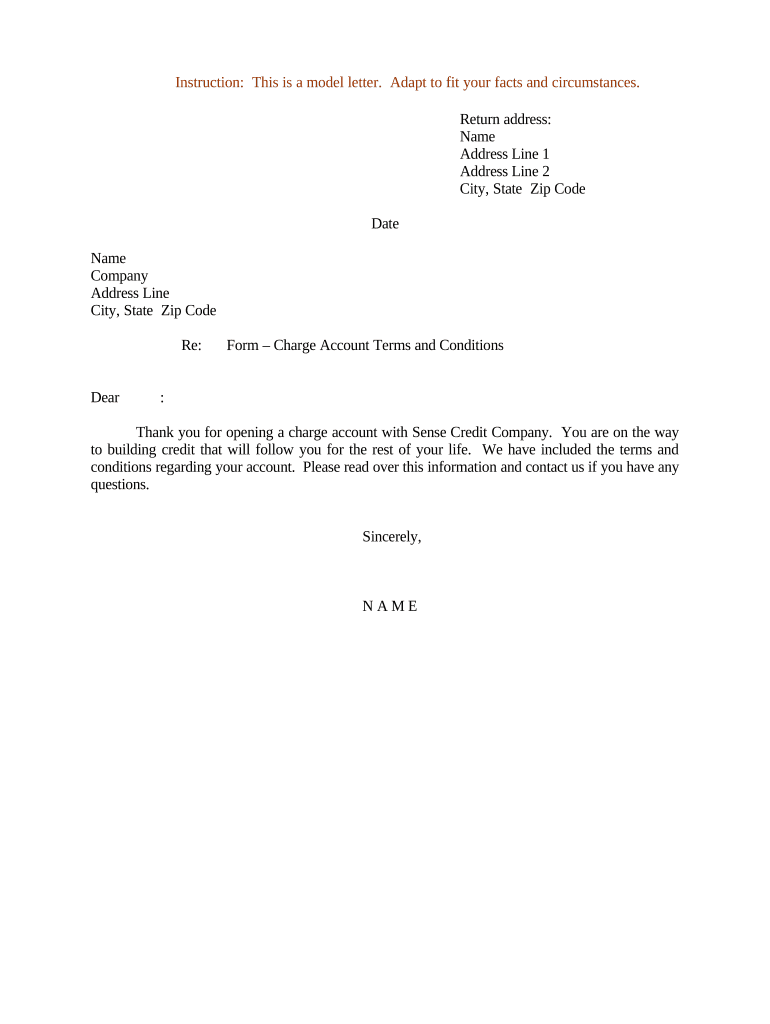
Sample Terms Conditions Form


What is the Sample Terms Conditions
The sample terms and conditions serve as a foundational document that outlines the rules and guidelines for using a service or product. It defines the relationship between the service provider and the user, detailing the rights and responsibilities of both parties. This document is essential for establishing legal protections and ensuring clarity in transactions.
Key Elements of the Sample Terms Conditions
A well-structured sample terms and conditions document typically includes several key elements:
- Introduction: An overview of the document's purpose and scope.
- Definitions: Clear definitions of terms used throughout the document.
- User obligations: Responsibilities and expectations of the user.
- Intellectual property rights: Information on ownership and usage rights of content.
- Limitation of liability: Disclaimers that outline the extent of liability for the service provider.
- Governing law: The jurisdiction that governs the terms and conditions.
How to Use the Sample Terms Conditions
To effectively use a sample terms and conditions document, follow these steps:
- Customization: Tailor the sample to fit your specific business needs and legal requirements.
- Review: Have the document reviewed by legal counsel to ensure compliance with applicable laws.
- Publication: Make the terms accessible to users, typically on your website or app.
- Updates: Regularly review and update the document as necessary, especially when laws or business practices change.
Legal Use of the Sample Terms Conditions
For the sample terms and conditions to be legally binding, certain criteria must be met:
- Consent: Users must actively agree to the terms, often through a checkbox or signature.
- Clarity: The language used should be clear and understandable, avoiding legal jargon.
- Accessibility: The terms should be easily accessible to users before they engage with the service.
- Compliance: Ensure that the terms comply with relevant laws, including consumer protection regulations.
Steps to Complete the Sample Terms Conditions
Completing a sample terms and conditions document involves several important steps:
- Gather information: Collect all necessary details about your service, including user obligations and rights.
- Draft the document: Use the sample as a template to create your terms and conditions.
- Legal review: Consult with a legal expert to verify the document's compliance and effectiveness.
- Publish: Make the finalized terms available to users in a prominent location.
Quick guide on how to complete sample terms conditions
Prepare Sample Terms Conditions seamlessly on any device
Web-based document management has become increasingly popular among organizations and individuals. It offers an ideal eco-friendly alternative to traditional printed and signed documents, as you can locate the suitable form and securely keep it online. airSlate SignNow provides you with all the tools necessary to generate, adjust, and eSign your documents quickly without delays. Manage Sample Terms Conditions on any platform with airSlate SignNow Android or iOS applications and simplify any document-related process today.
How to adjust and eSign Sample Terms Conditions effortlessly
- Obtain Sample Terms Conditions and click on Get Form to initiate.
- Utilize the tools we provide to complete your form.
- Emphasize pertinent sections of the documents or obscure sensitive information with tools that airSlate SignNow specifically provides for that purpose.
- Generate your eSignature using the Sign feature, which takes moments and carries the same legal authority as a conventional wet ink signature.
- Review all the details and click on the Done button to save your changes.
- Select your preferred method to send your form, whether by email, text message (SMS), or invitation link, or download it to your computer.
Forget about lost or misplaced documents, time-consuming form searches, or mistakes that necessitate printing new document copies. airSlate SignNow meets your document management needs in just a few clicks from any device you choose. Adjust and eSign Sample Terms Conditions and ensure excellent communication at every stage of the form preparation process with airSlate SignNow.
Create this form in 5 minutes or less
Create this form in 5 minutes!
People also ask
-
What are sample terms conditions for eSigning documents?
Sample terms conditions for eSigning documents outline the rules and guidelines governing the electronic signing process. These conditions help ensure that signatures are legally binding and protect both parties involved in the transaction. Understanding these sample terms conditions is crucial for businesses that want to maintain compliance and security.
-
How does airSlate SignNow handle sample terms conditions?
AirSlate SignNow simplifies the compliance aspect by providing customizable sample terms conditions that can be tailored to your business's needs. Our platform ensures that all eSigned documents adhere to legal standards, offering peace of mind as you manage your digital agreements. This user-friendly solution empowers you to create, edit, and manage your sample terms conditions efficiently.
-
Are there any costs associated with creating sample terms conditions using airSlate SignNow?
AirSlate SignNow offers a variety of pricing plans that suit different business needs. Each plan includes access to features that allow you to create sample terms conditions for your documents easily. The affordability of our service ensures that businesses of any size can maintain compliance without signNow financial burden.
-
Can I integrate my existing sample terms conditions with airSlate SignNow?
Yes, airSlate SignNow allows seamless integration with various business applications, enabling you to import your existing sample terms conditions easily. This flexibility ensures that you can maintain consistency across your documentation. Our platform is designed to support integrations with popular tools, streamlining your document management process.
-
What are the benefits of using airSlate SignNow for sample terms conditions?
Using airSlate SignNow for sample terms conditions offers multiple benefits, including enhanced efficiency, legal compliance, and improved customer experience. The platform's intuitive interface simplifies the eSigning process, saving time for both your team and clients. Additionally, our robust security measures ensure that your sample terms conditions are protected against unauthorized access.
-
How can I customize my sample terms conditions in airSlate SignNow?
AirSlate SignNow provides an easy-to-use editor that allows you to customize your sample terms conditions according to your business's specific requirements. You can modify text, add clauses, and ensure that all necessary information is included to match your operational standards. This customization helps make your agreements clear and tailored to your audience.
-
What industries benefit from using airSlate SignNow's sample terms conditions?
Various industries such as real estate, legal, healthcare, and finance can benefit from using airSlate SignNow's sample terms conditions. The platform's versatility makes it suitable for any business looking to streamline their documentation process while ensuring compliance. Companies across different sectors can create effective and clear agreements to facilitate transactions.
Get more for Sample Terms Conditions
Find out other Sample Terms Conditions
- eSign California Real Estate Business Plan Template Free
- How Can I eSign Arkansas Real Estate Promissory Note Template
- eSign Connecticut Real Estate LLC Operating Agreement Later
- eSign Connecticut Real Estate LLC Operating Agreement Free
- eSign Real Estate Document Florida Online
- eSign Delaware Real Estate Quitclaim Deed Easy
- eSign Hawaii Real Estate Agreement Online
- Help Me With eSign Hawaii Real Estate Letter Of Intent
- eSign Florida Real Estate Residential Lease Agreement Simple
- eSign Florida Real Estate Limited Power Of Attorney Online
- eSign Hawaii Sports RFP Safe
- eSign Hawaii Sports Warranty Deed Myself
- eSign Louisiana Real Estate Last Will And Testament Easy
- eSign Louisiana Real Estate Work Order Now
- eSign Maine Real Estate LLC Operating Agreement Simple
- eSign Maine Real Estate Memorandum Of Understanding Mobile
- How To eSign Michigan Real Estate Business Plan Template
- eSign Minnesota Real Estate Living Will Free
- eSign Massachusetts Real Estate Quitclaim Deed Myself
- eSign Missouri Real Estate Affidavit Of Heirship Simple