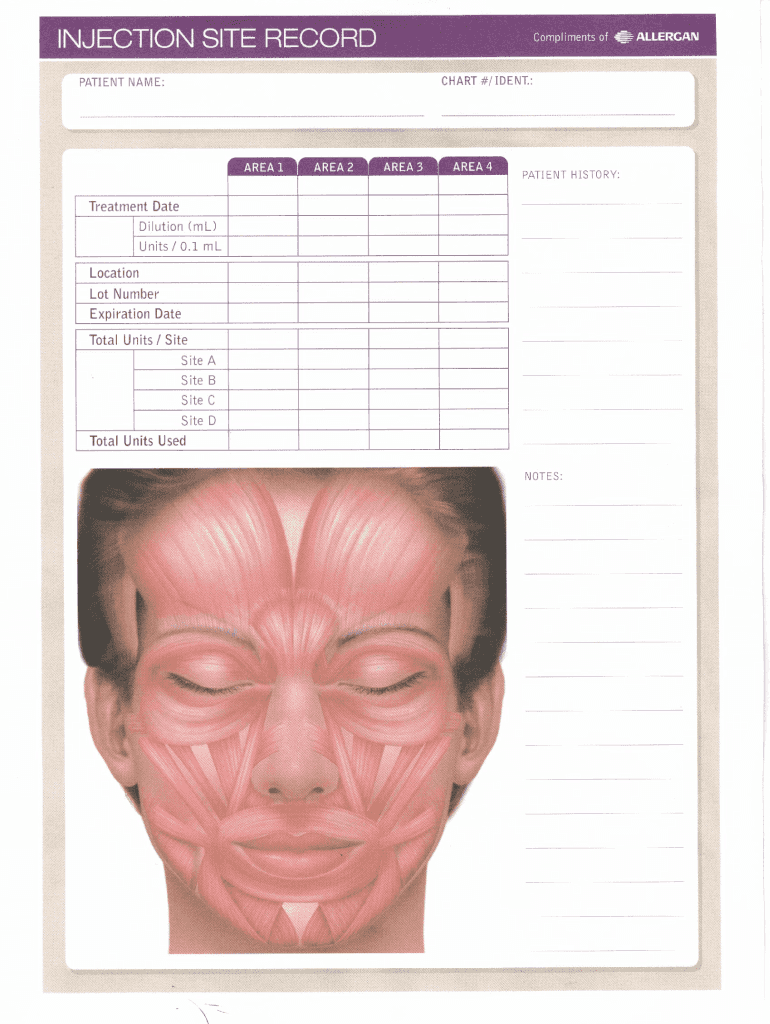
Face Sheet PDF Form


What is the Face Sheet PDF
The Face Sheet PDF is a crucial document used in the context of allergan injection site records. It serves as a comprehensive form that captures essential information regarding the injection procedure, including patient details, treatment specifics, and site locations. This document is vital for maintaining accurate medical records and ensuring proper patient care. The Face Sheet PDF is designed to be user-friendly, allowing healthcare professionals to input data efficiently while adhering to legal and regulatory standards.
How to Use the Face Sheet PDF
Using the Face Sheet PDF involves several straightforward steps to ensure that all necessary information is captured accurately. First, healthcare providers should download the form from a reliable source. Once downloaded, the form can be filled out electronically or printed for manual completion. It is essential to provide accurate patient information, including name, date of birth, and treatment history. After completing the form, it should be securely stored in the patient's medical records to ensure compliance with healthcare regulations.
Steps to Complete the Face Sheet PDF
Completing the Face Sheet PDF requires careful attention to detail. Follow these steps for accurate completion:
- Download the Face Sheet PDF from a trusted source.
- Open the document using a PDF reader or editor.
- Fill in the required fields, including patient demographics and treatment details.
- Double-check for accuracy and completeness.
- Save the completed document securely.
- Store the PDF in the patient’s electronic health record or physical file.
Legal Use of the Face Sheet PDF
The legal use of the Face Sheet PDF is governed by various healthcare regulations that ensure the protection of patient information. Compliance with laws such as HIPAA is essential when handling medical records. The Face Sheet PDF must be completed accurately and stored securely to maintain its legal validity. Electronic signatures can also be utilized to enhance the authenticity of the document, provided that the eSignature solution complies with relevant legal frameworks.
Key Elements of the Face Sheet PDF
Several key elements are essential to include in the Face Sheet PDF to ensure it serves its purpose effectively. These elements typically include:
- Patient identification details, such as name and contact information.
- Injection site details, including location and type of treatment.
- Date of the procedure and relevant healthcare provider information.
- Any pre-existing conditions or allergies that may affect treatment.
- Signatures of the healthcare provider and patient, if applicable.
Examples of Using the Face Sheet PDF
The Face Sheet PDF is utilized in various medical scenarios, particularly in aesthetic and therapeutic treatments. For instance, during Botox or dermal filler procedures, practitioners use the Face Sheet PDF to document the injection sites and dosages administered. This documentation is crucial for follow-up appointments and ensuring continuity of care. Additionally, it serves as a reference for any future treatments, helping to track patient progress and reactions to previous injections.
Quick guide on how to complete face sheet pdf
Effortlessly Prepare Face Sheet Pdf on Any Device
Digital document management has become increasingly popular among businesses and individuals. It offers an ideal eco-friendly substitute for traditional printed and signed paperwork, as you can easily locate the correct form and securely store it online. airSlate SignNow provides you with all the necessary tools to create, modify, and electronically sign your documents quickly and without delays. Manage Face Sheet Pdf on any device through airSlate SignNow's Android or iOS applications and streamline any document-related process today.
How to Modify and eSign Face Sheet Pdf with Ease
- Locate Face Sheet Pdf and click on Get Form to begin.
- Use the tools we provide to complete your form.
- Select important sections of the documents or redact sensitive information using tools that airSlate SignNow offers specifically for that purpose.
- Create your signature using the Sign feature, which takes just seconds and holds the same legal validity as a conventional wet ink signature.
- Review the information and click on the Done button to save your revisions.
- Select how you wish to share your form, via email, text message (SMS), invitation link, or download it to your computer.
Eliminate the hassle of lost or misplaced files, tedious form searching, or mistakes that require new document copies. airSlate SignNow meets all your document management needs in just a few clicks from any device you prefer. Modify and eSign Face Sheet Pdf and ensure stellar communication at every phase of your form preparation process with airSlate SignNow.
Create this form in 5 minutes or less
Create this form in 5 minutes!
How to create an eSignature for the face sheet pdf
How to create an eSignature for your PDF in the online mode
How to create an eSignature for your PDF in Chrome
The best way to generate an electronic signature for putting it on PDFs in Gmail
The best way to generate an eSignature right from your smart phone
How to generate an electronic signature for a PDF on iOS devices
The best way to generate an eSignature for a PDF on Android OS
People also ask
-
What is a face sheet PDF and how is it used in document management?
A face sheet PDF is a document that serves as the cover page for a set of related files. It typically contains essential information about the documents it accompanies, such as titles, dates, and descriptions. Utilizing face sheet PDFs can streamline document management processes and ensure clarity for recipients.
-
How does airSlate SignNow support the creation of a face sheet PDF?
airSlate SignNow provides easy tools for users to create and customize face sheet PDFs. You can add relevant fields and information, ensuring that your face sheet is tailored for your specific needs. This feature enhances the professionalism of your document presentations.
-
Is there a cost associated with creating a face sheet PDF using airSlate SignNow?
airSlate SignNow offers various pricing plans that include the ability to create face sheet PDFs. Depending on the plan you choose, you can access multiple features designed to optimize your document workflow. Contact our sales team for detailed pricing options.
-
Can I integrate face sheet PDFs into my existing workflows with airSlate SignNow?
Yes, airSlate SignNow allows you to integrate face sheet PDFs into your existing workflows seamlessly. By leveraging document templates and automated processes, you can ensure that face sheet PDFs are included as needed, enhancing your operational efficiency.
-
What are the benefits of using a face sheet PDF in my business communications?
Using a face sheet PDF adds professionalism to your documents and provides recipients with a clear summary of what to expect. It can help organize complex files and improve communication efficiency, making it easier for stakeholders to navigate the information presented.
-
Are there any advanced features for face sheet PDFs within airSlate SignNow?
Absolutely! airSlate SignNow offers advanced features for face sheet PDFs, such as eSigning capabilities and customizable templates. These allow you to create engaging and interactive document experiences, further enhancing the utility of your face sheet PDFs.
-
Will I need special software to manage face sheet PDFs created with airSlate SignNow?
No special software is needed to manage face sheet PDFs created with airSlate SignNow. The platform is designed to be user-friendly, allowing you to generate and manage your documents directly within the app, simplifying the entire process.
Get more for Face Sheet Pdf
Find out other Face Sheet Pdf
- How Can I eSignature Colorado Real estate purchase contract template
- How To eSignature Mississippi Real estate purchase contract template
- eSignature California Renter's contract Safe
- eSignature Florida Renter's contract Myself
- eSignature Florida Renter's contract Free
- eSignature Florida Renter's contract Fast
- eSignature Vermont Real estate sales contract template Later
- Can I eSignature Texas New hire forms
- How Can I eSignature California New hire packet
- How To eSignature South Carolina Real estate document
- eSignature Florida Real estate investment proposal template Free
- How To eSignature Utah Real estate forms
- How Do I eSignature Washington Real estate investment proposal template
- Can I eSignature Kentucky Performance Contract
- eSignature Nevada Performance Contract Safe
- eSignature California Franchise Contract Secure
- How To eSignature Colorado Sponsorship Proposal Template
- eSignature Alabama Distributor Agreement Template Secure
- eSignature California Distributor Agreement Template Later
- eSignature Vermont General Power of Attorney Template Easy