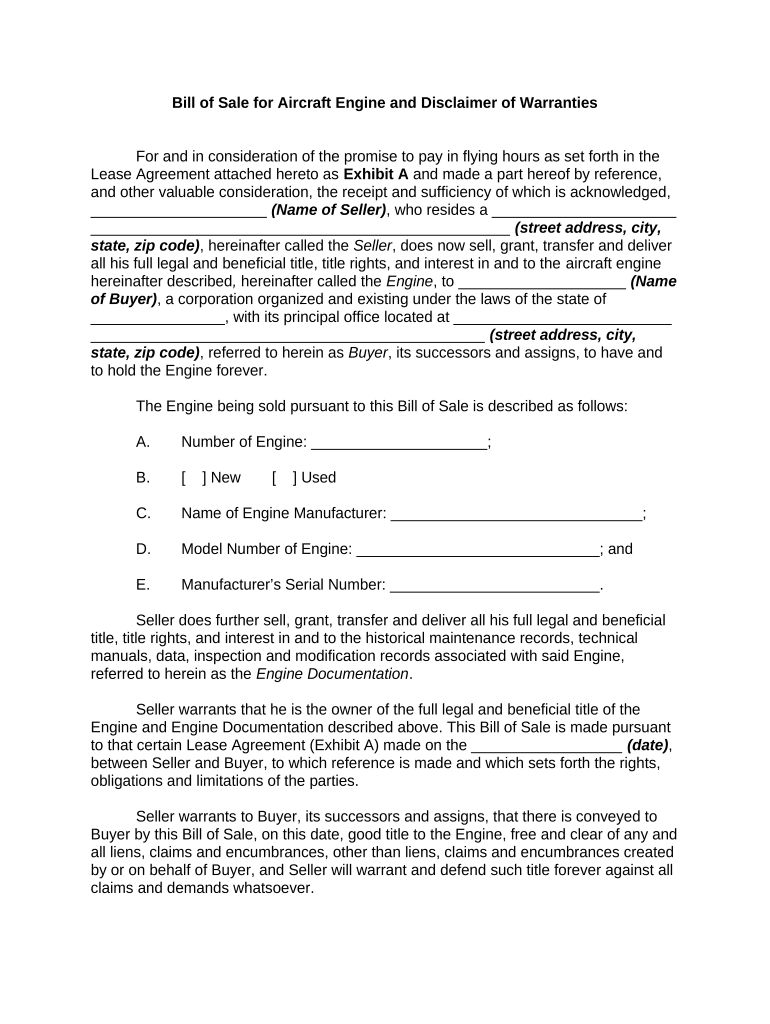
Warranties Form


What is the Warranties
A warranty is a formal assurance provided by a seller or manufacturer regarding the condition of a product. It serves as a promise that the product will meet certain standards of quality and performance. Warranties can vary widely, covering everything from defects in materials to specific performance guarantees. In the context of dealership warranty forms, these documents outline the terms under which the warranty is valid, including the duration, coverage, and any limitations. Understanding the specifics of a warranty is essential for consumers to ensure they are protected in case of product failure.
Key elements of the Warranties
When reviewing a warranty, several key elements should be considered to fully understand its implications:
- Coverage: This specifies what parts or aspects of the product are protected under the warranty.
- Duration: Warranties typically have a defined time period during which claims can be made.
- Exclusions: Certain conditions or damages may not be covered, which should be clearly stated.
- Claim Process: Details on how to file a claim, including necessary documentation and contact information.
- Transferability: Information on whether the warranty can be transferred to a new owner if the product is sold.
How to use the Warranties
Using a warranty effectively involves understanding its terms and following the proper procedures to make a claim if needed. First, keep the warranty document in a safe place, as it will be required for any claims. Familiarize yourself with the coverage details to know what is included and what is excluded. If a product issue arises, review the claim process outlined in the warranty. This may involve contacting the manufacturer or retailer, providing proof of purchase, and detailing the issue. Prompt action is often necessary, as delays can affect the validity of the claim.
Steps to complete the Warranties
Completing a warranty form typically involves several straightforward steps:
- Read the Warranty: Thoroughly review the warranty document to understand the terms and conditions.
- Gather Information: Collect necessary details such as purchase date, product model, and serial number.
- Fill Out the Form: Accurately complete the warranty form, ensuring all required fields are filled in.
- Submit the Form: Follow the submission instructions, whether online or via mail, and keep a copy for your records.
- Follow Up: If you do not receive confirmation of your warranty registration, follow up with the issuer to ensure it is processed.
Legal use of the Warranties
Warranties are governed by various consumer protection laws that ensure they are enforceable in a court of law. In the United States, the Magnuson-Moss Warranty Act provides guidelines for warranties on consumer products, requiring clear and conspicuous disclosure of warranty terms. This legal framework helps protect consumers from misleading warranty practices. It is essential for both consumers and businesses to understand these laws to ensure compliance and protect rights when a warranty is invoked.
Examples of using the Warranties
Warranties can be utilized in various scenarios. For example, if a car purchased from a dealership experiences mechanical issues within the warranty period, the owner can file a claim based on the dealership warranty forms. Similarly, if an appliance fails to operate as promised, the warranty can provide coverage for repairs or replacements. These examples illustrate how warranties serve as a safety net for consumers, ensuring they receive the quality and performance they were promised at the time of purchase.
Quick guide on how to complete warranties 497331655
Effortlessly Prepare Warranties on Any Device
Digital document management has become increasingly popular among companies and individuals. It offers an ideal eco-friendly alternative to traditional printed and signed documents, allowing you to access the necessary forms and securely store them online. airSlate SignNow equips you with all the tools required to create, modify, and electronically sign your documents swiftly without delays. Manage Warranties on any platform using airSlate SignNow's Android or iOS applications and streamline your document-centric processes today.
How to Modify and Electronically Sign Warranties with Ease
- Find Warranties and click on Get Form to initiate the process.
- Make use of the tools we provide to fill out your document.
- Emphasize important sections of the documents or redact sensitive information with tools that airSlate SignNow offers specifically for this purpose.
- Create your electronic signature using the Sign feature, which takes seconds and carries the same legal weight as a conventional handwritten signature.
- Review the information and then select the Done button to save your changes.
- Choose how you would like to send your document: via email, text message (SMS), invitation link, or download it to your PC.
Eliminate concerns about lost or misplaced documents, tedious form searches, or errors that necessitate printing new copies. airSlate SignNow fulfills all your document management needs in just a few clicks from any device. Modify and eSign Warranties to ensure effective communication at every step of the form preparation process with airSlate SignNow.
Create this form in 5 minutes or less
Create this form in 5 minutes!
People also ask
-
What is a warranties pdf and how can airSlate SignNow help?
A warranties pdf is a document that outlines the terms and conditions of a warranty agreement. With airSlate SignNow, you can easily create, send, and eSign warranties pdfs, ensuring that all parties agree to the terms securely and conveniently.
-
How much does it cost to use airSlate SignNow for managing warranties pdfs?
airSlate SignNow offers flexible pricing plans tailored to suit various business needs. You can choose a plan that fits your budget and allows you to manage multiple warranties pdfs effectively without breaking the bank.
-
Can I integrate airSlate SignNow with other software for warranties pdf management?
Yes, airSlate SignNow offers seamless integrations with numerous applications such as Google Drive and Salesforce. This allows you to automate your workflows involving warranties pdfs and improves overall efficiency.
-
What features does airSlate SignNow provide for creating warranties pdfs?
airSlate SignNow provides a variety of features for creating warranties pdfs, including customizable templates, easy document editing, and electronic signature capabilities. These features streamline the process and save you time when managing warranty documents.
-
Is airSlate SignNow secure for handling sensitive warranties pdf information?
Absolutely! airSlate SignNow prioritizes security and ensures that all warranties pdfs are encrypted and stored safely. With advanced security protocols, your documents and data remain protected throughout the signing process.
-
How does eSigning a warranties pdf work with airSlate SignNow?
eSigning a warranties pdf with airSlate SignNow is straightforward. Simply upload your document, specify the signers, and send it for signature. All parties can sign electronically, making the process fast and efficient.
-
Are there mobile options for managing warranties pdfs with airSlate SignNow?
Yes, airSlate SignNow offers a mobile app that allows you to manage warranties pdfs on the go. This means you can send, sign, and store your warranty documents anytime and anywhere, increasing your productivity.
Get more for Warranties
- Protocol education printable paper timesheet form
- Lighting cue sheet pdf form
- Official transcript request form coastalpinesedu
- Federal regulations state that baton rouge community college is authorized to use the financial aid funds for which you are form
- Teacher walk through form
- Lower leg assessment form
- Mock interview evaluation form
- Community service documentation form 20232613
Find out other Warranties
- eSignature New Mexico Courts Lease Agreement Template Mobile
- eSignature Courts Word Oregon Secure
- Electronic signature Indiana Banking Contract Safe
- Electronic signature Banking Document Iowa Online
- Can I eSignature West Virginia Sports Warranty Deed
- eSignature Utah Courts Contract Safe
- Electronic signature Maine Banking Permission Slip Fast
- eSignature Wyoming Sports LLC Operating Agreement Later
- Electronic signature Banking Word Massachusetts Free
- eSignature Wyoming Courts Quitclaim Deed Later
- Electronic signature Michigan Banking Lease Agreement Computer
- Electronic signature Michigan Banking Affidavit Of Heirship Fast
- Electronic signature Arizona Business Operations Job Offer Free
- Electronic signature Nevada Banking NDA Online
- Electronic signature Nebraska Banking Confidentiality Agreement Myself
- Electronic signature Alaska Car Dealer Resignation Letter Myself
- Electronic signature Alaska Car Dealer NDA Mobile
- How Can I Electronic signature Arizona Car Dealer Agreement
- Electronic signature California Business Operations Promissory Note Template Fast
- How Do I Electronic signature Arkansas Car Dealer Claim