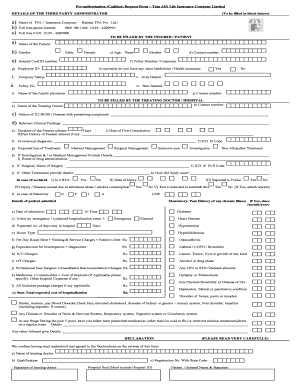
Tata Aig Cashless Preauth Form


What is the Tata Aig Cashless Preauth Form
The Tata Aig Cashless Preauth Form is a document used in the process of obtaining cashless treatment under Tata AIG's health insurance plans. This form is essential for policyholders seeking pre-authorization for medical procedures or treatments. By submitting this form, insured individuals can ensure that their medical expenses are covered directly by Tata AIG, eliminating the need for upfront payments at the hospital. The form typically requires details such as the patient's information, the nature of the treatment, and the hospital where the treatment will take place.
How to use the Tata Aig Cashless Preauth Form
Using the Tata Aig Cashless Preauth Form involves several key steps. First, the insured individual must fill out the form with accurate details regarding the treatment and personal information. It is important to provide all necessary documentation, such as medical reports and the doctor's recommendations. After completing the form, it should be submitted to Tata AIG for review. The insurer will then assess the request and communicate their decision, usually within a specified timeframe. If approved, the cashless facility can be utilized at the designated hospital.
Steps to complete the Tata Aig Cashless Preauth Form
Completing the Tata Aig Cashless Preauth Form requires careful attention to detail. Here are the steps to follow:
- Gather necessary documents, including medical reports and identification.
- Fill in personal details such as name, policy number, and contact information.
- Provide information about the hospital and the proposed treatment.
- Attach any supporting documents required for the pre-authorization.
- Review the form for accuracy before submission.
- Submit the completed form to Tata AIG through the designated channel.
Key elements of the Tata Aig Cashless Preauth Form
The Tata Aig Cashless Preauth Form contains several key elements that are crucial for its acceptance. These include:
- Policyholder Information: Details about the insured individual, including their name and policy number.
- Treatment Details: A description of the medical procedure or treatment being requested.
- Hospital Information: The name and address of the hospital where the treatment will occur.
- Supporting Documents: Any required medical reports or doctor’s recommendations that justify the need for treatment.
Legal use of the Tata Aig Cashless Preauth Form
The legal use of the Tata Aig Cashless Preauth Form is governed by the terms and conditions outlined in the health insurance policy. It is important for policyholders to understand that submitting this form does not guarantee approval for cashless treatment. The insurer reserves the right to evaluate each request based on the policy's coverage terms. Compliance with all guidelines and requirements ensures that the form is legally valid and increases the likelihood of approval.
How to obtain the Tata Aig Cashless Preauth Form
The Tata Aig Cashless Preauth Form can be obtained through several channels. Policyholders can access the form directly from the Tata AIG website, where it is typically available for download in PDF format. Alternatively, the form may be available at affiliated hospitals that accept Tata AIG insurance. It is advisable to ensure that the most current version of the form is used to avoid any processing delays.
Quick guide on how to complete tata aig cashless preauth form
Effortlessly Prepare Tata Aig Cashless Preauth Form on Any Device
Digital document management has become increasingly popular among businesses and individuals alike. It serves as an ideal eco-friendly alternative to traditional printed and signed paperwork, allowing you to access the correct form and securely store it online. airSlate SignNow equips you with all the resources necessary to create, edit, and electronically sign your documents quickly and efficiently. Manage Tata Aig Cashless Preauth Form on any device using airSlate SignNow's Android or iOS applications and streamline your document-centered tasks today.
The Simplest Way to Edit and eSign Tata Aig Cashless Preauth Form with Ease
- Find Tata Aig Cashless Preauth Form and click on Get Form to begin.
- Utilize the resources we provide to complete your form.
- Highlight pertinent sections of the documents or mask sensitive information with tools specifically designed for that by airSlate SignNow.
- Create your signature using the Sign tool, which takes mere seconds and holds the same legal validity as a conventional wet ink signature.
- Review the information and click on Done to save your modifications.
- Select how you wish to send your form, via email, SMS, invitation link, or download it to your computer.
Avoid the hassle of lost or misfiled documents, tedious form retrieval, or errors that necessitate printing new copies. airSlate SignNow meets all your document management needs in just a few clicks from any device you prefer. Edit and eSign Tata Aig Cashless Preauth Form and ensure excellent communication at every stage of your form preparation journey with airSlate SignNow.
Create this form in 5 minutes or less
Create this form in 5 minutes!
How to create an eSignature for the tata aig cashless preauth form
How to generate an eSignature for your PDF document online
How to generate an eSignature for your PDF document in Google Chrome
How to make an electronic signature for signing PDFs in Gmail
The best way to make an electronic signature right from your smart phone
The best way to create an electronic signature for a PDF document on iOS
The best way to make an electronic signature for a PDF on Android OS
People also ask
-
What is the tata aig pre auth form and why is it important?
The tata aig pre auth form is a crucial document that facilitates the pre-authorization process for insurance claims. By submitting this form, policyholders can expedite the approval of their medical treatments. Understanding this form is essential for ensuring that claims are processed smoothly and efficiently, reducing delays in receiving benefits.
-
How do I fill out the tata aig pre auth form accurately?
To fill out the tata aig pre auth form accurately, ensure that you provide all required information, including your policy details, treatment information, and relevant medical records. Double-check for any missing information as incomplete forms may delay your approval. Using templates or guides can help streamline the process.
-
What are the benefits of using the tata aig pre auth form online?
Using the tata aig pre auth form online can save time and increase efficiency. You can easily track your submission status and receive instant notifications on updates. Additionally, digital forms often reduce the chances of errors and ensure secure transmission of your sensitive information.
-
Is there a fee associated with submitting the tata aig pre auth form?
Typically, there are no fees for submitting the tata aig pre auth form as it is a necessary part of the insurance claim process. However, it's always best to confirm with your insurance provider for any specific fees that may apply to your policy. Knowing what to expect regarding costs helps avoid surprises during the claims process.
-
Can I submit the tata aig pre auth form after my treatment?
Submitting the tata aig pre auth form after treatment may lead to complications or denial of coverage. This form must generally be filed prior to the treatment to receive approval and ensure that your expenses are covered. Always check with your insurer for their specific policies regarding timing.
-
How does the tata aig pre auth form integrate with other documentation?
The tata aig pre auth form integrates seamlessly with other medical documentation, such as diagnostic reports and treatment plans. These documents collectively support your claim and provide the necessary information for approval. Keeping all relevant documentation organized can streamline the claims process.
-
What should I do if my tata aig pre auth form is rejected?
If your tata aig pre auth form is rejected, carefully review the reasons provided by your insurer. It's essential to address any discrepancies and resubmit the form with the necessary corrections. Don't hesitate to signNow out to customer service for assistance in understanding and resolving any issues.
Get more for Tata Aig Cashless Preauth Form
Find out other Tata Aig Cashless Preauth Form
- Electronic signature Arkansas Real estate document Online
- Electronic signature Oklahoma Real estate document Mobile
- Electronic signature Louisiana Real estate forms Secure
- Electronic signature Louisiana Real estate investment proposal template Fast
- Electronic signature Maine Real estate investment proposal template Myself
- eSignature Alabama Pet Addendum to Lease Agreement Simple
- eSignature Louisiana Pet Addendum to Lease Agreement Safe
- eSignature Minnesota Pet Addendum to Lease Agreement Fast
- Electronic signature South Carolina Real estate proposal template Fast
- Electronic signature Rhode Island Real estate investment proposal template Computer
- How To Electronic signature Virginia Real estate investment proposal template
- How To Electronic signature Tennessee Franchise Contract
- Help Me With Electronic signature California Consulting Agreement Template
- How To Electronic signature Kentucky Investment Contract
- Electronic signature Tennessee Consulting Agreement Template Fast
- How To Electronic signature California General Power of Attorney Template
- eSignature Alaska Bill of Sale Immovable Property Online
- Can I Electronic signature Delaware General Power of Attorney Template
- Can I Electronic signature Michigan General Power of Attorney Template
- Can I Electronic signature Minnesota General Power of Attorney Template