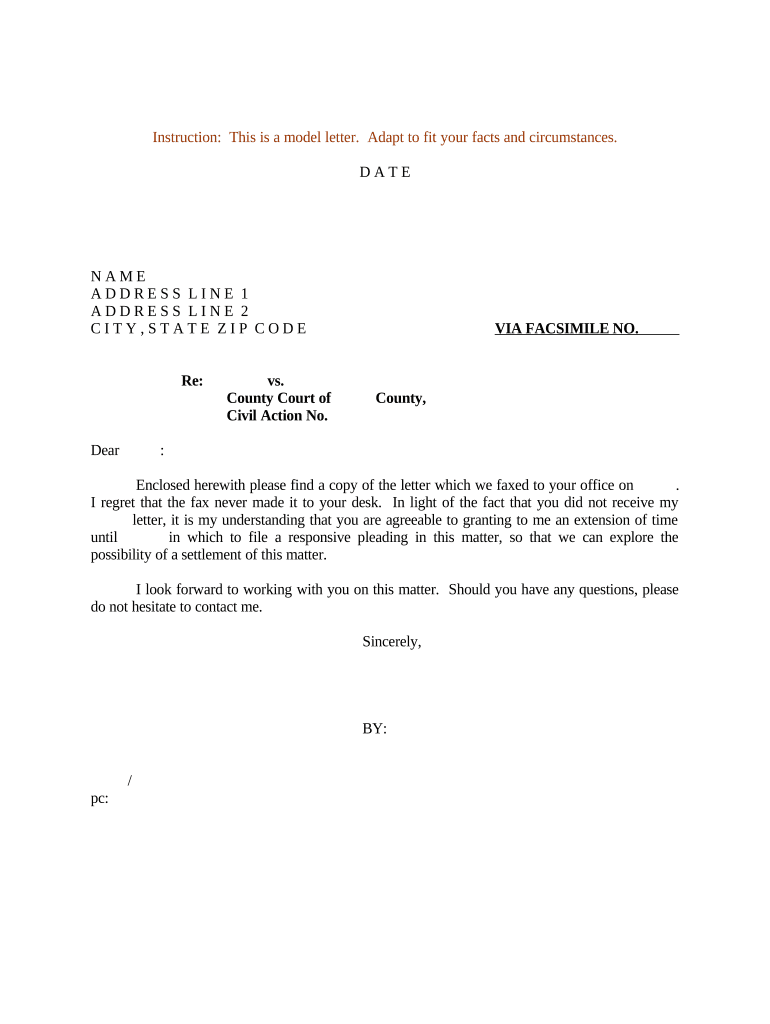
Sample Letter Replacement Form


What is the Sample Letter Replacement
The sample letter replacement is a document used to formally request the substitution of a previously issued letter. This may include letters related to employment verification, loan applications, or other official communications. The sample fax serves as a template to streamline the process of creating such requests, ensuring that all necessary information is included and formatted correctly. By utilizing this template, individuals can save time and reduce the likelihood of errors in their correspondence.
How to Use the Sample Letter Replacement
Using the sample letter replacement involves several straightforward steps. First, download the sample fax template from a trusted source. Next, fill in the required fields, including your name, contact information, and the details of the letter you wish to replace. It is essential to clearly state the reason for the replacement and provide any necessary reference numbers. Once completed, review the document for accuracy before sending it via fax or email to the appropriate recipient.
Key Elements of the Sample Letter Replacement
When preparing a sample letter replacement, certain key elements should be included to ensure clarity and professionalism. These elements typically consist of:
- Your contact information: Include your name, address, phone number, and email.
- Recipient's details: Clearly state the name and address of the person or organization receiving the letter.
- Subject line: A brief statement indicating the purpose of the letter.
- Body of the letter: Clearly explain the reason for the replacement and any relevant details.
- Closing: A polite sign-off, followed by your signature and printed name.
Steps to Complete the Sample Letter Replacement
Completing the sample letter replacement requires careful attention to detail. Follow these steps to ensure a thorough and effective submission:
- Download the sample fax template and open it in a word processor.
- Fill in your personal information at the top of the document.
- Input the recipient's information, ensuring accuracy.
- Draft the body of the letter, focusing on clarity and conciseness.
- Proofread the document for grammatical and spelling errors.
- Save the completed document as a PDF for easy sharing.
- Send the document via fax or email, depending on the recipient's preference.
Legal Use of the Sample Letter Replacement
The sample letter replacement can be legally binding when it complies with relevant regulations and guidelines. It is essential to ensure that the document includes all necessary information and is signed appropriately. Depending on the context, certain letters may require notarization or additional verification. By following legal standards, individuals can ensure that their requests are recognized and processed without complications.
Examples of Using the Sample Letter Replacement
There are various scenarios in which a sample letter replacement may be utilized. Common examples include:
- Replacing an employment verification letter for a new job application.
- Updating a loan application with a revised income statement.
- Requesting a new letter of recommendation due to changes in circumstances.
Each of these examples highlights the importance of clear communication and proper documentation in professional settings.
Quick guide on how to complete sample letter replacement
Accomplish Sample Letter Replacement seamlessly on any device
The management of online documents has gained traction among businesses and individuals alike. It serves as an ideal eco-friendly alternative to conventional printed and signed documents, allowing you to locate the necessary form and securely store it online. airSlate SignNow equips you with all the necessary tools to generate, modify, and electronically sign your documents swiftly without delays. Manage Sample Letter Replacement on any device utilizing the airSlate SignNow Android or iOS applications and enhance any document-centric process today.
The most efficient method to modify and electronically sign Sample Letter Replacement effortlessly
- Locate Sample Letter Replacement and click on Get Form to initiate.
- Utilize the tools we offer to complete your form.
- Emphasize important sections of your documents or redact sensitive information with specialized tools provided by airSlate SignNow for that purpose.
- Generate your electronic signature using the Sign tool, which takes moments and carries the same legal validity as a standard wet ink signature.
- Review the information and click on the Done button to preserve your modifications.
- Select your preferred method to submit your form, whether by email, text message (SMS), invitation link, or download it to your computer.
Eliminate concerns about lost or mislaid documents, tedious form searches, or mistakes that necessitate printing additional copies. airSlate SignNow fulfills all your document management needs in just a few clicks from any device you prefer. Alter and electronically sign Sample Letter Replacement to ensure excellent communication at every stage of your form preparation process with airSlate SignNow.
Create this form in 5 minutes or less
Create this form in 5 minutes!
People also ask
-
What is a sample fax in the context of airSlate SignNow?
A sample fax is a template or example document that demonstrates how to send and receive faxes through airSlate SignNow. By using sample fax templates, businesses can streamline their faxing process and ensure consistency in their communications. This feature is particularly beneficial for those looking to integrate electronic signing with faxing.
-
How much does it cost to use airSlate SignNow for sending sample faxes?
airSlate SignNow offers competitive pricing plans that cater to various business needs. Users can access features like sending sample faxes at an affordable rate, ensuring cost-effectiveness for businesses of all sizes. For specific pricing details, please visit our pricing page for comprehensive options.
-
What features does airSlate SignNow provide for managing sample faxes?
airSlate SignNow includes various features for managing sample faxes, such as document templates, e-signature capabilities, and secure cloud storage. These features allow users to create, send, and track their sample faxes easily and efficiently. Our platform emphasizes convenience and security for all your faxing needs.
-
Can I integrate airSlate SignNow with other applications for sending sample faxes?
Yes, airSlate SignNow offers integrations with numerous third-party applications, allowing users to send sample faxes directly from their favorite tools. This seamless integration enhances productivity and eliminates the need to switch between platforms. Check our integrations page for a complete list of compatible applications.
-
What are the benefits of using airSlate SignNow for sending sample faxes?
Using airSlate SignNow for sending sample faxes provides multiple benefits, including increased efficiency, cost savings, and enhanced security. The platform simplifies the faxing process while maintaining compliance with industry standards. Plus, electronic signatures speed up document turnaround times.
-
Is airSlate SignNow secure for sending sample faxes?
Absolutely, airSlate SignNow prioritizes security. When sending sample faxes, data is encrypted both in transit and at rest, ensuring that sensitive information remains protected. Our commitment to security helps businesses confidently manage their documents and communications.
-
How can I create a sample fax in airSlate SignNow?
Creating a sample fax in airSlate SignNow is straightforward. Simply select a template, customize it with your information, and then add any necessary documents. Once your sample fax is complete, you can easily send it out for signatures or direct faxing.
Get more for Sample Letter Replacement
- Ar 25 50 sample memoampquot keyword found websites listing form
- Ngb wtc form 100 ampquotarmy national guard warrior training
- Dph 11 004 oal approval california department of public form
- Authorization washington state department of social and form
- Health insurance transaction form ps 404
- Iscissa illinois department of human services form
- Uniform disclosure statement assisted livingresidential care facility
- Form db 681 ampquotself insurers annual report for calendar year
Find out other Sample Letter Replacement
- Sign Delaware High Tech Rental Lease Agreement Online
- Sign Connecticut High Tech Lease Template Easy
- How Can I Sign Louisiana High Tech LLC Operating Agreement
- Sign Louisiana High Tech Month To Month Lease Myself
- How To Sign Alaska Insurance Promissory Note Template
- Sign Arizona Insurance Moving Checklist Secure
- Sign New Mexico High Tech Limited Power Of Attorney Simple
- Sign Oregon High Tech POA Free
- Sign South Carolina High Tech Moving Checklist Now
- Sign South Carolina High Tech Limited Power Of Attorney Free
- Sign West Virginia High Tech Quitclaim Deed Myself
- Sign Delaware Insurance Claim Online
- Sign Delaware Insurance Contract Later
- Sign Hawaii Insurance NDA Safe
- Sign Georgia Insurance POA Later
- How Can I Sign Alabama Lawers Lease Agreement
- How Can I Sign California Lawers Lease Agreement
- Sign Colorado Lawers Operating Agreement Later
- Sign Connecticut Lawers Limited Power Of Attorney Online
- Sign Hawaii Lawers Cease And Desist Letter Easy