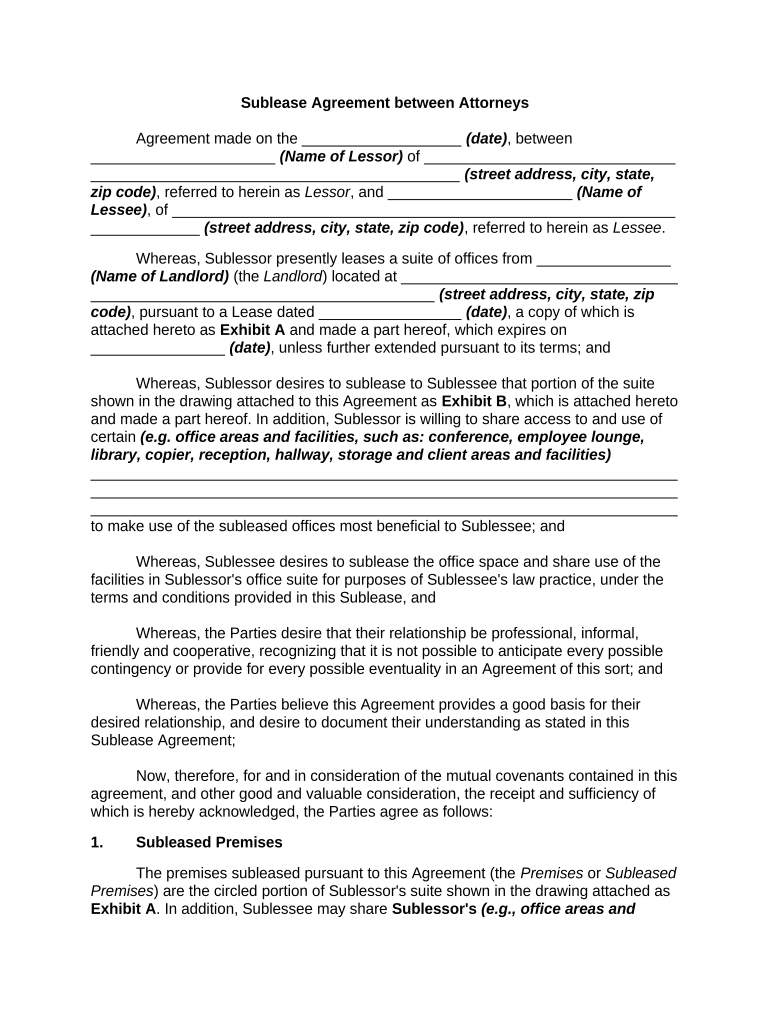
Between Attorneys Form


What is the Between Attorneys
The between attorneys form is a legal document used to outline the terms and conditions agreed upon by two attorneys representing different parties in a legal matter. This form serves to formalize the relationship and responsibilities of each attorney, ensuring clarity and mutual understanding. It is essential in various legal contexts, such as negotiations, settlements, or collaborations on cases, and helps to prevent misunderstandings that could arise during legal proceedings.
How to use the Between Attorneys
To effectively use the between attorneys form, both parties must first agree on the terms that will be included in the document. This typically involves discussions regarding fees, responsibilities, and the scope of representation. Once the terms are agreed upon, the attorneys should fill out the form, ensuring that all necessary details are included. After completing the form, both attorneys must sign it to make it legally binding. It's advisable to keep a copy for each party's records, as this will serve as a reference point in case of any disputes or questions in the future.
Steps to complete the Between Attorneys
Completing the between attorneys form involves several key steps:
- Discuss Terms: Both attorneys should meet to discuss and agree on the terms that will be included in the form.
- Fill Out the Form: Enter all relevant details, including the names of the attorneys, their respective clients, and the agreed-upon terms.
- Review: Each attorney should review the completed form to ensure accuracy and completeness.
- Sign: Both attorneys must sign the form to validate the agreement.
- Distribute Copies: Provide each attorney with a signed copy for their records.
Legal use of the Between Attorneys
The legal use of the between attorneys form is crucial for establishing a formal agreement between the attorneys involved. This document can be used in various legal situations, including but not limited to, collaborative cases, fee agreements, and joint representation. By having a written agreement, attorneys can protect their interests and ensure that all parties are aware of their obligations and rights. It also provides a clear framework for resolving any disputes that may arise during the course of their professional relationship.
Key elements of the Between Attorneys
Several key elements should be included in the between attorneys form to ensure its effectiveness and legal standing:
- Identification of Parties: Full names and contact information of both attorneys and their respective clients.
- Scope of Representation: A clear description of the legal services to be provided.
- Fee Structure: Details regarding payment terms, including hourly rates or flat fees.
- Responsibilities: A delineation of the duties and responsibilities of each attorney.
- Dispute Resolution: Procedures for resolving any disagreements that may arise between the attorneys.
State-specific rules for the Between Attorneys
It is important to note that the use and requirements of the between attorneys form may vary by state. Each state may have specific regulations governing attorney conduct, representation agreements, and documentation requirements. Attorneys should familiarize themselves with their state's laws to ensure compliance when using this form. Consulting with a legal expert or reviewing state bar association guidelines can provide valuable insights into the specific rules applicable in their jurisdiction.
Quick guide on how to complete between attorneys
Complete Between Attorneys effortlessly on any device
Online document management has become increasingly popular among enterprises and individuals alike. It serves as an ideal eco-friendly substitute for traditional printed and signed documents, allowing you to obtain the correct form and securely store it online. airSlate SignNow equips you with all the tools necessary to create, modify, and eSign your documents swiftly without delays. Manage Between Attorneys across any platform with airSlate SignNow's Android or iOS applications and enhance any document-focused operation today.
The easiest way to modify and eSign Between Attorneys with ease
- Find Between Attorneys and click Get Form to begin.
- Utilize the tools we provide to complete your form.
- Emphasize pertinent sections of the documents or obscure sensitive information with tools that airSlate SignNow offers specifically for that purpose.
- Create your signature using the Sign tool, which takes mere seconds and carries the same legal validity as an authentic wet ink signature.
- Review all details and click the Done button to save your modifications.
- Select your preferred delivery method for your form, be it email, text message (SMS), invite link, or download it to your computer.
Put an end to lost or misplaced documents, cumbersome form navigation, or mistakes that require reprinting new document copies. airSlate SignNow caters to your needs in document management in just a few clicks from any device you choose. Modify and eSign Between Attorneys and ensure excellent communication throughout the document preparation process with airSlate SignNow.
Create this form in 5 minutes or less
Create this form in 5 minutes!
People also ask
-
What features does airSlate SignNow offer for managing documents between attorneys?
airSlate SignNow provides a comprehensive suite of features that streamline the document workflow between attorneys. This includes customizable templates, secure eSignature options, real-time collaboration tools, and document tracking. With these capabilities, attorneys can efficiently manage agreements and stay organized throughout their legal processes.
-
How does airSlate SignNow enhance communication between attorneys?
airSlate SignNow enhances communication between attorneys by offering real-time collaboration on documents. Attorneys can share drafts, leave comments, and make edits, ensuring everyone is on the same page. This level of interaction helps to quickly resolve issues and finalize documents.
-
What is the pricing structure of airSlate SignNow for law firms?
airSlate SignNow offers flexible pricing options tailored for law firms, allowing them to find a solution that meets their budget. You can choose from several plans that vary based on features and the number of users, making it a cost-effective choice for managing documents between attorneys. Additionally, there are options for custom enterprise solutions.
-
Is airSlate SignNow compliant with legal regulations for documents signed between attorneys?
Yes, airSlate SignNow is fully compliant with legal standards for eSignatures, including the ESIGN Act and UETA. This compliance ensures that all documents signed between attorneys are legally binding and secure. Attorneys can confidently use this platform knowing it meets the necessary legal requirements.
-
What benefits does airSlate SignNow provide for document exchange between attorneys?
Using airSlate SignNow for document exchange between attorneys offers numerous benefits, such as increased efficiency and reduced turnaround times. The platform eliminates the need for printing and mailing, allowing for quicker negotiations and agreements. Additionally, its user-friendly interface makes it accessible for attorneys and clients alike.
-
Can airSlate SignNow integrate with other legal software used by attorneys?
Absolutely, airSlate SignNow integrates seamlessly with popular legal software and document management systems. This interoperability enhances workflow efficiency, allowing attorneys to manage all aspects of their practice from a single platform. Integrating tools helps streamline processes between attorneys and improves overall productivity.
-
How secure is airSlate SignNow for handling sensitive documents between attorneys?
airSlate SignNow prioritizes security by utilizing advanced encryption technologies to protect sensitive documents exchanged between attorneys. The platform also offers features like user authentication, audit trails, and secure storage, ensuring that confidential information remains safe and accessible only to authorized users.
Get more for Between Attorneys
- Expense form for non us residents american college of
- Donor advised funds ampamp scholarships first midwest bank form
- Stockton university fraternity sorority new member drop intraweb stockton form
- This non disclosure agreement hereinafter agreement is effective as of the date of signature of the form
- In order to appeal the denial of financial aid due to failure to maintain satisfactory academic progress form
- Pastoral form pics
- Masters in high incidence disabilities practicum experience form
- Student intent to participate in take our daughters and sons form
Find out other Between Attorneys
- Electronic signature South Carolina Partnership agreements Online
- How Can I Electronic signature Florida Rental house lease agreement
- How Can I Electronic signature Texas Rental house lease agreement
- eSignature Alabama Trademark License Agreement Secure
- Electronic signature Maryland Rental agreement lease Myself
- How To Electronic signature Kentucky Rental lease agreement
- Can I Electronic signature New Hampshire Rental lease agreement forms
- Can I Electronic signature New Mexico Rental lease agreement forms
- How Can I Electronic signature Minnesota Rental lease agreement
- Electronic signature Arkansas Rental lease agreement template Computer
- Can I Electronic signature Mississippi Rental lease agreement
- Can I Electronic signature Missouri Rental lease contract
- Electronic signature New Jersey Rental lease agreement template Free
- Electronic signature New Jersey Rental lease agreement template Secure
- Electronic signature Vermont Rental lease agreement Mobile
- Electronic signature Maine Residential lease agreement Online
- Electronic signature Minnesota Residential lease agreement Easy
- Electronic signature Wyoming Rental lease agreement template Simple
- Electronic signature Rhode Island Residential lease agreement Online
- Electronic signature Florida Rental property lease agreement Free