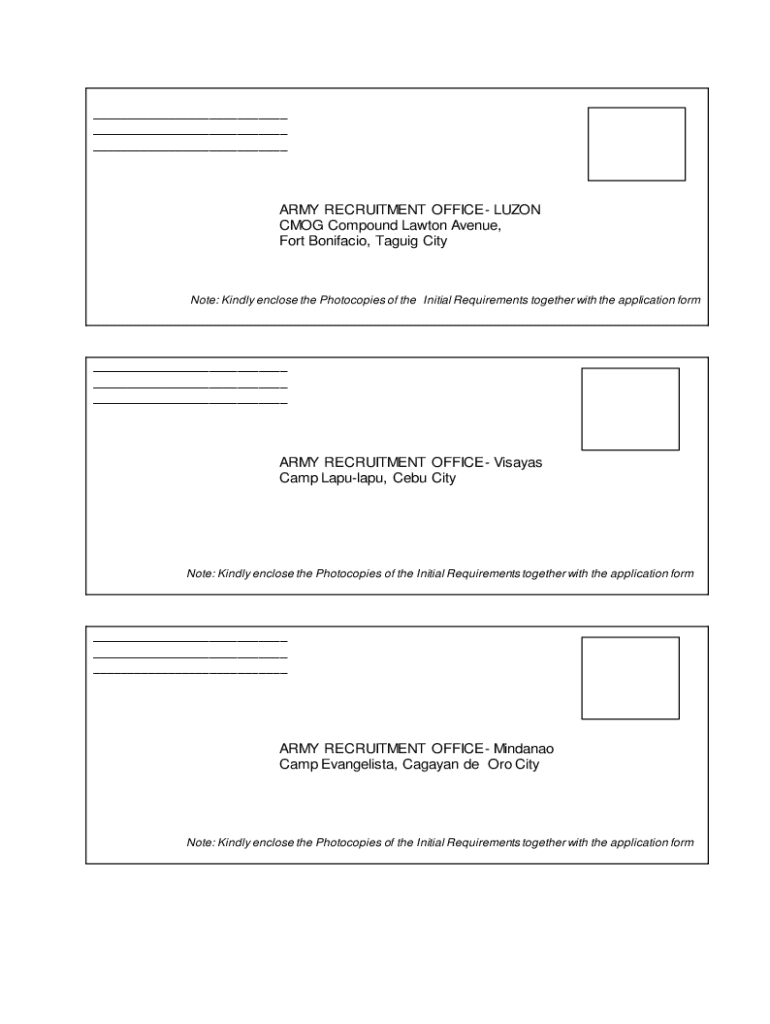
Aro Luzon Afpsat Registration Form


What is the Aro Luzon Afpsat Registration
The Aro Luzon Afpsat Registration is a crucial step for individuals seeking to enlist in the Philippine Army. This registration process involves submitting specific documents and information to demonstrate eligibility for military service. The Armed Forces of the Philippines Service Aptitude Test (AFPSAT) assesses the aptitude and suitability of candidates for various roles within the army. Completing this registration is essential for those aiming to participate in the AFPSAT and ultimately pursue a career in the military.
Steps to complete the Aro Luzon Afpsat Registration
Completing the Aro Luzon Afpsat Registration involves several key steps:
- Gather necessary documents, including identification and educational credentials.
- Visit the official army recruitment office or its online platform to access the registration form.
- Fill out the registration form accurately, ensuring all required fields are completed.
- Submit the form along with the required documents, either online or in person at the designated office.
- Receive confirmation of your registration and any further instructions regarding the AFPSAT.
Legal use of the Aro Luzon Afpsat Registration
The Aro Luzon Afpsat Registration must comply with specific legal requirements to ensure its validity. This includes adherence to local laws governing military enlistment and the protection of personal data. When submitting your registration, it is essential to provide accurate information and maintain transparency throughout the process. Legal frameworks ensure that the registration is recognized by the military and protects the rights of applicants.
Eligibility Criteria
To qualify for the Aro Luzon Afpsat Registration, applicants must meet certain eligibility criteria. Generally, candidates should be:
- At least eighteen years old and not older than twenty-six years old.
- A citizen of the Philippines.
- In good physical and mental health.
- Possessing a high school diploma or equivalent educational attainment.
Meeting these criteria is essential for successful registration and participation in the AFPSAT.
Required Documents
When registering for the Aro Luzon Afpsat, applicants must prepare and submit several important documents:
- A valid government-issued identification card.
- Birth certificate or any document proving citizenship.
- Educational credentials, such as a diploma or transcript of records.
- Medical clearance certificate, if applicable.
Ensuring that all required documents are complete and accurate will facilitate a smoother registration process.
Form Submission Methods (Online / Mail / In-Person)
The Aro Luzon Afpsat Registration can be submitted through various methods to accommodate applicants’ preferences:
- Online: Candidates can fill out and submit the registration form through the official army recruitment website.
- Mail: Applicants may choose to send their completed forms and documents via postal service to the designated recruitment office.
- In-Person: Visiting the recruitment office allows candidates to submit their registration directly and receive immediate assistance.
Each submission method has its own advantages, allowing applicants to choose the most convenient option for their situation.
Quick guide on how to complete aro luzon afpsat registration
Effortlessly prepare Aro Luzon Afpsat Registration on any device
Digital document management has gained popularity among businesses and individuals. It serves as an ideal eco-friendly substitute for conventional printed and signed documents, allowing you to obtain the necessary form and securely store it online. airSlate SignNow equips you with all the tools required to swiftly create, edit, and eSign your documents without interruptions. Manage Aro Luzon Afpsat Registration across any platform with airSlate SignNow's Android or iOS applications and enhance any document-centric process today.
How to modify and eSign Aro Luzon Afpsat Registration with ease
- Obtain Aro Luzon Afpsat Registration and then click Get Form to begin.
- Utilize the tools we offer to complete your form.
- Highlight relevant sections of your documents or obscure sensitive information using tools that airSlate SignNow provides specifically for that purpose.
- Create your eSignature using the Sign tool, which takes seconds and carries the same legal validity as a conventional wet ink signature.
- Review all the information and then click on the Done button to save your modifications.
- Choose your preferred method to deliver your form—by email, text message (SMS), invite link, or download it to your computer.
Eliminate concerns about lost or misplaced documents, tedious form browsing, or errors that necessitate printing new copies. airSlate SignNow fulfills all your document management needs in just a few clicks from your selected device. Edit and eSign Aro Luzon Afpsat Registration to ensure outstanding communication at every stage of your form preparation process with airSlate SignNow.
Create this form in 5 minutes or less
Create this form in 5 minutes!
How to create an eSignature for the aro luzon afpsat registration
How to generate an eSignature for a PDF file online
How to generate an eSignature for a PDF file in Google Chrome
How to create an electronic signature for signing PDFs in Gmail
The way to make an eSignature right from your mobile device
The best way to create an eSignature for a PDF file on iOS
The way to make an eSignature for a PDF on Android devices
People also ask
-
What is the process for joining the Philippines Army through the recruitment office?
The process for joining the Philippines Army via the recruitment office involves several steps including submitting your application, undergoing medical evaluations, and attending an interview. The Philippines army recruitment office provides guidance throughout this procedure to ensure that all requirements are met.
-
What are the benefits of enlisting through the Philippines Army recruitment office?
Enlisting through the Philippines army recruitment office offers numerous benefits such as job security, a steady income, and access to comprehensive training programs. Additionally, members can enjoy various benefits including healthcare, retirement plans, and educational opportunities.
-
What documents are required to apply at the Philippines Army recruitment office?
To apply at the Philippines Army recruitment office, you will need to provide several documents including a valid ID, birth certificate, and educational credentials. It is essential to check ahead for any additional paperwork required to streamline your application process.
-
Is there an age limit for joining the Philippines Army through the recruitment office?
Yes, the Philippines Army recruitment office typically sets age limits for applicants, usually between 18 to 26 years old. However, specific age requirements may vary based on the type of enlistment, so it's best to consult with the recruitment office for exact details.
-
What career opportunities are available in the Philippines Army?
The Philippines Army offers a wide range of career opportunities, including combat roles, administrative positions, and specialized trades like engineering and medical corps. Upon joining via the Philippines army recruitment office, you can explore various paths based on your skills and interests.
-
How can I stay updated on recruitment events at the Philippines Army recruitment office?
To stay updated on recruitment events at the Philippines Army recruitment office, you can visit their official website or follow their social media channels. Additionally, signing up for newsletters can also provide you with the latest information and upcoming recruitment drives.
-
What is the duration of service after joining through the Philippines Army recruitment office?
The duration of service after enlisting through the Philippines Army recruitment office can vary depending on your contract. Typically, initial terms may range from two to six years, and you can discuss potential extensions or re-enlistment options with your recruiter.
Get more for Aro Luzon Afpsat Registration
Find out other Aro Luzon Afpsat Registration
- How Do I Sign Idaho Disclosure Notice
- Sign Illinois Drug Testing Consent Agreement Online
- Sign Louisiana Applicant Appraisal Form Evaluation Free
- Sign Maine Applicant Appraisal Form Questions Secure
- Sign Wisconsin Applicant Appraisal Form Questions Easy
- Sign Alabama Deed of Indemnity Template Later
- Sign Alabama Articles of Incorporation Template Secure
- Can I Sign Nevada Articles of Incorporation Template
- Sign New Mexico Articles of Incorporation Template Safe
- Sign Ohio Articles of Incorporation Template Simple
- Can I Sign New Jersey Retainer Agreement Template
- Sign West Virginia Retainer Agreement Template Myself
- Sign Montana Car Lease Agreement Template Fast
- Can I Sign Illinois Attorney Approval
- Sign Mississippi Limited Power of Attorney Later
- How Can I Sign Kansas Attorney Approval
- How Do I Sign New Mexico Limited Power of Attorney
- Sign Pennsylvania Car Lease Agreement Template Simple
- Sign Rhode Island Car Lease Agreement Template Fast
- Sign Indiana Unlimited Power of Attorney Online