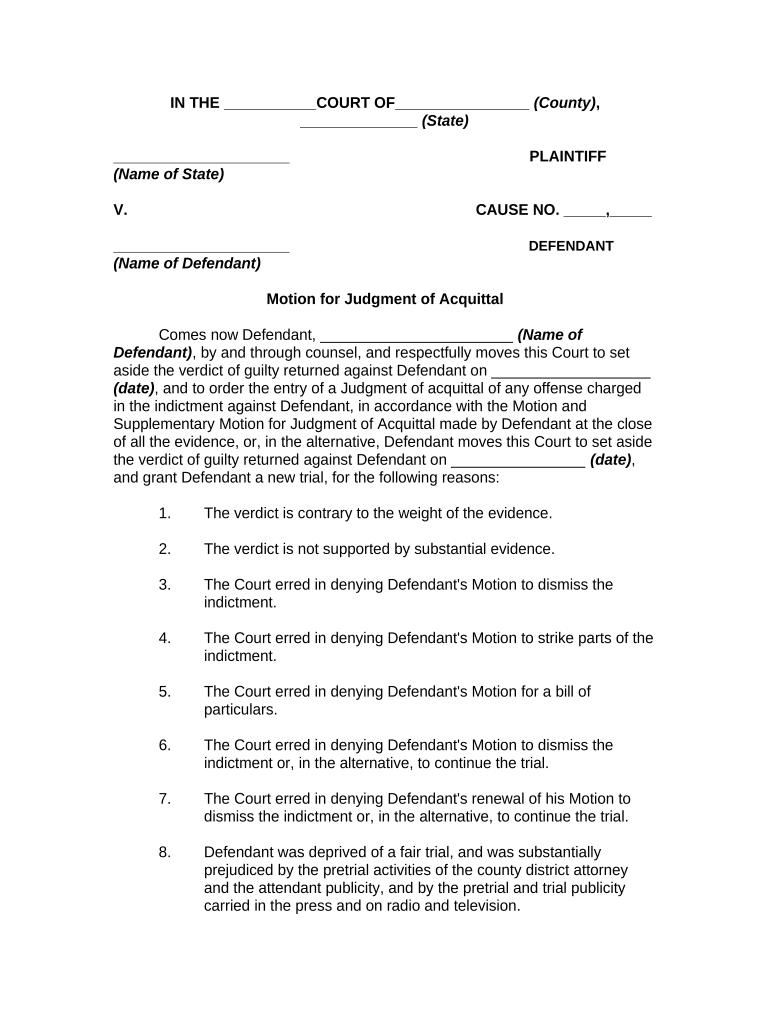
Acquittal Form


What is the acquittal?
An acquittal is a legal judgment that officially clears an individual of criminal charges. It signifies that the court has found insufficient evidence to support a conviction, thereby restoring the individual's innocence in the eyes of the law. This judgment can occur at various stages of a legal proceeding, including after a trial or through a motion for acquittal before a verdict is reached. Understanding the implications of an acquittal is crucial, as it can affect future legal matters and the individual's reputation.
How to obtain the acquittal
To obtain an acquittal, a defendant or their legal representative typically files a motion for acquittal with the court. This motion can be presented during or after a trial, arguing that the prosecution has not met its burden of proof. If the judge grants the motion, the acquittal order is issued, formally dismissing the charges. It is essential to provide compelling evidence and legal arguments to support the motion, as the decision lies with the judge's discretion.
Key elements of the acquittal
Several key elements characterize an acquittal. First, it must be based on a thorough examination of the evidence presented during the trial. Second, the acquittal must clearly state that the defendant is not guilty of the charges. Third, it is important for the acquittal to be documented properly, often requiring a signed order from the presiding judge. Lastly, an acquittal does not imply that the defendant is innocent; rather, it indicates that the prosecution failed to prove guilt beyond a reasonable doubt.
Steps to complete the acquittal
Completing the acquittal process involves several steps. Initially, the defendant or attorney must gather all relevant evidence and prepare a motion for acquittal. Next, this motion is filed with the court, accompanied by any supporting documents. A hearing may be scheduled, where both the defense and prosecution present their arguments. After deliberation, the judge will issue a ruling, which can be formalized through an acquittal order. It is crucial to ensure that all documentation is accurate and submitted within the required timelines.
Legal use of the acquittal
The legal use of an acquittal extends beyond the immediate case. Once an acquittal is granted, it can serve as a precedent in future legal matters, especially if similar charges arise. Additionally, it protects the acquitted individual from being tried again for the same offense, as the principle of double jeopardy prohibits retrial for acquitted charges. Understanding these legal implications is vital for individuals navigating the criminal justice system.
State-specific rules for the acquittal
Each state in the U.S. may have specific rules and procedures governing the acquittal process. These can include variations in how motions for acquittal are filed, the timeline for submitting such motions, and the requirements for evidence presentation. It is essential for defendants and their legal counsel to be familiar with the laws applicable in their state to ensure compliance and maximize the chances of a successful acquittal.
Quick guide on how to complete acquittal 497331690
Complete Acquittal effortlessly on any device
Digital document management has gained traction among businesses and individuals. It offers a perfect environmentally friendly substitute for conventional printed and signed documents, as you can acquire the necessary form and securely store it online. airSlate SignNow equips you with all the tools required to create, modify, and eSign your documents promptly without interruptions. Manage Acquittal on any device using airSlate SignNow's Android or iOS applications and simplify any document-related tasks today.
How to modify and eSign Acquittal with ease
- Obtain Acquittal and click on Get Form to begin.
- Utilize the tools we provide to fill out your form.
- Emphasize relevant sections of the documents or redact sensitive information using tools that airSlate SignNow offers specifically for this purpose.
- Create your signature using the Sign tool, which takes mere seconds and carries the same legal validity as a traditional wet ink signature.
- Review the details and click on the Done button to save your modifications.
- Select your preferred method for submitting your form, whether by email, text message (SMS), invitation link, or download it to your computer.
Eliminate worries about lost or misplaced documents, tedious form searches, or errors that require reprinting. airSlate SignNow meets your document management needs within a few clicks from any device of your choosing. Modify and eSign Acquittal and ensure excellent communication at any stage of the form preparation process with airSlate SignNow.
Create this form in 5 minutes or less
Create this form in 5 minutes!
People also ask
-
What is an acquittal order in the context of e-signatures?
An acquittal order typically refers to a legal document that signifies the release of someone from a criminal charge. In the context of e-signatures, airSlate SignNow ensures that your acquittal order can be signed and managed online securely and efficiently, streamlining the process for legal professionals.
-
How can airSlate SignNow help with managing acquittal orders?
airSlate SignNow allows users to easily create, send, and eSign acquittal orders directly from the platform. With features like templates and automated workflows, the process of managing acquittal orders becomes quick and straightforward, saving time for legal teams.
-
Is there a cost associated with using airSlate SignNow for acquittal orders?
Yes, airSlate SignNow offers a range of pricing plans to meet different business needs. Whether you’re a solo practitioner handling occasional acquittal orders or a large firm dealing with high volumes, there's a plan that provides the right features without breaking the bank.
-
What features does airSlate SignNow offer for signing acquittal orders?
airSlate SignNow includes features such as in-person signing, reminders, and document tracking which enhance the signing process for acquittal orders. Additionally, users can customize signing fields and designate signers easily, ensuring that all necessary parties can complete the document promptly.
-
Are there integrations available with airSlate SignNow for acquittal orders?
Absolutely! airSlate SignNow integrates seamlessly with various popular applications like Google Drive, Dropbox, and Microsoft Office. These integrations make it easier to manage all your documents, including acquittal orders, within your existing workflow.
-
Can I track the status of my acquittal orders with airSlate SignNow?
Yes, airSlate SignNow provides robust tracking capabilities, allowing you to monitor the status of your acquittal orders in real-time. You'll receive notifications when documents are viewed, signed, and completed, ensuring that you're always updated.
-
What are the benefits of using airSlate SignNow for legal documents like acquittal orders?
Using airSlate SignNow for acquittal orders signNowly reduces the time and effort associated with traditional signing methods. The ease of electronic signatures coupled with automated workflows ensures that you can focus on more critical aspects of your legal practice.
Get more for Acquittal
- Employment certification form
- Transcript request students atlanta metro college form
- College admission appeal letter form
- Respiratory protection program102009final hampshire form
- Hanover county public schools volunteer form
- Checklist eyewash station form
- Gwinnett county high school transcripts form
- On site supervisor evaluation form school of education soe unc
Find out other Acquittal
- eSignature Rhode Island Rental agreement lease Easy
- eSignature New Hampshire Rental lease agreement Simple
- eSignature Nebraska Rental lease agreement forms Fast
- eSignature Delaware Rental lease agreement template Fast
- eSignature West Virginia Rental lease agreement forms Myself
- eSignature Michigan Rental property lease agreement Online
- Can I eSignature North Carolina Rental lease contract
- eSignature Vermont Rental lease agreement template Online
- eSignature Vermont Rental lease agreement template Now
- eSignature Vermont Rental lease agreement template Free
- eSignature Nebraska Rental property lease agreement Later
- eSignature Tennessee Residential lease agreement Easy
- Can I eSignature Washington Residential lease agreement
- How To eSignature Vermont Residential lease agreement form
- How To eSignature Rhode Island Standard residential lease agreement
- eSignature Mississippi Commercial real estate contract Fast
- eSignature Arizona Contract of employment Online
- eSignature Texas Contract of employment Online
- eSignature Florida Email Contracts Free
- eSignature Hawaii Managed services contract template Online