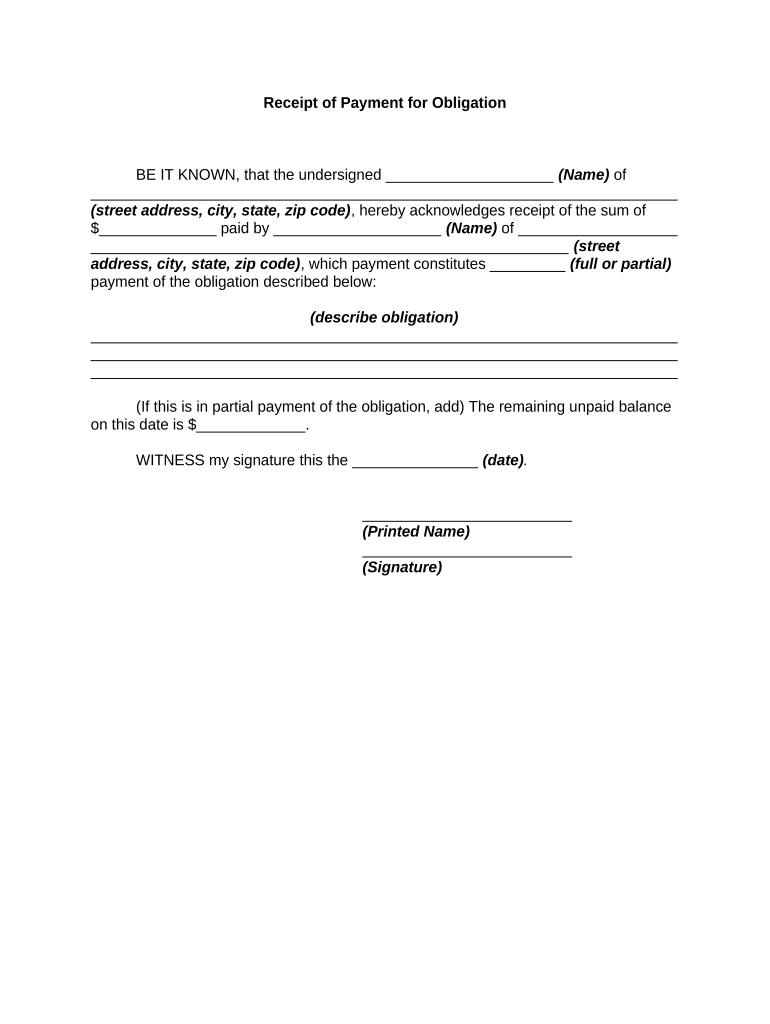
Receipt Payment PDF Form


What is the Receipt Payment PDF
The receipt payment PDF is a digital document that serves as proof of a transaction between parties. This document typically includes essential details such as the date of the transaction, the amount paid, the method of payment, and the parties involved. It is commonly used in various contexts, including real estate transactions, service payments, and retail purchases. The receipt payment PDF can be easily stored, shared, and retrieved, making it a convenient option for both businesses and individuals.
How to Use the Receipt Payment PDF
Using the receipt payment PDF involves several straightforward steps. First, obtain the PDF template, which can often be customized to fit specific transaction details. Next, fill in the required information, ensuring accuracy in the details provided. Once completed, the document can be signed electronically using a reliable eSignature tool, ensuring its legal validity. After signing, the receipt payment PDF can be downloaded and sent to the relevant parties, providing them with a record of the transaction.
Steps to Complete the Receipt Payment PDF
Completing a receipt payment PDF involves a series of clear steps to ensure all necessary information is accurately recorded:
- Download the receipt payment PDF template from a trusted source.
- Open the PDF in a compatible viewer or editor.
- Fill in the transaction details, including the date, amount, and payment method.
- Include the names and contact information of both the payer and the payee.
- Sign the document electronically to validate it.
- Save the completed PDF and distribute it to all parties involved.
Legal Use of the Receipt Payment PDF
The receipt payment PDF is legally binding when it meets specific requirements set forth by laws governing electronic signatures and documentation. To ensure its legal standing, the document should include clear identification of the parties involved, a detailed description of the transaction, and an electronic signature. Compliance with regulations such as the ESIGN Act and UETA is crucial, as these laws establish the validity of electronic records and signatures in the United States.
Key Elements of the Receipt Payment PDF
Several key elements must be included in a receipt payment PDF to ensure it serves its purpose effectively:
- Date: The date of the transaction must be clearly indicated.
- Transaction Details: A description of the goods or services provided.
- Payment Amount: The total amount paid, including any applicable taxes.
- Payment Method: The method used for the transaction, such as credit card, cash, or bank transfer.
- Parties Involved: Names and contact information of both the payer and the payee.
- Signature: An electronic signature to validate the document.
Examples of Using the Receipt Payment PDF
Receipt payment PDFs can be utilized in various scenarios, including:
- Real estate transactions, where a buyer provides a receipt for a deposit.
- Service industries, where a contractor issues a receipt for completed work.
- Retail environments, where customers receive a digital receipt after an online purchase.
- Freelance work, where service providers send receipts for payment received.
Quick guide on how to complete receipt payment pdf
Easily Prepare Receipt Payment Pdf on Any Device
Digital document management has become increasingly popular among businesses and individuals. It offers an ideal eco-friendly alternative to traditional printed and signed paperwork, allowing you to access the necessary form and securely store it online. airSlate SignNow provides all the tools you need to create, modify, and eSign your documents swiftly without delays. Handle Receipt Payment Pdf on any device using airSlate SignNow's Android or iOS applications and enhance any document-related process today.
How to Modify and eSign Receipt Payment Pdf Effortlessly
- Obtain Receipt Payment Pdf and click Get Form to begin.
- Utilize the tools we offer to fill out your form.
- Emphasize relevant sections of your documents or redact sensitive information using tools that airSlate SignNow provides specifically for this purpose.
- Create your signature with the Sign tool, which takes only seconds and holds the same legal validity as a traditional ink signature.
- Review the details and click the Done button to save your changes.
- Decide on how you want to send your form, whether by email, SMS, or invitation link, or download it to your computer.
Forget about lost or misfiled documents, tedious form searches, or errors that necessitate printing new copies. airSlate SignNow addresses your document management needs in just a few clicks from any device you prefer. Modify and eSign Receipt Payment Pdf to ensure exceptional communication at every stage of the form preparation process with airSlate SignNow.
Create this form in 5 minutes or less
Create this form in 5 minutes!
People also ask
-
What is receipt payment in airSlate SignNow?
Receipt payment in airSlate SignNow refers to the electronic confirmation of a transaction that indicates payment has been received for services or goods. This feature streamlines the payment process, providing businesses with a quick and efficient way to confirm financial transactions while ensuring secure eSigning.
-
How does airSlate SignNow facilitate receipt payment?
airSlate SignNow facilitates receipt payment by allowing users to create and send documents for eSignature that include payment details. This integration ensures that once the document is signed, payment confirmation is automatically generated, simplifying the entire transaction process.
-
Are there any fees associated with receipt payment in airSlate SignNow?
airSlate SignNow offers competitive pricing options that include various features such as receipt payment. While there may be transaction fees depending on the payment gateway used, the overall cost is designed to be cost-effective for businesses looking to streamline their payment processes.
-
Can I integrate receipt payment with other platforms using airSlate SignNow?
Yes, airSlate SignNow supports integrations with various platforms, enabling seamless receipt payment processes. Users can connect with payment gateways and other software systems, enhancing their workflow and ensuring that transaction confirmations are efficiently handled.
-
What are the benefits of using airSlate SignNow for receipt payment?
Using airSlate SignNow for receipt payment provides numerous benefits, including enhanced security, faster processing times, and improved customer experience. With automated confirmations and reliable eSignatures, businesses can maintain accurate records and foster trust with their clients.
-
How secure is receipt payment processing in airSlate SignNow?
Receipt payment processing in airSlate SignNow is highly secure, utilizing advanced encryption and compliance with industry standards. This ensures that your financial transactions and sensitive customer information remain protected during the eSigning and payment process.
-
Can I track receipt payments made through airSlate SignNow?
Yes, airSlate SignNow allows users to track receipt payments efficiently. The platform provides status updates and notifications, helping businesses manage their transactions and ensuring that payments are documented accurately and promptly.
Get more for Receipt Payment Pdf
Find out other Receipt Payment Pdf
- How Do I eSignature Maryland Articles of Incorporation Template
- How Do I eSignature Nevada Articles of Incorporation Template
- How Do I eSignature New Mexico Articles of Incorporation Template
- How To Electronic signature Georgia Home lease agreement
- Can I Electronic signature South Carolina Home lease agreement
- Can I Electronic signature Wisconsin Home lease agreement
- How To Electronic signature Rhode Island Generic lease agreement
- How Can I eSignature Florida Car Lease Agreement Template
- How To eSignature Indiana Car Lease Agreement Template
- How Can I eSignature Wisconsin Car Lease Agreement Template
- Electronic signature Tennessee House rent agreement format Myself
- How To Electronic signature Florida House rental agreement
- eSignature Connecticut Retainer Agreement Template Myself
- How To Electronic signature Alaska House rental lease agreement
- eSignature Illinois Retainer Agreement Template Free
- How Do I Electronic signature Idaho Land lease agreement
- Electronic signature Illinois Land lease agreement Fast
- eSignature Minnesota Retainer Agreement Template Fast
- Electronic signature Louisiana Land lease agreement Fast
- How Do I eSignature Arizona Attorney Approval