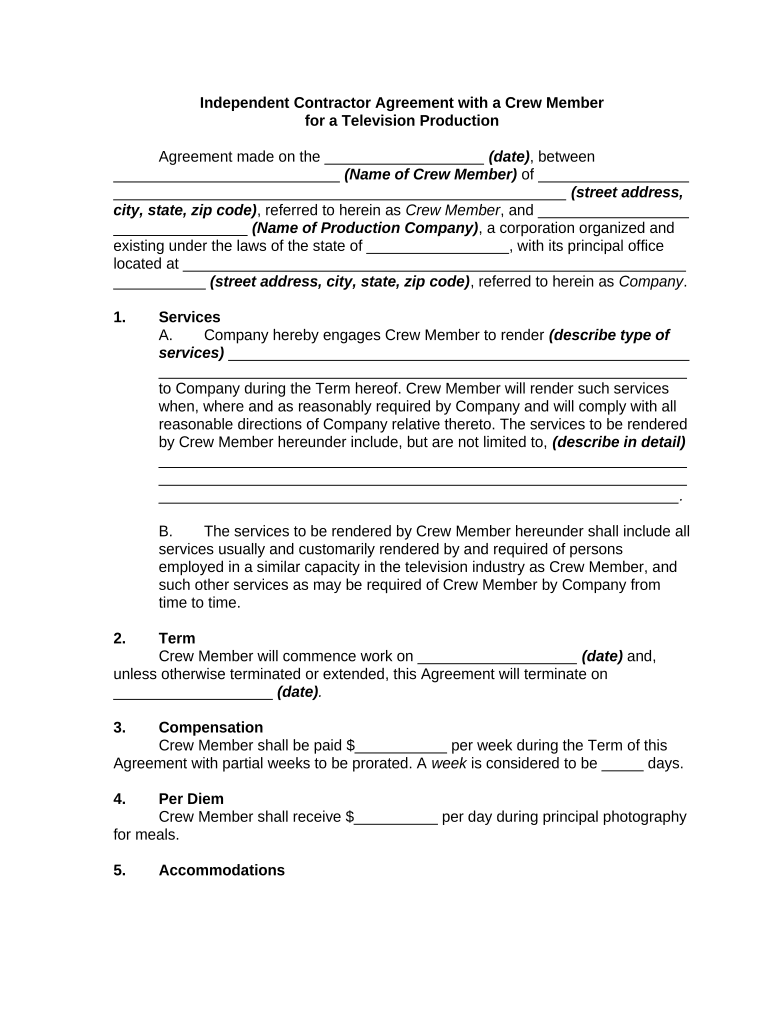
Independent Contractor Agreement Form


What is the Independent Contractor Agreement
An independent contractor agreement is a legal document that outlines the terms and conditions between a business and an independent contractor. This agreement specifies the scope of work, payment terms, and the responsibilities of both parties. It serves to clarify the relationship and protect the interests of both the contractor and the hiring entity. Unlike traditional employment contracts, independent contractor agreements do not establish an employer-employee relationship, allowing for greater flexibility in work arrangements.
Key elements of the Independent Contractor Agreement
Essential components of an independent contractor agreement include:
- Scope of Work: A detailed description of the tasks and services to be performed by the contractor.
- Payment Terms: Information regarding compensation, including rates, payment schedule, and any expenses that will be reimbursed.
- Duration: The timeline for the project, including start and end dates.
- Confidentiality: Clauses that protect sensitive information shared during the course of the work.
- Termination Conditions: Guidelines on how either party can terminate the agreement and the notice required.
Steps to complete the Independent Contractor Agreement
Completing an independent contractor agreement involves several key steps:
- Drafting the Agreement: Use a template or create a document that includes all necessary elements.
- Reviewing Terms: Both parties should review the agreement to ensure clarity and mutual understanding.
- Signing the Document: Utilize a reliable eSignature tool to sign the agreement electronically, ensuring compliance with legal standards.
- Distributing Copies: Provide copies of the signed agreement to all parties involved for their records.
Legal use of the Independent Contractor Agreement
To ensure the legal validity of an independent contractor agreement, it must comply with relevant laws and regulations. This includes adherence to the requirements set forth by the Electronic Signatures in Global and National Commerce (ESIGN) Act and the Uniform Electronic Transactions Act (UETA). These laws establish that electronic signatures and records are legally binding, provided they meet specific criteria. Using a secure platform for eSigning can help maintain compliance and protect the integrity of the document.
IRS Guidelines
The IRS provides guidelines for classifying workers as independent contractors versus employees. It is crucial for businesses to understand these classifications to avoid misclassification penalties. Factors considered by the IRS include the degree of control the business has over the worker, the financial arrangement, and the relationship between the parties. Properly categorizing workers can help ensure compliance with tax obligations and avoid potential legal issues.
Examples of using the Independent Contractor Agreement
Independent contractor agreements can be utilized in various scenarios, such as:
- Freelance Services: Graphic designers, writers, and consultants often use these agreements to outline project details.
- Construction Projects: Contractors and subcontractors can define the scope of work and payment terms.
- Technology Services: IT professionals may use these agreements for software development or support services.
Quick guide on how to complete independent contractor agreement 497331771
Set Up Independent Contractor Agreement effortlessly on any device
Web-based document management has gained traction among businesses and individuals. It serves as an ideal eco-friendly alternative to traditional printed and signed documents, allowing you to locate the necessary form and securely store it online. airSlate SignNow equips you with all the features required to create, modify, and electronically sign your documents quickly and efficiently. Manage Independent Contractor Agreement on any device with the airSlate SignNow Android or iOS applications and enhance any document-driven workflow today.
How to modify and electronically sign Independent Contractor Agreement with ease
- Locate Independent Contractor Agreement and click on Get Form to begin.
- Use the tools we provide to complete your form.
- Emphasize pertinent sections of your documents or redact sensitive information with specialized tools that airSlate SignNow offers for that purpose.
- Generate your signature using the Sign tool, which takes just seconds and holds the same legal validity as a conventional handwritten signature.
- Review the details and click on the Done button to save your modifications.
- Choose how you wish to send your form, whether by email, text message (SMS), or invitation link, or download it to your computer.
Eliminate concerns about lost or mislaid documents, tedious form searches, or errors that necessitate printing new document copies. airSlate SignNow addresses all your document management needs in just a few clicks from any device of your choice. Modify and electronically sign Independent Contractor Agreement and ensure excellent communication at every stage of the form preparation process with airSlate SignNow.
Create this form in 5 minutes or less
Create this form in 5 minutes!
People also ask
-
What does airSlate SignNow offer for independent contractors for document signing?
airSlate SignNow provides independent contractors for an efficient way to send and eSign documents securely. With its user-friendly interface and robust features, contractors can streamline their workflow and ensure quick turnaround times. The platform's digital signing capabilities save time and eliminate the need for physical paperwork.
-
How can independent contractors for project management benefit from airSlate SignNow?
Independent contractors for project management can greatly enhance their efficiency with airSlate SignNow's document automation features. The tool allows for templates that can be reused across multiple projects, thus saving time on document preparation. Additionally, contractors can track the status of their documents in real-time, ensuring timely delivery and completion.
-
What pricing options are available for independent contractors for airSlate SignNow?
AirSlate SignNow offers flexible pricing plans ideal for independent contractors for various needs. Each plan includes essential features tailored to enhance the signing experience while being budget-friendly. Contractors can sign up for a free trial to explore the platform before committing to a subscription.
-
Are there any features specifically designed for independent contractors for client communication?
Yes, airSlate SignNow includes features specifically for independent contractors for improving client communication. The platform allows real-time collaboration and feedback on documents, facilitating smoother interactions. Contractors can also use built-in messaging to clarify any details directly within the document workflow.
-
How does airSlate SignNow integrate with other tools for independent contractors for business operations?
AirSlate SignNow provides seamless integrations with various tools that independent contractors for business operations may already be using. With integrations for CRMs, project management software, and cloud storage services, contractors can manage their documents within their preferred ecosystems. This connectivity helps streamline operations and maintain workflow efficiency.
-
What are the security features of airSlate SignNow for independent contractors for their documents?
Security is a top priority at airSlate SignNow, especially for independent contractors for their sensitive documents. The platform employs advanced encryption methods and complies with industry standards to protect user data. Additionally, features like access controls help contractors manage who can view or edit their documents.
-
Can independent contractors for various industries utilize airSlate SignNow's features?
Absolutely! Independent contractors for various industries can leverage airSlate SignNow's versatile features tailored to their specific needs. Whether in real estate, consulting, or freelance graphic design, the platform adapts to help contractors manage their documents effectively and professionally.
Get more for Independent Contractor Agreement
Find out other Independent Contractor Agreement
- eSign New Jersey Real Estate Limited Power Of Attorney Later
- eSign Alabama Police LLC Operating Agreement Fast
- eSign North Dakota Real Estate Business Letter Template Computer
- eSign North Dakota Real Estate Quitclaim Deed Myself
- eSign Maine Sports Quitclaim Deed Easy
- eSign Ohio Real Estate LLC Operating Agreement Now
- eSign Ohio Real Estate Promissory Note Template Online
- How To eSign Ohio Real Estate Residential Lease Agreement
- Help Me With eSign Arkansas Police Cease And Desist Letter
- How Can I eSign Rhode Island Real Estate Rental Lease Agreement
- How Do I eSign California Police Living Will
- Can I eSign South Dakota Real Estate Quitclaim Deed
- How To eSign Tennessee Real Estate Business Associate Agreement
- eSign Michigan Sports Cease And Desist Letter Free
- How To eSign Wisconsin Real Estate Contract
- How To eSign West Virginia Real Estate Quitclaim Deed
- eSign Hawaii Police Permission Slip Online
- eSign New Hampshire Sports IOU Safe
- eSign Delaware Courts Operating Agreement Easy
- eSign Georgia Courts Bill Of Lading Online