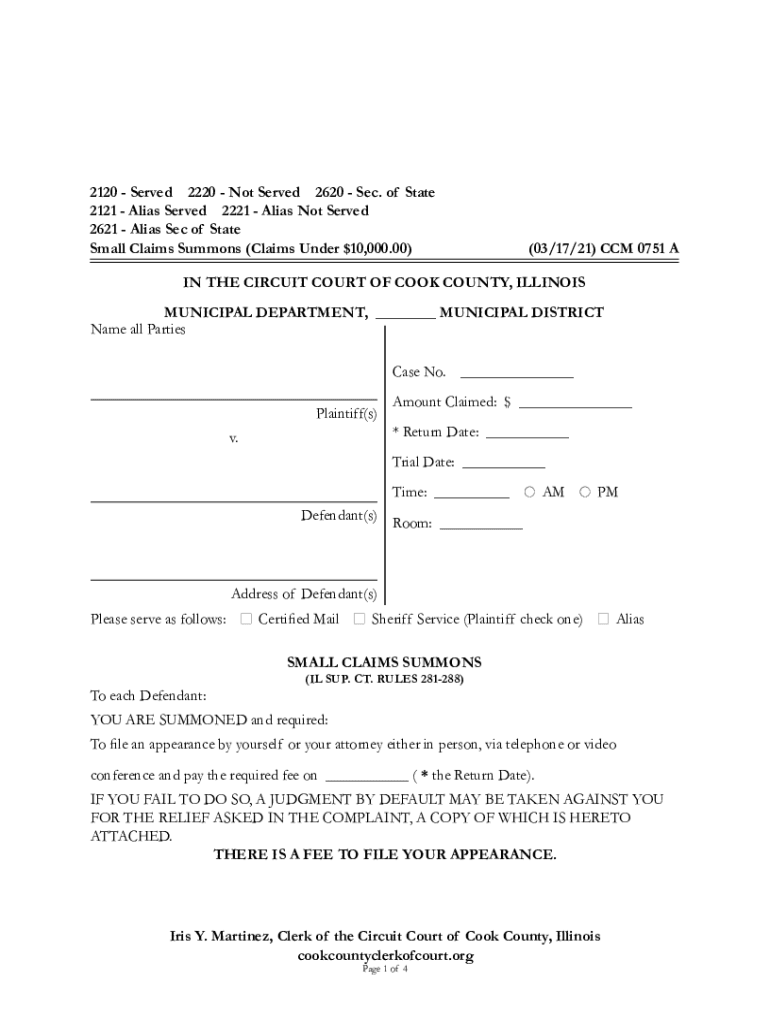
Ccm Small Claims Form Fill Online, Printable, Fillable


What is the CCM Small Claims Form?
The CCM Small Claims Form is a legal document used in the Circuit Court of Cook County, specifically designed for individuals seeking to resolve disputes involving smaller amounts of money. This form allows claimants to file a case in a streamlined manner, making it accessible for those who may not have legal representation. It is essential for initiating small claims proceedings in the court system, providing a structured way to present your case.
Steps to Complete the CCM Small Claims Form
Completing the CCM Small Claims Form involves several key steps to ensure accuracy and compliance with court requirements. Begin by gathering all necessary information related to your claim, including details about the parties involved and the nature of the dispute. Follow these steps:
- Fill in your personal information, including your name, address, and contact details.
- Provide the defendant's information, ensuring it is accurate and up-to-date.
- Clearly describe the reason for your claim, including the amount you are seeking.
- Sign and date the form, certifying that the information provided is true to the best of your knowledge.
Legal Use of the CCM Small Claims Form
The CCM Small Claims Form is legally binding when filed correctly in the Circuit Court of Cook County. It is crucial to understand that this form must be submitted in accordance with local court rules and regulations. The court will review the form to ensure it meets all legal requirements before scheduling a hearing. Proper use of this form can lead to a resolution of your claim in a timely manner.
How to Obtain the CCM Small Claims Form
The CCM Small Claims Form can be obtained directly from the Circuit Court of Cook County Clerk's office, located on 163rd and Kedzie. Additionally, the form is available online through official court resources, allowing individuals to download and print it for convenience. Ensure you are using the most current version of the form to avoid any issues during submission.
Filing Deadlines and Important Dates
When filing the CCM Small Claims Form, it is essential to be aware of specific deadlines. Generally, the claim must be filed within a certain period from the date of the incident or dispute. Missing these deadlines can result in the dismissal of your case. It is advisable to check with the Circuit Court of Cook County for the exact timelines applicable to your situation.
Form Submission Methods
The CCM Small Claims Form can be submitted through various methods, including:
- In-person at the Circuit Court of Cook County Clerk's office.
- By mail, ensuring that you send it to the correct court address.
- Online submission, if available, which may offer a more convenient option for many users.
Each submission method has its own requirements and processing times, so it is important to choose the one that best suits your needs.
Quick guide on how to complete ccm small claims form fill online printable fillable
Effortlessly Prepare Ccm Small Claims Form Fill Online, Printable, Fillable on Any Device
Digital document management has gained popularity among businesses and individuals. It offers an ideal environmentally friendly alternative to traditional printed and signed forms, as you can access the correct document and securely store it online. airSlate SignNow provides all the resources necessary to create, modify, and eSign your documents quickly without complications. Manage Ccm Small Claims Form Fill Online, Printable, Fillable on any device using the airSlate SignNow Android or iOS applications and enhance any document-oriented process today.
How to Modify and eSign Ccm Small Claims Form Fill Online, Printable, Fillable with Ease
- Obtain Ccm Small Claims Form Fill Online, Printable, Fillable and click Get Form to begin.
- Utilize the tools we offer to fill out your document.
- Highlight pertinent sections of the documents or redact sensitive details with tools specifically provided by airSlate SignNow for that purpose.
- Create your eSignature using the Sign function, which takes mere seconds and carries the same legal validity as a traditional ink signature.
- Review all the details and click the Done button to save your changes.
- Choose your preferred method for submitting your form, whether by email, SMS, invitation link, or downloading it to your computer.
Eliminate concerns about lost or misplaced files, exhausting form searches, or mistakes that necessitate reprinting new document copies. airSlate SignNow meets your document management needs in just a few clicks from any device. Modify and eSign Ccm Small Claims Form Fill Online, Printable, Fillable to ensure excellent communication throughout your form preparation process with airSlate SignNow.
Create this form in 5 minutes or less
Create this form in 5 minutes!
How to create an eSignature for the ccm small claims form fill online printable fillable
The way to generate an electronic signature for your PDF file in the online mode
The way to generate an electronic signature for your PDF file in Chrome
The way to make an eSignature for putting it on PDFs in Gmail
The way to create an electronic signature straight from your smartphone
The best way to make an electronic signature for a PDF file on iOS devices
The way to create an electronic signature for a PDF document on Android
People also ask
-
What is a small claims summons Cook County CCM 0751 A?
A small claims summons Cook County CCM 0751 A is a legal document used in small claims court to notify a defendant that a lawsuit has been filed against them. This summons provides essential details such as the court location, the parties involved, and the nature of the claim. Understanding this document is crucial for both plaintiffs and defendants to ensure proper legal proceedings.
-
How does airSlate SignNow help with managing small claims summons Cook County CCM 0751 A?
airSlate SignNow simplifies the process of preparing, sending, and eSigning small claims summons Cook County CCM 0751 A. With its intuitive interface, users can easily upload templates, fill in the required information, and send documents for eSignature. This streamlined approach ensures that all necessary steps are followed without the hassle of traditional paperwork.
-
What are the pricing options for airSlate SignNow when handling small claims summons Cook County CCM 0751 A?
airSlate SignNow offers several pricing plans tailored to meet varied needs, starting from basic features to advanced capabilities. Each plan provides the essential tools required for managing small claims summons Cook County CCM 0751 A efficiently. Users can choose a plan that fits their budget while still accessing critical functionalities to manage their documents.
-
What features does airSlate SignNow offer for small claims summons Cook County CCM 0751 A?
airSlate SignNow includes a range of features such as customizable templates, document tracking, and automated reminders, all of which are beneficial for small claims summons Cook County CCM 0751 A. These features help ensure that users never miss a deadline and can efficiently track the status of their documents. Moreover, the platform supports various file formats to enhance usability.
-
Is airSlate SignNow secure for eSigning small claims summons Cook County CCM 0751 A?
Yes, airSlate SignNow prioritizes security for all transactions, including eSigning small claims summons Cook County CCM 0751 A. The platform employs advanced encryption and complies with legal guidelines to ensure the integrity of your documents. Users can have peace of mind knowing their sensitive information is protected during the eSigning process.
-
Can I integrate airSlate SignNow with other software for managing small claims summons Cook County CCM 0751 A?
Absolutely! airSlate SignNow provides several integration options with popular software tools that can help streamline your workflow for managing small claims summons Cook County CCM 0751 A. This includes CRM systems, cloud storage services, and productivity software, allowing you to enhance efficiency by seamlessly connecting various applications.
-
What benefits can I expect from using airSlate SignNow for small claims summons Cook County CCM 0751 A?
Using airSlate SignNow for small claims summons Cook County CCM 0751 A offers numerous benefits, including reduced processing time, improved document accuracy, and enhanced collaboration. The platform enables quick turnaround for signature requests, which is vital in legal matters. This efficiency not only saves time but also reduces stress during the legal process.
Get more for Ccm Small Claims Form Fill Online, Printable, Fillable
Find out other Ccm Small Claims Form Fill Online, Printable, Fillable
- How Do I Sign Rhode Island Real Estate Form
- Can I Sign Vermont Real Estate Document
- How To Sign Wyoming Orthodontists Document
- Help Me With Sign Alabama Courts Form
- Help Me With Sign Virginia Police PPT
- How To Sign Colorado Courts Document
- Can I eSign Alabama Banking PPT
- How Can I eSign California Banking PDF
- How To eSign Hawaii Banking PDF
- How Can I eSign Hawaii Banking Document
- How Do I eSign Hawaii Banking Document
- How Do I eSign Hawaii Banking Document
- Help Me With eSign Hawaii Banking Document
- How To eSign Hawaii Banking Document
- Can I eSign Hawaii Banking Presentation
- Can I Sign Iowa Courts Form
- Help Me With eSign Montana Banking Form
- Can I Sign Kentucky Courts Document
- How To eSign New York Banking Word
- Can I eSign South Dakota Banking PPT