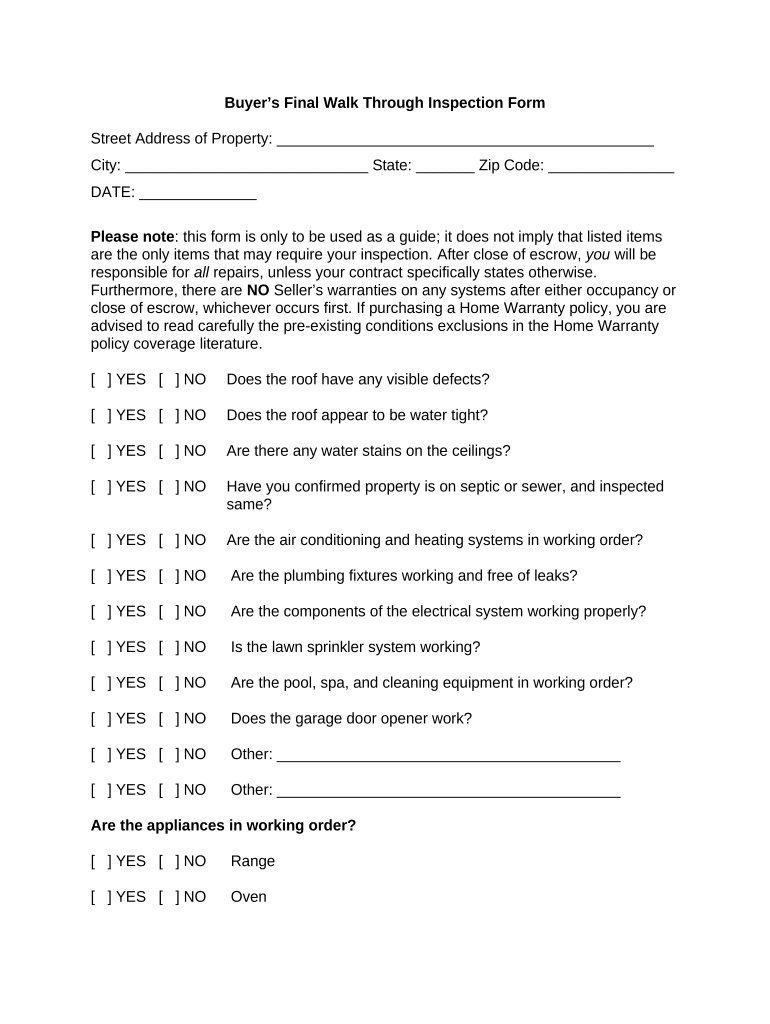
Buyer Walk Form


What is the Buyer Walk Form
The buyer walk form is a crucial document used in real estate transactions. It serves as a checklist for buyers to evaluate properties before finalizing their purchase. This form typically includes details about the property's condition, features, and any issues that may need addressing. By documenting these observations, buyers can make informed decisions and negotiate repairs or price adjustments with sellers.
How to use the Buyer Walk Form
Using the buyer walk form involves several steps. First, ensure you have a copy of the form, which can be obtained from real estate agents or online resources. During the property visit, systematically go through each section of the form, noting the condition of various elements such as appliances, plumbing, and structural integrity. After completing the form, review your notes to identify any concerns that may require further discussion with the seller or your real estate agent.
Steps to complete the Buyer Walk Form
Completing the buyer walk form effectively requires attention to detail. Follow these steps:
- Gather necessary materials, including the form, a pen, and a camera for photos.
- Visit the property and start at the entrance, making your way through each room.
- Document the condition of the walls, floors, ceilings, and any visible systems like HVAC.
- Take notes on any repairs needed or concerns observed.
- Complete all sections of the form, ensuring clarity and accuracy.
- Review the form with your real estate agent to discuss findings and next steps.
Legal use of the Buyer Walk Form
The buyer walk form is legally significant as it can be used to support negotiations and claims regarding a property’s condition. While the form itself does not constitute a legally binding contract, it can serve as evidence in discussions with the seller. To ensure its legal validity, it is important to keep the form accurate and detailed, as discrepancies can lead to disputes after the sale.
Key elements of the Buyer Walk Form
Essential components of the buyer walk form include:
- Property details: Address, listing information, and date of the walkthrough.
- Condition assessments: Sections to evaluate various aspects of the property, including appliances, plumbing, and electrical systems.
- Notes and observations: Space for buyers to document any concerns or repairs needed.
- Signatures: Areas for buyers and agents to sign, acknowledging the walkthrough and findings.
Examples of using the Buyer Walk Form
Real estate agents and buyers often use the buyer walk form in various scenarios. For instance, a first-time homebuyer may utilize the form to compare multiple properties, ensuring they make an informed choice. Additionally, an investor may use the form to assess potential rental properties, identifying necessary repairs that could affect profitability. Each example highlights the form's versatility in facilitating thorough property evaluations.
Quick guide on how to complete buyer walk form
Easily Prepare Buyer Walk Form on Any Device
Digital document management has gained popularity among organizations and individuals alike. It serves as an ideal environmentally friendly substitute for traditional printed and signed documents, allowing you to obtain the correct form and securely store it online. airSlate SignNow provides all the necessary tools to swiftly create, modify, and electronically sign your documents without any delays. Manage Buyer Walk Form on any platform using airSlate SignNow's Android or iOS applications and enhance any document-oriented process today.
The Simplest Way to Edit and Electronically Sign Buyer Walk Form Effortlessly
- Locate Buyer Walk Form and click on Get Form to begin.
- Utilize the tools we offer to complete your document.
- Emphasize important sections of the documents or redact sensitive information with features that airSlate SignNow specifically provides for that purpose.
- Generate your electronic signature with the Sign tool, which takes just seconds and has the same legal validity as a conventional handwritten signature.
- Review all the information and click on the Done button to save your edits.
- Choose your preferred delivery method for your form, whether by email, text message (SMS), invite link, or download it to your computer.
Say goodbye to lost or misplaced documents, cumbersome form searching, or errors that necessitate printing new document copies. airSlate SignNow meets your document management needs in just a few clicks from any device you prefer. Modify and electronically sign Buyer Walk Form to ensure exceptional communication throughout the form preparation process with airSlate SignNow.
Create this form in 5 minutes or less
Create this form in 5 minutes!
People also ask
-
What is a buyer walk form?
A buyer walk form is a document that helps streamline the process of gathering essential information during a property walkthrough. This form typically includes sections for buyer feedback, property details, and notes regarding potential issues. Utilizing a buyer walk form can improve communication between buyers and real estate agents.
-
How does airSlate SignNow enhance the buyer walk form experience?
airSlate SignNow allows users to create, send, and eSign buyer walk forms securely and efficiently. With its user-friendly interface, you can customize forms to include specific sections tailored to your needs. Moreover, the platform ensures that all signatures are legally binding and stored securely for easy access.
-
What pricing plans does airSlate SignNow offer for creating buyer walk forms?
airSlate SignNow offers several pricing plans, including a free trial for new users to test out the features, including the creation of buyer walk forms. Paid plans provide additional features such as advanced security, integrations, and extensive support. This approach makes it easy and cost-effective to manage your documentation needs.
-
Can I integrate airSlate SignNow with other software for my buyer walk forms?
Yes, airSlate SignNow integrates seamlessly with various platforms, including CRM systems, cloud storage, and more, allowing you to manage your buyer walk forms effectively. This integration ensures that all your documents are in one place and easily accessible, enhancing your overall workflow. The ease of integration helps save time and reduces the hassle of managing different tools.
-
What are the benefits of using a digital buyer walk form?
Using a digital buyer walk form through airSlate SignNow provides numerous benefits, including easy sharing, real-time updates, and reduced paperwork. It also ensures that your forms are securely stored and accessible from any device. Digital forms enhance collaboration between buyers and agents, leading to more informed decisions and smoother transactions.
-
Is airSlate SignNow suitable for real estate professionals using buyer walk forms?
Absolutely! airSlate SignNow is designed specifically with real estate professionals in mind, making it ideal for handling buyer walk forms efficiently. The platform's features, such as template customization, easy eSigning, and automated workflows, cater to the specific needs of the real estate industry. This suitability helps agents focus more on closing deals and less on paperwork.
-
How secure is my information when using airSlate SignNow for buyer walk forms?
airSlate SignNow prioritizes security, employing robust encryption and compliance measures to ensure your sensitive information remains safe. When you create and share buyer walk forms, you can rest assured that industry-standard security protocols are in place. This commitment to data protection helps you maintain trust with your clients and safeguard their information.
Get more for Buyer Walk Form
- Medical clearance request form
- Informed consent for counseling positive steps counseling
- Aetna domestic partner affidavit form
- Therapeutic phlebotomy order form
- Lpn skills checklist form
- Appointment of authorized representative iehp form
- Intake new client intake form clear life results
- Workeramp39s compensation form national elevator industry benefit neibenefits
Find out other Buyer Walk Form
- Help Me With Electronic signature Ohio Healthcare / Medical Moving Checklist
- Electronic signature Education PPT Ohio Secure
- Electronic signature Tennessee Healthcare / Medical NDA Now
- Electronic signature Tennessee Healthcare / Medical Lease Termination Letter Online
- Electronic signature Oklahoma Education LLC Operating Agreement Fast
- How To Electronic signature Virginia Healthcare / Medical Contract
- How To Electronic signature Virginia Healthcare / Medical Operating Agreement
- Electronic signature Wisconsin Healthcare / Medical Business Letter Template Mobile
- Can I Electronic signature Wisconsin Healthcare / Medical Operating Agreement
- Electronic signature Alabama High Tech Stock Certificate Fast
- Electronic signature Insurance Document California Computer
- Electronic signature Texas Education Separation Agreement Fast
- Electronic signature Idaho Insurance Letter Of Intent Free
- How To Electronic signature Idaho Insurance POA
- Can I Electronic signature Illinois Insurance Last Will And Testament
- Electronic signature High Tech PPT Connecticut Computer
- Electronic signature Indiana Insurance LLC Operating Agreement Computer
- Electronic signature Iowa Insurance LLC Operating Agreement Secure
- Help Me With Electronic signature Kansas Insurance Living Will
- Electronic signature Insurance Document Kentucky Myself