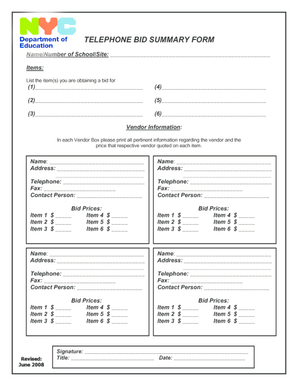
Telephone Bid Summary Form Schools Nyc


What is the NYC DOE Telephone Bid Form?
The NYC DOE Telephone Bid Form is a document utilized by the New York City Department of Education for the purpose of submitting bids via telephone. This form is essential for vendors who wish to participate in procurement processes related to educational services and supplies. It streamlines the bidding process, allowing for efficient communication and documentation of offers made during telephone bidding sessions.
How to Use the NYC DOE Telephone Bid Form
Using the NYC DOE Telephone Bid Form involves several key steps. First, vendors must ensure they have the correct form, which can be obtained from the NYC DOE website or through direct contact with the department. Once the form is in hand, bidders should fill out all required fields accurately, including their contact information, bid details, and any necessary certifications. After completing the form, it should be submitted according to the instructions provided, which may include faxing or emailing the document to the appropriate department.
Steps to Complete the NYC DOE Telephone Bid Form
Completing the NYC DOE Telephone Bid Form requires careful attention to detail. Follow these steps:
- Gather necessary information, including your business details and bid specifics.
- Access the form and begin filling it out, ensuring all fields are completed accurately.
- Review the form for any errors or missing information.
- Submit the completed form through the designated submission method, such as email or fax.
Legal Use of the NYC DOE Telephone Bid Form
The legal use of the NYC DOE Telephone Bid Form is governed by various regulations that ensure compliance and validity. To be considered legally binding, the form must be completed in accordance with the NYC DOE's guidelines and submitted within the specified deadlines. Additionally, electronic submissions must meet the requirements set forth by the ESIGN Act and UETA, which recognize electronic signatures and documents as valid under U.S. law.
Key Elements of the NYC DOE Telephone Bid Form
Several key elements must be included in the NYC DOE Telephone Bid Form for it to be valid. These elements typically include:
- Vendor identification information, such as name and contact details.
- Bid amount and description of the goods or services offered.
- Signature or electronic signature to authenticate the submission.
- Date of submission to establish a timeline for the bid process.
Form Submission Methods
The NYC DOE Telephone Bid Form can be submitted through various methods, depending on the specific instructions provided by the NYC DOE. Common submission methods include:
- Email: Sending the completed form as an attachment to the designated email address.
- Fax: Transmitting the form via fax to the appropriate department.
- In-Person: Delivering a physical copy of the form directly to the NYC DOE office.
Quick guide on how to complete telephone bid summary form schools nyc
Complete Telephone Bid Summary Form Schools Nyc effortlessly on any device
Online document management has gained traction among businesses and individuals. It offers an ideal eco-friendly substitute for traditional printed and signed documents, as you can retrieve the necessary form and securely store it online. airSlate SignNow equips you with all the resources necessary to create, modify, and eSign your documents swiftly without delays. Manage Telephone Bid Summary Form Schools Nyc on any platform using airSlate SignNow's Android or iOS applications and streamline your document-related processes today.
The easiest way to modify and eSign Telephone Bid Summary Form Schools Nyc with ease
- Find Telephone Bid Summary Form Schools Nyc and click Get Form to initiate the process.
- Utilize the tools available to complete your form.
- Emphasize important sections of your documents or obscure sensitive information with the instruments that airSlate SignNow specifically offers for this purpose.
- Create your signature using the Sign tool, which takes mere seconds and holds the same legal validity as a conventional wet ink signature.
- Review the information carefully and click the Done button to confirm your modifications.
- Select your preferred method for submitting your form, whether by email, SMS, invitation link, or downloading it to your PC.
Say goodbye to lost or misplaced documents, tedious form searching, or errors that necessitate printing new copies. airSlate SignNow fulfills your document management needs in a few clicks from any device of your preference. Adjust and eSign Telephone Bid Summary Form Schools Nyc while ensuring excellent communication at every stage of your form preparation process with airSlate SignNow.
Create this form in 5 minutes or less
Create this form in 5 minutes!
How to create an eSignature for the telephone bid summary form schools nyc
How to create an electronic signature for a PDF online
How to create an electronic signature for a PDF in Google Chrome
How to create an e-signature for signing PDFs in Gmail
How to create an e-signature right from your smartphone
How to create an e-signature for a PDF on iOS
How to create an e-signature for a PDF on Android
People also ask
-
What is a telephone bid and how does it work with airSlate SignNow?
A telephone bid is a method that allows users to place bids over the phone, streamlining the bidding process. With airSlate SignNow, you can easily send, receive, and eSign bid documents through our platform, making it simple to manage bids without the hassle of traditional paperwork. This feature ensures a seamless experience, allowing you to focus on winning bids.
-
How can I get started with the telephone bid feature on airSlate SignNow?
Getting started with the telephone bid feature on airSlate SignNow is simple. First, sign up for an account and explore our user-friendly interface. You can then create your bidding documents and share them directly through our platform, enabling quick eSigning and efficient bidding processes.
-
What are the pricing options for using airSlate SignNow for telephone bids?
airSlate SignNow offers flexible pricing plans to accommodate different business needs, including for those specifically using the telephone bid feature. Our plans cater to small businesses as well as larger enterprises, ensuring that cost-effective solutions are available for everyone. Visit our pricing page for detailed information on our packages.
-
What features support the telephone bid process in airSlate SignNow?
airSlate SignNow provides a variety of features that facilitate the telephone bid process, including eSigning, document templates, and status tracking. These tools help you manage documents efficiently while ensuring that all parties can review and sign bids seamlessly. Our platform is designed to simplify the bidding experience.
-
How does airSlate SignNow enhance security for telephone bids?
Security is a priority at airSlate SignNow, especially for sensitive documents associated with telephone bids. Our platform utilizes advanced encryption and secure cloud storage to protect your data. Additionally, we offer features like audit trails to ensure compliance and accountability for every bid document.
-
Can I integrate airSlate SignNow with other tools for managing telephone bids?
Yes, airSlate SignNow easily integrates with various tools and applications that can enhance your telephone bid management process. You can connect with CRM systems, project management software, and more to streamline workflows and enhance collaboration. Check our integrations page for compatibility options.
-
What are the benefits of using airSlate SignNow for telephone bids?
Using airSlate SignNow for telephone bids offers numerous benefits, including increased efficiency, reduced paperwork, and improved accuracy in bids. Our platform enables quick eSigning and document sharing, which can signNowly speed up the bidding process. Additionally, it allows you to manage everything from one centralized location.
Get more for Telephone Bid Summary Form Schools Nyc
- Form cg 4700pdffillercom 2010
- Uscis form 1 912 2012
- I 765 to view the full contents of this document you need a later version of the pdf viewer 2011 form
- Fema floodproofing certificate fillable 1999 form
- A n 600 application for certificate of citizenship justia form
- Electronic i94 2004 form
- I485 application 2013 form
- 1 9 form fillable 2009
Find out other Telephone Bid Summary Form Schools Nyc
- How Do I eSignature Arizona Charity Rental Application
- How To eSignature Minnesota Car Dealer Bill Of Lading
- eSignature Delaware Charity Quitclaim Deed Computer
- eSignature Colorado Charity LLC Operating Agreement Now
- eSignature Missouri Car Dealer Purchase Order Template Easy
- eSignature Indiana Charity Residential Lease Agreement Simple
- How Can I eSignature Maine Charity Quitclaim Deed
- How Do I eSignature Michigan Charity LLC Operating Agreement
- eSignature North Carolina Car Dealer NDA Now
- eSignature Missouri Charity Living Will Mobile
- eSignature New Jersey Business Operations Memorandum Of Understanding Computer
- eSignature North Dakota Car Dealer Lease Agreement Safe
- eSignature Oklahoma Car Dealer Warranty Deed Easy
- eSignature Oregon Car Dealer Rental Lease Agreement Safe
- eSignature South Carolina Charity Confidentiality Agreement Easy
- Can I eSignature Tennessee Car Dealer Limited Power Of Attorney
- eSignature Utah Car Dealer Cease And Desist Letter Secure
- eSignature Virginia Car Dealer Cease And Desist Letter Online
- eSignature Virginia Car Dealer Lease Termination Letter Easy
- eSignature Alabama Construction NDA Easy