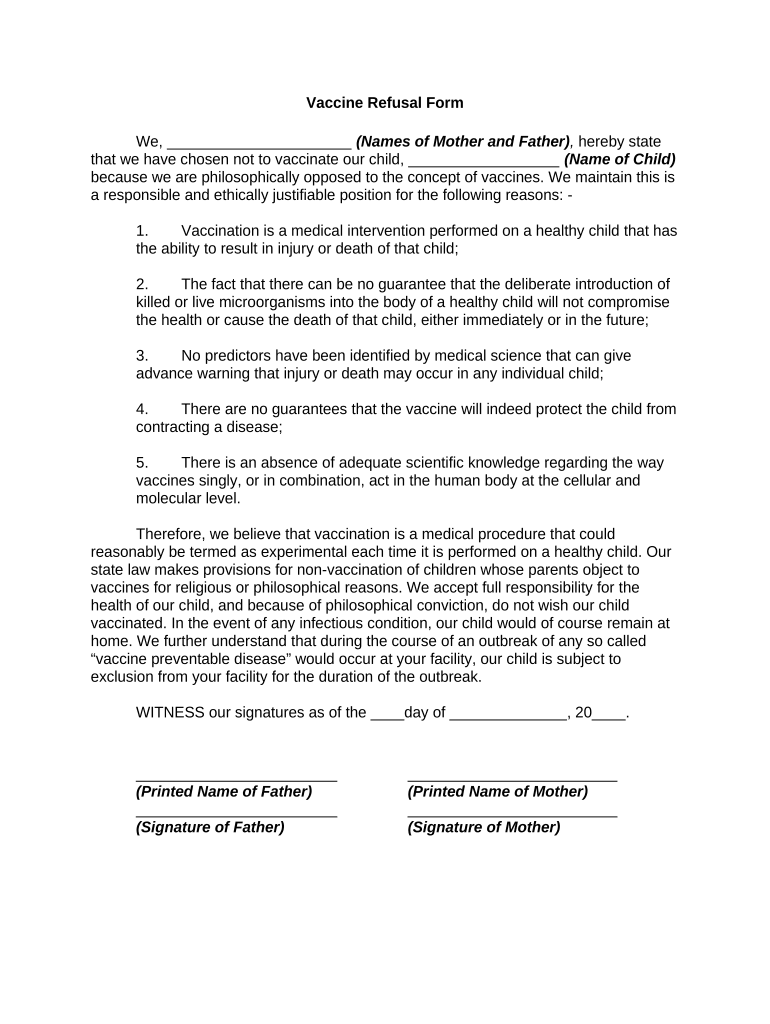
Vaccine Refusal Form


What is the Vaccine Refusal Form
The Vaccine Refusal Form is a document that individuals can use to formally decline vaccinations for various reasons, including medical, religious, or personal beliefs. This form serves as a written record of the individual's decision and is often required by employers, schools, or healthcare providers. It is important to understand that the acceptance and requirements for this form may vary by institution or state, making it essential for individuals to be aware of local regulations.
How to use the Vaccine Refusal Form
Using the Vaccine Refusal Form involves several steps to ensure that the document is completed accurately and submitted correctly. First, individuals must obtain the form, which can often be found online or requested from the relevant institution. Next, the individual should carefully fill out the form, providing all necessary information, including personal details and the specific reasons for refusal. Once completed, the form should be signed and dated before submission to the appropriate authority, such as an employer or school administration.
Steps to complete the Vaccine Refusal Form
Completing the Vaccine Refusal Form requires attention to detail. Here are the steps to follow:
- Obtain the form from the relevant source.
- Read the instructions carefully to understand the requirements.
- Fill in your personal information accurately.
- Clearly state your reasons for vaccine refusal.
- Sign and date the form to validate your decision.
- Submit the form to the designated authority as instructed.
Legal use of the Vaccine Refusal Form
The Vaccine Refusal Form is legally recognized when it meets specific criteria. For it to be considered valid, the form must be signed by the individual refusing the vaccine and must comply with state laws regarding vaccination exemptions. Additionally, some institutions may require the form to be notarized or accompanied by supporting documentation. Understanding the legal implications of the form is crucial to ensure that it is accepted by the requesting entity.
State-specific rules for the Vaccine Refusal Form
Each state in the United States has its own regulations regarding vaccine refusal. These rules can dictate the types of exemptions allowed, the documentation required, and the process for submitting the form. It is important for individuals to research their specific state laws to ensure compliance and to understand any potential consequences of refusing a vaccine. Some states may have stricter requirements than others, so local guidelines should always be consulted.
Form Submission Methods
The Vaccine Refusal Form can typically be submitted through various methods, depending on the requirements of the institution or organization. Common submission methods include:
- Online submission through a designated portal.
- Mailing the completed form to the appropriate office.
- Hand-delivering the form in person.
It is advisable to confirm the preferred submission method with the relevant authority to ensure timely processing.
Quick guide on how to complete vaccine refusal form
Complete Vaccine Refusal Form effortlessly on any device
Digital document management has become increasingly popular among businesses and individuals. It offers an ideal eco-friendly alternative to traditional printed and signed documents, allowing you to locate the appropriate form and securely save it online. airSlate SignNow equips you with all the tools necessary to create, modify, and electronically sign your documents swiftly without delays. Manage Vaccine Refusal Form on any device with airSlate SignNow's Android or iOS applications and streamline any document-based task today.
How to modify and electronically sign Vaccine Refusal Form with ease
- Obtain Vaccine Refusal Form and click Get Form to begin.
- Utilize the tools we provide to complete your form.
- Emphasize important sections of the documents or obscure confidential information with tools that airSlate SignNow specifically offers for that purpose.
- Create your eSignature using the Sign feature, which takes only seconds and holds the same legal validity as a traditional handwritten signature.
- Review all the details and click on the Done button to save your changes.
- Choose your delivery method for the form, whether by email, text message (SMS), invite link, or download it to your computer.
Say goodbye to lost or misplaced documents, tedious form searching, or errors that require printing new document copies. airSlate SignNow fulfills all your document management needs in just a few clicks from any device you prefer. Modify and electronically sign Vaccine Refusal Form to ensure exceptional communication at every stage of the form preparation process with airSlate SignNow.
Create this form in 5 minutes or less
Create this form in 5 minutes!
People also ask
-
What is a Vaccine Refusal Form, and why is it important?
A Vaccine Refusal Form is a legal document that allows individuals to formally decline vaccinations for specific reasons. This form is crucial for documenting exemption requests and ensuring compliance with health regulations in various environments, such as schools and workplaces.
-
How can airSlate SignNow help me create a Vaccine Refusal Form?
airSlate SignNow simplifies the process of creating a Vaccine Refusal Form by providing customizable templates that you can easily fill and sign online. Our intuitive platform allows you to tailor the form to meet your specific needs while ensuring it is legally compliant.
-
Is there a cost associated with using the Vaccine Refusal Form through airSlate SignNow?
airSlate SignNow offers a range of pricing plans that cater to different user needs. You can try our services for free, and if you decide to proceed with the Vaccine Refusal Form, our plans are competitively priced, providing excellent value for the features offered.
-
What features does airSlate SignNow offer for managing Vaccine Refusal Forms?
Our platform provides several features for managing Vaccine Refusal Forms, including document templates, e-signature capabilities, and secure cloud storage. You can easily track the status of your forms and manage multiple requests efficiently.
-
Can I integrate airSlate SignNow with other applications for my Vaccine Refusal Form process?
Yes, airSlate SignNow integrates seamlessly with various applications such as Google Drive, Salesforce, and Microsoft Office. This allows you to streamline your workflow and manage your Vaccine Refusal Form alongside other business processes for increased efficiency.
-
How secure is the information provided in a Vaccine Refusal Form on airSlate SignNow?
Security is a top priority at airSlate SignNow. We utilize advanced encryption methods and comply with data protection regulations to ensure that all information within your Vaccine Refusal Form is kept private and secure from unauthorized access.
-
Can I customize the Vaccine Refusal Form to suit my organization’s specific requirements?
Absolutely! airSlate SignNow allows you to fully customize the Vaccine Refusal Form according to your organization’s guidelines and requirements. You can modify the content, add your logo, and make it compliant with local legislation.
Get more for Vaccine Refusal Form
Find out other Vaccine Refusal Form
- Sign Arkansas Car Insurance Quotation Form Online
- Can I Sign California Car Insurance Quotation Form
- Sign Illinois Car Insurance Quotation Form Fast
- Can I Sign Maryland Car Insurance Quotation Form
- Sign Missouri Business Insurance Quotation Form Mobile
- Sign Tennessee Car Insurance Quotation Form Online
- How Can I Sign Tennessee Car Insurance Quotation Form
- Sign North Dakota Business Insurance Quotation Form Online
- Sign West Virginia Car Insurance Quotation Form Online
- Sign Wisconsin Car Insurance Quotation Form Online
- Sign Alabama Life-Insurance Quote Form Free
- Sign California Apply for Lead Pastor Easy
- Sign Rhode Island Certeficate of Insurance Request Free
- Sign Hawaii Life-Insurance Quote Form Fast
- Sign Indiana Life-Insurance Quote Form Free
- Sign Maryland Church Donation Giving Form Later
- Can I Sign New Jersey Life-Insurance Quote Form
- Can I Sign Pennsylvania Church Donation Giving Form
- Sign Oklahoma Life-Insurance Quote Form Later
- Can I Sign Texas Life-Insurance Quote Form