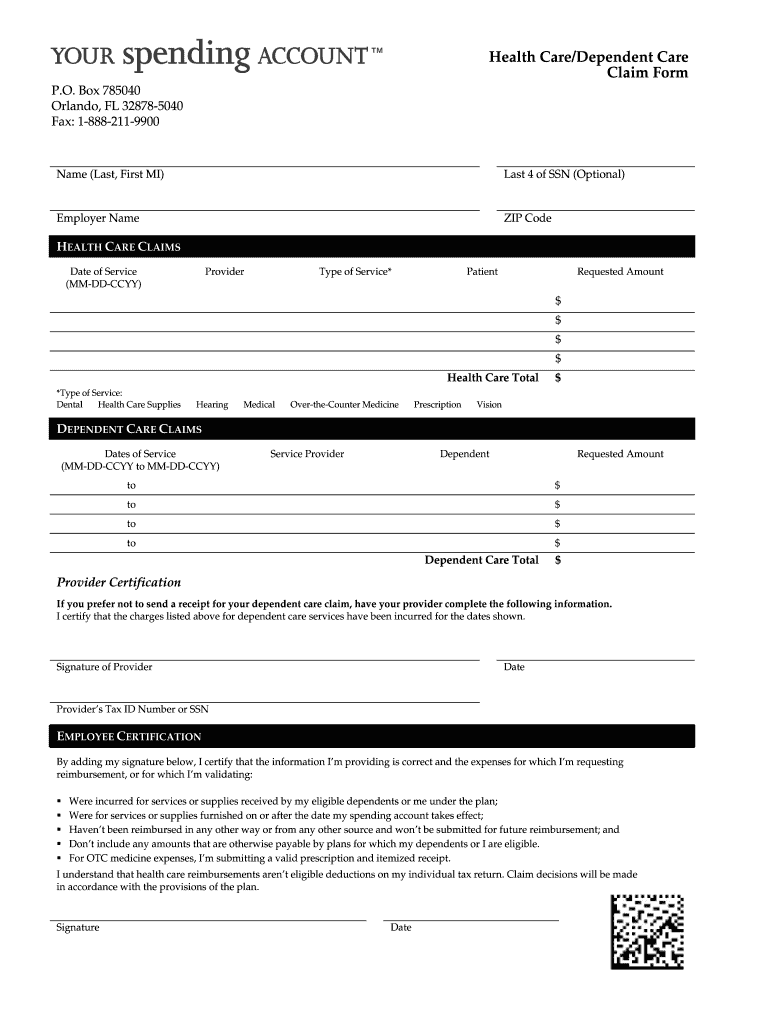
Ysa Reimbursement Form


What is the Ysa Reimbursement Form
The Ysa reimbursement form is a document used by employees to request reimbursement for eligible expenses incurred while performing job-related duties. This form is essential for ensuring that employees are compensated for out-of-pocket costs related to their work. It typically includes sections for detailing the nature of the expenses, the amount spent, and any necessary supporting documentation.
How to use the Ysa Reimbursement Form
Using the Ysa reimbursement form involves several steps to ensure accurate and timely processing. Begin by downloading the form in a fillable PDF format. Once you have the form, fill in your personal information, including your name, employee ID, and department. Next, itemize your expenses, providing details such as the date of the expense, a description, and the amount. Attach any required receipts or documentation that support your claims. Finally, review your entries for accuracy before submitting the form to the appropriate department for approval.
Steps to complete the Ysa Reimbursement Form
Completing the Ysa reimbursement form requires attention to detail. Follow these steps:
- Download the Ysa reimbursement form from the designated source.
- Fill in your personal details, including your name and employee number.
- List each expense, including the date, description, and amount.
- Attach copies of receipts or any supporting documentation.
- Review the form for any errors or omissions.
- Submit the completed form to your supervisor or the finance department.
Key elements of the Ysa Reimbursement Form
The Ysa reimbursement form includes several key elements that are crucial for processing your request. These elements typically consist of:
- Employee Information: Name, employee ID, and department.
- Expense Details: Date, description, and amount of each expense.
- Supporting Documentation: Receipts or invoices that validate the expenses.
- Approval Signatures: Required signatures from supervisors or finance personnel.
Legal use of the Ysa Reimbursement Form
The Ysa reimbursement form must be completed in compliance with company policies and relevant laws. It is essential that all information provided is accurate and truthful, as submitting false claims can lead to disciplinary action. The form serves as a legal document that may be reviewed during audits or investigations, emphasizing the importance of maintaining integrity in the submission process.
Form Submission Methods
The Ysa reimbursement form can typically be submitted through various methods, including:
- Online Submission: Many companies allow electronic submission through their internal systems.
- Mail: You may send a printed copy of the form to the finance department.
- In-Person: Delivering the form directly to the appropriate office may be an option.
Quick guide on how to complete ysa reimbursement form
Complete Ysa Reimbursement Form effortlessly on any device
Online document management has become increasingly popular with businesses and individuals alike. It serves as an ideal eco-friendly alternative to traditional printed and signed paperwork, allowing you to access the necessary form and securely store it online. airSlate SignNow provides all the tools you need to create, edit, and electronically sign your documents quickly and efficiently. Handle Ysa Reimbursement Form on any device using airSlate SignNow's Android or iOS applications and enhance any document-focused workflow today.
How to edit and electronically sign Ysa Reimbursement Form with ease
- Locate Ysa Reimbursement Form and click Get Form to begin.
- Utilize the tools we provide to complete your document.
- Select important sections of your documents or redact sensitive information with tools that airSlate SignNow specifically offers for this purpose.
- Generate your electronic signature using the Sign tool, which takes seconds to create and carries the same legal validity as a conventional ink signature.
- Review all the details and press the Done button to finalize your edits.
- Choose your preferred method to deliver your form, whether by email, SMS, invitation link, or download it to your computer.
Eliminate the hassle of lost or misplaced documents, tedious form searches, or errors that require re-printing document copies. airSlate SignNow addresses all your document management needs in just a few clicks from any device you prefer. Edit and electronically sign Ysa Reimbursement Form and ensure effective communication at every stage of the form preparation process with airSlate SignNow.
Create this form in 5 minutes or less
Create this form in 5 minutes!
How to create an eSignature for the ysa reimbursement form
The best way to create an electronic signature for your PDF document online
The best way to create an electronic signature for your PDF document in Google Chrome
How to make an electronic signature for signing PDFs in Gmail
How to generate an electronic signature right from your smart phone
The way to create an electronic signature for a PDF document on iOS
How to generate an electronic signature for a PDF on Android OS
People also ask
-
What is the ysa reimbursement form?
The ysa reimbursement form is a document that allows organizations to request reimbursements for eligible expenses. It simplifies the process by providing clear instructions and necessary information required for approval. Utilizing airSlate SignNow can streamline the completion and submission of your ysa reimbursement form.
-
How can airSlate SignNow help with the ysa reimbursement form?
airSlate SignNow offers an intuitive platform to electronically sign and send your ysa reimbursement form. By using our service, you can quickly gather necessary signatures and ensure that all parties have the correct documentation. This not only enhances efficiency but also minimizes delays in reimbursement approvals.
-
Is there a cost associated with using airSlate SignNow for the ysa reimbursement form?
Yes, there are pricing plans available for using airSlate SignNow that can fit various business needs. Each plan provides a range of features to facilitate the signing and management of documents, including the ysa reimbursement form. Evaluate your requirements to choose a plan that best suits your needs.
-
What features does airSlate SignNow offer for managing the ysa reimbursement form?
airSlate SignNow includes features such as customizable templates, cloud storage integration, and detailed tracking for the ysa reimbursement form. You can easily create templates for recurring expenses and monitor the status of each submission. These features enhance your workflow and ensure timely processing.
-
Can I integrate airSlate SignNow with other applications when handling the ysa reimbursement form?
Absolutely! airSlate SignNow integrates seamlessly with popular applications such as Google Drive, Dropbox, and various CRM systems. This means you can easily access your files and manage the ysa reimbursement form within your existing workflows. Integration saves time and enhances overall productivity.
-
What are the benefits of using electronic signatures for the ysa reimbursement form?
Using electronic signatures for the ysa reimbursement form provides quicker turnaround times and reduces the risk of errors. It eliminates the need for physical paperwork and allows for remote submissions, making it convenient for all involved parties. Additionally, eSignatures are legally binding and secure, ensuring compliance with industry standards.
-
How secure is the ysa reimbursement form when using airSlate SignNow?
airSlate SignNow prioritizes security with advanced encryption and compliance with data protection regulations. Your ysa reimbursement form and sensitive data are protected throughout the signing process. Rest assured, our platform maintains high security standards to keep your information safe and confidential.
Get more for Ysa Reimbursement Form
Find out other Ysa Reimbursement Form
- eSignature California Non-Profit LLC Operating Agreement Fast
- eSignature Delaware Life Sciences Quitclaim Deed Online
- eSignature Non-Profit Form Colorado Free
- eSignature Mississippi Lawers Residential Lease Agreement Later
- How To eSignature Mississippi Lawers Residential Lease Agreement
- Can I eSignature Indiana Life Sciences Rental Application
- eSignature Indiana Life Sciences LLC Operating Agreement Fast
- eSignature Kentucky Life Sciences Quitclaim Deed Fast
- Help Me With eSignature Georgia Non-Profit NDA
- How Can I eSignature Idaho Non-Profit Business Plan Template
- eSignature Mississippi Life Sciences Lease Agreement Myself
- How Can I eSignature Mississippi Life Sciences Last Will And Testament
- How To eSignature Illinois Non-Profit Contract
- eSignature Louisiana Non-Profit Business Plan Template Now
- How Do I eSignature North Dakota Life Sciences Operating Agreement
- eSignature Oregon Life Sciences Job Offer Myself
- eSignature Oregon Life Sciences Job Offer Fast
- eSignature Oregon Life Sciences Warranty Deed Myself
- eSignature Maryland Non-Profit Cease And Desist Letter Fast
- eSignature Pennsylvania Life Sciences Rental Lease Agreement Easy