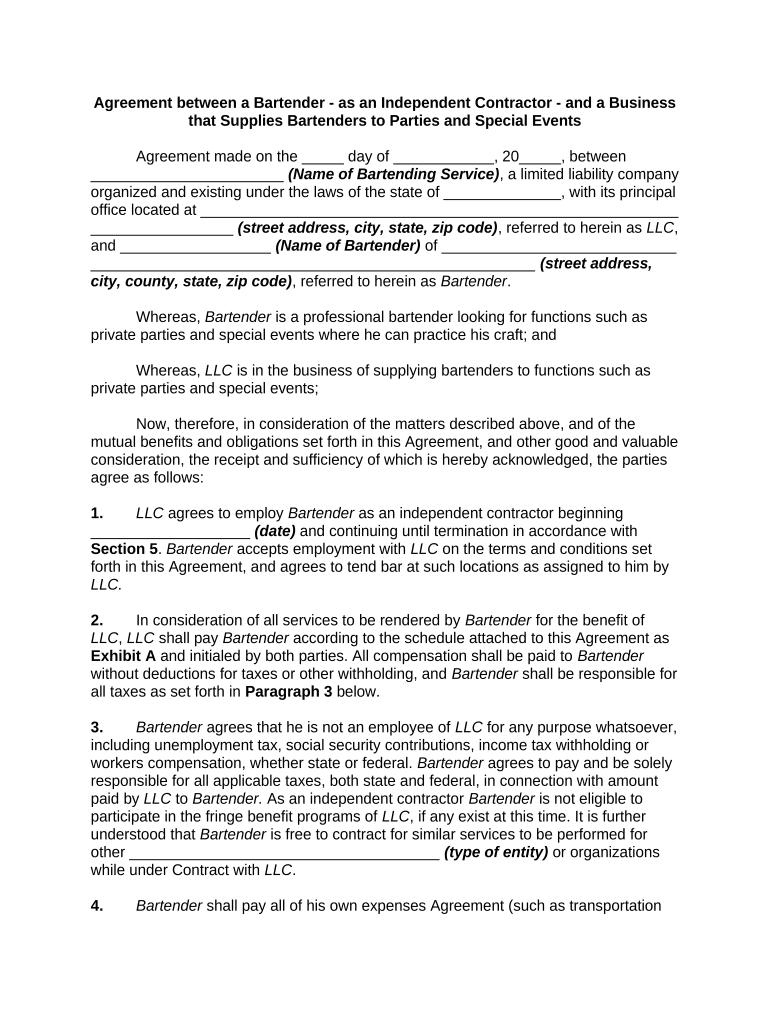
Agreement between Form


What is the agreement between parties?
An agreement between parties is a legally binding document that outlines the terms and conditions agreed upon by two or more entities. This type of agreement is essential for clarifying the responsibilities, rights, and obligations of each party involved. In the context of a contractor business, this agreement serves to define the scope of work, payment terms, timelines, and any other relevant details that govern the relationship between the contractor and the client. It ensures that all parties have a mutual understanding and can refer back to the document in case of disputes or misunderstandings.
Key elements of the agreement between contractor and client
When drafting an agreement for a contractor business, several key elements should be included to ensure clarity and legal enforceability:
- Scope of Work: Clearly define the tasks and responsibilities expected from the contractor.
- Payment Terms: Specify the amount to be paid, payment schedule, and any conditions for payment.
- Timeline: Outline the start and completion dates, including milestones if applicable.
- Termination Clause: Detail the conditions under which either party may terminate the agreement.
- Liability and Insurance: Include provisions for liability and any required insurance coverage.
- Dispute Resolution: Establish a method for resolving disputes, such as mediation or arbitration.
How to complete the agreement between contractor and client
Completing an agreement involves several steps to ensure that it is thorough and legally binding:
- Draft the Agreement: Use a template or create a custom document that includes all key elements.
- Review the Terms: Both parties should carefully review the terms to ensure mutual understanding.
- Negotiate Changes: Discuss any necessary amendments to the agreement and document them clearly.
- Sign the Agreement: Use a reliable eSignature solution to sign the document electronically, ensuring compliance with legal standards.
- Distribute Copies: Provide each party with a signed copy of the agreement for their records.
Legal use of the agreement between contractor and client
To ensure that an agreement is legally binding, it must comply with specific regulations and requirements. In the United States, electronic signatures are recognized under the ESIGN Act and UETA, provided that both parties consent to use electronic means for signing. Additionally, the agreement should meet the basic legal principles of contract formation, including offer, acceptance, and consideration. It is advisable to consult with a legal professional to ensure that the agreement adheres to state-specific laws and regulations.
Examples of using the agreement between contractor and client
There are various scenarios in which an agreement between a contractor and a client is utilized:
- Construction Projects: A contractor may enter into an agreement with a homeowner to renovate a kitchen, specifying the scope of work and payment schedule.
- Freelance Services: A graphic designer may create an agreement with a business for branding services, detailing deliverables and timelines.
- Consulting Services: A business consultant might draft an agreement with a client to provide strategic advice, outlining the terms of engagement.
Steps to obtain the agreement between contractor and client
Obtaining an agreement typically involves the following steps:
- Identify the Need: Determine the specific services required and the parties involved.
- Draft the Agreement: Create a document that includes all necessary terms and conditions.
- Review and Revise: Ensure both parties understand and agree to the terms, making revisions as needed.
- Sign and Store: Use an eSignature platform for signing and securely store the final document for future reference.
Quick guide on how to complete agreement between
Complete Agreement Between effortlessly on any device
Online document management has gained signNow traction among businesses and individuals. It serves as an excellent eco-friendly substitute for traditional printed and signed paperwork, allowing you to obtain the necessary form and securely save it online. airSlate SignNow equips you with all the tools required to create, modify, and eSign your documents swiftly without delays. Manage Agreement Between on any device using airSlate SignNow's Android or iOS applications and enhance any document-based workflow today.
How to modify and eSign Agreement Between with ease
- Obtain Agreement Between and click on Get Form to begin.
- Utilize the tools we provide to fill out your document.
- Identify key sections of your documents or obscure sensitive information with tools specifically offered by airSlate SignNow for such purposes.
- Create your eSignature using the Sign tool, which takes only seconds and carries the same legal validity as a conventional wet ink signature.
- Review all the details and click on the Done button to save your changes.
- Choose how you'd like to send your form, whether by email, text message (SMS), invitation link, or download it to your PC.
Eliminate the worry of lost or misplaced files, tedious form searching, or errors that necessitate printing new document copies. airSlate SignNow addresses your document management needs in just a few clicks from your preferred device. Modify and eSign Agreement Between and ensure smooth communication throughout the form preparation process with airSlate SignNow.
Create this form in 5 minutes or less
Create this form in 5 minutes!
People also ask
-
What is an agreement contractor business, and how can airSlate SignNow help?
An agreement contractor business involves formalizing contracts between contractors and clients. airSlate SignNow streamlines this process by allowing you to create, send, and eSign agreements quickly and securely. This not only saves time but also enhances the professionalism of your contracting operations.
-
What features does airSlate SignNow offer for managing agreement contractor business?
airSlate SignNow provides a variety of features tailored for the agreement contractor business, including customizable templates, real-time tracking, and automated reminders. These features ensure that all parties are on the same page and that deadlines for contract signing are met seamlessly.
-
How does pricing work for airSlate SignNow in the context of an agreement contractor business?
AirSlate SignNow offers flexible pricing plans designed to fit different needs within an agreement contractor business. Whether you're a sole contractor or part of a larger company, you can choose a plan that offers the best value, helping you manage costs while maximizing efficiency.
-
Can airSlate SignNow integrate with other tools for an agreement contractor business?
Yes, airSlate SignNow easily integrates with popular project management, CRM, and accounting software that an agreement contractor business might already be using. This ensures a seamless workflow, allowing you to manage contracts without disrupting your existing processes.
-
What benefits does airSlate SignNow provide for improving the efficiency of an agreement contractor business?
By implementing airSlate SignNow, an agreement contractor business can signNowly reduce turnaround times for contracts. Automated workflows and quick access to documents enhance communication and collaboration among parties, leading to faster project initiation and completion.
-
Is airSlate SignNow secure for handling sensitive documents in an agreement contractor business?
Absolutely! AirSlate SignNow uses advanced security measures, including encryption and secure data storage to protect sensitive documents related to your agreement contractor business. You'll have peace of mind knowing that your contracts are safe and compliant with industry standards.
-
What type of customer support does airSlate SignNow offer for agreement contractor businesses?
AirSlate SignNow provides robust customer support specifically for users in the agreement contractor business. You can access resources such as tutorials, FAQs, and dedicated support representatives to help you navigate any challenges and optimize your document signing processes.
Get more for Agreement Between
- Life span occupational therapy form
- Germline tumor syndromes form
- Bright health prior form
- Him19000 authorization to disclose protected health information
- Strategies to reduce pregnancy related deaths cdc stacks form
- Additional affected sibling for trio requisition form
- Track daily activity with apple watch apple support form
- Kristofer j jones md orthopaedic surgery sports medicine form
Find out other Agreement Between
- Electronic signature Texas Car Dealer Purchase Order Template Online
- Electronic signature Texas Car Dealer Purchase Order Template Fast
- Electronic signature Maryland Business Operations NDA Myself
- Electronic signature Washington Car Dealer Letter Of Intent Computer
- Electronic signature Virginia Car Dealer IOU Fast
- How To Electronic signature Virginia Car Dealer Medical History
- Electronic signature Virginia Car Dealer Separation Agreement Simple
- Electronic signature Wisconsin Car Dealer Contract Simple
- Electronic signature Wyoming Car Dealer Lease Agreement Template Computer
- How Do I Electronic signature Mississippi Business Operations Rental Application
- Electronic signature Missouri Business Operations Business Plan Template Easy
- Electronic signature Missouri Business Operations Stock Certificate Now
- Electronic signature Alabama Charity Promissory Note Template Computer
- Electronic signature Colorado Charity Promissory Note Template Simple
- Electronic signature Alabama Construction Quitclaim Deed Free
- Electronic signature Alaska Construction Lease Agreement Template Simple
- Electronic signature Construction Form Arizona Safe
- Electronic signature Kentucky Charity Living Will Safe
- Electronic signature Construction Form California Fast
- Help Me With Electronic signature Colorado Construction Rental Application