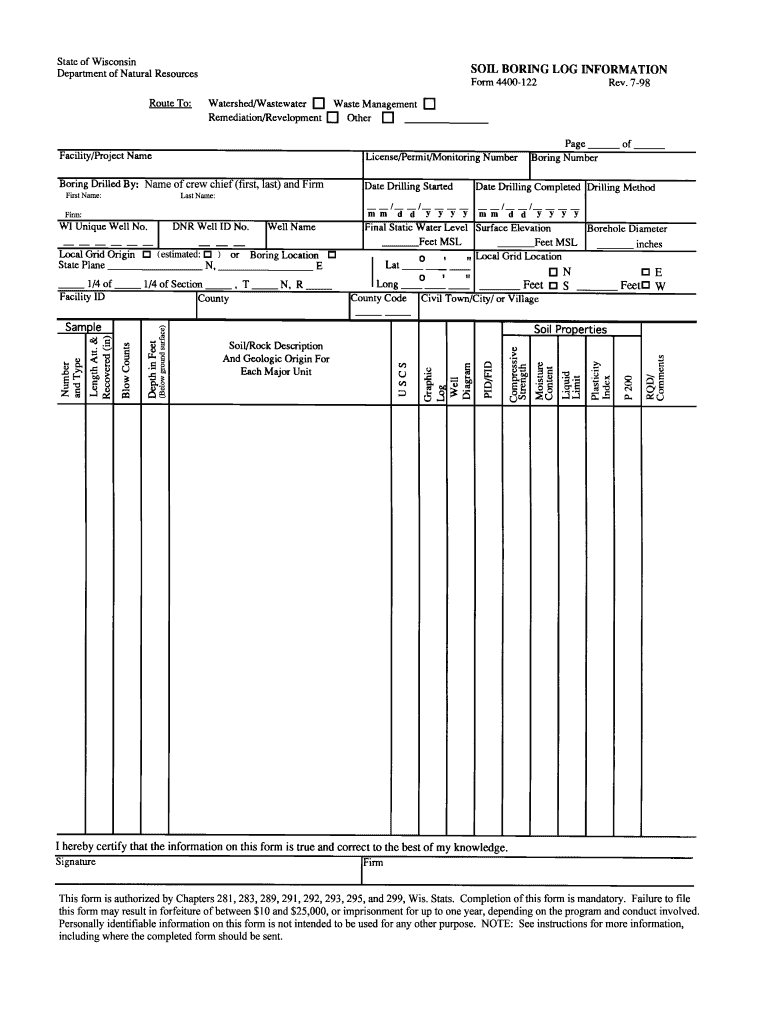
Borehole Log Sheet Excel Form


What is the borehole log sheet Excel?
The borehole log sheet Excel is a structured template designed to record and analyze data collected during drilling operations. This document serves as a comprehensive record of subsurface conditions, including soil types, rock formations, groundwater levels, and other geological information. It is essential for engineers, geologists, and construction professionals who need to assess site conditions before undertaking projects such as construction, environmental assessments, or resource extraction.
Key elements of the borehole log sheet Excel
A well-structured borehole log sheet Excel typically includes several key elements:
- Site Information: Details about the location, date, and purpose of the borehole.
- Drilling Method: The technique used for drilling, such as rotary or percussion drilling.
- Soil and Rock Descriptions: Observations of soil types and rock formations encountered, including color, texture, and consistency.
- Depth Measurements: Accurate depth readings at which different materials are encountered.
- Water Table Data: Information regarding groundwater levels and conditions.
- Sample Collection: Notes on soil or rock samples collected for further analysis.
Steps to complete the borehole log sheet Excel
Completing the borehole log sheet Excel involves a systematic approach to ensure accuracy and comprehensiveness:
- Gather Preliminary Information: Collect site details, including location, purpose, and drilling method.
- Record Depth Measurements: As drilling progresses, measure and document the depth at which various materials are encountered.
- Describe Soil and Rock: Provide detailed descriptions of the materials observed, noting any significant changes.
- Document Water Levels: Measure and record groundwater levels at specified depths.
- Include Sample Data: Note any samples taken, along with their corresponding depths and descriptions.
- Review and Finalize: Ensure all entries are accurate and complete before finalizing the log.
How to use the borehole log sheet Excel
The borehole log sheet Excel can be utilized effectively by following these guidelines:
- Data Entry: Input data directly into the Excel template, ensuring to follow the predefined structure for consistency.
- Analysis: Use Excel's built-in functions to analyze data, such as calculating averages or generating charts for visual representation.
- Sharing: The digital format allows for easy sharing among team members or stakeholders, facilitating collaboration and review.
- Storage: Save completed logs in a secure location for future reference, ensuring compliance with any regulatory requirements.
Legal use of the borehole log sheet Excel
The legal use of the borehole log sheet Excel is crucial for ensuring that the data collected is recognized in professional and legal contexts. To ensure compliance:
- Maintain Accuracy: Ensure that all data entered is accurate and reflects the conditions encountered during drilling.
- Follow Regulations: Adhere to local and federal regulations regarding geological data reporting and documentation.
- Obtain Necessary Signatures: If required, obtain signatures from authorized personnel to validate the log.
- Store Securely: Keep records in a secure manner, respecting privacy and data protection laws.
Quick guide on how to complete borehole log sheet excel
Complete Borehole Log Sheet Excel seamlessly on any device
Digital document management has become increasingly favored by businesses and individuals. It offers an ideal eco-friendly substitute for conventional printed and signed paperwork, allowing you to locate the correct form and securely store it online. airSlate SignNow equips you with all the necessary tools to create, edit, and eSign your documents quickly without delays. Handle Borehole Log Sheet Excel on any platform using airSlate SignNow's Android or iOS applications and enhance any document-centric process today.
The easiest way to modify and eSign Borehole Log Sheet Excel effortlessly
- Find Borehole Log Sheet Excel and click Get Form to begin.
- Utilize the tools available to complete your document.
- Highlight important sections of the documents or obscure sensitive information using tools that airSlate SignNow specifically offers for that purpose.
- Generate your eSignature with the Sign tool, which takes seconds and carries the same legal significance as a traditional wet ink signature.
- Review all the details and then click the Done button to save your changes.
- Choose how you would like to send your form, via email, SMS, or invite link, or download it to your computer.
Eliminate concerns about lost or misplaced files, tedious form navigation, or mistakes that require printing new document copies. airSlate SignNow fulfills all your needs in document management in just a few clicks from any device you prefer. Modify and eSign Borehole Log Sheet Excel and ensure exceptional communication at every stage of the form preparation process with airSlate SignNow.
Create this form in 5 minutes or less
Create this form in 5 minutes!
How to create an eSignature for the borehole log sheet excel
The best way to create an electronic signature for your PDF document online
The best way to create an electronic signature for your PDF document in Google Chrome
How to make an electronic signature for signing PDFs in Gmail
The best way to generate an electronic signature right from your smart phone
The way to create an electronic signature for a PDF document on iOS
The best way to generate an electronic signature for a PDF on Android OS
People also ask
-
What is a directional bore log template?
A directional bore log template is a standardized document used to provide detailed information about the drilling process in directional boring projects. This template helps improve accuracy and efficiency by ensuring that all necessary data, such as bore paths and depths, is recorded and accessible. Utilizing a directional bore log template can streamline project documentation and enhance communication among team members.
-
How can the directional bore log template benefit my project?
Using a directional bore log template can signNowly enhance the organization and clarity of your drilling data. It allows for consistent documentation, which aids in compliance and reporting. Ultimately, this can lead to better project management insights and a reduction in costly errors during the drilling process.
-
Is the directional bore log template customizable?
Yes, the directional bore log template is fully customizable to meet the specific needs of your project or organization. Users can modify sections, add additional fields, or adjust formats to ensure all relevant data is captured. This flexibility makes it a practical tool for various drilling scenarios.
-
What features should I look for in a directional bore log template?
Key features to look for in a directional bore log template include fields for bore path details, depth measurements, date and time stamps, and space for notes. Additionally, it should allow easy tracking of equipment used and any challenges encountered during the project. A comprehensive template ensures thorough documentation throughout the drilling process.
-
Can the directional bore log template be integrated with other software?
Yes, many digital platforms offer the capability to integrate the directional bore log template with other project management or documentation software. This integration can improve data flow between systems, ensuring that all team members have access to the most current and comprehensive data. Look for platforms that support easy integration with tools you already use.
-
What is the cost of using a directional bore log template?
The cost of using a directional bore log template varies depending on the platform you choose to create or manage your templates. airSlate SignNow offers cost-effective solutions for creating customizable templates, reducing overhead while improving efficiency. It's often more economical than purchasing specialized software separately.
-
How can I create a directional bore log template?
Creating a directional bore log template can be done easily using tools like airSlate SignNow. Start by outlining the essential data points you need to record, then utilize their template builder to design a layout that meets your project requirements. By following a structured approach, you can create a comprehensive and user-friendly template.
Get more for Borehole Log Sheet Excel
- Legitimation dekalb county form
- Application to rent residential premises form
- Ps form 181 e office of inspector generalunited states postal
- Personal data sheet for students 12053850 form
- Form 761a affidavit of assemble and ownership for automobiletrucktravel trailer
- Maryland latent tuberculosis infection ltbi reporting form
- Kansas partnership tax return form
- Electrical apprentice or fire alarm specialty technician apprentice application form
Find out other Borehole Log Sheet Excel
- eSign Iowa Legal Separation Agreement Easy
- How To eSign New Jersey Life Sciences LLC Operating Agreement
- eSign Tennessee Insurance Rental Lease Agreement Later
- eSign Texas Insurance Affidavit Of Heirship Myself
- Help Me With eSign Kentucky Legal Quitclaim Deed
- eSign Louisiana Legal Limited Power Of Attorney Online
- How Can I eSign Maine Legal NDA
- eSign Maryland Legal LLC Operating Agreement Safe
- Can I eSign Virginia Life Sciences Job Description Template
- eSign Massachusetts Legal Promissory Note Template Safe
- eSign West Virginia Life Sciences Agreement Later
- How To eSign Michigan Legal Living Will
- eSign Alabama Non-Profit Business Plan Template Easy
- eSign Mississippi Legal Last Will And Testament Secure
- eSign California Non-Profit Month To Month Lease Myself
- eSign Colorado Non-Profit POA Mobile
- How Can I eSign Missouri Legal RFP
- eSign Missouri Legal Living Will Computer
- eSign Connecticut Non-Profit Job Description Template Now
- eSign Montana Legal Bill Of Lading Free