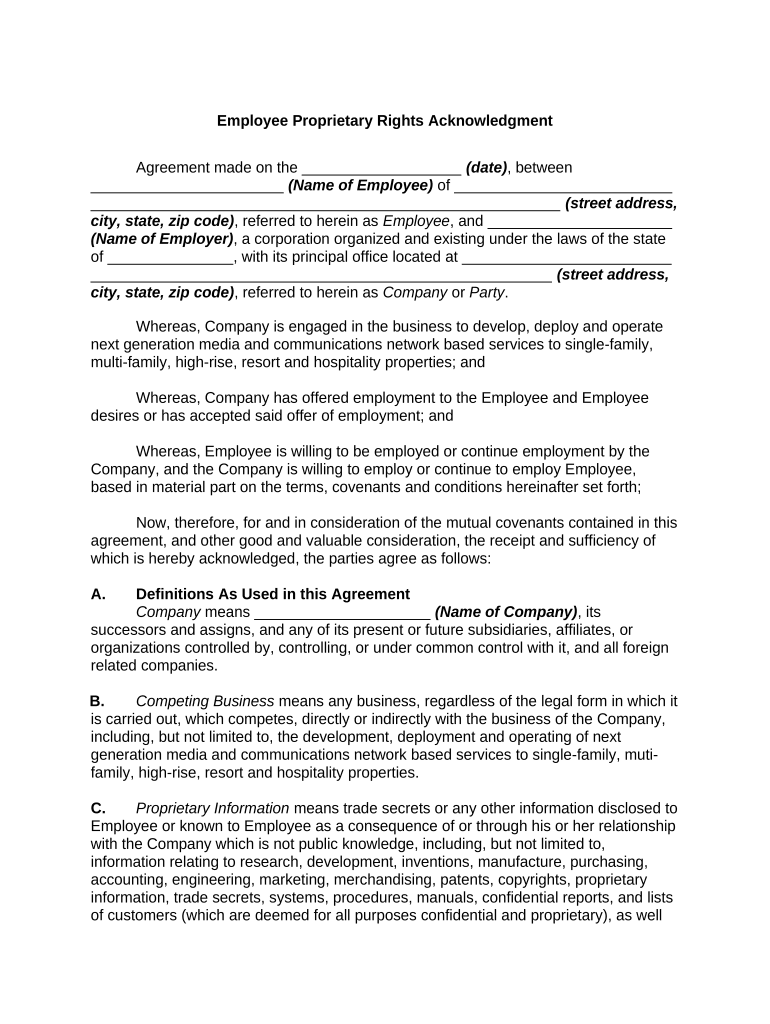
Employee Proprietary Form


What is the Employee Proprietary
The employee proprietary form is a legal document designed to protect an employer's proprietary rights over intellectual property created by employees during their employment. This form typically outlines the ownership of inventions, designs, and other creations that employees may develop while working for the company. By signing this document, employees agree that any intellectual property they create in the course of their employment belongs to the employer, ensuring that the company retains control over its proprietary information and innovations.
Key Elements of the Employee Proprietary
Understanding the key elements of the employee proprietary form is essential for both employers and employees. The form generally includes:
- Definition of Proprietary Information: A clear description of what constitutes proprietary information, including trade secrets, inventions, and business strategies.
- Ownership Rights: A statement confirming that any intellectual property created by the employee during their employment belongs to the employer.
- Confidentiality Obligations: Requirements for employees to maintain confidentiality regarding proprietary information, even after leaving the company.
- Duration of Agreement: The time period during which the terms of the agreement remain in effect.
- Dispute Resolution: Procedures for resolving any disputes that may arise regarding the interpretation of the form.
Steps to Complete the Employee Proprietary
Completing the employee proprietary form involves several important steps to ensure its legal validity:
- Review the Document: Employees should carefully read the form to understand the terms and implications.
- Consult Legal Counsel: It may be beneficial for employees to seek legal advice to clarify any uncertainties.
- Fill Out Required Information: Employees need to provide their name, position, and any other requested details accurately.
- Sign and Date: The employee must sign and date the form to indicate their agreement to the terms.
- Submit to Employer: The completed form should be returned to the employer for their records.
Legal Use of the Employee Proprietary
The legal use of the employee proprietary form is governed by various laws that protect both the employer's rights and the employee's interests. In the United States, the enforceability of such agreements typically depends on their clarity and reasonableness. Courts generally uphold these forms if they are not overly broad and if employees have had the opportunity to review and understand them before signing. Compliance with federal and state laws regarding intellectual property rights is also crucial to ensure the form's validity.
Examples of Using the Employee Proprietary
There are several scenarios in which the employee proprietary form is utilized:
- Technology Companies: Employees developing software or applications are often required to sign this form to protect the company's innovations.
- Research Institutions: Researchers creating new methodologies or products may need to document ownership of their findings.
- Creative Industries: Artists and designers producing original works for a company must acknowledge that their creations are the property of the employer.
Disclosure Requirements
Disclosure requirements related to the employee proprietary form involve informing employees about their rights and obligations. Employers should clearly communicate the purpose of the form and the implications of signing it. This includes explaining how proprietary information will be used and the potential consequences of unauthorized disclosure. Transparent communication helps to build trust and ensures that employees understand their responsibilities regarding proprietary rights.
Quick guide on how to complete employee proprietary
Complete Employee Proprietary effortlessly on any device
Digital document management has become increasingly popular among businesses and individuals. It offers a perfect environmentally-friendly alternative to traditional printed and signed paperwork, allowing you to find the appropriate form and securely store it online. airSlate SignNow provides you with all the tools necessary to create, edit, and electronically sign your documents quickly and without delays. Manage Employee Proprietary on any device using the airSlate SignNow Android or iOS applications and enhance any document-centered process today.
The easiest way to edit and electronically sign Employee Proprietary without breaking a sweat
- Locate Employee Proprietary and then click Get Form to begin.
- Use the tools we provide to complete your document.
- Emphasize relevant sections of your documents or redact sensitive data with tools that airSlate SignNow offers specifically for that purpose.
- Create your electronic signature using the Sign tool, which takes seconds and carries the same legal validity as a traditional wet ink signature.
- Review the details and then click on the Done button to save your modifications.
- Select how you would like to send your form, via email, text message (SMS), or invitation link, or download it to your computer.
Eliminate the hassle of lost or forgotten documents, tedious form searching, or mistakes that require printing new document copies. airSlate SignNow fulfills all your document management needs in just a few clicks from any device of your choice. Edit and electronically sign Employee Proprietary and ensure effective communication at any stage of your form preparation process with airSlate SignNow.
Create this form in 5 minutes or less
Create this form in 5 minutes!
People also ask
-
What is employee proprietary information?
Employee proprietary information refers to sensitive data related to employees that companies wish to protect. This could include personal identification details, compensation information, and any proprietary work they have created. Using airSlate SignNow helps ensure that this type of information is securely signed and stored using advanced encryption.
-
How does airSlate SignNow protect employee proprietary documents?
airSlate SignNow employs end-to-end encryption and compliance with industry standards to protect employee proprietary documents. This ensures that all signed documents are secure and accessible only to authorized personnel. Additionally, features like audit trails allow companies to monitor who accessed the documents and when.
-
Can I integrate airSlate SignNow with other HR software for managing employee proprietary data?
Yes, airSlate SignNow offers seamless integrations with various HR software solutions, making it easy to manage employee proprietary data efficiently. This integration allows for automated workflows and the convenient signing of documents without leaving the HR platform. It enhances the overall management and protection of sensitive employee information.
-
What are the pricing plans for airSlate SignNow?
airSlate SignNow offers several pricing plans tailored to fit different organizational needs, including options for small businesses up to large enterprises. Each plan provides a range of features designed to enhance the management of employee proprietary information securely. Contact us for a quote that fits your company’s specific requirements.
-
How does eSigning with airSlate SignNow benefit employee proprietary processes?
eSigning with airSlate SignNow streamlines the process of obtaining signatures on employee proprietary documents, reducing time and increasing efficiency. It eliminates the need for physical paperwork, allowing for immediate processing and secure storage. This ensures that your employee proprietary information is handled promptly and safely.
-
Is airSlate SignNow compliant with regulations regarding employee proprietary data?
Yes, airSlate SignNow is fully compliant with various regulations regarding employee proprietary data, including GDPR and HIPAA where applicable. This compliance ensures that your organization can confidently manage sensitive employee information while adhering to legal standards. Protecting your employee proprietary data is our top priority.
-
What features does airSlate SignNow offer for managing employee proprietary documents?
airSlate SignNow includes features such as document templates, secure sharing options, and electronic signature capabilities for managing employee proprietary documents. These features simplify the workflow for handling sensitive information while ensuring all documents remain legally binding and secure. Use our platform to enhance your document management processes effectively.
Get more for Employee Proprietary
Find out other Employee Proprietary
- How Do I Electronic signature Florida Reseller Agreement
- Electronic signature Indiana Sponsorship Agreement Free
- Can I Electronic signature Vermont Bulk Sale Agreement
- Electronic signature Alaska Medical Records Release Mobile
- Electronic signature California Medical Records Release Myself
- Can I Electronic signature Massachusetts Medical Records Release
- How Do I Electronic signature Michigan Medical Records Release
- Electronic signature Indiana Membership Agreement Easy
- How Can I Electronic signature New Jersey Medical Records Release
- Electronic signature New Mexico Medical Records Release Easy
- How Can I Electronic signature Alabama Advance Healthcare Directive
- How Do I Electronic signature South Carolina Advance Healthcare Directive
- eSignature Kentucky Applicant Appraisal Form Evaluation Later
- Electronic signature Colorado Client and Developer Agreement Later
- Electronic signature Nevada Affiliate Program Agreement Secure
- Can I Electronic signature Pennsylvania Co-Branding Agreement
- Can I Electronic signature South Dakota Engineering Proposal Template
- How Do I Electronic signature Arizona Proforma Invoice Template
- Electronic signature California Proforma Invoice Template Now
- Electronic signature New York Equipment Purchase Proposal Now