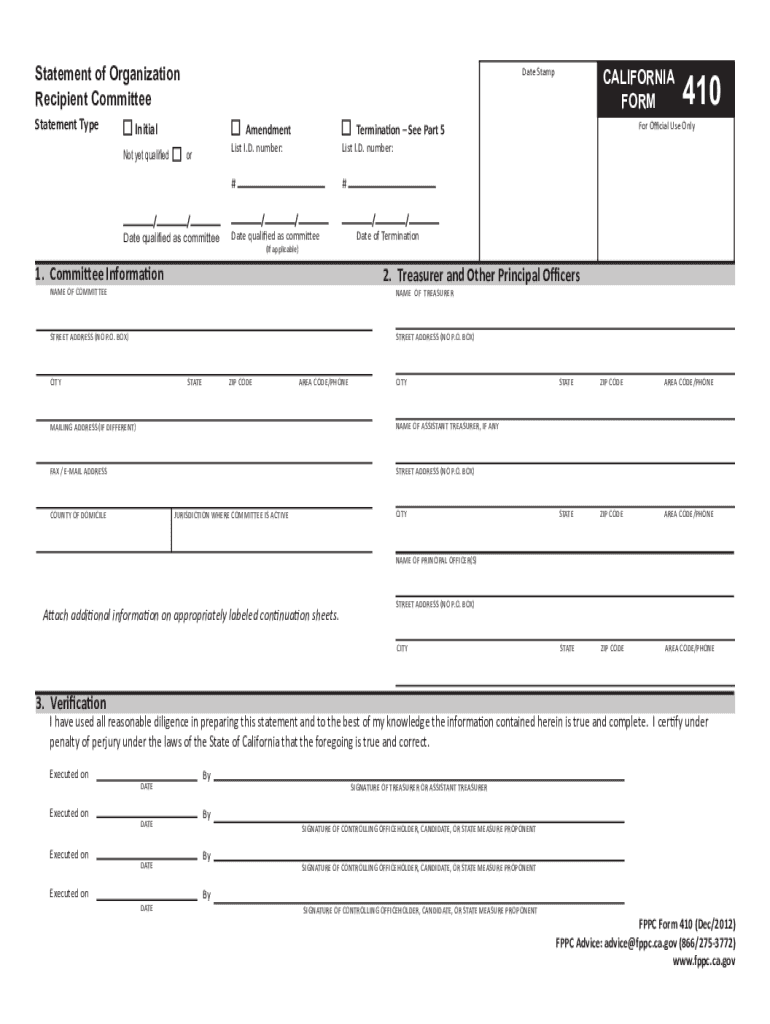
Form410 2012


What is the CA Form 410?
The CA Form 410, officially known as the California Form 410 Statement of Organization, is a crucial document for organizations operating within California. This form is primarily used by political committees and organizations to disclose their formation and basic information to the California Fair Political Practices Commission (FPPC). It is essential for ensuring transparency in political fundraising and expenditures, and it helps maintain compliance with state regulations governing campaign finance.
How to Obtain the CA Form 410
The CA Form 410 can be easily obtained from the California Fair Political Practices Commission (FPPC) website. Users can access a fillable version of the form in PDF format, which can be downloaded and printed. Additionally, physical copies may be available at designated government offices. It is important to ensure that you are using the most current version of the form to avoid any compliance issues.
Steps to Complete the CA Form 410
Completing the CA Form 410 involves several straightforward steps:
- Download the form from the FPPC website or obtain a physical copy.
- Fill in the required information, including the name of the organization, its purpose, and the contact details of the treasurer.
- Provide information about the organization’s financial structure, including any contributors and expenditures.
- Review the completed form for accuracy and completeness.
- Sign and date the form to certify the information provided.
Legal Use of the CA Form 410
The CA Form 410 serves as a legally binding document that must be filed with the FPPC to comply with California's political finance laws. Accurate completion and timely submission of this form are essential for organizations to operate legally within the political landscape of California. Failure to file or inaccuracies in the form can lead to penalties and legal repercussions.
Filing Deadlines / Important Dates
Organizations must be aware of specific deadlines for filing the CA Form 410 to ensure compliance with state regulations. Typically, the form should be filed within ten days of the organization’s formation or when it becomes active in political fundraising. Additionally, there may be ongoing reporting requirements based on the organization’s activities, which must be adhered to in order to avoid penalties.
Form Submission Methods
The CA Form 410 can be submitted through various methods, ensuring flexibility for users. Organizations may file the form online via the FPPC’s electronic filing system, which is often the fastest method. Alternatively, the completed form can be mailed to the FPPC or submitted in person at designated offices. It is advisable to retain a copy of the submitted form for your records.
Penalties for Non-Compliance
Failure to file the CA Form 410 or inaccuracies in the information provided can result in significant penalties. The FPPC may impose fines on organizations that do not comply with filing requirements or that submit false information. These penalties can vary based on the severity of the non-compliance, making it crucial for organizations to understand their obligations and ensure timely and accurate submissions.
Quick guide on how to complete form410
Complete Form410 effortlessly on any device
Digital document management has gained popularity among companies and individuals alike. It offers an excellent eco-friendly substitute for traditional printed and signed documents, enabling you to locate the appropriate form and store it securely online. airSlate SignNow equips you with all the necessary tools to create, modify, and electronically sign your documents swiftly without delays. Manage Form410 on any device with the airSlate SignNow Android or iOS applications and enhance any document-centric operation today.
The simplest way to modify and electronically sign Form410 with ease
- Locate Form410 and click Get Form to begin.
- Utilize the tools we provide to complete your document.
- Emphasize important sections of your documents or obscure sensitive information with tools that airSlate SignNow specifically offers for that purpose.
- Create your signature using the Sign tool, which takes mere seconds and carries the same legal validity as a conventional wet ink signature.
- Review all the details and click the Done button to save your modifications.
- Select your preferred method of delivering your form, via email, text message (SMS), invite link, or download it to your computer.
Eliminate concerns about lost or misplaced files, tedious form searching, or mistakes that necessitate printing new document copies. airSlate SignNow addresses all your document management needs with just a few clicks from any device you choose. Edit and electronically sign Form410 and ensure outstanding communication at every stage of the form preparation process with airSlate SignNow.
Create this form in 5 minutes or less
Find and fill out the correct form410
Create this form in 5 minutes!
How to create an eSignature for the form410
The way to make an eSignature for your PDF document in the online mode
The way to make an eSignature for your PDF document in Chrome
The way to make an electronic signature for putting it on PDFs in Gmail
How to make an electronic signature straight from your mobile device
The way to make an electronic signature for a PDF document on iOS devices
How to make an electronic signature for a PDF document on Android devices
People also ask
-
What is the CA Form 410 and why is it important?
The CA Form 410, also known as the Certificate of Limited Partnership, is essential for businesses forming a limited partnership in California. This form outlines the business structure and ownership, making it a crucial document for legal compliance. Completing the CA Form 410 accurately ensures that your partnership is recognized by the state.
-
How does airSlate SignNow simplify the CA Form 410 signing process?
airSlate SignNow streamlines the CA Form 410 signing process by allowing users to electronically sign and send the document in just a few clicks. Our platform offers a user-friendly interface to ensure that all necessary parties can sign quickly and efficiently. This simplifies compliance and accelerates the overall process of establishing your limited partnership.
-
What are the pricing options for using airSlate SignNow for CA Form 410?
airSlate SignNow offers flexible pricing plans suitable for businesses of all sizes, including options for individual users and enterprises. Our plans include features designed specifically for document signing, such as the CA Form 410, ensuring you only pay for what you need. Visit our pricing page for detailed information on the plans available.
-
Can I integrate airSlate SignNow with other software for managing CA Form 410?
Yes, airSlate SignNow seamlessly integrates with various applications, enhancing your workflow for managing the CA Form 410. Whether you use CRM systems, cloud storage, or project management tools, our integrations help streamline document handling. This capability ensures you can maintain an organized and efficient process for your limited partnership documentation.
-
What features does airSlate SignNow provide for completing the CA Form 410?
airSlate SignNow offers a complete suite of features for completing the CA Form 410, including customizable templates, in-app document editing, and secure storage. You can easily fill out the form, add necessary fields for signatures, and ensure compliance with California regulations. Our platform also includes tracking features to monitor the signing progress.
-
What benefits can I expect from using airSlate SignNow for my CA Form 410?
Using airSlate SignNow for your CA Form 410 offers numerous benefits, including time savings, increased efficiency, and enhanced security. The ability to process documents electronically reduces the risk of errors and delays commonly associated with paper forms. Additionally, our platform ensures that your sensitive information is protected through robust security measures.
-
Is the airSlate SignNow platform easy to use for filing CA Form 410?
Absolutely! airSlate SignNow is designed with user experience in mind, making it easy for anyone to file the CA Form 410. With a straightforward interface and clear instructions, you can complete and send your documents quickly, even if you're not tech-savvy. Our platform also provides customer support for any questions you may have.
Get more for Form410
- Annual escrow account disclosure statement format
- Student loan form
- Patriot act form 369196329
- Irs depreciation tables form
- Stafford county online payments form
- Laboratory test directory alaska department of health form
- Fy22 tattoo screening form and sou fillable pdf
- Achieving success the crucial role of goal setting in form
Find out other Form410
- eSignature Rhode Island Rental agreement lease Easy
- eSignature New Hampshire Rental lease agreement Simple
- eSignature Nebraska Rental lease agreement forms Fast
- eSignature Delaware Rental lease agreement template Fast
- eSignature West Virginia Rental lease agreement forms Myself
- eSignature Michigan Rental property lease agreement Online
- Can I eSignature North Carolina Rental lease contract
- eSignature Vermont Rental lease agreement template Online
- eSignature Vermont Rental lease agreement template Now
- eSignature Vermont Rental lease agreement template Free
- eSignature Nebraska Rental property lease agreement Later
- eSignature Tennessee Residential lease agreement Easy
- Can I eSignature Washington Residential lease agreement
- How To eSignature Vermont Residential lease agreement form
- How To eSignature Rhode Island Standard residential lease agreement
- eSignature Mississippi Commercial real estate contract Fast
- eSignature Arizona Contract of employment Online
- eSignature Texas Contract of employment Online
- eSignature Florida Email Contracts Free
- eSignature Hawaii Managed services contract template Online